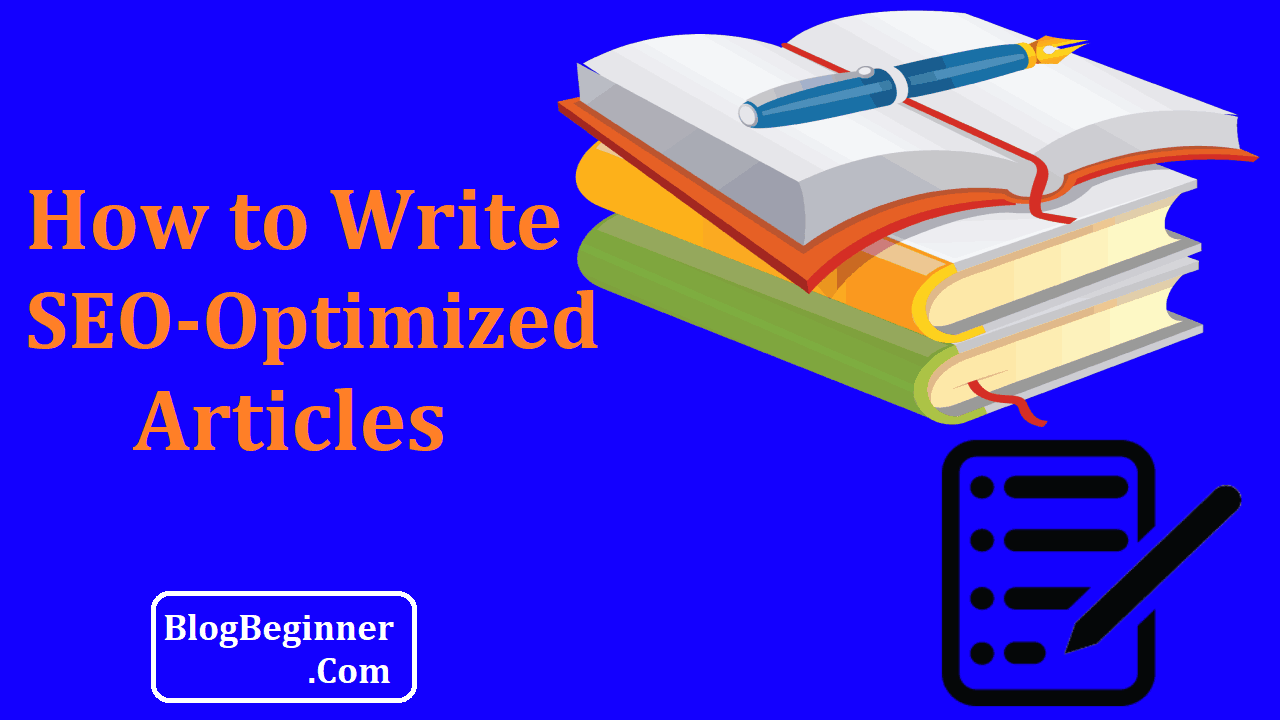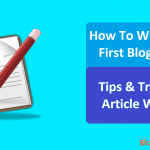WordPress is one of the most renowned and the biggest platforms for blogging.
Bloggers, enthusiasts, hobbyists, writers, business owners, and online entrepreneurs use this free CMS to post various contents.
If you know how to implement Search Engine Optimization to your WordPress blog, your web traffic and visitors will increase.
Contents In Page
Why Use WordPress
WordPress is a great platform for digital marketing because you can promote a variety of businesses or products on it.
Companies and bloggers also use this blogging platform to post interesting articles.
Many business owners and internet entrepreneurs utilize the platform to promote their product or service.
It’s free and open source, so many users prefer it than other CMS.
However, making the article visible to their target audience is easier said than done.
How SEO Affects SERP Rankings
When you search anything on Google or other search engines like Yahoo and Bing, you seldom browse the next three pages.
Since you can get the information that you need on Google’s first page, you tend to ignore the subsequent pages.
A lot of users are like that. For this reason, the web pages that are placed in the 3rd, 4th, and succeeding pages seldom get visitors.
To increase the number of your daily viewers, your webpage must be in the top ten of SERP. SERP stands for Search Engines Results Pages.
In response to a query entered by a searcher, search engines like Google and Yahoo display pages that are relevant to the query.
Every time someone uses the keywords related to your article, your page must be displayed on the 1st page of SERP so that your traffic and visitors will increase.
For this to be possible, you need to optimize your articles in your WordPress blog. You must make your web content SEO friendly.
Not many people know how to optimize an article properly.
When novice writers try to employ search engine optimization, the quality of their work drops.
If you don’t know the proper way and the right tricks to make your content search engine friendly, you may not get any traffic at all.
You may advertise your website. However, it can be expensive, and nothing beats being in the top ten of SERP.
The Role of Web Crawlers in SEO
Web crawlers treat a blog post like a webpage when they rank one.
Crawlers are web robots.
They are also called web spiders.
They are automated scripts that browse the World Wide Web in an automated and methodical manner.
Search engines use web robots to provide up-to-date and relevant data to searchers.
Factors that Affect SERP Rankings
The content of blog posts must be modified in a way that crawlers can rank them higher than your competitor pages.
In writing SEO articles, you must consider the factors that can affect your web page’s rank in the SERP.
Moreover, you have to fulfill everything in the SEO checklist. You must also use keywords and make sure you have high-quality articles.
Proper formatting and good grammar are also factors that affect your webpage’s rank.
Blog posts are different from articles published in newspapers and magazines.
The attention span of readers on the web is very short, according to experts.
As such, your sentences and paragraphs must not be too long.
These are factors that affect the quality of blog posts. Crawlers rank pages that have a high-quality article higher than those that feature poor quality content.
When optimizing a web page for web crawlers, you only need to focus on your article. You don’t need a web developer to do any programming job for you.
In fact, you just need a complete guide to optimize your WordPress blog.
How to Write SEO-Optimized Articles in WordPress
1. Write what your readers are looking for.
Your articles must provide the information that your readers want. The role of your article’s introduction is to compel your visitors to stay on your blog.
The conclusion is for clarifying your introduction or for summing up everything you’ve covered in the body.
The body, which is usually the value section, must answer your reader’s questions.
While you’re working on the body, put yourself into your reader’s shoes. Ask yourself the questions below:
- What information do your readers need?
- Why would they use the keywords for searching?
For example, if your visitors searched “home remedies for asthma,” then they would be expecting the top home remedies for asthma, not the best prescription drugs for the said illness.
Don’t provide fluff or irrelevant information.
Even if you can rank high in SERP by using too many keywords, your readers will not stay for long once they spot any unnecessary information.
2. Write engaging and clear content
Blogging is different from writing research papers. When you’re blogging, you are not writing for doctors and researchers only.
Always remember that you’re writing for the general audience.
Some of your visitors could be sixth graders or high school students. If your composition is too formal, you will not hook average joes. If it has lots of jargon, not everyone can understand your work.
Jargons and complex words are unappealing to the general audience. So, avoid using jargons, and use simple words. For example, use “think” instead of “ponder.” This improves your article’s readability.
Web crawlers also check the readability of articles when they are spidering. Spidering is the act of scanning web pages for ranking.
You should avoid using expletive constructions and passive sentences as well. They make your sentences sound flat and boring.
Additionally, don’t make your composition sound like a thesis or a research paper.
If you’re writing for kids, use words that children can understand. If you are making a blog post, be casual.
Although it’s not recommended to use slang, it’s best to use everyday language.
3. Use keywords naturally
Keywords and keyword phrases are vital to any SEO article.
They help searchers to find your webpage. Some writers deliberately use many keywords in order to improve their rankings.
Although this works in some instances, it can ruin your articles and your blog’s reputation. You need to use them grammatically and don’t try to forcibly use them if they are inappropriate in a given context.
Keywords are the phrases that searchers type when they’re looking for information using a search engine. Keyword phrases can take many forms.
For instance, if you want to know more about golden retrievers, you may use “golden retrievers” as your keyword.
If you want to buy a bouquet for a loved one in Springfield, you can use “flower shops in Springfield.”
Due to the style that the search engines used to read web pages, you should use keywords exactly.
Once you know your subject, you can use a keyword generator like Soovle to know the top keywords for your topic.
Keyword generators provide keyword suggestions for both organic and paid search marketing campaigns.
Basing your keywords on guesswork and brainstorming can sabotage your whole work.
So you should always use a keyword generator before you start writing any blog post.
What if your keywords do not sound natural? At times, you have to write an article based on a peculiar keyword phrase.
Searchers often type into search engines anything that enters their mind.
For instance, someone who is looking for a corporate lawyer in Houston, Texas, may type “corporate layers Houston.” In this case, your keyword is “corporate lawyers Houston.”
Since blog posts must sound engaging and natural, writing SEO articles can be challenging when you are dealing with peculiar keywords.
Nevertheless, there are ways that you can use in order to integrate odd keywords naturally into your blog posts.
You can separate the words with punctuation and determiners.
Search engines such as Google and Yahoo ignore punctuations, determiners, and prepositions when they are spidering blog posts.
You can address such issues by using the following tricks:
Examples:
- His expertise and experience make him one of the most proficient corporate lawyers in Houston.
- If you are looking for divorce lawyers, Houston, Texas, has many.
The examples above show that you can use punctuations, prepositions, and articles to make your keyword phrases sound natural. Such words are called “stop words.”
Stop words are commonly utilized words. Search engines have been programmed to ignore them when retrieving results for a search query.
Without regards to the method you use, your keyword phrases must be utilized naturally in your blog posts.
Peculiar keywords with poor grammar are unrecognizable to some search engines.
4. Format your blog posts for readability
Never sacrifice readability for keywords usage. Yes, it’s recommended to use a lot of keywords for ranking purposes. However, do not overuse them.
Instead, include them in your subheadings and lists. Using lists and subheadings can make your article more scannable.
They also make your article look organized, and help your readers find the information they need once they check out your blog.
5. Incorporate a good meta description and title tag
Meta titles and meta description help searchers find your blog posts on Google. It also encourages them to visit your WordPress blog.
What is a meta description?
What is a title tag?
Some people face difficulty writing SEO articles because they don’t know the meaning of meta description and title tag.
A title tag specifies the title of blog posts on SERP. They are clickable headlines, and they are important for social sharing and search engine optimization.
This is why they must have a call to action, keyword, and selling point.
A meta description, on the one hand, is a short paragraph describing the content of the blog posts. The main purpose of the meta description and title tag is to attract searchers to visit a particular page.
Tips on Writing a Good Meta Description for SEO Articles
- Include keyword phrases
- Write something that can persuade readers
- The whole paragraph must focus on the given topic
- Be concise and include interesting points in your article
- The content must be related to the title tag
- Meta descriptions must consist of no more than 320 characters
- It must accurately represent the blog post’s content
- Use correctly punctuated and capitalized sentences
- You can also use imperative and short sentences like “order now to avail free shipping”
- Write your meta description from scratch
6. Use hyperlink and anchor text
When posting a new article into your WordPress blog, link your new article to your old ones.
By doing so, you can make your visitors browse your other pages. This also makes them stay at your site for some time, make search engines re-crawl your old posts, and increase your blog’s web traffic.
When your web traffic increases, your blog posts may be rank higher than usual.
When you link back to old posts, use anchor text techniques.
- Use keywords as the anchor text
- Keep it short
- Use SEO Smart Links when you are internal linking
7. Add photos into your blog posts
Images such as diagrams and charts draw conclusions and convey data in an easy way. As well, a simple photo adds to the visual appeal of the page.
When you are doing this, remember to only utilize free to use photos. Most downloadable images on the web have copyrights.
SEO Checklist for Blogging on WordPress
- Use keywords
- Write the content of your blog posts based on your keywords and topic
- Post clear, engaging, and formatted articles.
- Use your keywords naturally. You can use stop words. Stop words like the, a, an, and in are ignored by web crawlers.
- Don’t add fluff to your content.
- Format your blog posts so that both readers and crawlers can scan it easily.
- Use keywords in your introduction, body, conclusion, title, meta title, and meta description.
Conclusion:
Once you’ve set up your WordPress blog, you have to add content such as articles, images, and videos into it.
It may be easy for you to do both. However, when it comes to increasing your web traffic or finding regular visitors, you may face some challenges.
There are millions of blogs on the internet.
With this number of competitors, you may think that it’s impossible to put your blog posts in the spotlight.
But if you properly optimize your articles, your WordPress blog and its contents can have a permanent spot in the first page of SERP.