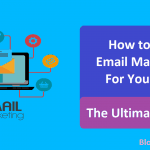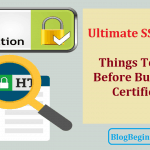WordPress is one of the most popular content management systems (CMS) on the Internet.
It allows us to create, publish and maintain our website for free.
The sheer number of users tells us everything we need to know about the platform’s popularity.
With more than 60 million sites worldwide, WordPress is really a giant of the industry.
However, while WordPress gives us free rein and a place to host our website for free, we are still responsible for everything else.
That means that we have to build and maintain our website, while the open-source platform only deals with hosting.
Therefore, we have to master navigating the features available on the platform.
That’s the only way to create a comprehensive website that won’t give our users a hard time.
Contents In Page
A Brief Run-Down of the Category Feature
While some of us might be well-versed when it comes to navigating WordPress, others might have a hard time understanding all the multifaceted options it offers. One of those options is the Category feature.
It makes our websites better, and it makes navigation much more straightforward.
But what exactly is the Category feature?
The Category feature allows us to group our posts under a specific tab.
By using it, we create an index page that lists all our posts under their respective categories.
That, in turn, allows visitors to navigate through the website and find all posts on a specific topic quickly and easily.
Essentially, this feature makes navigation quicker because our users don’t have to scroll through all our posts that are unrelated to their search.
How to Use Categories Properly
There’s more to Categories than user satisfaction. They also improve our website’s Search Engine Optimization.
SEO is the way to maximize a website’s visibility in search engine results, effectively directing more traffic towards it.
You know that saying “the best place to hide a dead body is on the second page of Google results?”
Well, although it paints a grizzly picture, it accurately describes just how important rankings are. 91% of all searchers don’t go beyond the first page of Google results.
What’s more, 50% of users ignore everything past the top three results.
With that in mind, everyone in the internet marketing business is doing everything they can to get to those coveted top spots in SERPs.
Proper use of Categories will get you one step closer to that goal.
However, we should always keep in mind that this feature can harm our rankings.
Mismanaging our categories could turn our website into a mess. If our users are having a hard time navigating the site, they will leave very quickly.
The modern user is all about quick access — they don’t want to dig through piles of information to find what they are looking for.
Everything has to be but a click away. And if we make your website overly complicated, our traffic will suffer.
Therefore, there are a few things that we should keep in mind when building our categories in WordPress to take full advantage of this feature.
A Step-By-Step Guide to using Categories Properly:
Make a comprehensive plan
Poor planning is often the main reason why many personal websites fail.
We can’t just publish our website and hope for the best.
Our first step should be to plan the entire organizational structure.
Making the entire plan takes time, but the best place to start is to ask ourselves some pertinent questions:
- What do I want my website to look like?
- What is my target audience looking for?
- What’s the quickest way to provide that for them?
- What categories should I use?
Gathering the answers to all these questions will give us a running start.
Namely, we won’t have to restructure categories and the index page multiple times as we create the website.
Doing that might seem like a small task while the site is still in the early stages, but it will become more than a nuisance after our project grows and our website content multiplies several times.
There’s nothing more tedious than skimming through hundreds of unrelated posts to find a specific post or topic.
Therefore, we should make our life (and the lives of your future users) easier by organizing and planning everything upfront.
Avoid orphan categories
An orphan category is a category that has only one post linked to it.
Category is a feature meant to group posts, so you can see how having a single post defeats that purpose.
Orphan categories are common in the early stages, but they will quickly become redundant once our website grows.
They will make a mess of our index page and make navigation extremely difficult.
What’s more, orphan categories will give off a wrong impression as they make our website look incomplete.
Not to mention, our users might be very disappointed if they find a single post after clicking on a category that sparked their interest.
Keep the numbers low
If you’re just starting, it is better to group the posts in as few categories as possible.
We can always create new categories as we post more content further down the line.
Remember, less is more — it’s better to have fewer categories with a significant number of posts, than a lot of categories with little content.
Too many categories will make our website seem messy and disorganized.
If you have followed our previously mentioned step and avoided orphan categories, then organizing the site shouldn’t be a problem, even when your content grows significantly.
-
Limiting the number of categories
Here’s an example.
Let’s say that you’ve been consistently adding content to your website and you now have a hundred posts.
How many categories should you have and how many posts per category is the sweet spot that you’ve been looking for all this time?
A good rule of thumb is to limit each category to 10–20 posts, with no more than 3–8 categories in total.
If you exceed 20 posts per category, we’d recommend creating a sub-category that will separate the posts into individual groups.
There are exceptions to this rule.
Websites that have frequent post updates will exceed our 20 posts per category limit, especially if the posts cater to different niches.
In this case, we recommend using tags to avoid cluttering up the index page.
Tags and categories go hand in hand when it comes to making a high-quality website.
Label the categories
-
Keep it short
When we create a category, we should always label it with an appropriate, content-related name.
ategory labels should be short, 1–3 words, but still clear and easily distinguishable.
An example of a short category label would be ‘Asian Recipes’ or ‘Product Review.’
We should do our best to avoid long names such as ‘Recipes for a perfect Christmas dinner’ or ‘Best methods for cooking Bass.’
That may clutter up our index page and reduce its visibility.
-
Clarify the labels
Category labels should be distinct. We should avoid naming our categories in a similar way or having multiple categories that refer to the same topic.
In this case, it is better to rephrase the categories or merge them into a single category.
That allows easy management of the categories, improves flow and avoids redundancy.
-
Avoid specific terms
It is generally better to use common terms that users often search for to label our categories.
This will lead to higher rankings and more site visitors.
For instance, it is better to use common terms — ‘Appetizer’ rather than ‘Hors d’oeuvre.’
Although this may not matter if our target audience is well versed in those specific terms, using common terms will still help improve our website’s SEO.
If specific terms simply can’t be avoided, we suggest you keep them to a minimum.
-
Use action-oriented wording
When labeling the categories, it is better to use wording that describes action rather than generic and stale terms.
To go back to our cooking website example, if you want to make a category for recipes using seafood, it’s better to label it as ‘cooking with seafood” than ‘Seafood Recipes.’
That makes the class more attractive to the audience, and it gives them an idea or a promise of what they will get once they click on it.
Learn from others
Professional websites often hire experts to design their website to maximize SEO, navigation flow, and usability. Therefore, a little spying might go a long way.
Look for examples from other sites when starting to get an idea of what you should do and what you should avoid.
Taking an example from a professional website that has similar content as your site does, might give you an insight into what your audience expects to find when browsing through your niche.
However, this should never be an excuse for you to ‘copy and paste’ someone else’s design.
Look for the basic guidelines and add on your twist and creativity.
A few parting words
The Category feature in WordPress is just one of many tools that we have at our disposal to make a website that’s efficient, easy to use, and overall pleasant experience for our visitors.
Therefore, using it effectively is crucial for the success of your site.
To utilize this feature to its fullest extent, always remember to follow these steps:
- Plan out the categories in advance
- Maximize the use
- Limit the number
- Define everything clearly
- Learn from other’s experience/examples.
Armed with this knowledge, you can now go out there and start your website.
Share your passion and knowledge with your like-minded peers all around the world.
With proper use of WordPress’s feature and a bit of luck, you could be the next big thing on the internet.