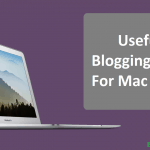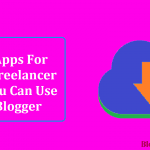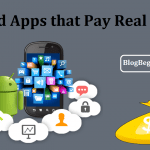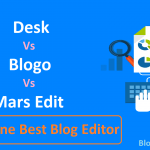The browser-based applications of most content management systems leave a lot to be desired.
These are often limited by a browser’s capabilities, which is actually not meant for writing and editing content.
The ideal way to write and edit your blog posts is through a program similar to Microsoft Word.
Although you can use it with your blog, it requires some tweaking and it is expensive if you will only use it for blogging.
Here are some programs that you can use to write your blog without an Internet browser:
Contents In Page
1. BlogDesk
- Operating System: Windows
- Supported CMS: Drupal, ExpressionEngine, Movable Type, and WordPress
- Free
BlogDesk was developed to provide an alternative to the complicated control panel of content management systems (CMS).
Inexperienced users can easily figure out its user interface and functions.
You do not need to have knowledge of HTML tags as it is a WYSIWYG editor.
In BlogDesk You can insert, crop, rotate, and edit images while the software automatically takes care of thumbnail handling.
Also You can create and edit new posts offline. Since it can store your existing posts, you can review and edit these offline, and update them at the same time once you’re online.
2. BlogJet
- Operating System: Windows
- Supported CMS: Blogger, BlogHarbor, Community Server, Drupal, Movable Type, MSN Live Spaces, SquareSpace, TypePad, WordPress, and other platforms that support Blogger, MetaWeblog, or Movable Type API
- Paid
BlogJet is a WYSIWYG editor that lets you format your posts like how you would do in MS Word.
You can insert, resize, and thumbnail images, and choose whether to upload these to an FTP server or directly to your blog.
It can store all your posts on your desktop. It has a search feature for these posts, which can be useful for linking to your previous blogs.
The software license is a one-time fee that does not include upgrades to future major updates.
Current software users get a significant discount to major updates in the future. Each license can support multiple blogs.
3. Blogo
- Operating System: Mac
- Supported CMS: Blogger, Medium, and WordPress
What is good about Blogo is its distraction-free design. It does not have the usual clutter of toolbars and scrollbars that can distract your flow in writing.
It is also a WYSIWYG editor so you would not have to worry about HTML.
Aside from offline writing and editing, you can moderate and reply to comments through the app. You can preview and schedule your posts as well.
Unfortunately, it cannot get your blog’s categories and tags. You would have to do add these manually in the app. Remember to add or update any categories or tags in the future.
4. Ecto
- Operating System: Mac
- Supported CMS: Blogger, Drupal, Movable Type, Nucleus, SquareSpace, TypePad, WordPress, and others
- Paid
Ecto lets you create and edit your posts online and offline. You can write in either HTML or rich text format.
It has a quick access menu for HTML tags, so even if you have limited HTML knowledge, you can tweak the format to your liking.
It has an Account Manager feature for users who have multiple blogs and servers.
You can set and save your setting for each of these blogs.
5. MarsEdit
- Operating System: Mac
- Supported CMS: Bloggers, Movable Type, Tumblr, TypePad, WordPress, and any other platforms with AtomPub or MetaWeblog API support
- Paid
In MarsEdit, you can choose to write in plain text or rich text (WYSIWYG) and the software would convert it to HTML upon publishing.
You can also fine-tune its HTML if you prefer a more hands-on approach on its format.
You can insert images from Aperture, Apple Photos, and Lightroom. However, you can only upload images directly to your site.
Like the other desktop blog editors, you can create and edit new blog posts even without an Internet connection.
You can set it to publish and it will automatically do so when you get a connection.
6. Windows Live Writer
- Operating System: Windows
- Supported CMS: Blogger, LiveJournal, Movable Type, WordPress, and others
- Free
It lets you write in full WYSIWYG format. You can even download your blog’s theme to see if it goes well with how it would look like online.
This is especially useful as Windows Live Writer works even without the Internet.
You won’t have to post its preview and check it through your browser.
In Windows Live Write You can easily drag and drop images into your post from any open folder on the computer.
Also You can resize, rotate, crop, and edit any inserted image on the program itself.
Its other features include post scheduling, video uploads, multiple blog and account support, and automatic tagging.
7. Microsoft Word
- Operating System: Windows and Mac
- Supported CMS: WordPress, TypePad, Sharepoint, and Telligent Community
- Paid
If you already have it, MS Word is the most convenient tool you can use for desktop blog editing. It still works like how you would write your documents so you won’t have to learn anything new.
You just have to register your blog accounts in the “New Blog Account” dialog box.
Instructions and other important details are available on their support website.
The drawback of MS Word is you’re limited to using WordPress, TypePad, Telligent Community, and Sharepoint if you don’t have the necessary APIs.
If you know these APIs, it would still require the proper updates that are dependent on its developer.
If you are on Windows, the recommended desktop blog editor is Windows Live Writer. It’s free and it’s close to the format of most WYSWIG editors that you have been using.
However, if you are a Mac user, your best option would be MarsEdit. It is easy to use and is the one capable of supporting the majority of blogging platforms.