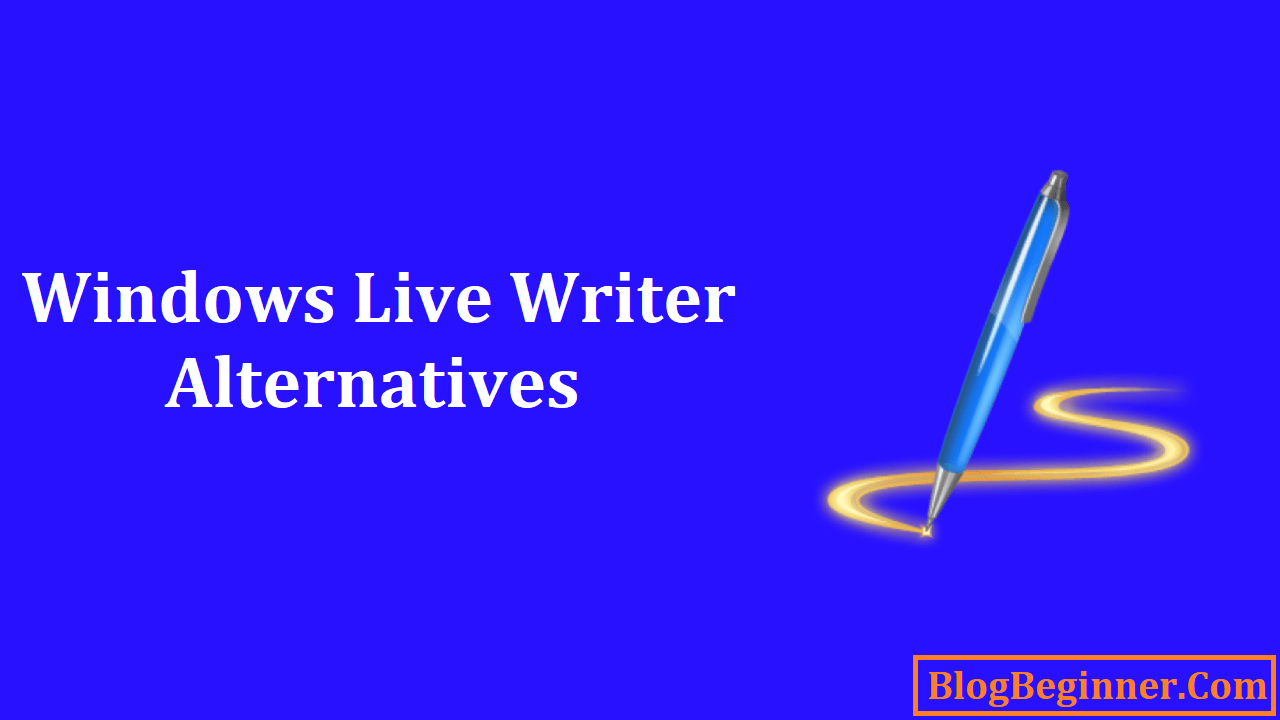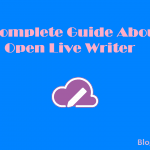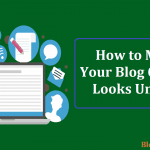Blogging can be a very intensive task that requires you to slave away hours formulating and perfecting your content.
Many bloggers have different ways of writing out their blogs from the start.
Some will write them down physically, others will put key points in a notepad file, or they will simply put out rough drafts in their documents folder.
While these methods are fine for getting your thoughts out, they’re not the best way to write for blogs.
This why blog writers like Windows Live Writer are so useful because they help you flesh out your blog post before you even put it up.
They allow you to preview your content and carefully pick apart what your content should have.
For most people, the only option when comes it blog writing applications is Windows Live Writer.
This is what is mostly popular and is largely recommended.
But what if you want to go down a different route and pick something else for your blog writing?
Chances are, you haven’t heard of many other blog writing programs.
But that’s okay, because we’re going to be exploring all the other Windows Live Writer alternatives that you can find, and which one is the best for you.
Contents In Page
Why Use Blog Writers
You might be wondering why you would want to use a blog writer in the first place. After all, there are ways to write out your blogs directly or even physically.
But being able to do something and doing something effectively are two different things.
Usually blog writers have some advantages over writing blogs by other conventional methods.
Here’s some basic reasons why you should consider using blog writers.
-
You Can Do Your Work Offline
The biggest advantage of blog writers is that you can work offline with ease.
This means that you can write whenever you want without being constrained to an internet connection.
It makes it easy to write while you’re moving from place to place like in a car, train, subway, or plane.
You can also write without fear of losing all your work as soon as your internet connection drops.
-
It’s Easy to Check Your Formatting
Blog writing programs allow you to structure and format your post before you put it up.
This enables you to carefully fine-tune the formatting of your content and check it thoroughly before posting it.
Not does it make you spot formatting errors early on but it also helps with making creative changes to the way you’ve structured your post.
-
Multi-Integrative Support for Different Blogs
Whether you’re blogging on WordPress, Blogger, Typepad or any others, it can be heard to keep track of all the blogging platforms.
If you have multiple blogs on different platforms, it can be extremely hard to keep up with the formatting of each of them individually.
This is where desktop blogging applications can prove to be useful.
Most blog writers have built in integration for multiple different blogging platforms which means it’s easier to write multiple platforms simultaneously without logging on to different domains.
User Friendly Alternatives to Windows Live Writer
While Windows Live Writer offers a fantastic solution for a decent blog writer, it’s far from perfect.
The program was one of the best of its time for the amount of functionality it offered.
However, as of recent years Microsoft has officially discontinued the program meaning there’s no more support for it in the form of updates and bug fixes.
Even if that wasn’t the case, maybe you’re just in the market for a good alternative to it.
There are so many well-built blog writers out there that it doesn’t make sense to stick to just one.
That being said, here are some of the best user-friendly Windows Live Writer alternatives out there.
1. BlogDesk
BlogDesk is often recommended by all kind of writers whether they write blogs, articles, or offline content.
It’s a great start for beginners including a simplistic UI with very little clutter.
There isn’t a lot going on in this software which is great for writing without any major distractions.
However, because of its simplicity it can be considered a bit primitive with lack of automatic HTML formatting and drag and drop image functionality.
Still, for the most basic grassroots writing, this is the way to go.
2. Zoundry Raven
Another popular choice among writers for blog writing programs is Zoundry Raven.
This application is very solid and built for intensive writing work even if it does lack the slick features of Windows Live Writer.
Just like BlogDesk there is no drag and drop image functionality but there are other features to pull you in.
Zoundry Raven includes its own image managing wizard, this allows you to host your images automatically on different hosts like Imgur, Flickr, ImageShack, Picasa, or even your own FTP servers.
3. ScribeFire
Unlike everything else on this list, ScribeFire is more of an extension and less of program.
Available as a popular extension for most browsers like Opera, Chrome, and Firefox, ScribeFire is an extension that allows you to write your content in the comfort of your own browser.
It isn’t a fully-fledged desktop application but it performs well all the same.
It includes great features like a split writing view that allows you to write content and research material side by side.
You can even highlight text on any online article and right click it to add it to your blog instantly and easily.
4. BlogJet
BlogJet is one of the more advanced blog writers on this list.
While it has a seemingly simply UI on the surface, it has great features under the hood.
You have the ability to embed images and videos directly with excellent Typography options.
Auto-replace, group posting and feed integration make this one of the best alternatives that you can get.
Conclusion:
There are great options out there for those that want a switch up from Windows Live Writer.
Regardless of what your needs are there’s always a program out there to fulfil them.
You just have to keep lookinf for the right one till you find it!