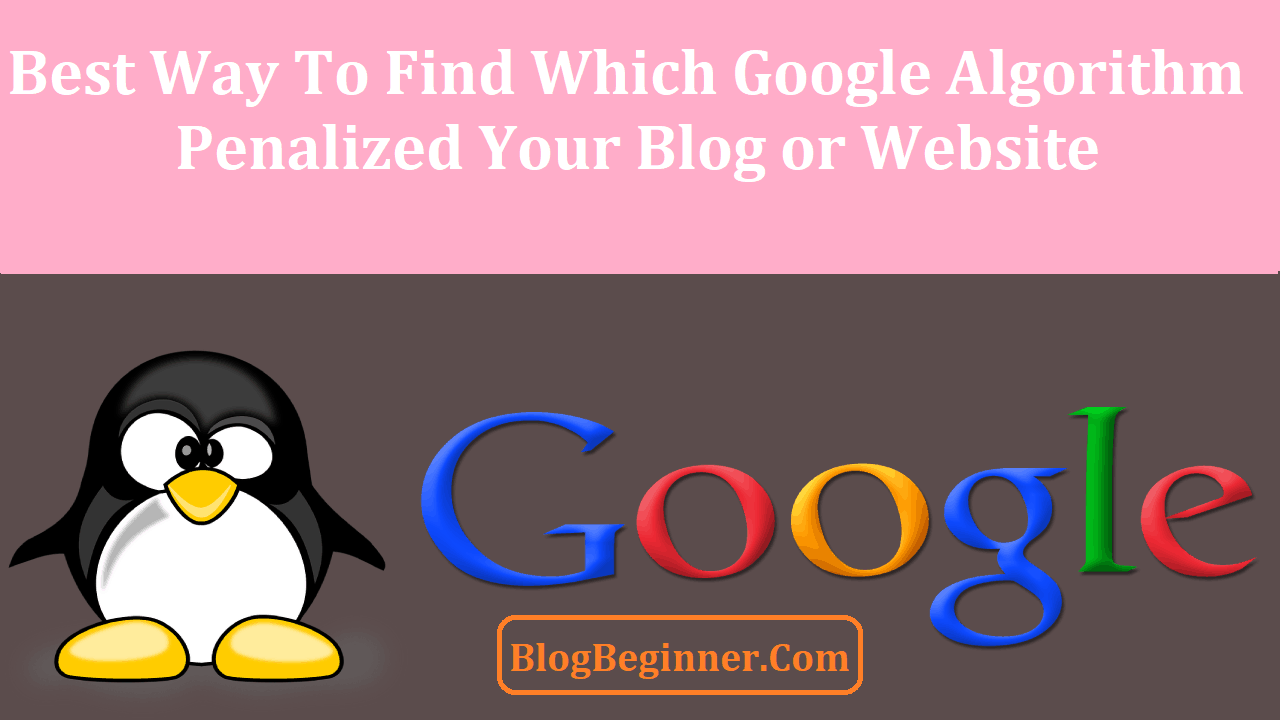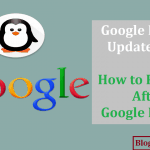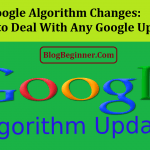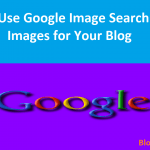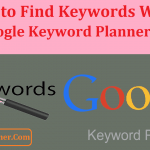Ever since Google has launched their latest algorithms called Penguin and Panda, webmasters are consistently analyzing their websites to know which algorithm hit their website.
It is important for the webmasters to know exactly which algorithm hit their website and then act accordingly.
Since Panda and Penguin are the two different algorithm of Google, it is necessary to understand exactly which algorithm hit the website.
Panda is mainly focused on low quality and thin content, duplicate content and more, while Penguin is more about targeting web spamming.
So, if you are not aware which algorithm has hit your website, then you would start addressing wrongly which is simply wastage of time.
To make things worse, these algorithms would keep updating periodically. This means that you won’t know when the latest modification would outdate and latest updates are knocking your doors.
So, avoid pruning the links when your website is hit by Panda and don’t simply gut the content when your website is actually hit by Penguin.
Know which algorithm has hit your website and act accordingly. To do this there are different methods and tools available which are discussed below.
Contents In Page
Online Websites for Checking for Penguin and Panda Penalty
There are online websites that can be used as effective tools to check for the panda and penguin penalty. These tools make it easier for webmasters to create penguin and panda penalty checker tool.
The webmasters simply need to create the timeline for their web traffic and tally them with the Algorithm updates date and then start the analyzing process.
They need to check when the web traffic was increasing and when it suddenly dropped.
The online tools for checking the penguin penalty works the same way and you are required to have Google Analytic Account to access the services of these tools.
These online tools are very effective and you are required to give them the access to the Google Analytic Account and choose the site and profile for which you want to check the penalty of penguin and panda.
These tools will evaluate online and show you the timeframe of traffic. This will help you to analyze the penalties based on the increment and dropping of the web traffic.
These are the online tools which show you the weekly graph of the drop and increase of web traffic. It is strongly suggested that webmaster must set date between 14 and 15 days of the last algorithm update and try to make changes in the timeline by weekly.
This is the effective method to determine if the increase or drop occurred because of the recent algorithm update or it is due to some other reasons like any viral post lost life or any post going viral excessively.
It is always an effective way to add some kind of option in the tool through the webmaster can get regular notifications for the drop and increase of the web traffic after every algorithm update by Google.
Webmaster won’t bother paying extra for such email notification to prevent the penalties on their website. As mentioned earlier, Panda and Penguin update occurs on regular basis and it refreshes every month.
So, it is always a smart move to keep eagle eye on the changes that are occurring in the web traffic after every algorithm update by Google.
Another effective tool that is handy for webmaster is the Google Analytics JS Traffic Checker.
This tool would help you to analyze the statistics of the web traffic of any website or webpage with just a single click.
Google Webmaster Tools
Google Webmaster Tools can help webmaster to determine which algorithm update has hit their website and impacting their website traffic.
There are different ways to check with the help of Google Webmaster Tools. Some of these methods are mentioned below.
Search Query Data
In the Google Webmaster Tool there is a tab called “Traffic” and this tab comprises of a link for the “Search Queries”. With the help of this tab one can get the impressions of all the clicks for queries that helped your website to return back to the search results.
It is possible to check the impression data and also the click data from the Google Properties. This is the best way to check the overall impact of the recent algorithm update.
By default it shows the data of 30 days, but there is the probability to choose greater time range and that is up to 90 days.
With this tab you can check the click issues and indentify the impression issues. If your website hit by Penguin it will let you know exactly the date when it was hit and same with the case of Panda hit.
Use Filters to Focus on Problem
There is another interesting feature of the Google Webmaster Tools and it is the filters. The filters available in the tool can help the webmaster to know exactly the issue and act accordingly.
You will find the filter button on the upper left corner of the Search Quires report. This tab will help you to filter all the results based on a variety of criteria.
This filter will also show you the keywords that have been dropped from search. This is the best way to check the reason for which your website has been hit by either Penguin or Panda algorithm update.
Exporting the Data
Another effective tool that has been added into the Google Webmaster Tools is the tab that allows you to check the search query data up to 90 days.
This allows you to export all the recent data so as to archive the data, analyze it and work on it accordingly. There are two buttons available that are termed as “Download this Table” and “Download Chart Data” and these buttons are available under the trending graph.
Use them to export the data.
You may use these options in Google Webmaster Tools to analyze the issues and know which algorithm update has hit your website and work accordingly to cope up.