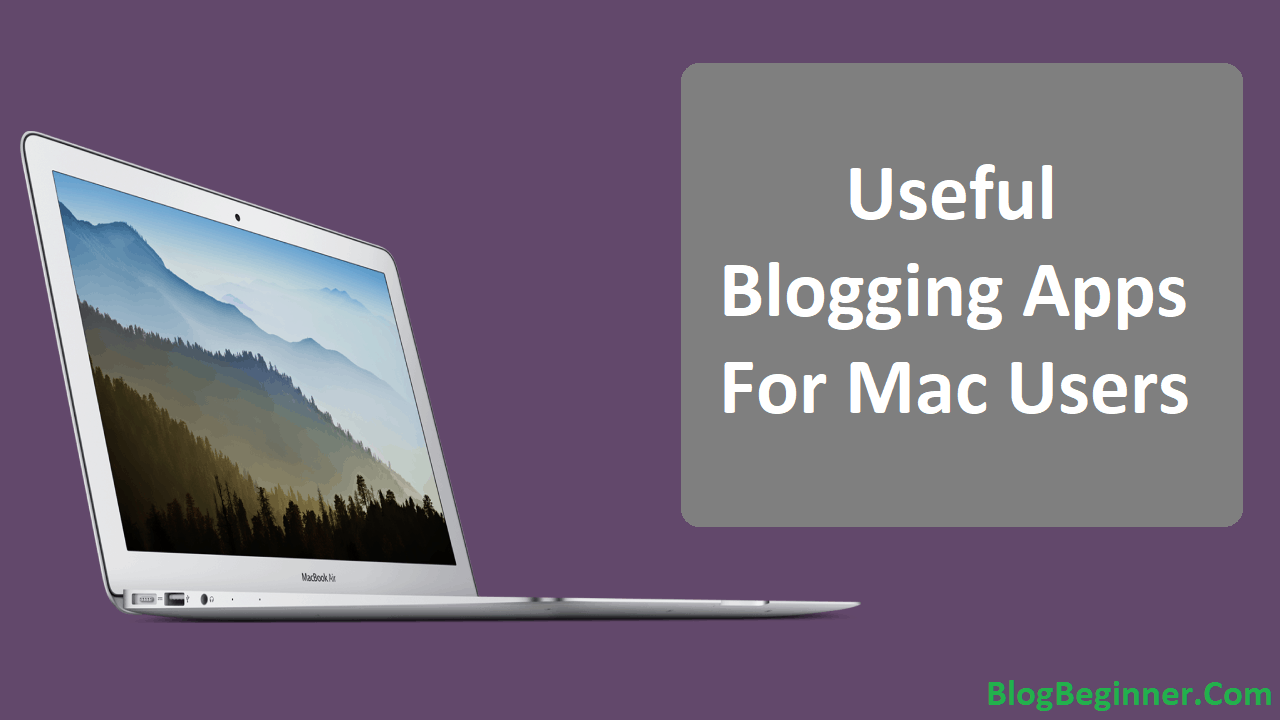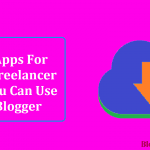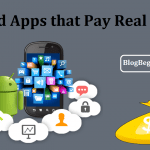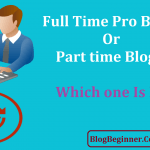Blogging is a serious business and at the same time be really time consuming with multiple tabs in operation in online mode.
In such cases, desktop tools and apps can become really handy in nature as it would allow you to focus solely on the blog rather than being distracted.
One highest advantage is that these apps and toile don’t require you to be online and can be accessed online. It is a general consensus that while blogging and working with many tabs simultaneously can make you lose the concentration.
For the very reason, to allow more productivity we have offline blogging apps and tools.
If you are blogging on a Mac OS, be delivered as we had got you some extremely productive blogging apps in the list below for the platform and some of them also support cross platform operation too.
Contents In Page
1. Blogo:
It is a very interesting blogging app for Mac users that enables them to write, modify and be able to directly insert images from your desktop.
Also, another catch being that, if you are working on a platform like WordPress, then you are surely bound to enjoy the app. In addition to this, it’s latest version has also added support for Tumblr and Blogspot.
It has made possible for bloggers to take their work offline and be able to publish posts from the desktop. Another added feature is that it also has the feature to sync documents on all your iOS devices such as your iPad, Mac and iPhone.
2. Integrity:
Another very exciting blogger app for Mac users with tons of features is Integrity. It is almost like a blogging and an SEO tool for your blog.
This app will scan all the URLs on the blog and also check for any broken links. It is a perfectly tuned blogger app that works brilliantly on WordPress and Tumblr and additionally it also has an integrated feature of broken link checker when operating via WordPress.
But it has to be noted that the broken link checker might not function as efficiently for large sites. The Integrity blogging app is available for download for free on the Mac App Store.
3. Camtasia:
Having an informative blog can really help people to know the answers for their questions via how to do genre content. This can either be achieved by uploading content or by creating demo videos for users.
Conventionally, bloggers make use of the screenshots as visuals that may not be easily understandable for the readers.
To address the issue of screenshot not being properly understandable in your posts, that’s where this app really comes to the party.
What this app basically does is to help you create videos on your Mac via screen recorder feature and facilitate to convey the message of your blog content. It not only adds value to the content but also give it a good appeal. Hence, of you haven’t checked this app, then go ahead and play around.
4. Desk App:
It is a similar blogging app in comparison to Blogo for Mac users that is packed with incredible features to assist you in your daily blogging.
It is purposely designed to be able to make blogging a far greater experience.
Perhaps the best thing about this app is that it allows you to save the draft post on your iCloud account and then resume editing in any iOS devices like iPhone and iPad.
It is perfectly compatible with blogging platforms such as Blogspot, Typepad, Tumblr and WordPress. It is very fast and efficient app in terms of publishing the content.
5. Snag it:
At some point of time, every blogger will have to take time for screenshots and use them in their posts. Now while uploading the screenshot, it will need some editing and resizing to be actually fit for the post.
It’s special feature is that it is an offline app, meaning you can edit the screenshots and resize them offline before actually uploading them to your blog posts.
This app has got a 30 day trial version after which you can upgrade to the premium version.
6. WordPress App for Mac:
It is basically the customized WordPress version for Mac users that can be operated via Jetpack plugin.
It’s actually quite similar to the Window version where you can write and edit all the posts in offline mode. It is a free app that is available for download via the Mac App Store.
Hence, login and download the app and start accessing it.
7. ImageOptim:
An appealing and a successful post is one that is able to generate maximum response from the readers.
One such trick is using images and for that you need to ensure that the post is SEO optimized for better loading time, and doesn’t contain large sized images. That’s where ImageOptim comes into the game and is able to compress the picture in size before uploading them to your posts.
It is a free and easy blogger app for Mac users in the field of image optimisation tool. All you have to do is drag the humane that is desired to be compressed and the app will automatically compress it.
Conclusion:
All the above blogging apps for Mac users have different features that they specialise in and there are certain features that are unique to each of them.
You may operate any number of apps as lung as they are compatible but one suggestion is to find the one that fits all your needs as a daily blogger on the site that you are accessing the service from.
Hence, also be mindful of what platform or site for blogging is the best for you. Next, once you start using the app, be sure to ensure its safety.
Perhaps the greatest blessing that these apps provide are being able to divert your attention from any sort of distractions and let you focus on work. Hence, what are you waiting for?