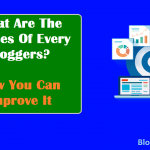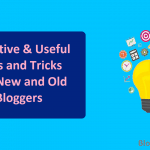Efficiency and productivity are very important in blogging. A lot of people tend to assume that blogging is just about writing and publishing content.
That isn’t the case at all. The writing aspect is just a single layer in a heap of layers.
There are many other activities involved in the blogging process.
This is why I’ve mentioned the importance of efficiency and productivity.
You need to find ways on how to manage these activities so that they won’t swamp you out.
The good news is that there are a lot of Firefox add-ons out there that can help you manage things and get tasks done more efficiently.
These are the Firefox add-ons you should have in your blogging kit:
Contents In Page
1. ShareThis:
This is an add-on that encourages social sharing.
It enables you to share your blog posts easily to over forty-five (45) social media websites including Facebook, Twitter, and Reddit.
The add-on also saves all of the pages you shared.
This means you can always go back and re-share them again.
It’s a great way to promote your blog content to your followers and fans in various social sites.
2. Apture Editor:
This allows you to add contextual links, reference guides, videos, and images to blog posts.
If a reader hovers the mouse pointer over a link created with the Apture Editor, a box shows the related media you associated with the link.
If the reader clicks on the displayed box, he will be directed to the original source of the media.
It’s a great way to make your blog posts more interactive.
3. Fire Analytics:
What this add-on does is connect your Google Analytics account with Fire Analytics.
Instead of constantly logging into your Google account, you can access the data just by using the add-on.
You get the analytics reports you need in a shorter time.
4. ScribeFire:
This allows you to create and publish posts in your blog without going to your blog’s administrative console.
You can drag and drop text, upload photos, take quick notes, and post them in your blog in mere seconds.
If you want to be a very productive blogger, this add-on is perfect for you.
5. Zemanta:
Coming up with ideas for your next blog post can be very difficult, but Zemanta will make it a lot easier.
As you write a post, Zemanta will pull up content suggestions that are very relevant to what you are currently writing.
For example, if you are currently writing a post about the latest iPhone, Zemanta will find and pull up articles, links, and images about the iPhone.
If you like what you are seeing, you can add it to your post with just a single click.
6. EasyComment:
If you are active in the blogosphere, then this is an add-on you will find very useful.
When you comment on other people’s blogs, this add-on auto-fills the comment form with your details.
This means that you don’t have to constantly fill in your name, email address, and blog URL on every comment you write. In short, this can save you a lot of time.
You can even create an automated message with it.
7. Split Browser:
Toggling tabs can be very time-consuming.
This add-on enables you to split any tab in any way you want.
You can place your blog editor in a side bar and continue browsing in other tabs through the other pane.
8. Pocket app:
To be an excellent blogger, you must find time to read different articles on the web every day so that you can gain ideas and improve your writing skills.
It is, however, hard to go through all the pieces so most bloggers bookmark some interesting ones so that they can read them in their free time.
You don’t have to crowd your browser with numerous bookmarks to avoid missing out on a nice piece. Use Pocket app to save the pages that you would like to read later.
Feel free to sync the list with your mobile phone so that you can access the articles on the go.
You can also utilize the offline mode when you want to read without relying on the internet.
9. Feedly:
You can keep tabs on your feeds through the use of this Firefox add-on.
It is a feed reader that allows you to follow the sites that you like easily.
Feedly can display the best pages of the site in a magazine format making it easy to access the content from one place.
10. ReminderFox:
Do you often forget some of the significant blogging activities?
Blogging can be overwhelming since there is so much to do. You should, therefore, make use of ReminderFox to avoid forgetting anything.
This Firefox add-on allows you to manage your to-do-list and reminders within your browser.
You don’t have to create a calendar program anymore.
The add-on can help you set alarms and get alerts on the critical dates and events so that you become an organized blogger.
11. FireShot:
You can also capture different web pages and annotate them through this Firefox add-on.
You can also save the screenshots to your disk or email them to someone else.
12. SeoQuake:
You can generate traffic to your blog through search engine optimization.
This is a broad topic, and you may lack time to learn everything about SEO.
You can, however, use this Firefox add-on to identify different SEO elements that can help you boost optimization.
SeoQuake gives you quick access to domain information, keyword densities as well as page ranks.
13. Measurelt:
When including images on your blog post, you have to make crucial considerations and edit them appropriately.
This can take a lot of time if you are not using a Firefox add-on.
Measurelt simplifies everything for you since it allows you to get the exact dimensions of images to use on your website.
You can easily obtain the precise width and height before you publish your blog post.
14. MyWords:
Different bloggers may choose to write a similar topic, but their writing styles and words are what distinguishes them.
If you are fond of using particular phrases while blogging, MyWords is designed with you in mind.
This Firefox add-on enables you to save phrases for future use.
As you write, you can always click on “My Words” and select the phrase you want to add to the text.
Feel free to save many phrases so that you don’t have to keep on typing everything. This add-on can save you time.
15. Shareaholic:
Apart from ShareThis, you can also use Shareaholic to spread the word.
This lets you share your content on different social networks without limitations.
You can select the exact platforms you would like to share your blog posts from time to time.
16. Surf Canyon:
Blogging comes with a lot of research. Every time you use sites such as Google, Live search or Yahoo to research, you will always find links to pages that are top ranked in search results.
Though these links may help, you may end up missing out on some of the links to pages that are lower in search results.
That is why you need Surf Canyon which gives an in-depth search into results to help you find the pages that can match your specific needs so that you don’t miss on any relevant links.
17. Word Count Plus:
Some writers are keen on how many words each blog post should contain.
You can easily monitor your word count through the use of Word Count Plus.
This will help you know the exact number of words that each section in your blog post contains.
Conclusion:
If you want to be more efficient and more productive with your blogging, you should consider installing these Firefox add-ons. These add-ons will save you a lot of time and resources. You can use the extra time you get on improving and writing better content. Majority of add-ons are free so there’s no reason why you shouldn’t use them. And installing them often takes just a few minutes of your time.