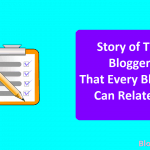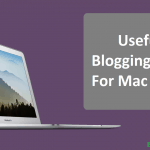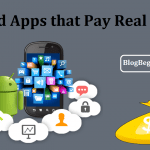The more efficient you are, the more opportunities and projects you can manage. And as a freelancer, being able to complete as many jobs as possible makes for sizeable earnings per month.
Considering how advanced various technologies are these days, there’s nothing better than having a series of apps available to help you work more efficiently on a daily basis.
There’s everything from simple time management apps to task managers that can ensure organization regardless of the type of freelance work you’re engaged in.
In the field of blogging, the job entails so much more than just creating relevant content.
You have to constantly generate interesting ideas, manage schedules, beat deadlines, publish and monitor posts, engage on your site and social media, and many more.
You need apps that can help you stay on top of everything and keep things as fun and enjoyable as possible.
Some of the most popular apps for freelance bloggers include Google Docs, WordPress, Microsoft Word, and of course Grammarly.
But do know that there are more apps that you can capitalize on — and you should use them to your advantage. Most of them are available for free while some charge a minimal fee.
But the benefits that they’ll extend to you will be well worth the investment.
Here are some of the top freelance apps that you should consider using:
Contents In Page
1. Asana
As a freelancer, organization is an essential skill that you should work hard to master. It’s a good thing there’s an app called Asana that aims to make things easier for you.
It’s an app that functions on both desktop and mobile. You can easily create lists for projects and tasks complete with due dates and reminder alarms.
The best part?
You can use it in a group setting.
2. Coffitivity and OmmWriter
There are times when it can get pretty dull typing on standard office programs.
With Coffivity and OmmWriter, you’ll have a program that you can customize in terms of color schemes and background sounds or music.
It can help you get more creative by enhancing your usual work environment.
3. Headline Analyzer by CoSchedule
CoSchedule is a popular content management application but it has a special feature, the Headline Analyzer, that can help you develop headlines that are sure to be clickable and engaging.
You can access this on desktop or mobile; just visit the main website.
All you have to do is type your headline into the analyzer and it will give it a score plus suggestions on how to improve it, if necessary.
4. Evernote
You can easily save inspirational texts, media, links, and the like with Evernote.
Think of it as an amped-up folder that you can refer to anytime.
You can share these digital notes and even create a group notebook if you’re working with a team.
5. Intuit QuickBooks
QuickBooks is an app for bookkeeping purposes. Since freelancers work with multiple suppliers and clients, keeping tabs on invoices is extremely important.
With this app, you can record these receipts as well as track income, expenses, and even receivables.
You’ll surely be on top of your finances and all it’ll take will be a few clicks or taps.
6. Pexels
Blogging isn’t just about having informational and influential content.
You want to keep your entries entertaining and one way to do this is by injecting photos into the mix. Photos can easily break boxes of text and add to the appeal of your words.
Pexels offers access to free, professionally taken, high-resolution photos.
7. TitleCase
You may be an experienced writer but there’ll be certain instances when you’ll commit basic mistakes such as failing to capitalize certain terms and phrases.
Just like how Grammarly works in checking your grammar, TitleCase works by correcting capitalization errors.
All you have to do is upload your content on their site and have it analyzed by hitting the Enter key.
8. Windows Live Writer
A number of bloggers create drafts before publishing articles online.
The great thing about this app is that it’ll allow you to create drafts but present them in the same manner as they’ll be appearing on your client’s website.
You don’t need a connection to the Internet to have the draft presented with the necessary layout.
9. WORDcounter
There are some clients who impose strict word count requirements on the articles that they’ll have freelancers work on.
In this case, you can easily have your articles checked not only for the general word count but also when it comes to keyword densities.
Unlike what most people think, satisfying keyword density requirements can’t be done manually.
This is because there’s a special counting system involved when an article is assessed.
Just because you have a total of 500 words in a piece, it doesn’t mean that using a particular keyword 5 times will satisfy a 10% density requirement.
Being a freelancer is an excellent opportunity to generate a good and stable income within a creative field. As a blogger, you can benefit a whole lot from a little tech experimentation.
These are some of the best apps to use to manage a variety of tasks; but there are more amazing applications that you can try.
It’s about finding the right app, or a series of beneficial apps that won’t only make your job easier and more fun to do; it’s about finding the right technologies that can greatly improve your output.
Because in the freelancing industry, this is how you’ll get recognized — this is how you’ll get a continuous stream of projects.