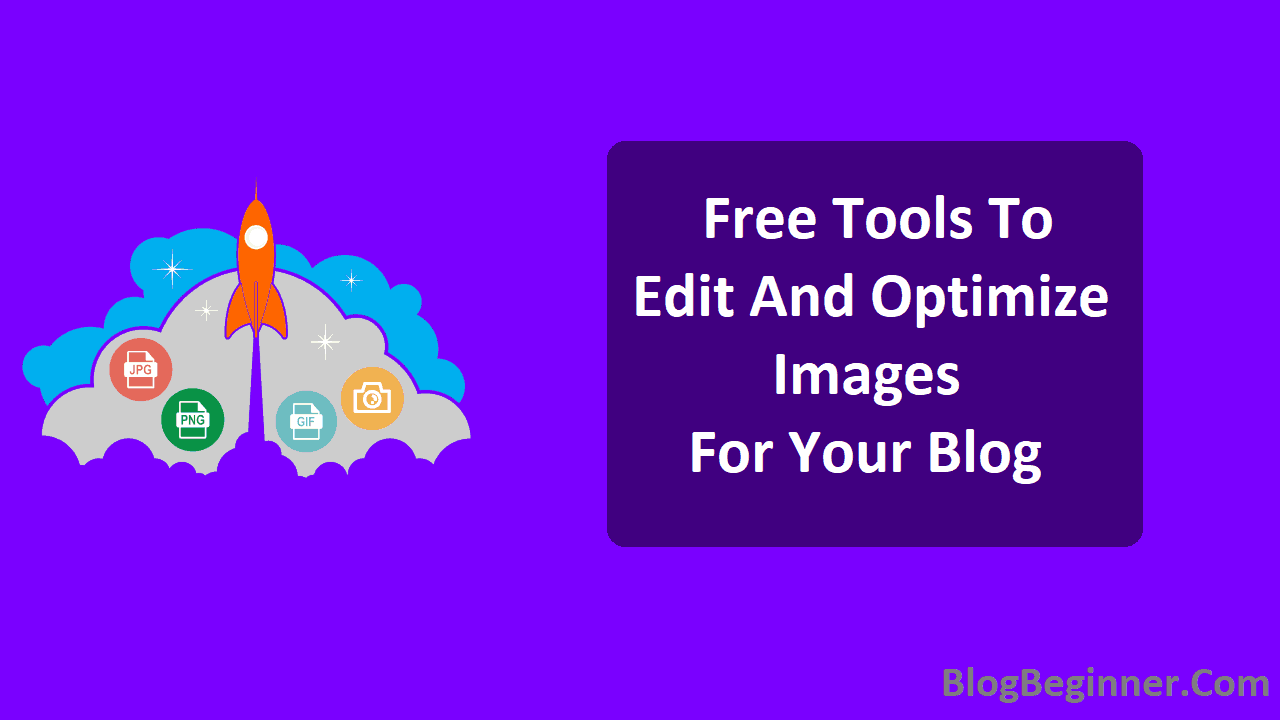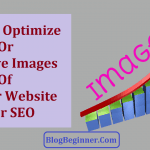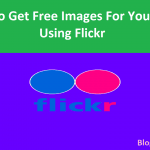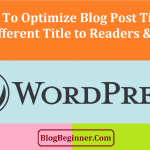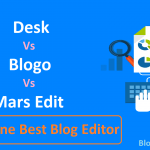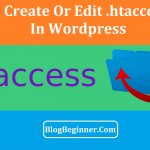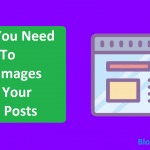Over the last century, blogging has emerged as a new natural alternative to earning money and gaining popularity by establishing a fan base.
There are several ways to make your blog attractive and eye-catching, of course, adding images is essential to make your blog more interesting.
It could be anything that you wish to upload on your blog from drawing tips and skill sets to portfolios.
It is essential for you to consider optimizing your collection of images before actually uploading them online.
Contents In Page
What is image optimization?
It is a process of providing a small image size but by maintaining proper resolution and quality.
Consider this, the web is a very crowded place, and in this fast pace of life that we all lead, no one has the time for a blog that will take forever to load.
So, it is, without a doubt, quite substantial to consider apps or images that will help pack your blog faster without reducing the quality of the photos to a level that it stands out obnoxiously.
In blogging, you need to create and optimize images for your blog.
Without images, your blog not looks like a professional and unique blog. You can add some images to your blog.
Adding an image in your blog is one of the good ways to make your content looks like high-quality content.
Also, your visitors start showing their trust on your blog if they get information that they are finding in detail with images.
-
Images Improve Readability
Do you know that images will improve your blog readability?
The simple answer is Yes.
Do you know how?
Well, just imagine yourself if someone gives you 2000 words article to read without images.
Then you read the complete 2000 words article?
No.
You will just read 200-300 words only. It’s not only you. Many people will read a 200-300 words article only on that.
And another side, if you got an article with some related and interesting images then you can easily read 800-1000 words on that article. You can read it without getting bored.
This is how related images can improve your readability.
So, I strongly recommend adding some related images to your blog posts.
-
Images Help With SEO
Do you know that some related images on your blog post can improve your Google & Bing ranking also?
Want to know how?
Let’s clear the confusion.
First of all, you know that images will improve your readability. If people will read your blog for a long time then your page view time per user will increase. And another side bounce rate will also decrease.
This will increase your blog’s performance.
And if peoples will like your blog then search engines will also like your blog.
This is the things like Google, Bing, Yahoo, Etc. will start ranking your blog.
So, try to add some related images on your blog post.
Compressing and resizing could be the best option available to you when such a problem arises.
The three software
There are a lot of options for you to choose from when it comes to apps since the internet is an enormous space that allows you to find just everything that you might need.
Selection of the apps, obviously, depends on your needs and resources that you have for yourself.
You might have an already established online community, and you might have financial aids to fund it, but if you have just started and are a newbie, affording Adobe Photoshop can sometimes prove expensive and way out of the budget.
However, the internet does have a solution for you also, and they offer you free services and deliver outstanding results.
And if you are wondering why you still might need this, the answer is simple, the faster the page loads, the more the audience. And choosing to compress your images can add speed to your loading time.
So here are a few and the first software that can help you achieve this without a problem.
1. JPEG Optimizer:
It is a rather simple yet handy tool allowing you to optimize your images before uploading photos online. It only supports JPEG format as the name suggests.
The photograph compression bar makes the task more comfortable for you and suits your requirements. It can even resize images as you please.
It consists of an EXIF reader as well.
How does it work?
It is quite simple.
It strips down additional metadata and compresses the image to reduce file size or fit the model under software limits.
They offer three different approaches to optimizing which includes :
- Lossless: which only strips metadata, thumbnails and other markers but does not visibly affect the image quality.
- By size: all you have to do is enter the extent that you desire and watch the Optimizer shrink the image to the area as much as possible.
- By quality factor: this only requires you to enter the quality factor which ranges from 1 to 100, the higher the number value, the better the quality.
2. Optimizilla:
This tool manages to fit the perfect quality in the lowest size possible.
It supports JPEG or PNG formats.
It allows you to preview your pictures pre and post-optimization with a slider before continuing.
Why this is effective is because it enables you to figure the lowest you can achieve before noticing a loss in the picture quality.
It offers to upload 20 pictures at a time and a separate level of editing for each image. The only downside to this is that it does not support PDF.
3. Kraken.io:
This is by far the best optimization tool that is available online which is free of cost.
You can upload bulk images at the same time, and it also offers a range of formats which includes JPGs, PNGs, even animated GIFs!
You can optimize the images to be of the lowest size.
They can be download and then compressed either individually or in a zip format.
You can also export your images to online cloud services like Dropbox, Drive, and even iCloud. It also has a paid pro version which can be bought, and it has much more options and features like multiple image sources, image sources, and so many more than the paid version is a tough choice when compared to its cheaper and free counterpart.
It allows up to 32 MB of image compression and sizing up to a 100 MB.
At Last:
All in all, image optimization is an essential feature of gaining popularity for your blog since it offers better SEO ranking and boosts conversions by enhancing your user engagement.
What you must consider is to understand that the performance of your website will be the key to your success.