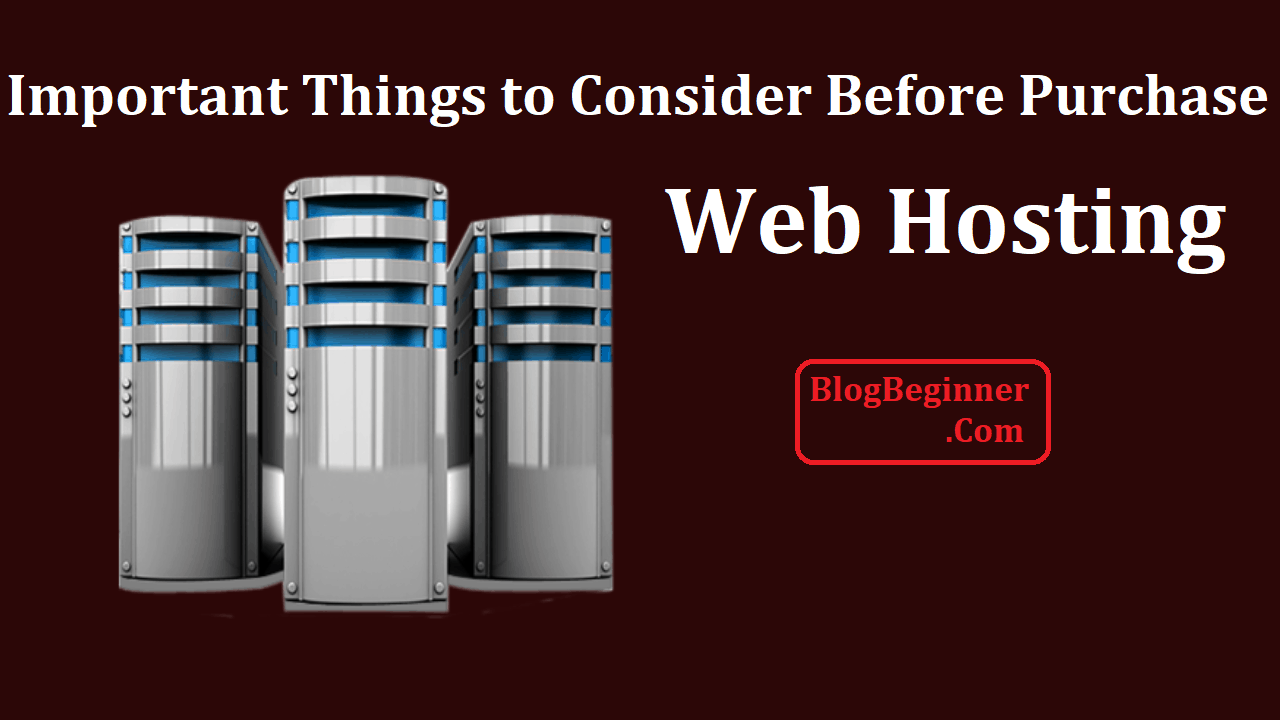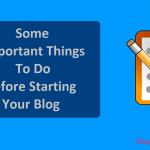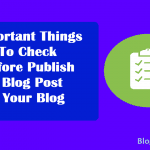When shopping for web hosting, you will find yourself in a mash of potential web hosting providers, and you could easily fall for the wrong guys.
We don’t want you to fall, a victim of unsatisfactory web hosting services, hence this checklist.
This checklist has the features to look for, the ones to avoid, and the terms to be aware of.
We don’t want you to lose your time or money.
But first, what’s web hosting?
Web hosting is the service without which your website cannot go live or be accessible on the internet.
You need a web hosting provider for space and the tools needed for your website to live in, go live and be ready for visitors.
Think of it as the service that allows you to publish your website on the internet (live).
The web hosting service is your website’s or blog’s home.
For this, the web hosts offer servers which will deliver your website to your visitors.
And, in case you are wondering, the servers are the super-computers that will deliver web pages to your site visitors by acting as the storehouse for your data.
Therefore, you have to be extremely careful with the web host you choose.
Contents In Page
Trends in web hosting
In 2019, the web hosting industry is expected to be super competitive with new companies coming in, others falling off, while others will cement their position on the market.
Before we look at the things you should consider before you offer web hosting, two critical trends will come in handy in your search for web hosts in 2019.
These are improved security and hardware.
Whether you are looking for hosting for a small business or a large enterprise, you need to ensure that your web host puts in place robust measures to ensure data protection.
Your web host must implement the General Data Protection Regulation (GDPR) laws to ensure the protection of sensitive data.
Most of the web hosting providers will, in 2019, ensure the implementation of the law.
Something else to watch out for is companies that use the best hardware with adequate storage space, as well as traffic volumes.
For these, you will find more companies implementing the use of SSDs or Solid State Disks.
Now that we have trends out of the way let’s look at the things you should consider before purchasing a web hosting plan.
Your business needs
The needs and the size of your company will determine whether you need to buy the basic or the premium web hosting plan.
If you are looking for web hosting services for your personal blog, your hosting needs will be different from what you’d need when looking for a web host for a robust e-commerce site or a website for a large company.
Looking at these needs, there are three types of web hosting you might consider, depending on your needs – shared, dedicated and VPS hosting.
-
Shared hosting:
This is the most basic of hosting services, and it could work well for you if you run a personal blog with little data or if your blog has a light portfolio.
The shared hosting service also works well if you receive a maximum of 15,000 visitors in a month.
With this hosting, the providers will claim to offer unlimited features like bandwidth and disk space.
Unfortunately, this is hardly the truth since the company will cap these services should your site attract too many visitors.
Why?
Shared hosting features the placement/ hosting of your website on one server with several other websites.
The number of websites that share the website will range from a few hundred to thousands sharing CPU and RAM among other resources.
You also don’t root access, and the site could crash in the event of unprecedented traffic spikes.
Therefore, if delivery speeds and uptime matter to you, you should consider other web hosting plans.
-
Dedicated hosting:
If your budget is not an issue, you need high speeds, minimal downtime, a lot of power and resources for your website, then you should opt for dedicated server hosting.
As the name suggests, the dedicated server is yours alone.
So, you will have maximum control over the server your website is hosted.
For the exclusive rights to housing your website on one server, you should have a big budget.
-
Virtual Private Server (VPS):
In between the shared and dedicated web hosting, there is VPS.
In VPS, a server is split up into several virtual servers with every website being hosted on their own server (even though the websites still share one server).
In this setup, every user gets root access to their dedicated virtual space, and the hosted websites are well-secured.
The result is more control for you. The hosting service is cheaper than dedicated hosting.
Even with the cost of the different hosting plans under consideration, there are specific features you should look out for. They include:
Security
As mentioned above, 2019 will see an increase in the number of web hosting companies offering secure web hosting services based on GDPR laws.
But, there is more you should consider checking out.
If you are looking for hosting for your small firm, you should consider only working with a web host offering SPAM protection, SSL encryption, as well as data backups.
And if you are running an e-commerce store, make sure your web host provides advanced encryption protection such as DDoS and hack protection.
In most cases, these features will only be accessible in the advanced plans.
However, regardless of the plan selected, you should get SSL protection for your site.
Storage Space and bandwidth
The amount of storage space and the bandwidth you need will depend on what you wish to use your website for.
So, if you have a huge inventory and if your website depends on you uploading high-resolution images, you must look for a hosting plan that offers a lot of storage space.
Also on storage is the issue of SSD drives.
Unlike the HDDs, SSDs are faster, reliable, and they use significantly less power.
SSDs also offer high transfer rates.
Regarding bandwidth, your decision on the bandwidth needed will depend on the speed at which information moves to and from your site to the server.
If your site is experiencing a lot of traffic and if there is a high number of downloads for images or videos, then you have to go for the web hosting plan that offers a lot of bandwidth.
The web host should also provide room for your traffic growth and traffic spikes.
And on matters, unlimited bandwidth, know that there is nothing like unlimited bandwidth, especially for shared hosting.
Unlimited bandwidth doesn’t mean infinite bandwidth – should your website exceed its quota (reasonable capped bandwidth), then it means that you could be forced to pay extra or you’d have to migrate to a higher plan.
Automatic backups/ One-click restore = Peace of Mind
The best web hosting that you pay for must offer regular one-click restore and automated backups.
The best backups should be done daily to ensure that should your website get hacked or in any other way compromised by a programming issue or error, you can easily access all your data.
The presence or absence of an automatic backup/ one-click restore system the difference between hour-long or days’ outage as you recreate your web content.
Customer Services
Do you trust the web host to respond promptly to your needs?
Is the customer services team knowledgeable to act quickly and resolve your issues without worsening the downtime?
Is the web host reachable quickly in more than one way?
The best web hosting providers have excellent customer services accessible via phone, live chat, or email.
The team should also offer technical support when needed to.
Website Builder
Today, web hosting providers do more than offer a home to your website.
And a good number of web hosts offer tools needed by beginners to create great websites using templates and other tools.
In most cases, the website builders do not require coding knowledge thanks to the templates with drag-and-drop functionalities which aid in the creation of sleek and professional websites.
Access
Once you’ve signed up for web hosting services, you’re given access to a control panel which allows control of the hosting account.
But, the control panel is not all you need.
You must have access to the FTP/ File Transfer Protocol which will give you access to files.
Through FTP, you get to control the transfer of your web pages and also files from the computer to the web host’s server.
For this, you should look at the maximum size of files to ensure that they don’t restrict your ability to upload your media files.
Scalability
Can your website handle huge traffic spikes from visitors and can the web host offer organic growth as your web traffic increases?
Can you move from the entry-level plan to the intermediate and the premium-level hosting plans when your website gets to a certain level, without worrying about upgrade downtimes?
Also, does the hosting service support a system to cover the needs of seasonal businesses?
Location
If the data center is close to your visitors, then it means that your website will load up fast for web visitors from around that area.
So, if you can opt for a web host located close to you. You could also buy a web hosting service that features a Content Delivery Network (CDN).
Lastly, read user reviews for information on the best web hosting company.