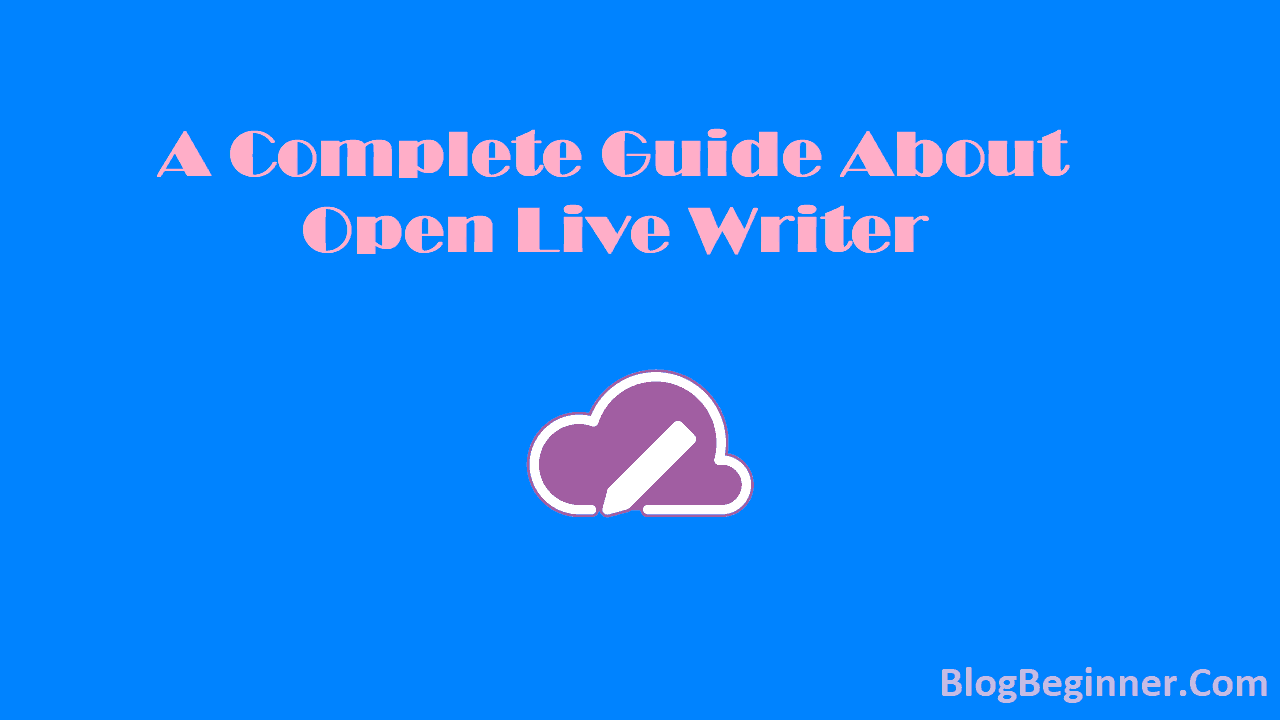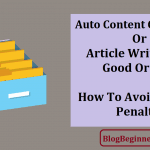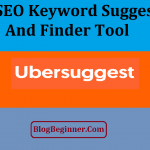Battles can’t be triumph without the potent arms and inventory. Business can’t be booming without a well-founded strategy. Likewise, for blogging, we need to have efficacious arms.
That is we need to wield the effective tool to sail through in the field of blogging.
We must be having the possession of a fortified tool to give us delightful experience in blogging.
That’s why we are here to enlighten all of you with one of the constructive tools.
Nowadays there are sundry of tools available in the market. We will deal with ‘Open Live Writer’. It is open for all (means anybody can enjoy it just by downloading), live to write and hence its name.
It was developed by the experts of .NET foundation to give you seamless experience. It is a desktop blogging tool and comrades; the best part of this tool is that it is free.
Now we are going to comprehend its features.
Contents In Page
Features:
- It works with various blog service providers like BlogSpot, SharePoint, Word press, Blogger, Type Pad, Das Blog, etc.
- It enables the user to write, edit and publish your contents directly to our blog.
- It gives you leeway to publish your contents as per your timing.
- It can be edited offline.
- Here you don’t have to save after every word. As it saves it automatically.
- One of its attractive features is WYSIWYG Editor (What You See Is What You Get). It’s amazing.
- It offers you to add tags, image editing (size adjustment) at one place.
- It was coded in C and C++ language.
Why every blogger should utilize Open live writer
After identifying the features of this blogging tool, it is important that we explain the reasons why every blogger should try it.
First, downloading this software is a breeze since you only need to visit the official button and click on the download button.
It is a small sized software that will not take up a lot of space.
From the software, you can manage different blogs since the tool supports different platforms. It can also fetch the main theme of your blog.
By creating a blog post using this software, you get a precise preview on your post as displayed in the preview section.
Its ability to save your work automatically reduces the risk of ever losing your content as long as you keep on using Open Live writer.
It provides a draft feature which saves your content to avoid losing it in case of Windows crash.
We all know how much impact the use of images can have on your blog. With open live writer, you can enhance the quality of your pictures through editing to give them new life.
Feel free to resize the images and boost their appearance using this tool so that you can capture the attention of the audience.
Sometimes, it is hard to remain connected to the internet for hours. Open live writer saves you data charges since you can continue creating blog posts even when not using the internet.
It also helps you save on time.
Open Live Writer also offers bloggers keyboard shortcuts that are somehow similar to Windows live writer. One difference between the two is that OLW offers more keyboard shortcuts compared to WLW.
For instance, if you press F2 while using open live writer, it gives you a new set of features that other blogging tools like.
Take advantage of the keyboard shortcuts this free tool offers to boost your blogging experience.
How to use Open Live Writer for your blogging needs
Once you launch this software, you need to add a blog account from your preferred blog service provider.
If you use WordPress, you can access it by adding the same details you used to open your blog.
This step brings you to the editing area which gives you the chance to write new content for your blog.
It is a powerful software that is convenient to use since you customize your work and make it look spectacular.
You will notice that this software looks somehow similar to Microsoft word making it easy for you to navigate. You can choose the type of paragraph you want, font and even heading styles.
Remember that anything you add from this software will be uploaded to the blog the moment you press the “publish” button.
It is therefore advisable to post a draft before publishing any content. This can help you reduce errors and prevent you from posting things you would have preferred to eliminate.
To configure the software, go to “File” then choose “options.”
You can now change how the software works by customizing it according to your blogging needs. You have to decide if you want to view a post before publishing or not.
You can even replace straight quotes with smart ones using this software to boost reader appeal. Open Live Writer also allows you to add plugin when you want to drive traffic to your blog.
If you have some experience with Windows Live Writer before, then you have the upper hand since you will not find this software complicated.
Now, after getting these insights, we will see how we can utilize it to get the maximum benefit.
For the newbie who is embarking on the journey of blogging or for the masters who want to hone their skills more.
Things to be extracted from tutorials:
- There are plentiful tutorials available on the official website (openlivewriter.org/tutorials).
- Amateurs can learn & start their journey. Experienced can get the finishing touch in their write-up.
- Using tutorials you can raise the level of your expressing in your presentation.
- Various tutorials like how to watermark a page, command line option can give you the power to unleash your potential
How we can make your blog different:
- Presenting the blog sprucely so that our audience completely engrossed themselves for a few minutes of meeting with our blog.
- We also want the visitor to come again for a get-together. So we have to give a unique touch by playing with the word.
- Taking care of the formatting, spelling mistake, grammar will soar our value in the minds of readers.
- If giving facts, it should be correct to maintain credibility.
- Avoid platitudinous in your blog. Your blog must be the amalgamation of text, images, infographics, graphs etc.
- In this way, you can stand apart from the crowd and make a place for yourself in the blogging world.
Tips for blogger:
- They should enhance their inventory by reading new things. In this way, they can present the best to their patrons
- They must try to bring variation in their writing style. This can make them versatile.
- They must follow the SEO (search engine optimization) guideline. This can uplift traffic to their contents and raise the number of patrons.
- They must carve out a niche for them. This can help them to secure a place in the crowd. This makes them unique.
- As a blogger, you should try to borrow ideas from your audience. Find out things that readers like reading about and look for ways to talk about them in your own words. You must aim at understanding your audience so that you fulfil their needs through your blog posts.
- Promote your content by creating an email list and include a call to action asking your readers to subscribe via email.
- Engage your readers through replying to their comments and including questions in your blog posts. This gives them room to give their opinion regarding different subjects. Engaging your audience can help create a relationship with them easily.
- Once in a while, you should give them stuff that can add value to their lives. Your loyal fans deserve some appreciation in the form of prizes.
Till now we get a comprehensive knowledge of the ‘Open Live Writer’. And you must agree with the fact how important are the tools for blogging.
They give power to your expression. They show the candidness through amalgamating pictures, words, themes, and template.
By using an open live writer you can have one dashboard.
In which you can have a bird’s eye view of your work.
That is why most of the famous blogger use blogging tools to enhance their blogging experience, Don’t leave behind in this fast-paced environment.
Use these awesome tools to make a difference and enrich your digital presence.