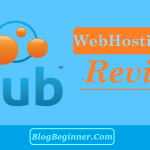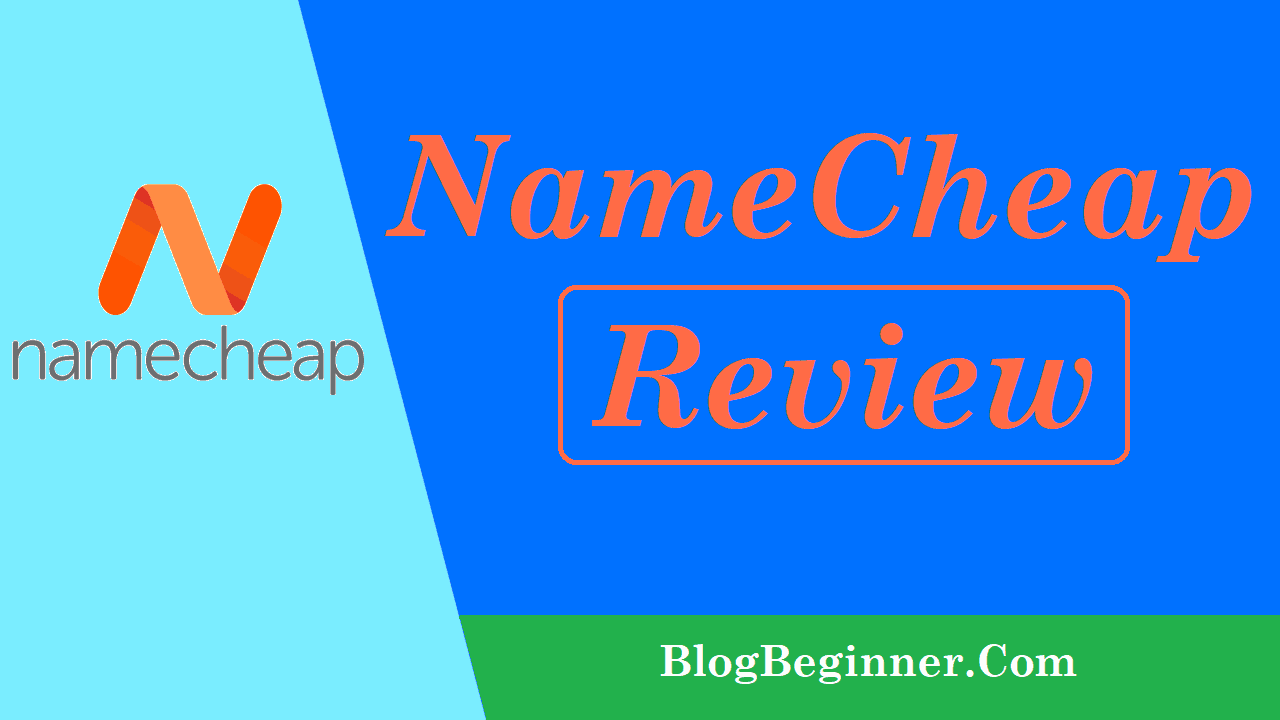
If you are reading this, you probably are thinking of starting your website and are looking for a hosting service, or already own a website but want to find a good hosting service that fits your needs.
However, making that choice is not so straightforward, because there are so many issues to think about – who has the best services, who has the best hosting rates, what packages do I want, and so on.
Enter NameCheap, whose review we will focus on in this article. While you may have heard of them before, you might be wondering whether they are the right fit for you, based on all these factors and many more.
It started as a domain name registration site, but has now grown to offer other services.
However, is it the best choice for your needs?
Read on to find out our review as well as the pros and cons.
Contents In Page
NameCheap 2025 Deals & Coupons


Upto 60% Off On EasyWP WordPress Hosting Plan


Upto 60% Off On Shared Hosting Plan


Upto 10% Off On All Domain Names


40% Off On VPS Hosting


40% Off On Reseller Hosting


50% Off On Website Builder


25% Off On Email Hosting


30% Off On Every Thing At NameCheap


60% Off On Dedicated Server Hosting


13% Off On SSL Security
⪼ View All 300+ Deals & Coupons
What is NameCheap?
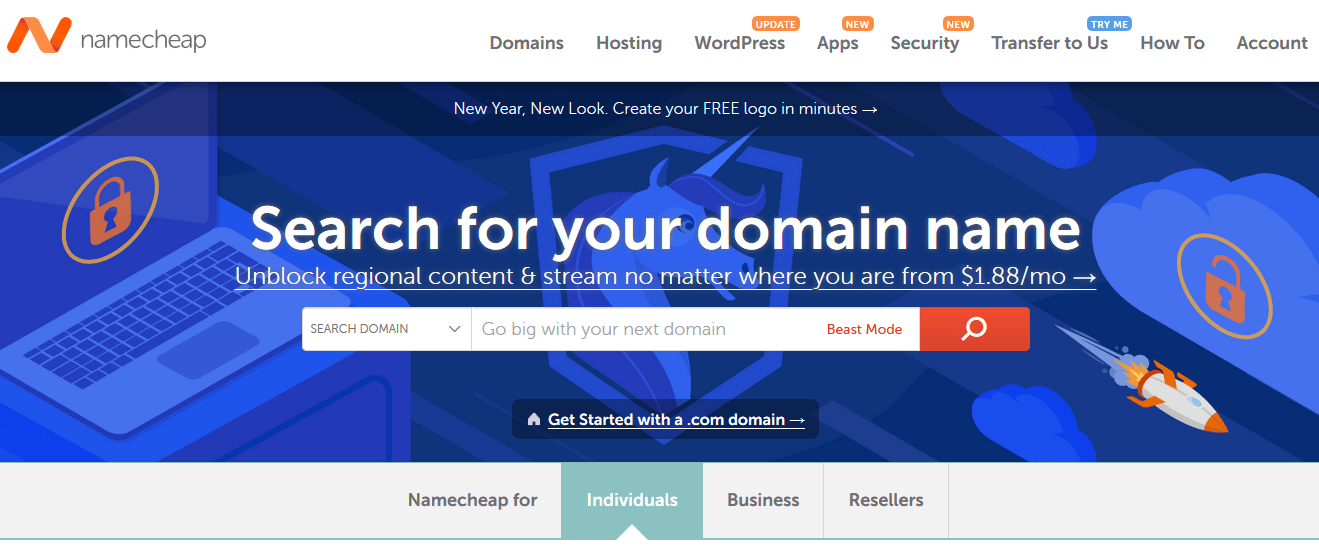
This platform is well-known for giving its users a low cost domain registration process, as well as affordable website hosting costs.
The history of the company goes back to 2001, founded by Richard Kirkendall, and it is based in Phoenix, Arizona.
The company has a workforce of more than 1000 employees, and their aim is to make web hosting services as accessible as possible to a wide array of people, which helps them make their mark in online spaces.
One interesting aspect about them is their strong support of Net Neutrality, which aims to protect the liberties of civil rights in the digital space.
In fact, it has sent more than $300,000 in donations to the foundations of Fight For The Future and the Electronic Frontier Foundation.
NameCheap Review By Hosting Experts & Users
[wp-review]
Top 5 Competitors Reviews
➩ SiteGround Review
➩ HostGator Review
➩ BlueHost Review
➩ A2 Hosting Review
➩ Godaddy Review
12 NameCheap Pros or Advantages
Namecheap started as a company that focused on domain registration, but later expanded their services to other hosting options, which they still do today. Now offering world class features around the world.
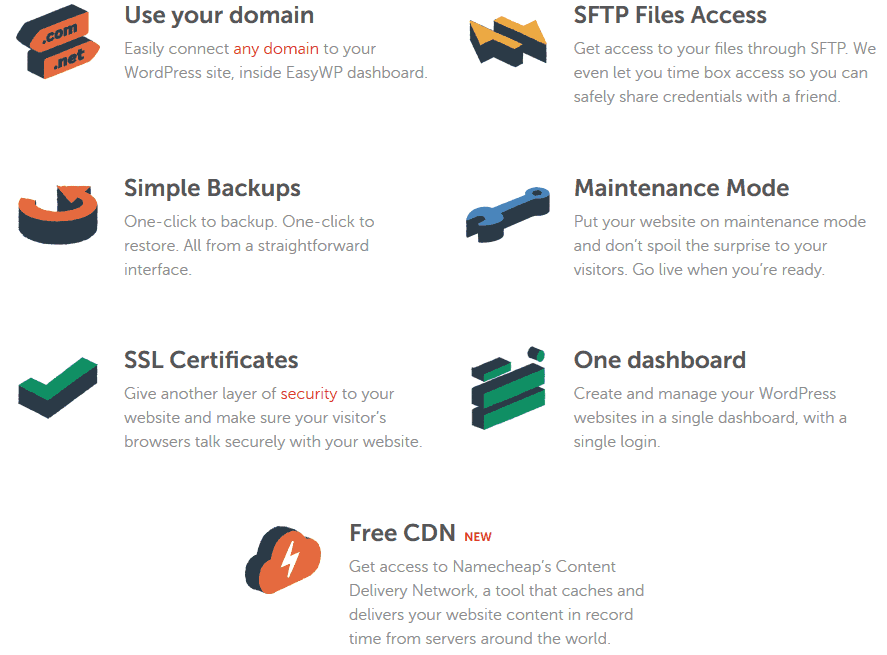
1. Control panel
Aside from the WordPress plans on the platform, all the other hosting plans use the standard form of cPanel – which is the industry basic for control panels.
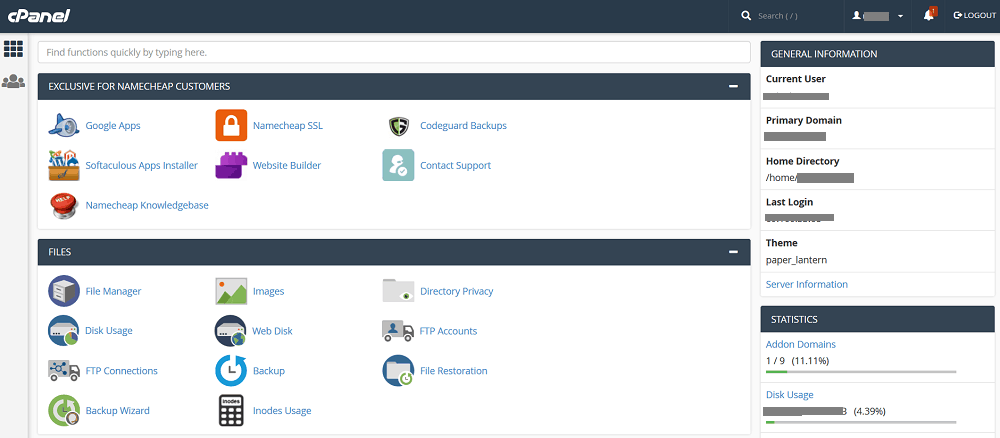
If you are familiar with other cPanel interfaces, you will be comfortable using cPanel on NameCheap.
Some of the benefits of the use of cPanel include:
- Backup access
- A graphical interface that is easy to use
- File management
- Email usage and set up
- Management of databases
- Softaculous app manager
The cPanel has 2 sections that are the usual arrangement as with other cPanel configurations:
1. The left column –
This has features that are structured to fit specific sets of groups. Its basis of grouping them is on the concrete aspects of the hosting service itself.
The sections are Databases, Files, Security, Advanced, Email, Domains, Metrics, Software, and Preferences, and Exclusive menu for NameCheap Customers.
2. Right column –
This includes a variety of statistics on your account, as well as the header. The sections are Stats, Search, and User.
2. SSL certificates
The use of an SSL certificate is essential to ensuring your website’s security, and ensures all its data is safe. It is even more important if you are planning on using your website to sell items, whether they are digital or physical items.
The problem with many NameCheap plans is the lack of SSL certificates, unlike many of their competitors that include it as a standard in their bundles.
However, the platform, on the other hand, does give the option of 12 different SSL add-ons, all which are optional to use.
The entry level SSL plan begins at an annual fee of $8.88, which is quite the affordable rate.
In addition, they have a useful compare feature, which will enable you to choose the certificates you are considering for your SSL security, and compared them to see which one fits you the best.
Hurry! Get 60% OFF On NameCheap Now
3. Installation of scripts
The Softaculous tool is great for cPanel use, as it allows you to install a variety of apps such as Magento, WordPress and Joomla, in one click.
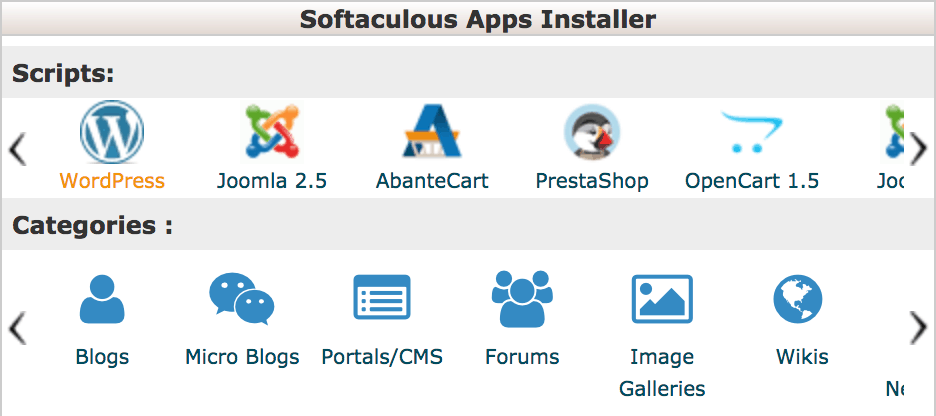
However, it is not only useful when it comes to installing scripts – it can also make your website management much easier due to their features.
Some of these features are:
Upgrading software –
The platform will allow you to upgrade software when you require it in one click. The steps are also quite simple.
Clone installations –
This comes in handy when you need to move your current installation to a new domain or directory.
Setting up automatic upgrades and automatic backups –
You can do automatic upgrades and backups during installation stages.
Importing installations –
This is in the case of have any CMS script installed in a different method instead of Softaculous, and you require to import it. In order to achieve this, you will need to know the name of the scripts you are installing, then do so on the cPanel interface.
Restoring backups –
In the unfortunate event that a negative situation happens, such as your website being corrupted, you can always be fine when you have a backup. It will allow you to get your website in its original form.
Backing up your software –
Making the software backups is very easy, simply by clicking the ‘All Installations’ option and following the steps. You can choose to back up the software entirely, through a directory with files, or database.
Create staging –
This option will allow you to make changes to your website as you edit it, or test new upgrades, before you push it to the live installation. The custom push, you can choose the databases, files, table data, and table structures. The default push will replace the files of live installations with staging ones, which removes the live database imports from staging installations.
4. CDN
Part of creating a great website that more visitors can visit and enjoy surfing on is installing a content delivery network, or CDN as it is also called.
Websites with high traffic volumes need to have it in order to ensure the impeccable performance of their website.
Among the common misconceptions that people have of using CDN is that you do not require to use a web hosting service.
The truth is that CDNs only serve to improve your website speeds by spreading out your content across a wide range of servers, but the actual functioning of your website needs a good web host to do the job that CDNs cannot.
NameCheap itself uses the popular CDN management tool, Cloudflare, which then offers the CDN that you can use on any website.
However, it takes a different approach to what you would expect from other web hosts: while others integrate Cloudflare with their plans, NameCheap does not do the same thing.
Because of this, you will need to sign up with Cloudflare first, then integrate it to your account on NameCheap. This is not a difficult process though, since NameCheap has a useful document that guides you through the process.
5. Datacenters
The company has two datacenters, which are located in the UK (Nottingham) and the US (Phoenix). When you are signing up for their hosting plans, you have a choice of selecting the datacenter you want to use, which is quite convenient.
If most of your visitors come from Europe, the Middle East, or Africa, you choose the UK server. If they are from the Far East or the US, you choose the American server.
However, note that there is no information on the type of security the platform servers have, for instance their backup power, guards, and so on.
6. Backups
The platform does its best to back up data on its servers, as it does this every 3 to 7 days, and the reason is for server restoration purposes – something that is the standard of budget hosting plans.
It is also possible to use the Restore/Backup feature within cPanel, which helps you to back up the content of your site.
If you happen to unfortunately lose your data for any reason, the platform can make attempts to recover your information for free, which applies to most plans.
If you happen to terminate or suspend your account as well, they will attempt to recover the site – however, they will charge you a service fee of $15.
7. Website building
Our NameCheap review shows that the site builder is a tool on their cPanel, which is available for shared hosting plans – regardless of the specific plan you go for.
The builder is a template-based menu, which is simple enough to use due to the drag-and-drop format.
You can select from 200 templates. While the templates might look basic, they are modern and clean-looking, which is more than enough for many websites. Some of the features in the site building menu include:
- Mobile responsive
- Drag-and-drop interface, so you do not require coding knowledge
- Availability in 45 languages
- Plugins for adding videos, social media, acceptance of payments, and many more
- Capability with e-commerce tasks
All these features make the site builder rather solid, especially considering that it is largely free.
However, if you want to build a site that has more than 4 or 5 pages, or if you want to emphasize on functionality beyond limiting to the basics, you are better off looking to other web hosting sites.
8. Migration Service
Namecheap also provide migration service to it’s customers. You can contact them to transfer your exiting website to Namecheap’s server.
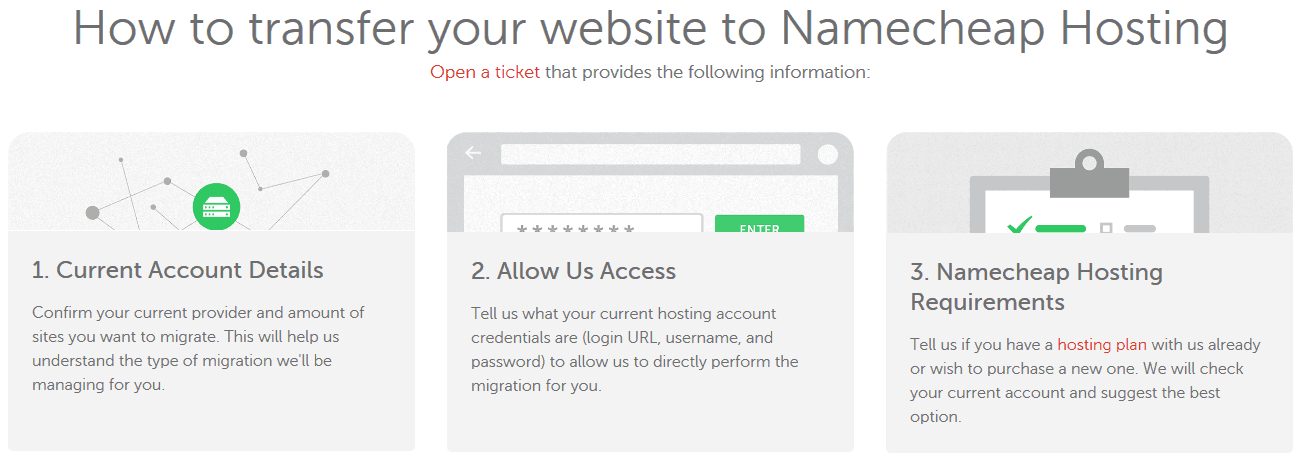
9. Money Back Guarantee
Namecheap offers 30 days money back guarantee. You can avail this if you don’t like Namecheap services & want refund the money.
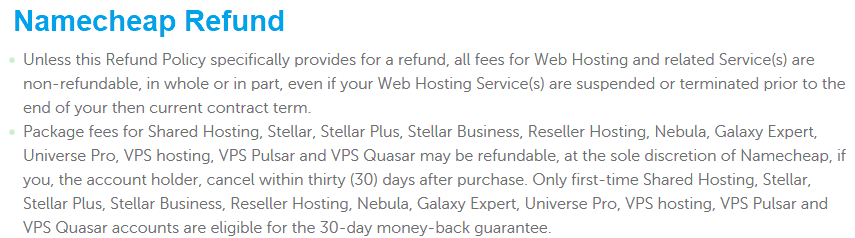
10. Security

The security features of this site are rather basic, which is not much to go on. The following tools are part of their offerings:
- WhoisGuard
- Paid SSL certificates
- TOTP 2FA
- Paid virtual private server
- Paid premium DNS
There are a few points to note here:
- All WordPress plans include an SSL certificate, as it is the standard for all e-commerce sites
- TOTP 2FA (Time-based One-Time Password algorithm 2-Factor Authentication), which is a free service that is meant to maintain the security of your personal data. It does this through verification of your identity through using a second device, such as a smartphone.
11. Performance
While the features seem fine and the price is affordable, how does the site perform in terms of its speed and uptime data? In order to answer this question, here is a summary of data collected from this year.
Let’s get into the details.
| Month & Year | Server Uptime | Server Response Time | Result |
|---|---|---|---|
| February 2020 | 100% | 628 ms | Excellent |
| January 2020 | 99.97% | 511 ms | Excellent |
| December 2019 | 99.96% | 688 ms | Excellent |
| November 2019 | 99.99% | 456 ms | Excellent |
| October 2019 | 99.81% | 477 ms | Good |
| September 2019 | 100% | 714 ms | Excellent |
| August 2019 | 99.98% | 589 ms | Excellent |
| July 2019 | 99.97% | 624 ms | Excellent |
| June 2019 | 99.79% | 598 ms | Ok |
| May 2019 | 99.98% | 726 ms | Excellent |
| April 2019 | 99.93% | 674 ms | Good |
| March 2019 | 99.97% | 649 ms | Excellent |
While the figures above sound good, it is quite risky to host a website with high levels of traffic on this site, especially because the uptime is largely below the industry average of 99.96%.
The outages your website visitors can experience might be longer than the average – sometimes even up to an hour at a time.
The reasons behind this can be numerous, but it is probably due to the low cost of hosting a website here – which means the platform sacrifices the quality of service in the process.
Even though they refund a whole day of hosting for every hour of additional downtime, which covers up to a whole month, it might not mean much when you lose hundreds of customers due to slow speeds.
The page speeds, which are also very important to online success, have mixed results as well.
The platform uses a choice of datacenters and solid state drives, but the speed leaves a lot to be desired – something that many users have complained about.
Hurry! Get 60% OFF On NameCheap Now
12. Knowledge base and customer service
It is possible to reach the NameCheap support team through a support center, live chat and tickets. They lack a telephone option, which also means that very urgent and quick support will likely be an issue.
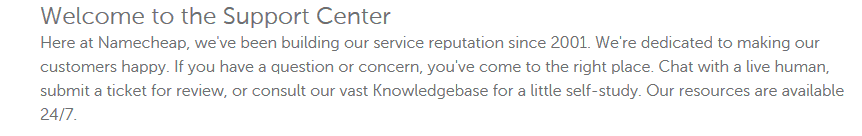
Their live chat is fine, at least for the most part. However, the responses seem scripted and slow, which is very disappointing.
The situation is quite different when it comes to their knowledge base, which is quite comprehensive and offers plenty of information that you require.
3 NameCheap Drawbacks, Cons or Disadvantages
While NameCheap is indeed a web hosting site, its primary function that it markets itself is that as a domain registry.
It offers managed WordPress hosting, as well as a few other features that make it a good all-round option for those looking for both a site to host their site on, as well as a place to host it.
However, there are a few cons that NameCheap has attached to its service.
1. Poor Short-term Option
NameCheap is an affordable option when it comes to website hosting. In the long run. In the short term, however, it can be fairly expensive.
For those not looking to operate their site for more than a year or so, you’re better off looking elsewhere for places that offer cheaper one-year plans.
2. Lack of Features
While NameCheap has the fundamental technical and practical features that you need all present and well built, it lacks some of the extras you might find with other domain hosting sites.
If you’re a fan of the fancy extra options offered to you by more luxury hosting companies, then you may be disappointed by the lack of options available to you here.
3. No Phone Support
This is not a major drawback but is one that needs to be mentioned all the same.
While the customer service for NameCheap tends to be quite good, and it has a live chat option, sometimes your problems need a voice to voice conversation to be resolved.
Not having that option can put you in a bit of a pigeonhole, especially if you’re not good at typing out the technical issues you may be facing.
Top 10 Hostings to Check
➩ Top 10 Best Web Hosting
➩ Top 10 Best WordPress Hosting
➩ Top 10 Best Cloud Hosting
➩ Top 10 Best Website Builders
➩ Top 10 Best VPS Hosting
➩ Top 10 Best Dedicated Server Hosting
Hosting Solutions in NameCheap
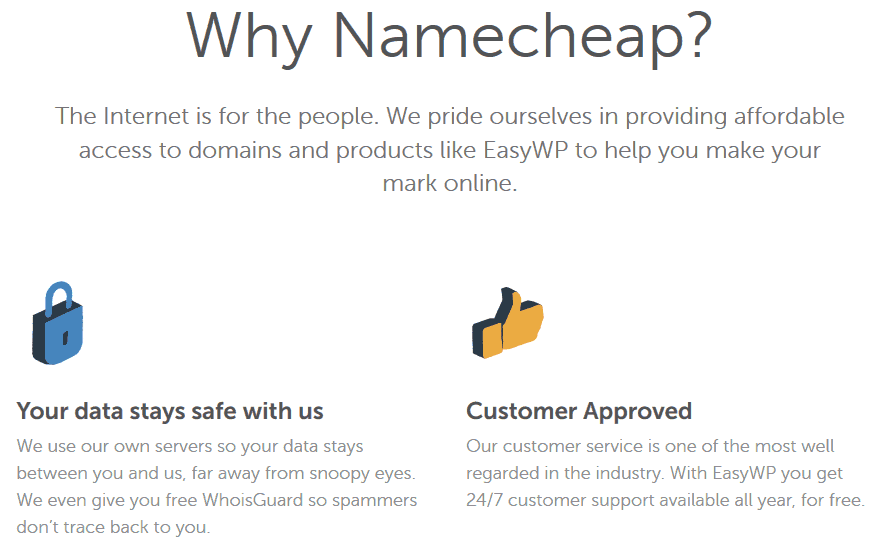
If your aim is to search for a web host that offers a cheap way of hosting your personal website, or you are looking forward to starting a white label hosting service, then this platform is great and will have something for you.
Some of their hosting plans available are:
1. Shared hosting
When it comes to the issue of shared hosting, NameCheap is quite similar to other web hosting site.
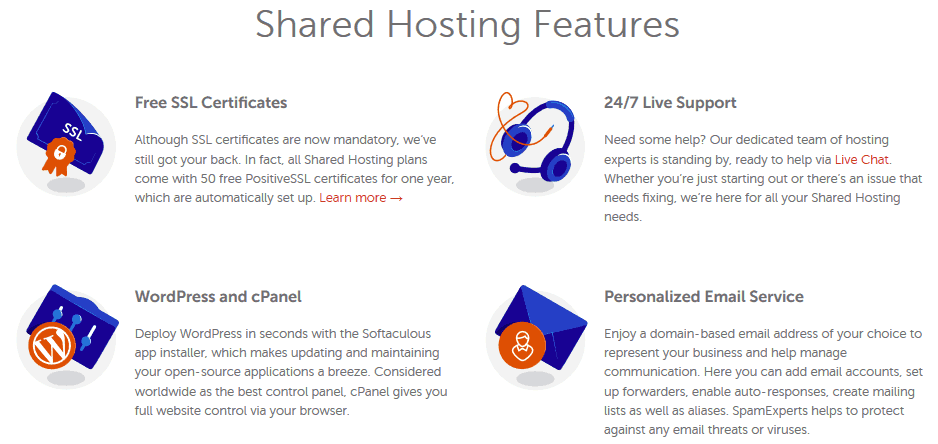
However, unlike some sites that have shared hosting plans using one server among many users, they have plenty of servers to select from.
They have three plans under shared hosting. These are:
Stellar
This is the most affordable option, and it gives disk space of 20 GB. It also comes with access to the website builder of NameCheap, unmetered bandwidth, and a choice between the datacenter in the UK or the US.
Note though, that choosing a UK datacenter will require you to pay $1 more.
Stellar Plus
Gives you unlimited number of websites (unlike Stellar that only has 3), as well as unmetered SSD-accelerated disk space.
Stellar Business
Thanks to the advertisement as a plan to help e-commerce sites, and will give you 50 GB of pure SSD space.
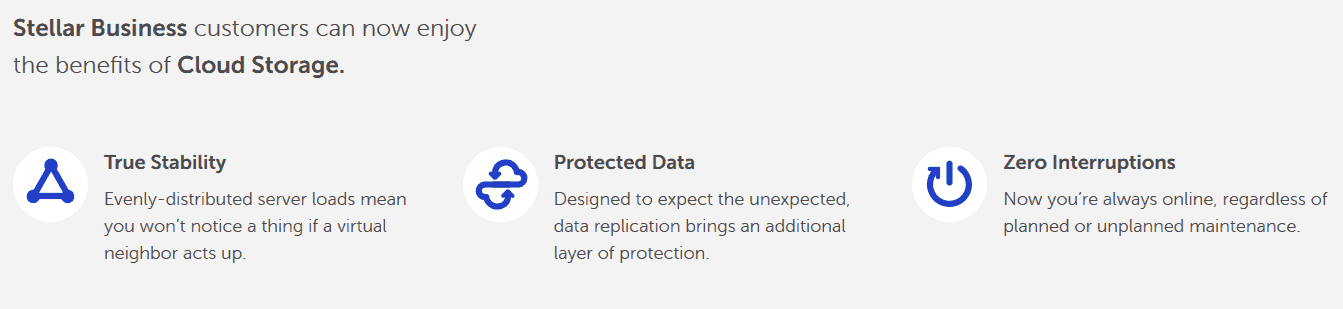
The good news is that you do not need to worry about the PCI compliance of the servers, so that takes away the worry about that issue.
However, if you want to use this plan to do e-commerce services, you will need to buy an SSL certificate, since this is not included in the package.
2. WordPress hosting
If you want to see whether a web host is great at their services, the best place to check is their WordPress offerings. In our NameCheap review, we find that they fill in the needs of this area quite well.
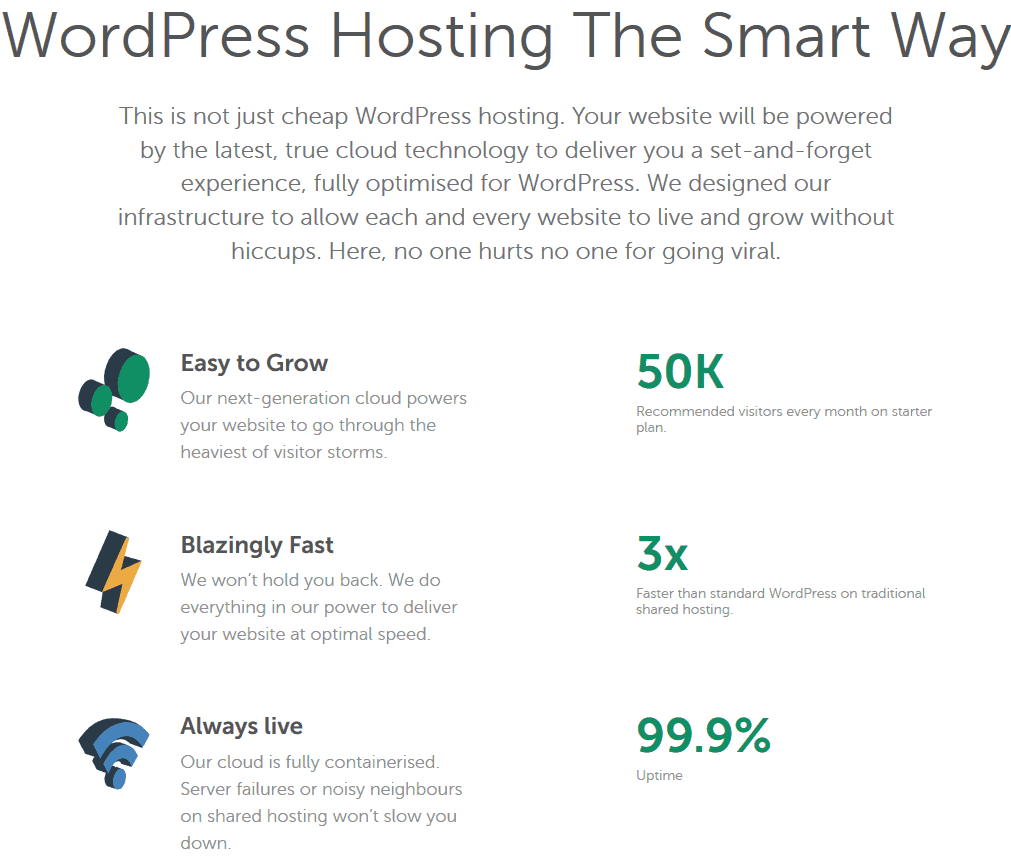
There are three hosting plans available on the site, which start for less than $4 per month. One major positive aspect is that they will break down their plans, basing the payment on the traffic your site receives.
This also gives the less tech-savvy users a useful reference point to understand what you are paying for.
These pricing plans are:
- EasyWP starter –
Starts at $3.88 per month, with the first month payment being $1. It gives you 10 GB SSD storage space, and caters for 50,000 visitors per month.
- EasyWP Turbo –
Starts at $7.88 per month, with first month being $2. Gives 50 GB storage and 200,000 visitors per month.
- Easy WP Supersonic –
Starts at $11.88 per month, with the first month being $3. Gives 100 GB storage space, and 500,000 visitors per month.
Some of the common features for all the WordPress plans are:
- 30-day money back guarantee
- SSL certificates
- One-click backups
- Pre-installed WordPress
3. Reseller hosting
If you want to host a variety of websites or begin your own hosting service, there is some great news here – our NameCheap review reveals that they have three packages for reseller hosting, which start at $16.99 per month.
The plan you choose will depend on your disk space and the number of reseller accounts.
All the plans include:
- SSL reseller program
- Reseller control panel
- Dell PowerEdge with 24 core Xeon CPUs
- White label marketing tools
- RAM of 32 GB+ and RAID 10 hard drives
- Unmetered bandwidth
- 14-day money back guarantee
Some other hosting solutions
4. VPS
When you outgrow the platforms of shared hosting, you will normally find yourself wanting to upgrade to VPS, or Virtual Private Servers. While these are not physical devices, they will give you a set amount of extra resources.
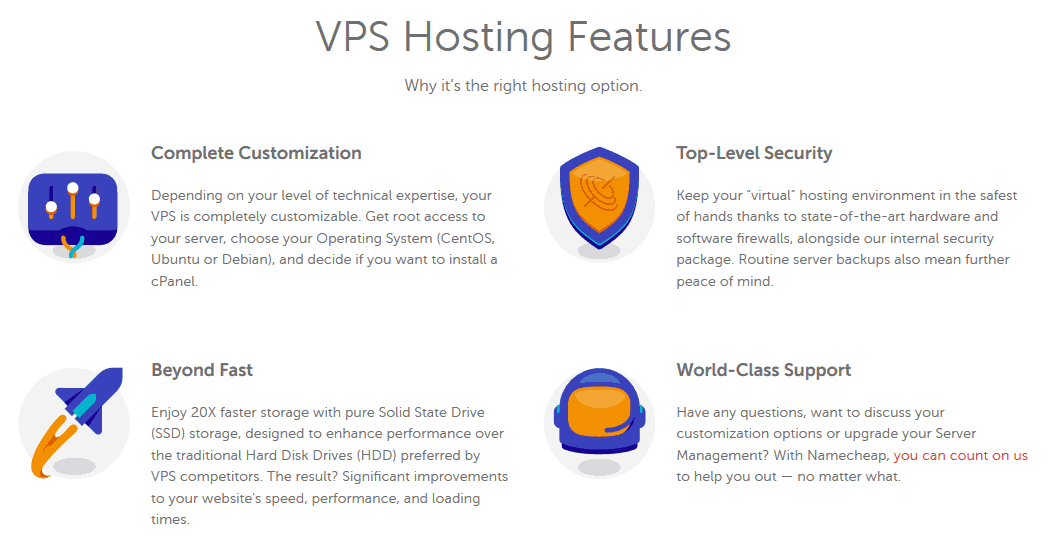
The VPS plans are varied on this platform, and they start at $14.88 per month. They will give you 40 GB storage, 2 CPU cores, and 2 GB of RAM.
5. Dedicated hosting
If you want to have your own physical server or want to boost the security of your website, you then turn to getting a dedicated hosting package.
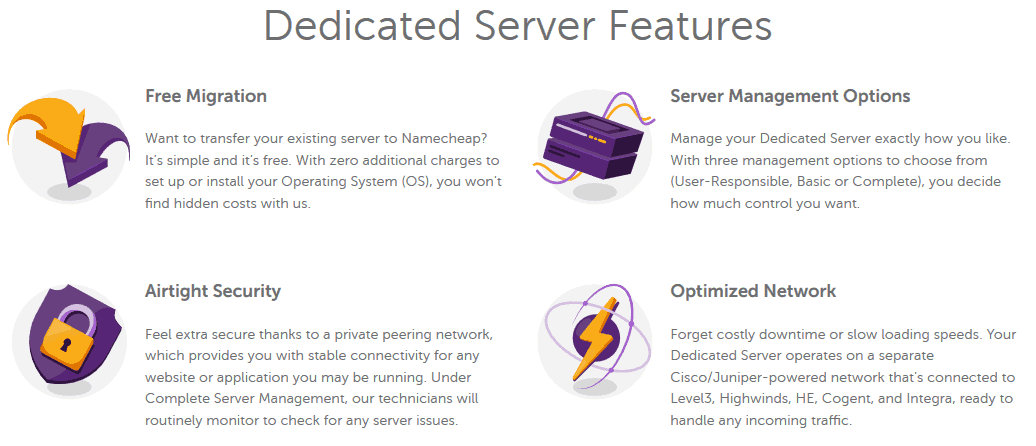
Our NameCheap review reveals that the platform has 3 plans for dedicated hosting, which start at quite the monthly fee of $78.88.
Every plan will be based on hard drive specs, RAM, CPU, as well as bandwidth. The base plan has the following features:
- RAM – 8 GB, 16 GB
- CPU – 4 cores x 3.4 GHz
- IP – I IPv4
- Hard drive – 2x 1 TB SATA3, 1 TB SATA3, 500 GB SATA3, SSD of 240 GB
- Bandwidth – 10 TB per month
In addition, the platform has clearance servers if you want the security of a dedicated server for a lower cost. Regardless of the dedicated server package you will pick, they all use datacenters that are based in the US.
Important Facts on the Pricing
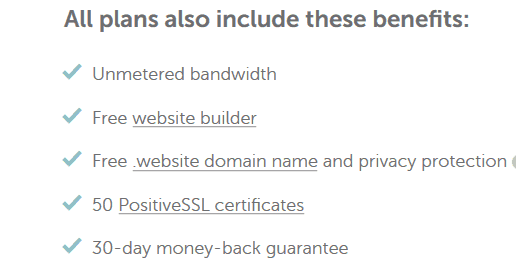
There are three plans available on this platform:
- Stellar –
Monthly fee starts at $1.44 in the first year, and subsequent fee of $2.88. The plan gives you unmetered bandwidth for a maximum of 3 websites.
- Stellar Plus –
The most popular plan. Starts at a monthly fee of $2.44 in the first year, and subsequent payment of $4.88. This plan increases the space of the disk to Unmetered.
- Stellar Business –
Starts at a monthly fee of $4.44, down from the original fee of $8.88. It has an SSD disk space of 50 GB, and this makes it great for unlimited numbers of websites.
The main thing to note in all features is:
- Free domain for the first year after signing up
- The process of signing up is very easy
- All plans are 50% off during the first ear
- Payment methods are Bitcoin, PayPal, credit cards and Dwolla.
In summary, here is a summary of the pricing plans to expect (all priced in USD):
| Hosting type | Plan | Monthly fee |
| Shared hosting | Stellar | $1.44 |
| Stellar Plus | $4.88 | |
| Stellar Business | $8.88 | |
| WordPress hosting | EasyWP server | $3.88 ($1 in first month) |
| EasyWP Turbo | $7.88 ($2 in first month) | |
| EasyWP Supersonic | $11.88 ($3 in first month) | |
| Reseller hosting | Nebula | $18.88 |
| Galaxy Expert | $32.88 | |
| Universe Pro | $48.88 | |
| VPS (all include fixed price renewals) | Pulsar | $11.88 |
| Quasar | $19.88 | |
| Dedicated hosting | Xeon E3-1230 v5 | $48.88 |
| Xeon E3-1275 v5 | $73.88 | |
| Dual Xeon Gold 5218 | $286.88 |
Hurry! Get 60% OFF On NameCheap Now
Pros & Cons
Pros
- Comes with benefits of free domain registration and migration
- Good loading time
- They have a 30-day money back guarantee
- Comes with a fully loaded value plan
- The platform has excellent third-party reviews
Cons
- The uptime is poor compared to other web hosting sites
- Customer support is lackluster
Final thoughts
-
Company Details

Source: https://www.crunchbase.com/organization/namecheap-com
For our NameCheap review, we find that it is a great choice for promoting 2-factor authentication.
Along with that, they also have WhoisGuard that keeps your information private, free domain name registration, and a very strong knowledgebase – all benefits coming at a very low price.