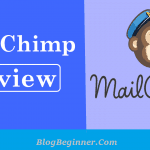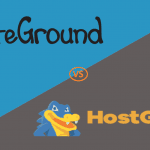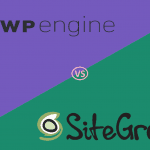MailChimp is one of the most popular and the widely used marketing automation tools that optimize not only your time, but also your productivity. It’s key to email marketing, in small and big businesses.
Why?
Well according to a data forecast by The Radicati Group Inc., over 246 billion emails will be sent daily across the world, and the reason for this big number of emails sent is mainly because of the expected increase in email communication between consumers and also between consumers and businesses (B2C).
There’s also the fact that despite the proliferation of other communication channels, email continues to take the reins as the preferred channel of communication.
It’s also because of the effectiveness of email communication that an increasing number of businesses are working on market automation more while leveraging email marketing as their most effective strategy to improved workflows.
To back up this information is a study conducted by Venture Beat. In this study, companies using marketing automation tools like MailChimp reported a significant improvement in all their marketing processes.
And the best part is that the companies that leveraged the marketing automation tools reported a significant increase in leads – this was reported in 4 out of 5 of the companies.
Also, a whopping 77% of all the respondents saw a significant increase in the lead conversion rates following the use of marketing automation tools.
Going by these numbers, you’d love to know the best automation tool for your business, right? Also, you might have heard about MailChimp, and you’re now wondering if it’s the right fit for you or not.
Today is your lucky day because we not only intend to look at the best of marketing automation tools that sit well in place of MailChimp, but we’ll also look at MailChimp – what it has to offer and why you need to consider its alternatives.
Contents In Page
About MailChimp
When it comes down to the world of email marketing, MailChimp is not only a pioneer household name, but it’s also the most popular email marketing solution. It holds a huge chunk of the email marketing automation world.
Launched in 2001, MailChimp has racked an estimated total of 11millon active customers to date with MailChimp emails reaching up to 4 billion people and 1 billion emails sent daily/ 15 billion monthly.
Over the years, MailChimp has slowly evolved into a rather huge and a full marketing automation platform used by businesses in all sizes. It’s become an instrumental marketing tool that allows companies to find their ideal audience while also engaging the leads and customers, and building brands.
One of the critical features offered by MailChimp is the one that makes it possible for businesses and individuals to create their email marketing campaigns – campaigns that match the message you wish to communicate. So, whether you’re selling a new product or you only wish to tell your story, MailChimp’s got your back.
Besides running email marketing campaigns, this marketing automation tool also prevents the repetitiveness of tasks – which leads to loss of time and money; while staying in touch with your qualified customers at a personal level.
And by integrating with the major and the most popular apps, it becomes easier for you to utilize the data from your current systems, for even more personalized campaigns.
You could, therefore, look forward to better marketing automation for us, increase in the advertisement channels, ease of creation of landing pages, and even more flexible campaign designers.
Despite being the pioneer of email marketing and email marketing automation, technological changes and competition tell us that there are other automation solutions for us to try out there.
These are MailChimp alternatives
While they offer many features similar to what MailChimp offers, they have other unique features which could be more helpful in meeting your needs.
Top 10 Services to Check
➩ Top 10 Best Email Marketing Services
➩ Top 10 Best Web Hosting
➩ Top 10 Best WordPress Hosting
The best MailChimp Alternatives include GetResponse, Aweber, ConvertKit, Activecampaign, and Sendinblue.
1. GetResponse
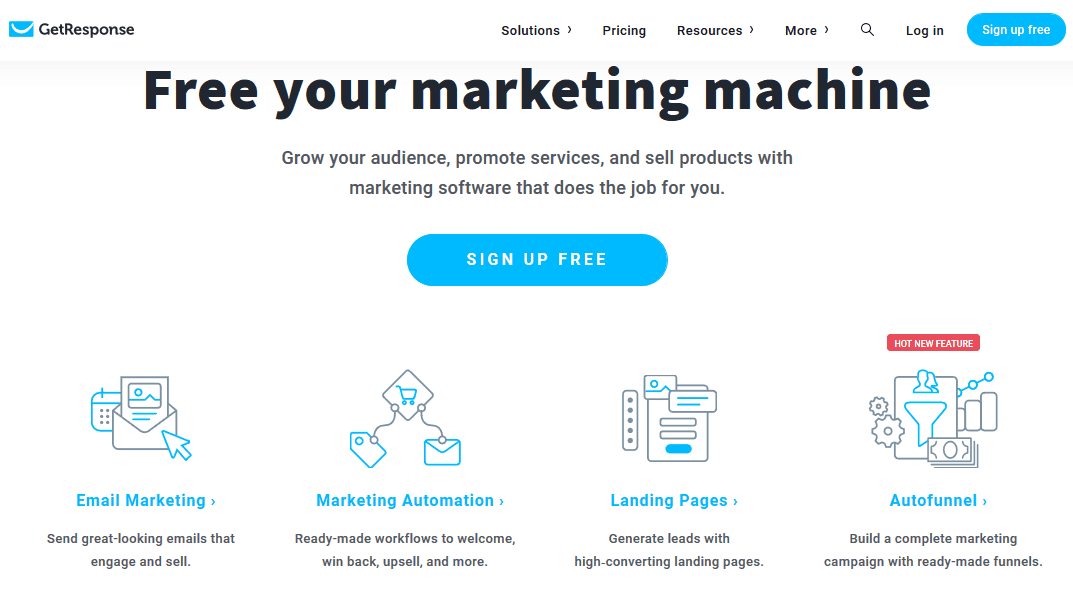
GetResponse is an email marketing automation solution ideal for small and large businesses, as well as marketers and also brands.
It’s marketed as the world’s easiest-to-use email marketing system thanks to its simple, hassle-free design which allows the creation of professional-quality landing pages and emails.
It comes with an email intelligence feature which makes for a maximized effect of your marketing campaigns. This is also helpful in tracking, gauging, comparing follow-ups, and in the analysis of your marketing efforts.
You could also use to track your hourly fluctuations, one-click subscriber segmentation, as well as the measurement of site conversions,
Thanks to its email creator, you can create campaigns from scratch. It also comes with hundreds of templates, and you could also use your own unique code using the HTML tool.
Besides setting up and tracking your campaigns, GetResponse boasts a host of highly regarded features.
These features include responsive email design, email intelligence, analytics, A/B testing, landing pages, webinars, forms, autoresponders 2.0, list booster, and inbox preview, among others.
Its email marketing tools include autoresponder, newsletters, mobile-responsive email templates, 99% deliverability, perfect timing, advanced lead segmentation, and list building apps, among others.
You can also create customized drag-and-drop pipelines to help you nurture the leads you have, turning them into the best of repeat customers.
How much do you pay?
If you’re only starting with email marketing, you might like GetResponse’s friendly pricing – the company charges $15 per month for up to 1000 contacts.
This deal gets better if you pre-pay for the entire year where you could enjoy a monthly rate of $12.30. A two-year plan will result in higher savings since you will be paying $10.50 per month.
In this basic plan, you will enjoy email marketing tools, as well as marketing automation tools like workflows and tags. This plan only applies to one user.
The company also offers a free trial and three other plans – Pro, Max, and Enterprise. You pay more, but get more features with the Max and enterprise plans.
GetResponse Vs MailChimp
-
Pricing
This is an important differential factor and easily one of the reasons why GetResponse if gaining popularity by the day – it’s cheaper than MailChimp.
GetResponse’s pricing starts from $20/month for 2.5k contacts while MailChimp’s starts from $30 for the same number of contacts.
For 100k contacts, GetResponse charges $374 per month while MailChimp charges $475/ per month. So, if you need to choose between the two depending on the price, GetResponse wins here.
There is also the fact that GetResponse’s subscription starts with one user, and MailChimp needs multiple users. Unfortunately, GetResponse doesn’t give any refunds while MailChimp does.
-
Features
Again, GetResponse is the clear winner here as it offers many more features than what’s offered by MailChimp. For example, GetResponse offers lead scoring, lead segmentation, web activity tracking, personalized web content, and split testing.
You will also get sales reports (it creates invoices), real-time sales alerts, social CRM, and you also get the mobile app.
Most of these features are absent in the MailChimp package, and you will only get lead scoring, tracking of web activity, bi-directional CRM syncing, membership sites’ creation, and sales reports.
-
Integrations
Regarding integrations offered, however, there is no clear winner since both solutions offer Leadformly, outlook, SugarCRM, Gmail, Salesforce, Zapier, and Microsoft Dynamics integrations.
Finally, it’s also important to note that GetResponse publishes premium, designer-quality landing pages within seconds, and it also boasts over 500 email templates, all professionally designed.
Click here to check out GetResponse
2. Aweber
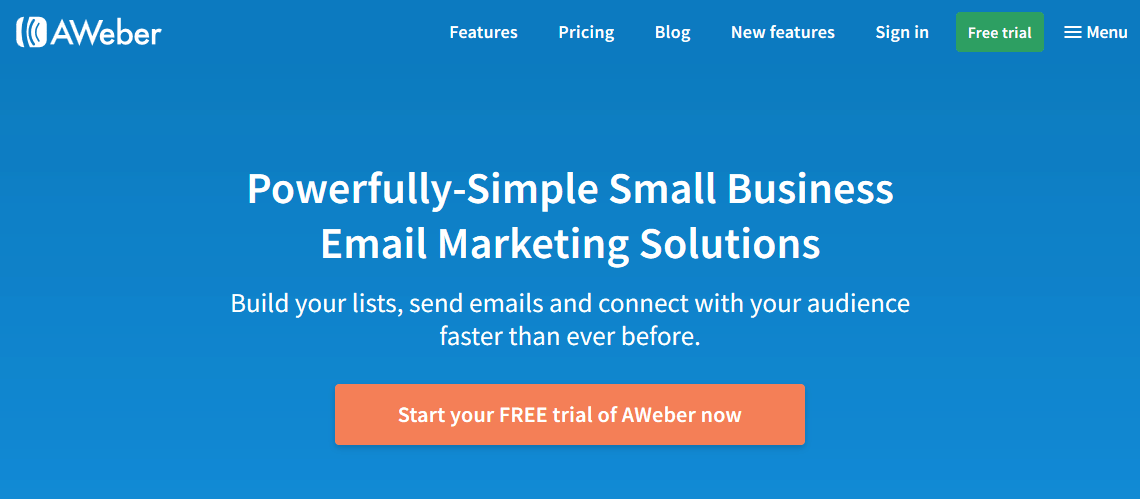
For a long time, Aweber has been regarded as one of the best MailChimp alternatives. One of the reasons for this is that MailChimp works best for small businesses while Aweber meets the needs of small businesses, entrepreneurs, and bloggers.
It also comes with a big number of email templates (700), it works like an autoresponder, and it presents the easiest way for you to automate emails using the drag-and-drop editor.
But, these are not the only things that make Aweber a great email marketing/ marketing automation tools. Through its automation features, Aweber ensures the efficient delivery of the personalized and professionally-designed emails, as well as the targeted messages and email follow-ups, on schedule.
This way, businesses get to establish positive relationships with their prospective clients while building stronger bonds with existing clients.
Aweber also boasts the best visual campaign builder, and it offers hundreds of high-quality templates than other tools on the market.
The templates offered provide different palettes which enhance the creation of templates. Also, these templates are highly customizable.
You might also like the email capture tools which allow you to create fairly good popups. Unfortunately, they do not feature the exit intent, lead segmentation functions, or hosting services for your landing pages.
Aweber comes with many other neat features like email deliverability, autoresponders, sign up forms, drag-and-drop editor, HTML email templates, subscriber management and segmenting, blogs and newsletters.
It also offers A/B testing, email analytics, direct email marketing, bulk email marketing, and permission email marketing, among others.
The pricing plans offered by Aweber differ depending on the size of your subscriber list.
Differences between Aweber and MailChimp
Aweber also offers features superior to the ones offered by MailChimp, and the pricing is cheaper.
Aweber Vs MailChimp
-
Pricing
Aweber offers email marketing and automation services at slightly lower rates than what’s offered by MailChimp.
For example, Aweber charges a monthly rate of $29 for 2.5 contacts and $149 monthly for 25k contacts while the MailChimp charges $30 and $155 respectively.
Aweber also offer allows you to get started with one user, but you must have multiple users for MailChimp.
The two also differ in their refund policies. Aweber gives you one-month free should you opt for their yearly plan. And if you wish to cancel the annual plan, six months in, you’d receive a probate refund applicable to the unused months.
Note, however, that the pricing for more than 25k is not indicated by Aweber leaving you to consult the sales team. Also, you have to pay their starting price of $19 per month, while MailChimp doesn’t have a starting price.
-
Features
Mailchimp’s list of services includes lead scoring, bi-directional CRM syncing, web activity tracking, sales reports, and the creation of membership sites.
Aweber, on the other hand, does not offer lead scoring although it offers lead segmentation, website activity tracking, it creates invoices, runs split tests, and it also provides sales reports, social CRM, and a mobile app.
-
Integrations
Both solutions provide integrations for Outlook, Gmail, Salesforce, SugarCRM, Zapier, and Microsoft Dynamics. However, MailChimp carries an extra over Aweber by offering Leadformly integration too.
Aweber also integrates with platforms like Drupal, Launch Effect, WordPress, Raven, Unbounce, and Magento, among others.
While MailChimp lacks adequate features for email segmentation and flexibility for its advanced users, you don’t have to worry about problems when moving between your lists or having your unsubscribers listed in the subscribers’ list – a problem with Aweber.
But, that doesn’t make Aweber a bad alternative to MailChimp. Aweber is one of the easy-to-use autoresponder/ email marketing platforms that saves a little money; it’s ideal when you’re not big on email. It also comes with many support options, and it doesn’t have restrictions on the affiliate links.
Click here to check out Aweber
3. ConvertKit
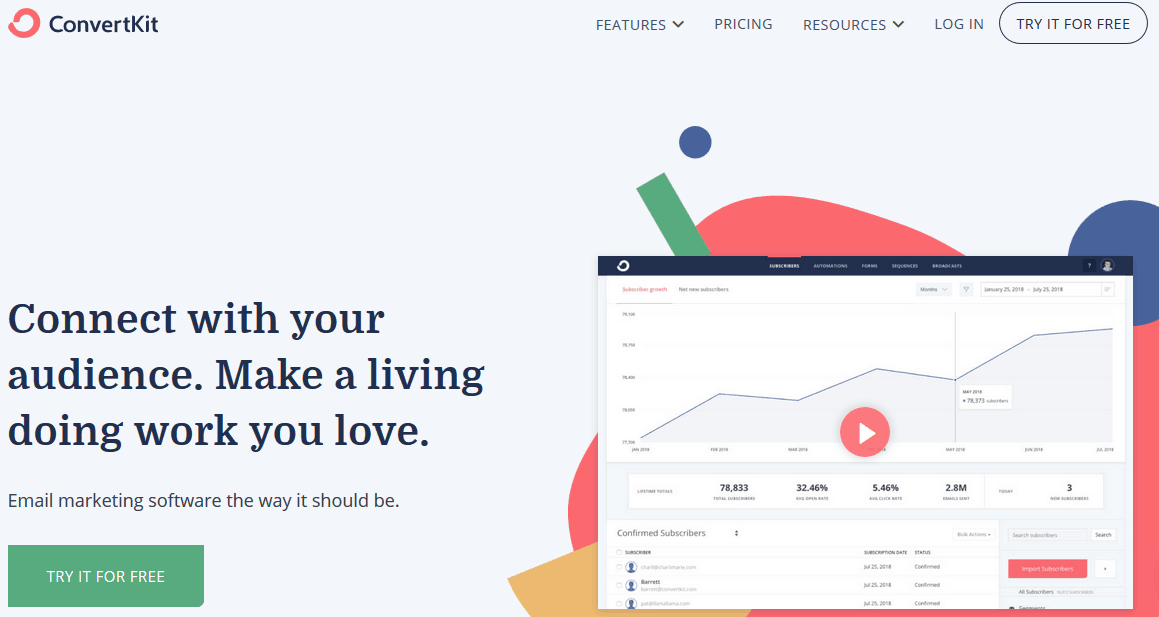
ConvertKit represents the first of drip email marketing tools. It’s an ideal fit for bloggers, and it comes with a handy interface that’s easy to use.
ConvertKit is also known for its excellence in customer support, as well as their easily accessible knowledge repository.
It also comes with a host of features which increase its functionality:
Forms and reporting tools
ConvertKit is an effective marketing automation tool that allows you to use smart forms, as well as highly customizable reports.
You could embed the forms then send to your subscribers easily. The reporting tools allow you to check the conversion rates.
Automation
It works as an autoresponder, ensuring that your subscribers get emails at the right time.
Predetermined actions by users will trigger these emails.
ConvertKit also offers segmentation, as well as broadcasting features.
You might also like it because it comes with landing pages for targeting and retargeting.
ConvertKit Vs MailChimp
-
Pricing
Unfortunately, ConvertKit is one of the more expensive MailChimp alternatives charging its clients $49 per month for 2.5k contacts compared to MailChimp’s $30.
100k contacts will set you back $679 with ConvertKit while you need $475 for the same service from MailChimp. Also, noteworthy to mention is that the starting price by MailChimp is free while ConvertKit charges $29.
On the flipside, however, you only need one user to start using ConvertKit, against the multiple users required for you to use MailChimp.
-
Features
Despite the features mentioned above, it would appear that ConvertKit lacks some of the important advanced features offered by MailChimp and other email marketing tools.
For example, ConvertKit doesn’t offer services in lead scoring, website activity tracking, creation of sales reports, creation of membership sites, as well as bi-directional syncing.
-
Integrations
These two email marketing/ marketing automation tools have several integrations in common. These integrations include Leadformly, Outlook, Gmail, Salesforce, SugarCRM, Zapier, and Microsoft Dynamics.
Despite these differences, keep in mind that ConvertKit is the ideal tool for e-commerce businesses and online creators thank.
It boasts some of the best subscriber-based and website design marketing automation features which are extremely helpful in the online marketing of products and services.
This tool is also an effective campaign designer which is not only easy to use, but also very intuitive.
Click here to check out ConvertKit
4. ActiveCampaign
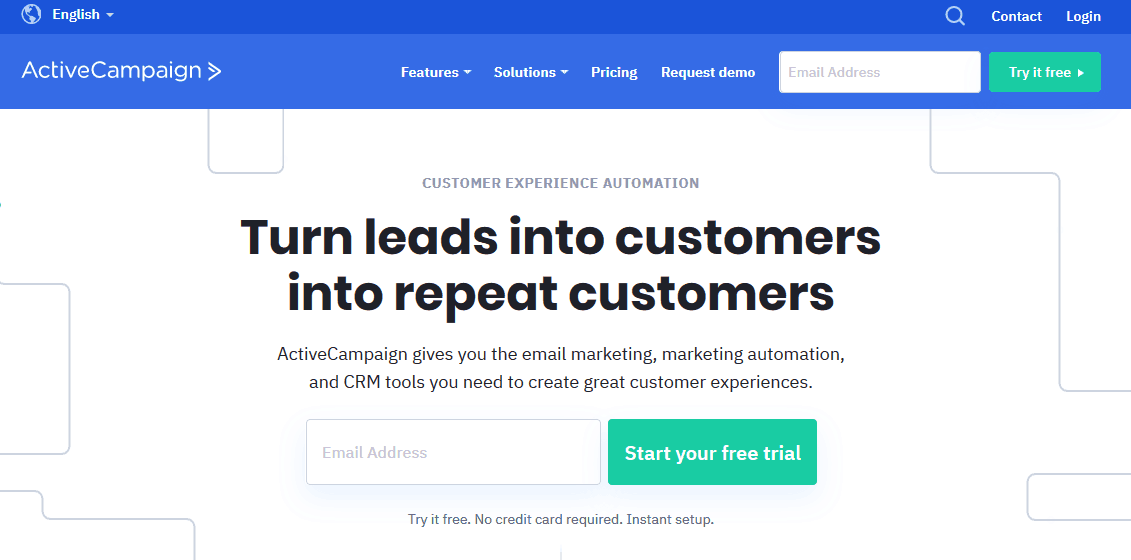
ActiveCampaign has a lot in common with MailChimp, and they both provide the best services in email marketing and marketing automation.
Just like MailChimp, ActiveCampaign will help you send the best and highly personalized email messages and newsletters to all your listed subscribers, according to the interests of your segmented audience.
This tool is known for its dynamic content, lead segmentation, and messaging.
With its automation feature, you get to streamline how you run the marketing campaign, hence the simplification of workflows.
Automation also allows you to engage with your contacts automatically through birthday greetings, welcome messages, sales follow-ups, and you also get to trigger campaigns.
It’s important to mention that the automation is based on an intelligence-driven automation process which gives you several automation options – you could initiate campaigns and also update your data.
You could also improve your processes with website messaging and CRM.
Some of the reasons for choosing ActiveCampaign over MailChimp include:
- Segmentation – it has several segment lists
- Visual automation
- List management- you can move the contacts between the lists or trim the list by removing all inactive contacts.
On the other hand, you might opt for MailChimp if you’d like to create your own unique RSS templates then send them to your subscribers directly while being in control of the number of posts delivered and the frequency of delivery.
MailChimp also comes with a free plan, and it offers email delivery via Send Time Optimization or Time Warp and other smart email delivery options.
ActiveCampaign Vs MailChimp
-
Pricing
ActiveCampaign is slightly more expensive than MailChimp, and it will cost you $39 per month for 2.5k contacts, compared to MailChimp’s $30 per month.
But, ActiveCampaign balances this out by allowing its customers to enjoy the services with only 3 users compared to the “multiple users” requirement by MailChimp.
-
Features
While these two marketing automation/email marketing solutions offer impressive features, ActiveCampaign offers more premium features, something that could explain the pricing.
Some of these features include lead scoring, lead segmentation, when activity tracking, SMS marketing, web content personalization, bi-directional CRM syncing, and event management.
You will also get split testing, creation of invoices, creation of membership sites, bulk social media posting, sales report, and social CRM.
MailChimp only offers 5 of these features – lead scoring, web activity tracking, bi-directional CRM syncing, creation of membership sites, and generation of sales reports.
-
Integrations
Both solutions provide integration in Leadformly, Outlook, Gmail, Salesforce, SugarCRM, Zapier, as well as Microsoft Dynamics, social media, and e-commerce integrations.
Click here to check out ActiveCampaign
5. SendinBlue
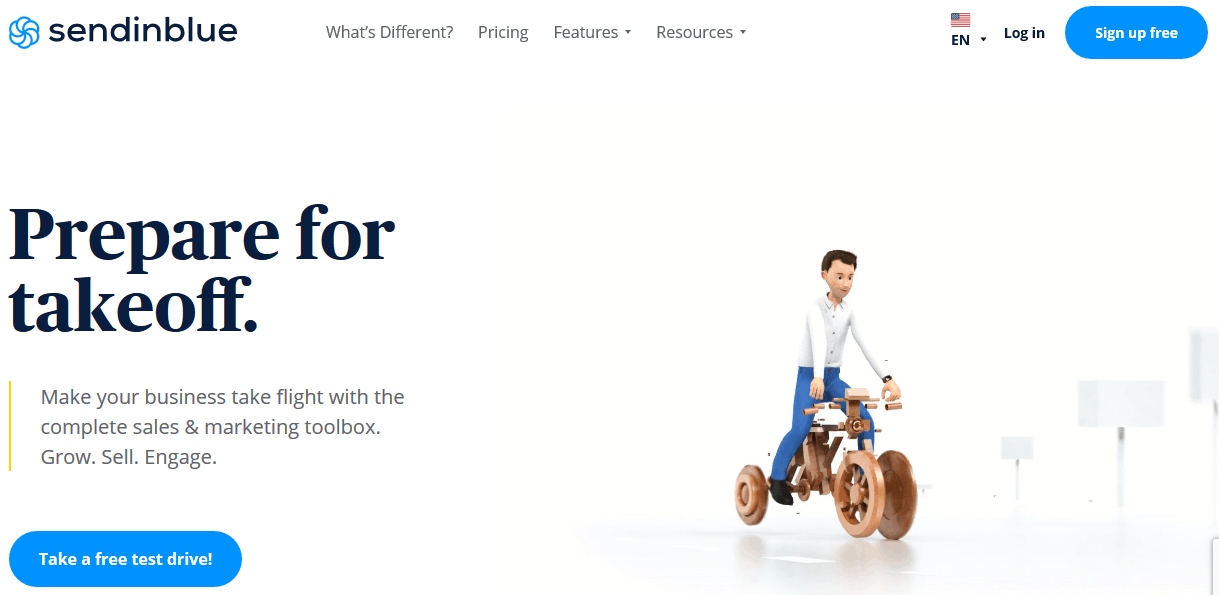
SendinBlue is another powerful email marketing tool that has several features similar to those of MailChimp. This tool was created to fill one huge gap/ need – it was designed to offer a unique marketing platform to allow businesses to achieve their goals through the empowerment of customers and the development of a good relationship between brands and customers/ leads.
However, the main reason why SendinBlue is an excellent alternative to MailChimp comes from the fact that this tool provides three key elements required for the success of email marketing.
These elements include marketing campaigns, transactional messaging, and automation.
Email designer – this is an integral part of SendInBlue. It enhances the success of email marketing by ensuring that you end up with the right design and color palette to match your branding needs.
The email designer is easy to use, and it’s also ideal for novice marketers. Its drag-and-drop editing option allows for the creation of exemplary emails. And with the template gallery, you don’t have to waste too much time creating emails.
Contact management – the management of a big database of contacts gets complex with time, which is why you might like SendinBlue’s contact management feature which offers segmentation and advanced searches.
Also, you can create lists then update them easily.
Its other features include marketing automation, campaign reports, deliveries, and transactional messages.
SendinBlue Vs MailChimp
Why is SendinBlue a good alternative to MailChimp?
It comes with several features
- Form wizards
- Auto respond functions
- Drag-and-drop images
- Tracking and statistics
- Dedicated IP
- Google Analytics integration
- Geolocation for clicks and opened emails
- Contact segmentation
- Easy website integrations
- Fast and reliable support
Also, SendInBlue is ideal for small and large businesses, it has a highly responsive design of email templates, and it allows you to send a maximum of 9,000 emails per month, at no cost.
Pricing
SendInBlue is a super-cheap alternative to MailChimp. You will not pay anything for the first 2.5 contacts, and you will only pay $25 per month for 10k contacts, compared to MailChimp’s $80.
Note, however, that SendinBlue offers different plans – Free, Micro, Bronze, and Silver ranging from $0 to $3960 per month, depending on the features you get.
You don’t pay a starting price, starting fee and both companies have a refund policy.
If you use WordPress, you might like SendinBlue because of its detailed WordPress plugins.
With different plans and features, which is your best MailChimp alternative?
Click here to check out SendinBlue
Conclusion:
As you can see here we listed best alternatives for mailchimp that you can use. Click on any link mentioned above to get big discount from that email marketing service provider.
All email marketer service provider listed here is trusted as they all are tested by our team. You can use any one because the price is cheaper here & the best thing is they are reliable.