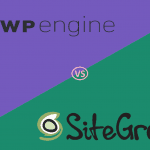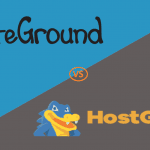Using WordPress can help you gain a lot of visitors to your site and in turn, generate sales.
If this is what you are looking for, you should choose managed WordPress hosting from a reputable company.
A good host can help you handle the technical stuff as you focus on creating excellent content for your viewers.
Some of the giants in this field are Kinsta and Wpengine.
Both of the companies have a good history and numerous plans that come with different features to fulfill the needs of their customers.
Their pricing strategies are not that different, making it hard for one to notice the differences at first glance. We can, however, help by looking at Kinsta vs. Wpengine in detail to see how these two web hosting providers differ.
Before we do this, we have laid out a brief introduction of each of the hosts to help anyone that has never used web hosting services before. Find out more!
Contents In Page
Introduction of Both Companies
Introduction to Wpengine
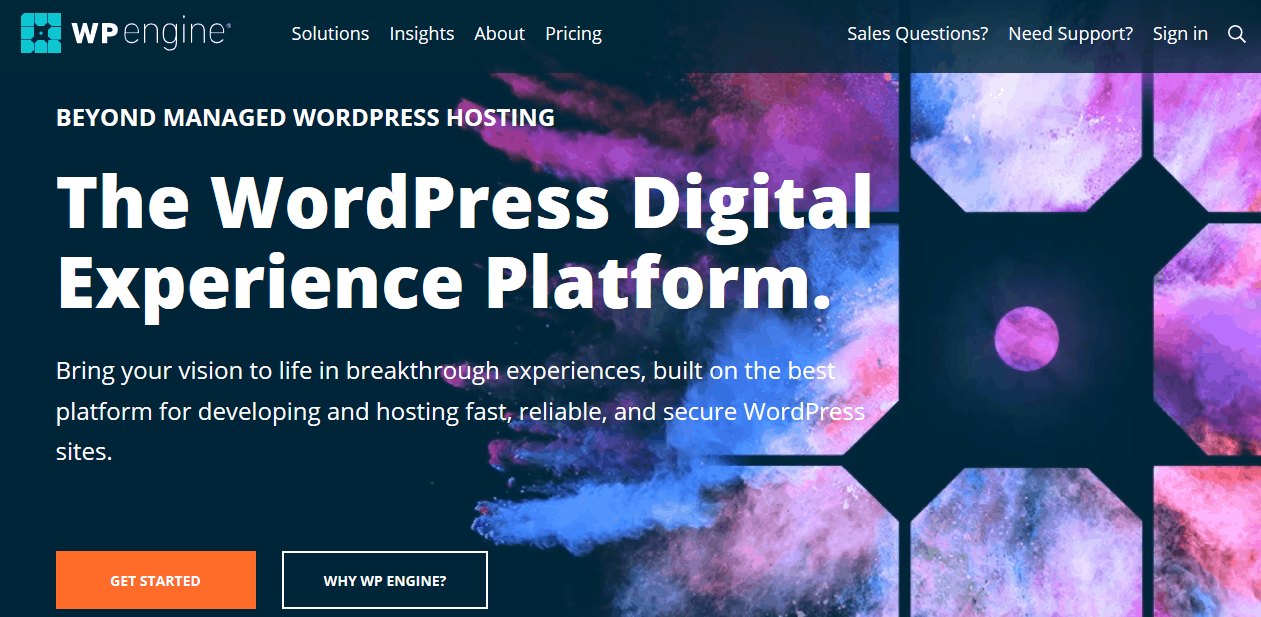
This is one of the top leaders in the WordPress space with over 80,000 customers in more than 140 countries.
The company works with infrastructure providers such as Amazon Web services and Google Cloud to give you a reliable and secure hosting platform.
Wpengine has employed more than 600 employees who cater to the specific concerns of customers. It works with experts who are passionate about helping WordPress users achieve their business goals.
The company has managed to win awards for providing excellent customer service to its clients. Wpengine has been in business since 2010. Use our WPEngine Coupon to check available discounts.
It is ideal for new website developers since it is simple to use and understand. You don’t need technical expertise for you to host your website on the company’s platform.
Hurry! Get Free 3 Months Hosting On WPengine
Introduction to Kinsta
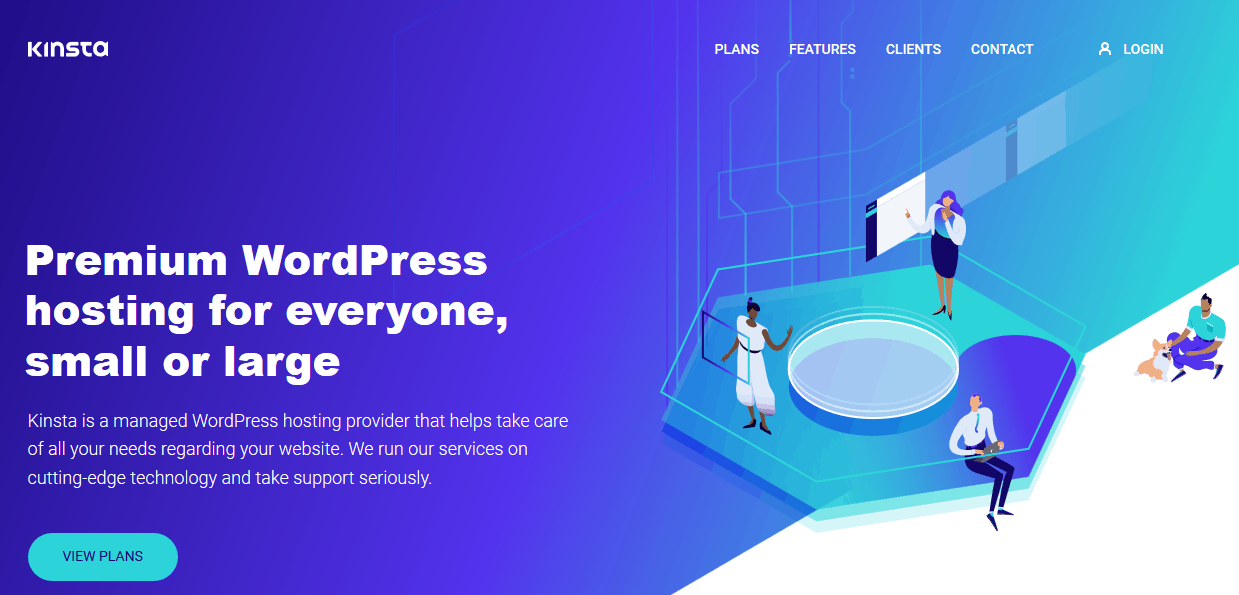
Founded in 2013, Kinsta has managed to build a good image for itself and beaten some of the web hosting providers that have existed for decades.
It is a WordPress hosting company that offers cloud-based hosting.
The company is famous for hosting some of the popular sites on the web such as Ricoh, AdEspresso, Ricoh, Mint, and Intuit.
It is also designed on Google Cloud platform, which is responsible for powering the company’s infrastructure.
This means that Kinsta’s users get to enjoy fast networks since the company has data centers around the entire globe.
Hurry! Get Free 3 Months Hosting On Kinsta
Complete Overview of Both Companies
| WPengine | Kinsta | ||
|---|---|---|---|
| 1. | Starting Price | $25 per month | $30 per month (2 Months free on yearly) |
| 2. | Service Offered | Wordpress Hosting | Wordpress Hosting |
| 3. | Payment Methods | All major credit cards. | All major credit and debit cards, wire transfer. |
| 4. | Coupons | WPengine | Kinsta |
| 5. | Uptime Guarantee | 99.95% | 99.9% |
| 6. | Value For Money | Yes | Yes |
| 7. | Support | Very Good. | Very Good. |
| 8. | Monthly Payment option | Yes. | Yes. |
| 9. | Money Back Guarantee | 60 Days. | 30 Days. |
| 10. | Free Domain | Yes. | No. Kinsta not offer free domain. |
| 11. | Free Migration Service | Yes | Yes |
| 12. | Free SSL | Yes | Yes |
| 13. | cPanel | No cPanel. They Provide their own User Portal. | No cPanel. They Provide their own. |
| 14. | Free Backups | Yes | Yes |
| 15. | SSD Storage | Yes | Yes |
| 16. | Free CDN | Yes. | Yes. |
| 17. | One-Click Installers | Yes. But only for Wordpress. | Yes. But only for Wordpress. |
| 18. | Popularity | WPengine not very popular. | Kinsta also not very popular. |
| 19. | Security | Very Good | Very Good |
| 20. | Easy to use | Yes | Yes |
| 21. | Trusted Hosting Provider? | Yes | Yes |
| 22. | Do we recommend | Yes. Highly Recommend. | Yes. Highly Recommend. |
| 23. | Review | Check WPengine Review | Check Kinsta Review |
Top 10 Hostings to Check Before Select Any One
➩ Top 10 Best WordPress Hosting
➩ Top 10 Best Cloud Hosting
➩ Top 10 Best Dedicated Server Hosting
➩ Top 10 Best VPS Hosting
➩ Top 10 Best Web Hosting
➩ Top 10 Best Website Builders
A comparison between Kinsta vs. Wpengine
Choosing between the two companies does not have to be challenging if you know the most crucial features to look out for in a web host.
The following information should help you understand both the similarities and differences of Kinsta in comparison to Wpengine.
1. Hosting plans
Both companies have a lot of hosting plans which are ideal for different project types. They try to accommodate customers who would like to develop basic blogs as well as those with large enterprise sites.
Whether you have a broad audience or not, both Kinsta and Wpengine offer plans that can meet your needs.
To simplify our comparison between Kinsta vs. Wpengine, we will first talk about the entry-level plans. If you have a low budget, then you can get useful insights regarding what each web host offers.
The starter plan from Kinsta goes for $ 30 per month. This is designed for a single WordPress site per month. It comes with 5GB storage, 50 GB CDN usage and allows at least 20,000 visits to the site per month.
Wpengine, on the other hand, has a startup plan that goes for $35 for one WordPress site per month. Choosing this plan also gives you access to storage of 10GB and bandwidth of 50GB. This allows up to 25,000 visitors to your website every month.
Both of the web host providers give you discounts if you pay for the startup plans annually. You may get free hosting for up to two months for paying for a whole year upfront.
If you are planning to use web hosting services for a long time, you should consider such offers since they can help you save on costs.
From the above Kinsta vs. Wpengine comparison in regards to the startup hosting plans, you can tell that Kinsta is cheaper compared to Wpengine.
You, however, get much more from choosing the startup plan from Wpengine. They have some difference in their overage charges. While both of the companies have some limits, going beyond the set limits leads to overage fees.
If you go beyond Kinsta’s limits, you pay $1 for every 1,000 visitors to your site. When you use more than 50 GB CDN, you have to pay an additional $ 0.10 for each GB of CDN.
The overage charges from Wpengine are worse since the company charges $ 2 for every 1000 extra visits to your site. This means that sticking to the set limits for the plan can prevent you from more costs.
Wpengine cannot take your site offline if you exceed the set limits, but it can recommend upgrading to a more advanced plan.
Going beyond Kinsta’s limit is risky since the company can take your site offline until you pay overage charges. Both web host providers allow you to keep track of your bandwidth allowance and visits from your dashboard so that you can avoid unexpected overages.
Apart from the startup plans, the premium plan from Wpengine allows you to use Amazon web servers platform on your website.
As long as you have the cash, you can pick from additional data center locations. Though Kinsta offers more plans than what you get from Wpengine, the second web host gives you customizable options.
With Wpengine, you can easily add extra features and sites to fulfill your business needs without necessarily having to choose a higher plan tier.
According to Kinsta vs. Wpengine reviews, most customers find Wpengine more flexible compared to its competitor.
-
Managed WordPress Cloud hosting platforms
Both companies work with the Google cloud platform to provide customers with excellent cloud hosting services.
Thanks to this partnership, choosing either of these companies can give you access to all the resources that you need to grow your business.
Your host can also increase the resources available according to your specific needs.
Cloud hosting differs from traditional hosting in that you get to access additional resources instantly. It can also handle traffic spike without causing downtime to your site.
Choosing a company that offers traditional hosting means that moving your site to a high specification server can lead to disruption and downtime.
Both of these companies provide great WordPress cloud hosting platforms.
2. Security
The internet is full of stories about companies that have been demolished beyond repair due to security breaches.
Even when a company recovers from such, it may end up losing a lot of money trying to restore its image and find it hard to gain customers.
Security, therefore, plays a significant role when it comes to choosing web hosting companies.
The reason why thousands of customers choose to work with either of these companies is that they take extra security measures.
WordPress is a CMS that is highly targeted by different hackers. That is why both Kinsta and Wpengine encrypt data and implement systems such as two-factor authentication to prevent your site from being hacked.
They also include free SSL certificates in their plans and have strong password requirements for websites. They can also block any spam logins that pose a threat to your site.
Wpengine partners with Cloudflare to offer high-security standards. It provides DDoS protection services to keep your website safe from attacks.
This company scans websites for any security issues and malware. The company also promises to secure your site on various levels.
Kinsta also has different security measures, including DDos scanning and GeoIP blocking. It also prevents any malicious code from entering the system.
If your website gets hacked, the company promises to fix it for you at a charge. Wpengine, on the other hand, pays Sucuri to deal with hacking issues without charging you.
Though both companies include website caching, they use different caching technologies to enhance security.
While Wpengine has optional object caching and standard website caching, Kinsta has in-house caching plug-in.
Check our all web hosting deals & Reviews.
3. Speed
People also pick managed WordPress host over shared hosting due to the incredible speeds that come with it.
Though both Wpengine and Kinsta will not let you down when it comes to speed, numerous tests show that Wpengine is faster compared to its opponent.
Choosing Wpengine should give you peace of mind since your visitors can access your site with ease due to fast loading speeds. This can reduce high bounce rates and help you generate revenue.
4. Uptime
It is crucial for your site to be online at all times so that you don’t lose out on sales. That is why both Kinsta and Wpengine try to deliver excellent uptime.
While Wpengine aims at offering up to 99.95% service availability, Kinsta promises 99.9% uptime.
Though the difference between these two percentages may seem insignificant, it translates to four hours of downtime over a year.
This means that choosing the company with a higher percentage can prevent the risk of your site ever going offline.
5. Dashboard
While most of the web hosting providers use the standard Cpanel, Kinsta, and Wpengine try to be unique since they have developed with their own panel.
From this, you can come up with different WordPress sites, restore backups, or conduct any other crucial tasks. Both companies allow you to keep track of stats through the dashboard.
Choosing either of these web hosts gives you exposure to an easy to use interface. Though the dashboard from WP engine is quite user-friendly, it may not appear as flashy as the control panel from Kinsta.
The dashboard from the companies also differ in that Kinsta gives you the chance to update different WordPress plug-ins from the control panel while Wpengine does not offer this functionality.
6. Performance
Wpengine happens to be a pioneer in the web hosting space. Choosing this company should assure you of operating a high performing site.
It offers hosting services over an extended platform. Wpengine gives you an entire server which is dedicated to your specific website.
It also utilizes different VPS nodes that work hard to deliver the right services to your website. Such features ensure that even when the traffic spikes, your site does not experience any downtime.
The fact that Kinsta also runs on Google Cloud makes it optimized for an excellent performance.
Kinsta tries to enhance its performance by making use of LXC software containers, and LXD managed hosts.
Thanks to such efforts, choosing Kinsta means that your website will not be sharing resources with other customer’s sites.
⪼ Hurry! Get Free 3 Months Hosting on Kinsta
⪼ Hurry! Get Free 3 Months Hosting on WPengine
Kinsta vs. Wpengine comparison of features
Choosing managed WordPress hosting from both companies lets you enjoy robust security and fast site speed due to the features available.
Let us look at the reasons why you should consider each company in terms of the features offered.
-
Content delivery network
The entry level plans from both companies give you access to a CDN. Enabling this feature ensures that your website files are stored in more than one location around the globe.
When any of your customers try to access your site, the host serves files from the location that is close to your customer.
When a company makes use of the content delivery network, you can be sure that your customers will experience fast loading pages, increasing the chance of getting more conversion rates.
Storing website files in different locations also increases redundancy, thus minimizing the periods of unavailability in case one of the data centers is offline.
Both companies allow you to enable the CDN feature easily. They differ in that Wpengine makes use of MaxCDN while Kinsta works with KeyCDN.
-
Websites migration
If you want to move a WordPress website to either of the two companies, you can do this with ease. Kinsta allows you to migrate your WordPress site to its servers at no cost.
This is included in its hosting plans. The company offers unlimited migrations when you want to move different WordPress websites from hosts such as DreamHost or Flywheel.
The company offers a third party tool that lets you transfer your WordPress site to its platform manually.
Wpengine, on the other hand, allows you to migrate your site since it contains an in house plug-in for this purpose.
The company uses an automated migration plug-in that lets you migrate your site to its platform with a single click. The DIY plug-in from this company differs from the free migrations services that Kinsta offers.
-
WordPress themes
Since Wpengine acquired StudioPress, WordPress users can now enjoy access to more than 30 themes to create attractive websites.
Though you may have to pay to receive WordPress themes, Wpengine gives you more than what Kinsta can offer.
You need to find the right WordPress themes that you can use at your site to boost its quality. Kinsta fails to include themes in its hosting plans.
-
Manual and automated backups
Any business faces data loss threats. Losing data can have a lot of negative impacts on any company. This is what led to the introduction of backups.
Every web host that focuses on WordPress should provide an efficient backup tool. Both Kinsta and Wpengine include automatic backups in their plans.
You also get a chance to come up with a site backup as you wish. Both companies keep these backups on their servers, allowing them to access them via your dashboard account.
When we look at Kinsta vs. Wpengine, we can tell how the two companies differ when it comes to these backups.
While Wpengine allows you to download the available backups in the dashboard, Kinsta requires that you generate a different downloadable backup weekly.
Choosing Wpengine gives you access to up to 40 automated backups daily.
If you have a big website, choosing Wpengine would be better than Kinsta since the company allows you to create partial backups.
You can exclude plug-ins and themes as you please. Kinsta does not give you this option. Wpengine keeps your backup files longer and gives you control over what your restores and backups should include.
-
Staging websites
Get an opportunity to test out different things before you use them directly on your site. Both Kinsta and Wpengine makes it easy for you to come up with a staging website where you can perform different tasks.
For instance, the staging environment enables you to customize some of the themes or try out new plug-ins before applying them on your live site.
When you are comfortable and know what will resonate with your audience, you can transfer this content to your production website.
Kinsta and Wpengine simplify the process of transferring content from staging to live sites. They, however, deliver this feature differently.
Wpengine presents you with at least three environments that you can work with. It includes staging, production, and development environments.
Kinsta, on the other hand, offers two settings, including staging and the live one.
Though Kinsta tries to keep things simple and not confuse developers, Wpengine gives you more control over what is copied between the available environments.
Apart from the staging websites, Wpengine offers an additional feature that Kinsta lacks. Wpengine gives you the chance to create transferable sites which are protected through passwords.
This feature lets you create more sites that can be transferred from your hosting account into another person’s account.
-
Responsiveness
Customers use different platforms and screen sizes when trying to access various sites.
You should ensure that your website can adapt to the different available platforms and screen sizes so that you can attract a broader audience.
Due to the diversity in smartphone sizes, operating systems and browsers, website owners have to work with companies which can enhance responsiveness.
Both Kinsta and Wpengine try to make your website responsive to different platforms so that you can enjoy SEO benefits.
Customer Support
A good WordPress hosting company should also offer excellent customer support. Both new and experienced website developers need guidance in specific areas as they try to build the sites.
As we compare Kinsta vs. Wpengine, we have to include how each of the companies supports its customers.
Both companies have employed WordPress experts who know the ins and outs of this CMS. This means that you can get useful support when contacting the representatives from both companies.
The support options available at each web hosts is what distinguishes them. Kinsta provides options such as the ticket system and a live chat facility that operates round the clock.
Unfortunately, the company does not offer telephone support. The company, however, offers multilingual support, an element that Wpengine lacks.
Wpengine offers similar support options with an addition of telephone support. You can only use the ticket system option if you choose top plier plans from Wpengine.
Most of the customers are happy with the responsiveness that they get from these WordPress hosting companies.
Who is Winner?
⪼ Hurry! Get Free 3 Months Hosting on Kinsta
⪼ Hurry! Get Free 3 Months Hosting on WPengine
| Category | Winner |
|---|---|
| Hosting Services | Both |
| Security | Both |
| Speed | WPengine |
| Uptime | WPengine |
| Dashboard | Kinsta |
| Performance | Kinsta |
| CDN | WPengine |
| Website Migration | Both |
| Wordpress Themes | WPengine |
| Backups | WPengine |
| Staging Websites | WPengine |
| Responsiveness | Both |
| Customer Support | WPengine |
| 🏆 Final Winner | WPengine |
Reviews By Users & Experts Of Both Companies
➩ Kinsta Review
➩ WPengine Review
Alternatives:
1. Bluehost
Check review between Bluehost review & Kinsta & Wpengine. Also Visit Bluehost coupon for available Discounts & Offers.
2. A2 Hosting
Check review between A2 hosting review & Kinsta & Wpengine. Also Visit A2 hosting coupon for available Discounts & Offers.
3. Siteground
Check review between Siteground review & Kinsta & Wpengine. Also Visit Siteground coupon for available Discounts & Offers.
4. Hostgator
Check review between Hostgator review & Kinsta & Wpengine. Also Visit Hostgator coupon for available Discounts & Offers.
5. Dreamhost
Check review between Dreamhost review & Kinsta & Wpengine. Also Visit Dreamhost coupon for available Discounts & Offers.
6. Cloudways
Check review between Cloudways review & Kinsta & Wpengine. Also Visit Cloudways Promo Code for available Discounts & Offers.
7. Inmotion Hosting
Check review between Inmotion hosting review & Kinsta & Wpengine. Also Visit Inmotion hosting coupon for available Discounts & Offers.
8. Liquid Web
Check review between Liquid Web review & Kinsta & Wpengine. Also Visit Liquid Web coupon for available Discounts & Offers.
9. Greengeeks
Check review between Greengeeks review & Kinsta & Wpengine. Also Visit Greengeeks coupon for available Discounts & Offers.
10. Hostwinds
Check review between Hostwinds review & Kinsta & Wpengine. Also Visit Hostwinds coupon for available Discounts & Offers.
11. Hostpapa
Check review between Hostpapa review & Kinsta & Wpengine. Also Visit Hostpapa coupon for available Discounts & Offers.
12. Justhost
Check review between Justhost review & Kinsta & Wpengine. Also Visit Justhost coupon for available Discounts & Offers.
Conclusion
Due to the increasing number of websites built on WordPress, more and more companies continue competing to be the best provider of WordPress managed hosting solution.
Though using WordPress can help you generate more traffic to your site, it comes with performance issues. That is why it is important that you work with the right web hosting solution.
From our Kinsta vs. Wpengine, we can see that these two are among the top leading companies that can help you create a reliable online presence and boost your site’s performance.
Though Wpengine has been providing excellent site performance to numerous users, Kinsta has emerged as a good alternative.
Even though Kinsta is less known, it manages to outscore Wpengine in certain areas. From our review, we see that both companies offer excellent services, but their differences are quite clear.
Wpengine offers more support options and customizable features such as transferable installs, staging environments, and WordPress themes.
You also get faster loading speeds, flexible plans, and reliable security from Wpengine.
Though Kinsta puts up a good fight, Wpengine remains unmatched. Choosing this company can help you grow your business to higher levels.