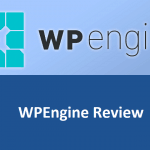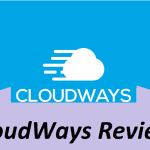Are you in search of cheap plans that can help you create a site?
Jimdo may be an ideal website builder. This can help you come up with an ad-free website within a few minutes.
Every business owner should consider starting a website to attract more customers and raise brand awareness.
Though experts recommend this, not every entrepreneur creates a website.
The process of building a website intimidates some people. It is possible to create one without any coding knowledge.
The introduction of website builders, such as Jimdo, has made things quite easy. Go through this Jimdo review to find out how you can create a website fast.
Contents In Page
Introduction to Jimdo
Welcome to this online platform which offers the necessities of forming a site. Whether you intend to create a business site, e-commerce store, or blog, you can do this with the help of Jimdo.
Since this platform was launched in 2007, it has led to the creation of more than 200,000 shops for small business owners. The company deals with 200 employees that work in more than five languages.
The team behind Jimdo ensures that they don’t complicate the system even when adding new features. You can, therefore, enjoy more features without having to deal with complexity. Though Jimdo is among the new website builders, it is a safe platform to use.
Using a new platform comes with certain risks for customers. If the company folds, you could lose your website to them. Jimdo is a well-established platform that does not expose you to such risks.
Jimdo Review By Experts & Users
[wp-review]
Top 5 Competitors Reviews
➩ Wix Review
➩ Site123 Review
➩ Webnode Review
➩ HostGator Review
➩ iPage Review
7 Jimdo Pros or Advantages
This is one of the website builders that contains more than enough features for creating a site. Navigate through the ‘editor’ for you to find all the available features.
You can embed the different features on your web pages with a few clicks. If you have specific needs and want a feature that is not readily available, try searching it through POWr plugins.
POWr represents an independent company which has partnered with Jimdo to provide customers with all the necessary plugins. Though you can access most of the plugins from here, some need coding knowledge to use them.
Apart from the popular apps and features, this platform also offers some effective tools which can boost your site. The essential elements of Jimdo include the following:
1. Domains
When you sign up with Jimdo and purchase a premium plan, you get a free custom domain for an entire year.
The free plan also comes with a sub-domain. After the first year, you are expected to pay for domains as you renew your plan.
According to most Jimdo reviews, the cost of domains in this platform is higher than what other website builders set. You have to pay $ 80 for domains.
If you have a site already, feel free to transfer your domain to this website builder.
2. SEO
The objective of building a website is to make as many people as possible find it with ease. That is why SEO is quite crucial.
You should ensure that your site ranks highly with search engines so that you can increase your chances of getting more viewers and increasing sales.
Jimdo can help you achieve this by offering useful SEO tools. The backend provides full control for you to edit descriptions and Meta titles as well as customize URLs. The website builder also supports some of the third-party apps that can help you with your SEO needs.
Since Jimdo makes use of SSL encryption, search engines can rank your site highly as they consider this as one of the crucial ranking factors.
You also get to enjoy adequate security as you run the site without the risks of cyber-attacks. The company also features a ranking coach tool which you can pay for to help you gain more SEO benefits.
3. Mobile app
If you prefer using mobile devices as opposed to relying on a conventional computer, the mobile app from Jimdo should come in hand.
It allows you to create your site with either a mobile phone or tablet.
This app is available for iOS and Android devices. It allows you to edit your site through a mobile device with ease.
4. Widgets
When creating a website, you also need some small tools which can add more functionality. Jimdo offers remarkable photo galleries as well as embedded video to make your website captivating.
It also integrates social media services and Facebook. This can help you market your site with ease and increase your target audience.
Sadly, it does not provide an integrated web app store like other website builders such as Wix.
5. Password protection
Privacy is a critical aspect of creating a site. That is why Jimdo offers a password-protection functionality. This allows you to protect your website or even some of the individual pages depending on your preference.
If you choose a paid plan, you can create different password-protected areas and set various passwords. This does not, however, apply to blog posts.
6. Export and import functionality
As you manage a website, you may need to export or import content. Sadly, Jimdo fails to offer this functionality to users.
The lack of providing an import tool makes it more geared to beginners rather than professionals.
If you outgrow this platform and would like to export your content, you may be forced to enter most of the content to another site manually. This process can be quite tedious for most users.
7. Customer support
The backbone of any website builder is in its support center. How a company serves its customers has a high impact on its reputation.
Jimdo understands this and tries to satisfy its customers by offering excellent support. It provides options such as knowledgebase, email, social media, and FAQ section.
If you check most of the customer reviews, you will notice people praising the website builder for being straight to the point. It offers direct answers to different questions and avoids wasting time. The platform, therefore, helps a lot of customers resolve most of the issues they deal with when creating websites.
The knowledgebase is also useful since it contains a combination of images, videos, and texts to help you out. Jimdo also claims to have helped millions of website owners develop sites from scratch.
It offers friendly customer support and works with professionals that understand the ins and outs of website building.
Unfortunately, it does not offer a live chat facility or phone support. Some customers consider this a significant drawback since such options are more reliable than what Jimdo seems to offer. You may experience some delays before receiving feedback from the customer care desk.
Jimdo Deals & Coupons

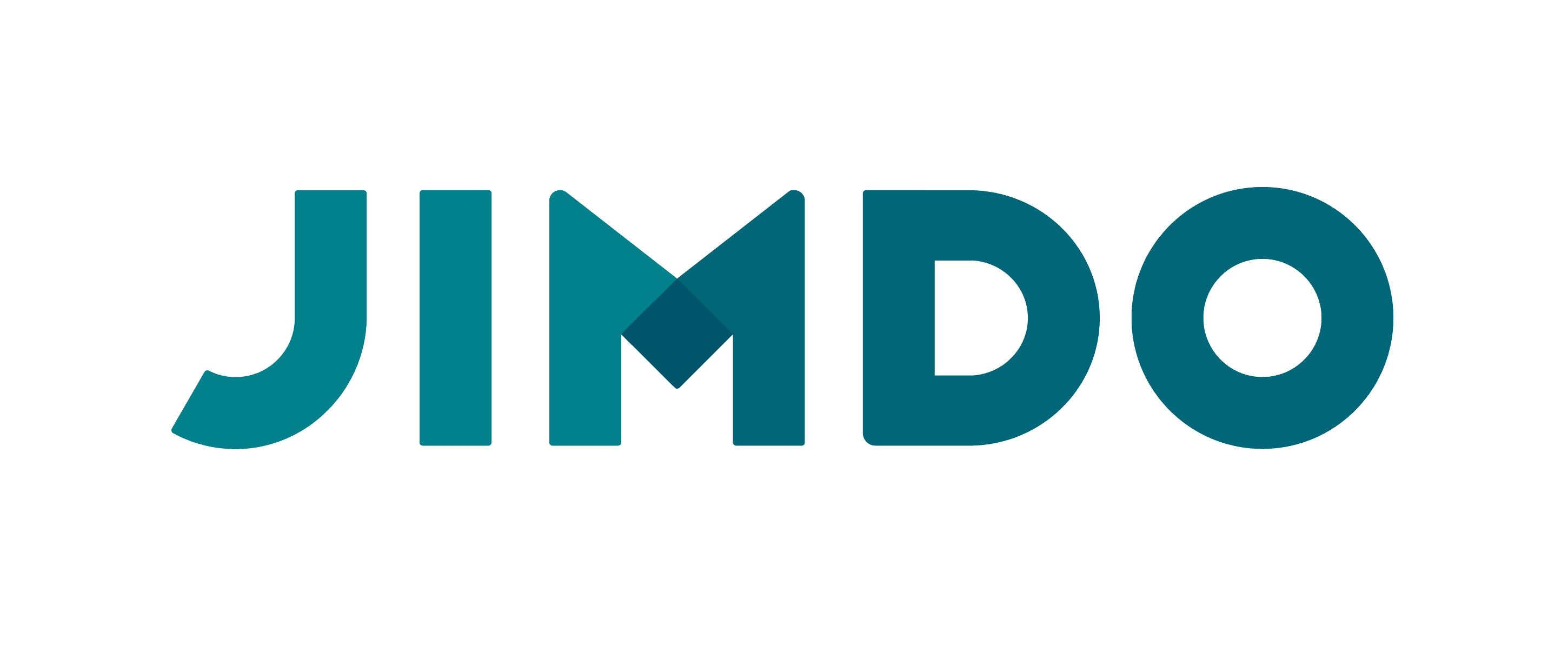
Get 5$ Off On Your Next Order

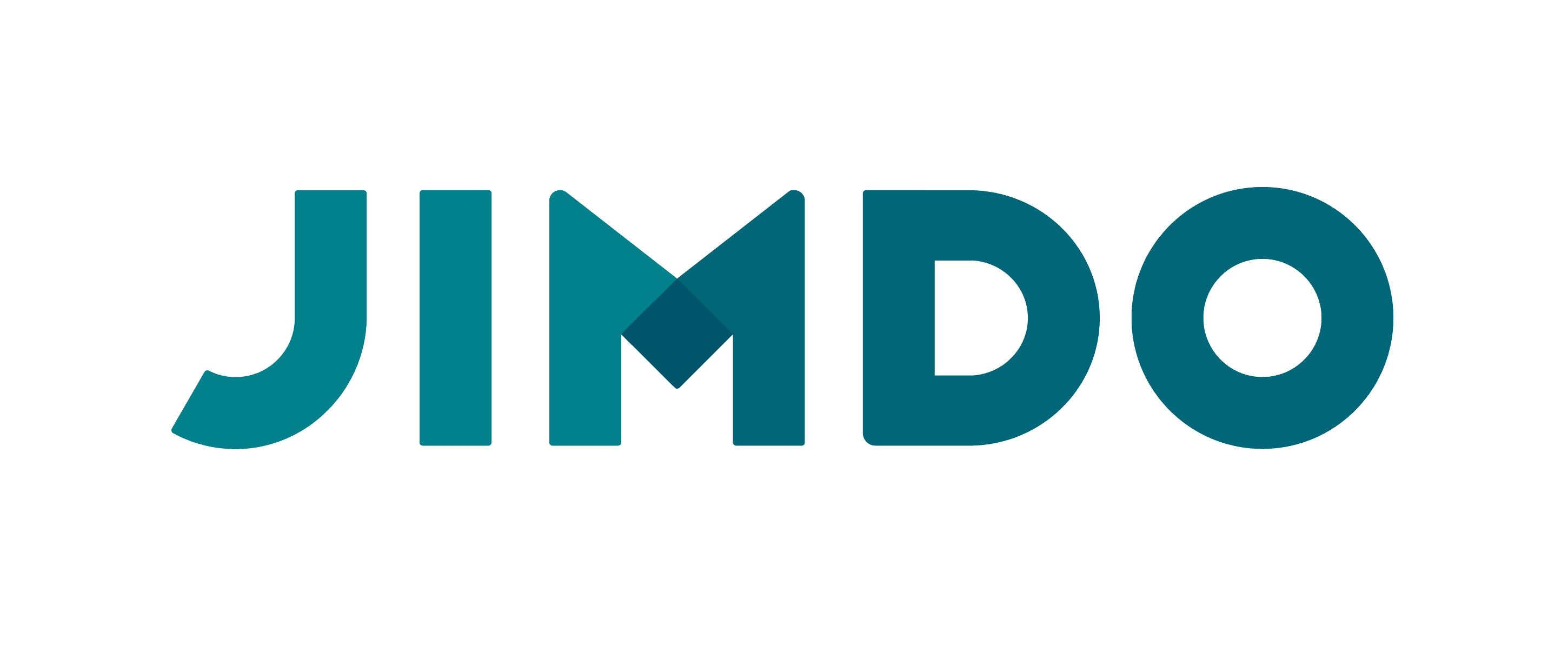
10% Off On Your First Order

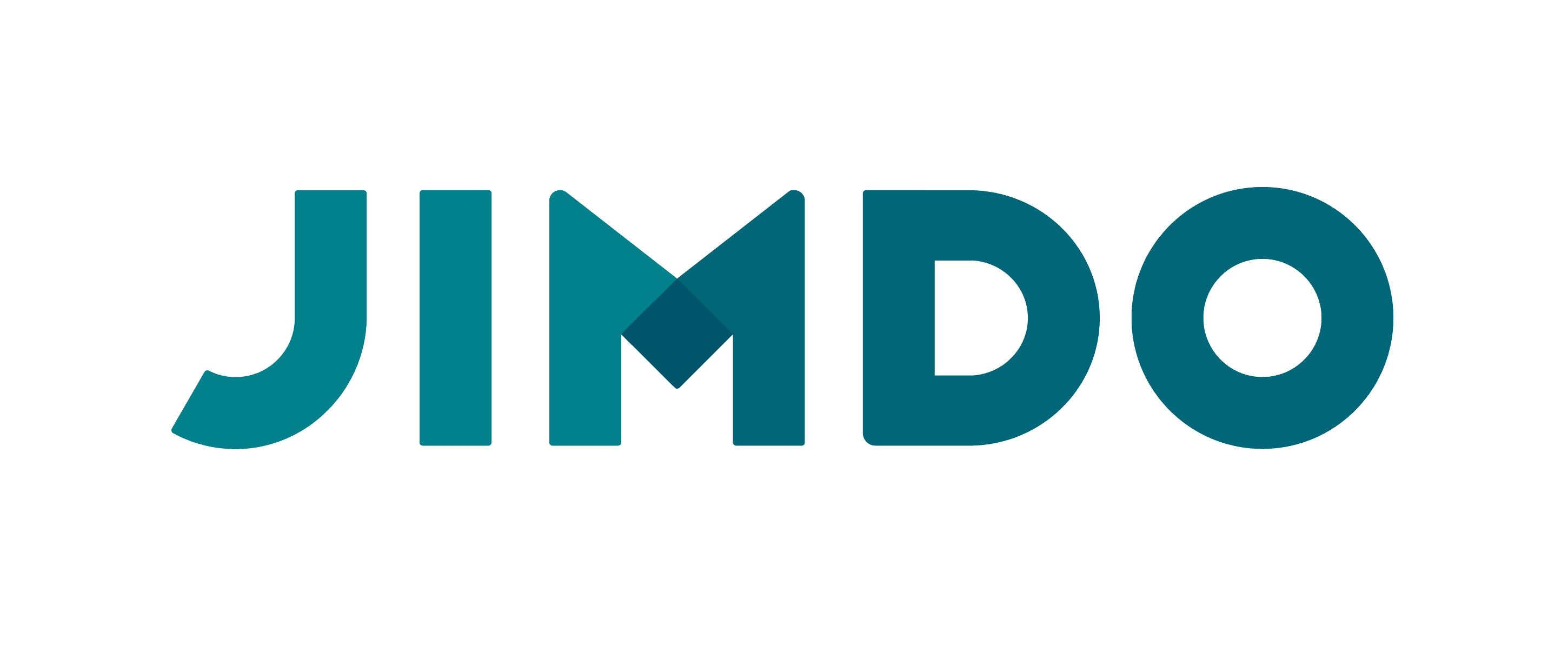
5% Off On Your First Order

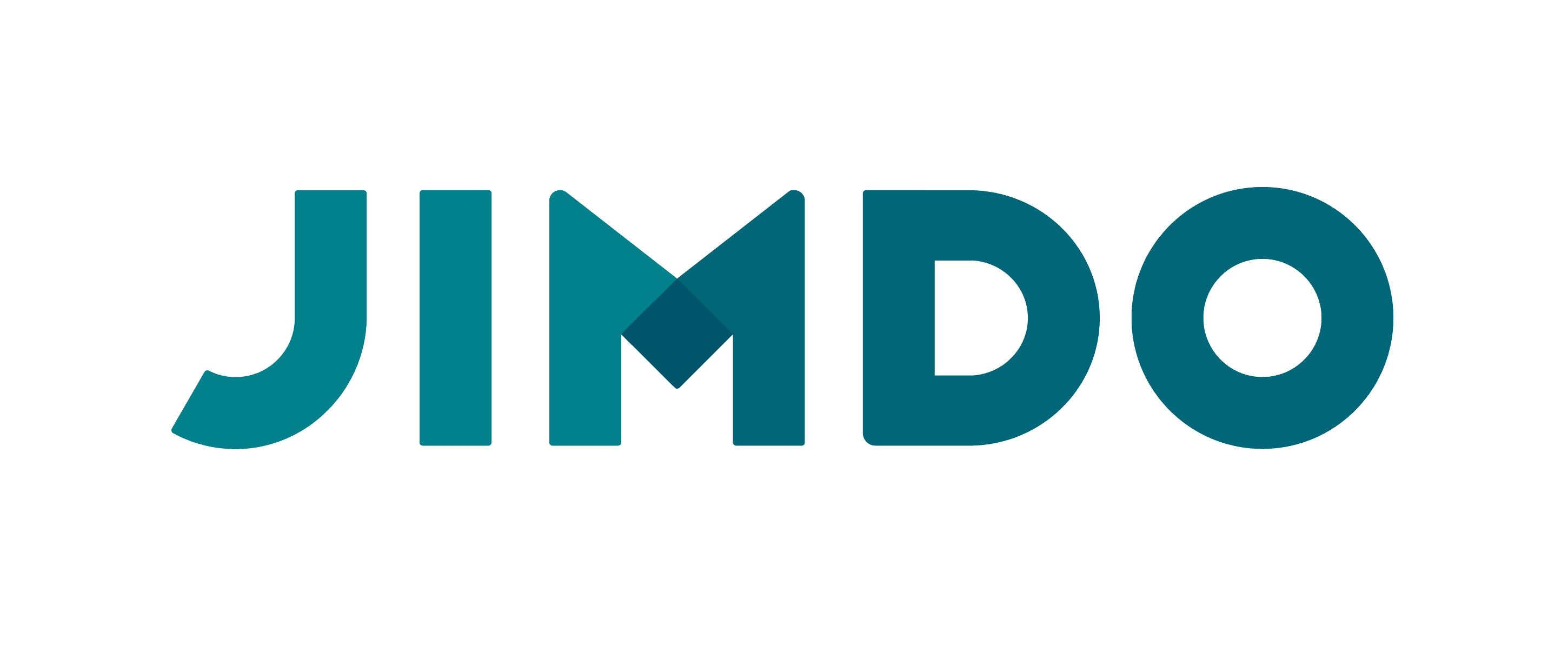
50% Off On Selected Plans

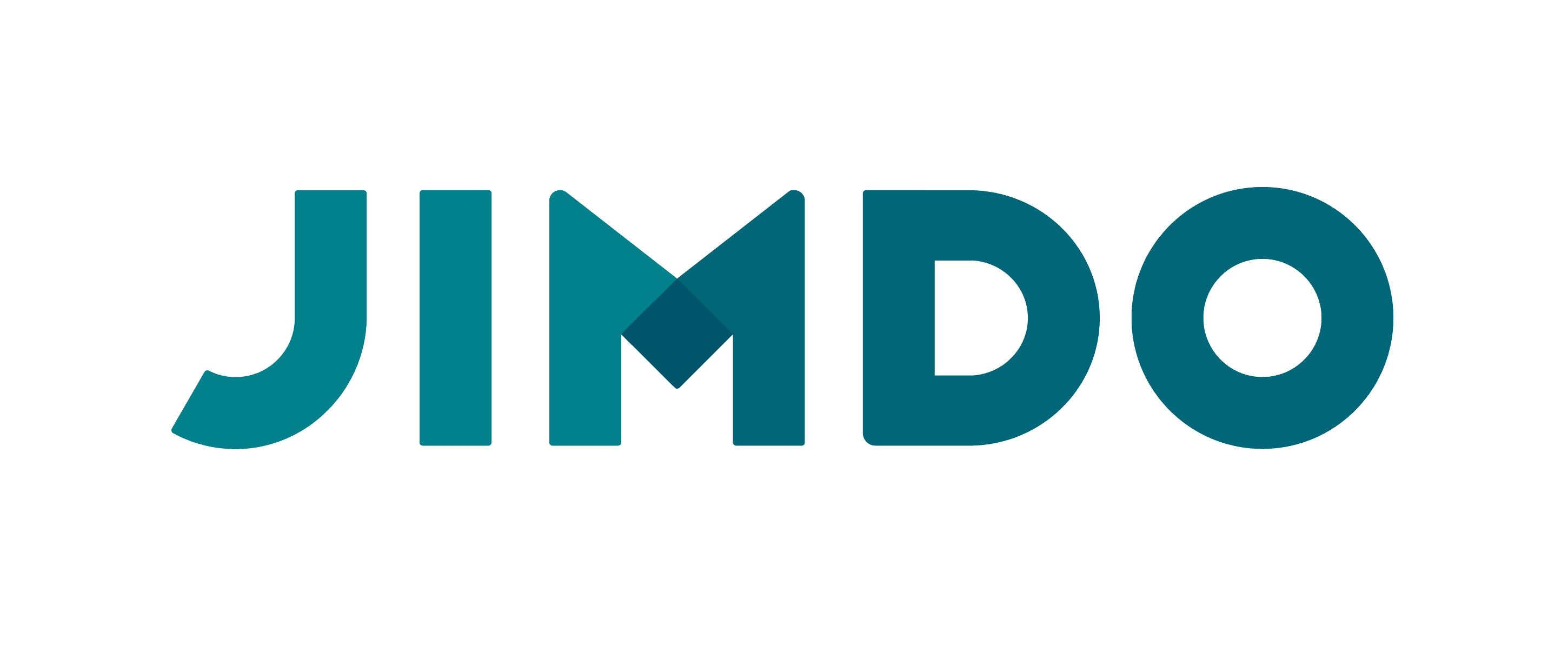
Get 15$ Off For Your First Purchase
➩ View All 300+ Deals & Coupons
Top 10 Hosting Services Providers
➩ Top 10 Best Website Builders
➩ Top 10 Best Web Hosting
➩ Top 10 Best WordPress Hosting
➩ Top 10 Best Cloud Hosting
➩ Top 10 Best Dedicated Server Hosting
➩ Top 10 Best VPS Hosting
How Jimdo works
Jimdo allows you to build a website through two techniques, namely, Jimdo Dolphin and Jimdo Creator. The primary platform of this company is Jimdo Creator. It has helped in the creation of over 20 million websites. This is a simple editing interface that allows you to include your own original content.
It gives you more control since you can even resize different elements and drag some of them in various positions. It tries to get rid of different barriers to simplify the entire process.
If you want a faster process, you can choose to work with Jimdo dolphin. This is an Artificial Intelligence solution which does most of the tasks on your behalf. You only need to answer a few questions and wait for it to build your site for you.
Though both of the techniques are effective ways of creating a site, they cater to various needs. Jimdo creator is known to give one a high level of control. You get to decide the type of layout and content you want on your website.
Jimmy dolphin, on the other hand, can be limiting even if it is faster. With this option, you don’t have a say when it comes to the things that you can edit on the site.
Is Jimdo easy to use?
Based on most of the Jimdo reviews, people praise this platform for being simple to use. You can conduct most of the tasks with the help of the drag and drop functionality. Jimdo comes with a clean interface that is easy to navigate.
The editor was designed for complete beginners. It comes with a style menu that allows you to make numerous modifications when creating a site. This saves your time and also makes editing a fun and straightforward process. You can also use the photo editor to set a slideshow or even video to the background of your site.
For you to use this platform, start by picking from the available templates. The next part is editing, which is quite fun. If you want to edit certain texts, click on the specific section you wish to change and type it away. You can also adjust the image sizes with ease and place them in proper positions.
Large images sometimes can affect the loading of a site. Try compressing them so that they don’t lead to slow loading pages. Make use of the ‘plus’ icon if you would like to include more elements such as a contact form on your site.
The beauty of this website builder lies in its ready-made templates. You should, however, take your time before choosing the template you want to use. The modernized templates available are also optimized for mobile devices.
For the tech-savvy users, you get access to CSS and HTML, which you can use to come up with custom templates. Jimdo is a sleek website builder that is devoted to offering high customer satisfaction.
You will find its drag and drop functionality quite intuitive. Most customers report that this is among the fastest editors they have come across.
Unfortunately, you don’t get a preview function. It means that when you make some changes to your website, they are saved to the live site directly. You, therefore, have to be careful with modifications to your website to avoid frustrations.
Jimdo stands out from its competitors in that it offers multilingual support. Its interface can support up to 8 languages, and the editor can support any language.
If you have global customers, this feature comes in handy since you get the chance to create multilingual websites.
Who should choose Jimdo?
As part of our Jimdo review, we have to discuss the precise groups that can benefit from this platform. The information in this section can save you time and help you make an informed decision.
The company was designed for the following purposes:
Blogging
Bloggers find this website builder quite useful. When you build a blog on Jimdo, it gives you the chance to monitor your viewers using Google analytics. Try setting an RSS feed with this help of Jimdo.
You can also make your website organized by splitting your blog posts into different categories. Since Jimdo offers a comment section, your readers are free to give their opinions on the various topics that you discuss on the blog.
Though it is possible to social bookmark them, Jimdo does not allow you to archive anything. If you want this functionality, you should check out other website builders such as Weebly.
Jimdo also offers standard blog features like pings and trackbacks. It provides basics that allow you to schedule posts and add social network sharing buttons.
Though the blogging functionality that you get from Jimdo is adequate, it may not compete with dedicated platforms like WordPress. This is, therefore, marketed to basic users as opposed to professional ones.
Business
The company suits small business owners who would like to grow their online presence. It can help you come up with a beautiful and professional site to promote your brand.
It offers numerous third-party apps and features that make website creation a breeze. Make use of the different available elements to fulfill your email marketing efforts.
Though the platform is practical, it is not the best for large businesses. This platform is also not ideal for every type of small business owner.
For instance, a graphic designer or photographer should consider other website builders that contain templates which are specifically designed for creatives.
E-commerce
Come up with an e-commerce store and enjoy selling your products online with the help of Jimdo. If you go for an advanced plan, you can get access to e-commerce templates that can help. Jimdo allows you to create secure checkouts as well as offer discounts to your customers.
It provides most of the things that you need to sell your product online successfully. You can activate Jimdo online store within a few minutes and start accepting different orders from your buyers on a global level.
If you run a restaurant, this platform can help you advertise the menu to your target customers. You can also advertise your working hours and the location of your joint on the website.
Some entrepreneurs go an extra mile and start selling cookbooks through the sites they build from Jimdo. Though this platform offers scalability, selling too many products can make it hard for Jimdo to keep up.
Your customers can enjoy a wide range of payment options. Choosing Jimdo to run an online store also gives you access to your own order management system. You can also offer your customers support due to the inclusion of Jimdo live chat feature.
Personal
If you want to create a personal site, Jimdo has the right elements for this purpose. If you later decide to increase your portfolio, the company offers the opportunity to scale. It can embed more apps into the site to help you grow.
Check out all web hosting Reviews & deals.
The plans and pricing options
One of the things that most customers are concerned with is getting a website builder that gives them value for their cash.
We had to conduct in-depth research before compiling this Jimdo review to find this out. Jimdo offers five different plans to customers.
The prices range between free to $ 40. The more cash you are willing to pay for a plan, the more benefits you can enjoy.
The plans are discussed as follows:
-
Free plan
If you are not sure of the website builder, you should start with the free plan. This helps you test the platform as you assess if it can help you meet your specific needs.
It features a subdomain and advertising on your website’s footer. This plan allows you to create a 5-page website using the company’s subdomain. It also features 2GB bandwidth, 500 MB of storage space, and encryption system. The storage space provided is enough for you to host a functional website.
This is, however, limiting since you may not be able to give your visitors large downloads. You may also not get a lot of support when you choose this plan or access basic SEO settings.
Despite such drawbacks, some people find the free plan beneficial since you don’t have to give out your credit card details to use it. It also does not come with a time limit to use it. You will not feel the pressure to upgrade to a paid plan.
-
Start plan
Once you are confident about investing your money in Jimdo, you can opt for a cheap plan known as ‘start.’ This goes for $ 9 per month. It features 10 GB bandwidth and 5GB storage.
With this plan, you can create a 10-page website ideal for a small business. You also get standard support and basic SEO features for the plan. This does not, however, come with E-commerce features.
It means that you cannot sell any products if you choose the ‘start’ plan. If you wish to create a brochure-style website that you can use to showcase your services, this plan is ideal.
-
Grow plan
Most people prefer this plan since it offers more storage space and bandwidth.
At $ 15 per month, you get 20 GB bandwidth and 15 GB storage.
With this, you can include up to 50 pages on your website. If you expect a high number of visitors on your site, you need to invest in the ‘grow’ plan.
-
E-commerce plan
This offers e-commerce functionality and comes with all the features of the ‘grow’ plan. It allows you to build your online store with it.
You have to pay $ 19 per month for you to purchase the e-commerce plan. Your online store can host unlimited products.
-
Unlimited plan
If you don’t like limits on storage or bandwidth, you should choose the unlimited plan. At $ 39, the plan comes with priority customer support and a ‘professional design analysis’ system.
Here, you get the chance to consult with a Jimdo designer. The designer monitors your website to ensure that it meets professional standards.
More on pricing
You can subscribe for a plan monthly or annually. A longer-term, however, can help you spend less due to discount offers. All premium plans have a free domain for at least one year.
They also feature access to different templates, storage space, bandwidth, a responsive design, and maximum security.
Though the plans come at an affordable price, the actual cost of your plan depends on your specific location.
Pros & Cons
Pros
- It is easy to use
- Has numerous responsive templates
- Free plan available
- It is a well-established website builder
Cons
- It lacks some useful customer support options
- You only get two navigation levels
- No export/ import tool
Alternatives:
1. Wix
Check comparision between Wix Review & Jimdo review. Also check out Wix Coupon for special offer.
2. Site123
Check comparision between Site123 Review & Jimdo review.
3. Webnode
Check comparision between Webnode Review & Jimdo review.
4. Hostgator
Check comparision between Hostgator review & Jimdo review. Also check out Hostgator coupon for special offer.
5. A2 Hosting
Check comparision between A2 hosting review & Jimdo review. Also check out A2 hosting coupon for special offer.
6. Inmotion Hosting
Check comparision between Inmotion hosting review & Jimdo review. Also check out Inmotion hosting coupon for special offer.
7. GreenGeeks
Check comparision between Greengeeks review & Jimdo review. Also check out Greengeeks coupon for special offer.
8. iPage
Check comparision between Greengeeks review & Jimdo review. Also check out Greengeeks coupon for special offer.
9. Bluehost
Check comparision between Bluehost review & Jimdo review. Also check out Bluehost coupon for special offer.
Final thoughts
The market may offer different website builders, but each of them is unique and has different elements. Jimdo is one of the platforms that stand out due to its user-friendly aspects.
From our Jimdo review, you notice that most of the plans are quite affordable and equipped. It not only gives you simplicity but also diversity.
Though Jimdo may not suit everyone, it has a free plan that allows you to test it before investing your hard-earned cash. If you intend to build a blog or operate a small web store, Jimdo is for you.
It offers excellent options which can attract a new audience via search engines. Starting a website can help you get more customers and lead to increased sales. Let Jimdo guide you through the entire process.