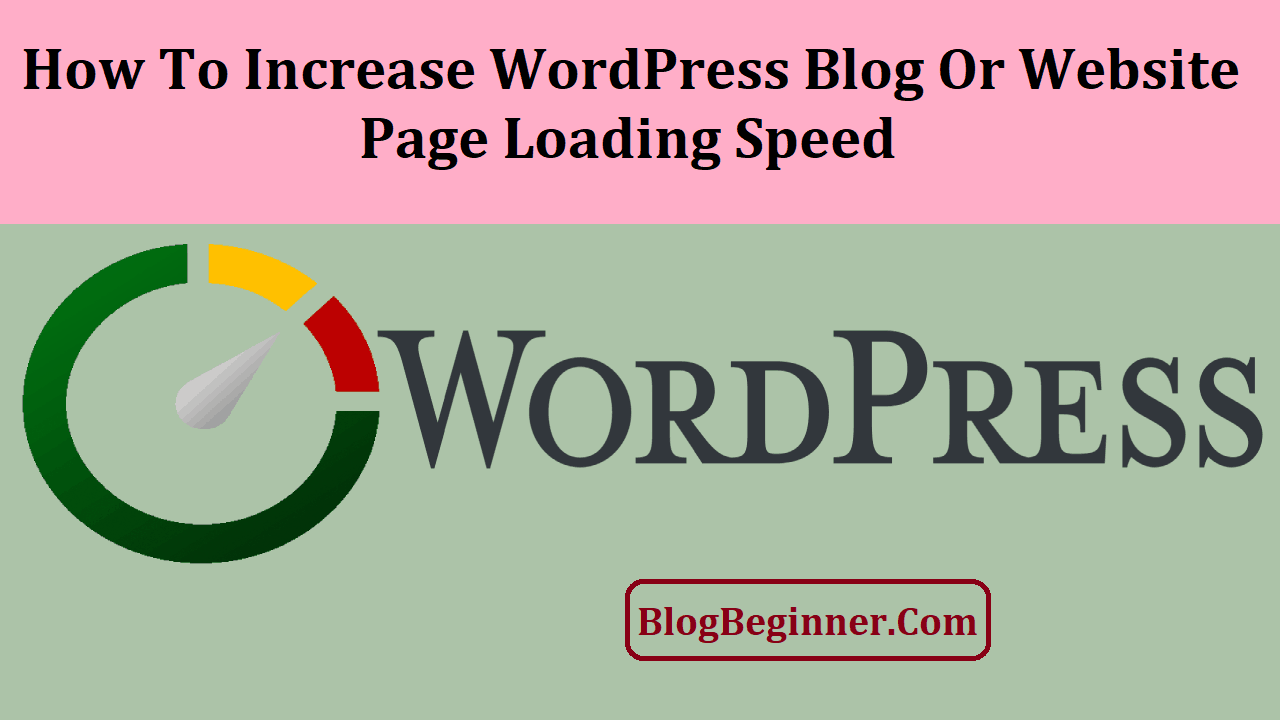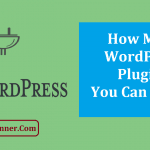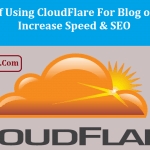Is your WordPress page acting up and taking a really long time to load?
Do not worry — you are not alone. This eventually happens to everyone, and unfortunately, there can be multiple reasons for this.
For example, WordPress speed issues can be caused by a bad WordPress hosting service.
Furthermore, a lack of a WordPress caching plugin or badly optimized images can also cause a severe lag.
However, bad WordPress plugins are the most common issue. In fact, bad plugins can cause us a whole plethora of problems and make a real mess out of our platform.
Thus, it’s important that we know how to fix them (or even better — prevent them).
Contents In Page
What are WordPress plugins?
First of all, let us discuss these plugins and why they are important to us.
If you are familiar with WordPress, then you have probably come across at least some of its plugins.
While it’s true that most plugins make our lives easier, that’s not always the case. Sometimes, they are simply badly designed.
If the code is bad, they will only increase our site loading time, making their usefulness lackluster.
You can tinker with these on your own and see for yourself which plugins work for you.
Some of our recommendations are Yoast SEO, Soliloquy, and WPForms, all of which are fast and user-friendly.
Where can I find WordPress plugins?
Most of you already know this, but it doesn’t hurt to mention.
If we have already visited the WordPress plugins page and downloaded the desired plugin, it should already be installed.
Therefore, we can easily access all plugins on the plugins page in WordPress.
Then, we can also choose to activate them, or take a look at all inactive plugins, should we wish to delete them. But how do we make that decision?
Should I keep inactive plugins?
Whether you want to keep a plugin you are not currently using for later use is entirely up to you, but you should take some time to think about the following.
Is this particular plugin useful?
Try to keep only the essential plugins active because some plugins take up a lot of CPU. Thus, they influence your page loading time.
When they are not active, plugins usually don’t directly slow down your site, but they can still require frequent updates.
It’s simple math — the more plugins we have, the more updates we need.
In turn, frequent updates can severely impact the loading time of our websites.
Furthermore, some plugins take up space even when they are inactive, and as such, they should definitely be deleted.
Aside from having to update them quite often, inactive plugins also pose a problem for your website security.
Even when they are inactive, these plugins are still visible to hackers who can use them to their advantage.
Simply put, if there is a security breach on your page, these files can be accessed, and viruses can be linked to them.
So, it is generally much safer to delete plugins we do not intend to use.
Which WordPress plugins are essential?
- Yoast SEO –
Yoast boosts the SEO friendliness of WordPress even more with tools that can help us get the highest possible number of visitors to click on our website.
- Monster Insights –
This plugin helps us connect our page to Google Analytics, and it also shows us detailed stats. It is another great tool to attract more traffic to our website.
- WPForms –
This plugin is probably one of the most useful WordPress plugins because it helps us make contact forms with ease, which allows the visitors of our site to get access to email subscriptions, payment options, online order options, polls, etc.
- WP Rocket –
When it comes to speed, WP Rocket plugin takes the cake. It is a WordPress caching plugin, the best one available actually, and it helps us increase the speed of our WordPress site via means of compression and browser caching optimization.
Also, It pre-loads data before we even access the site, which boosts the image loading speed. On top of all that, it is very user-friendly.
Why are we even doing this?
Finally, we got to the point of this article.
Why are we uninstalling these unwanted plugins?
Why are we trying to use the most optimal plugins?
Well, the answer to all these questions is fairly simple. Speed is an essential feature of our WordPress website.
If our website takes a ton of time to load, visitors will leave.
It is as simple as that.
This has been proven by research that included major websites like Google and Amazon.
One study showed that just one second of delay could add to customer loss.
Nobody likes waiting, especially on the Internet where everything is just a click away.
In addition, Google is penalizing slow-loading websites by lowering their rankings in the SERPs.
Therefore, we should do everything in our power to make sure our WordPress website is as fast as possible.
Another thing worth mentioning is that we can be easily deceived into thinking our WordPress website loading speed is just fine. Our browser keeps cached data at all times.
Therefore, it’s able to pre-load the page, thus cutting on the actual loading time, maintaining the illusion that everything is fine.
However, a first-time visitor will not have the same loading time as we do. So the best thing to do is to double-check it by running a WordPress website speed test.
You can find many of these tools online, free of charge.
That brings us to the question — what is a good loading speed?
Well, anything below 2 seconds is considered good, but of course, the lower this time is, the better.
Other reasons why WordPress websites are sometimes slow:
-
Hosting choice
A crucial factor when it comes to speed is definitely the hosting company.
Basically, we have two options, both of which come with various advantages and disadvantages:
- Shared hosting:
Admittedly a somewhat flawed option, shared hosting does come with a few perks. The most positive aspect of shared hosting is its cost.
It is very affordable for everyone since we are sharing the expenses with others.
However, this means we are also sharing the space, which can have a negative impact on our WordPress website.
In other words, it will most likely slow down the loading time of our site.
- Managed hosting:
also known as Premium hosting, managed hosting will cost us more, as it is quite pricey, but it will be worth it in the long run.
When we pay for premium hosting, we don’t have to think about downtime, server crashes, or the power of the servers — all of that is covered by our hosting provider.
In addition, this sort of hosting offers better server optimization, and it also gives us some peace of mind when it comes to website maintenance.
We don’t have to worry about potential clients and long-time users leaving our pages because they won’t load.
With premium hosting, that simply isn’t an option.
Additionally, most premium hosting packages offer automatic backups, updates and additional options regarding the security of our websites.
-
Poor image optimization
Humans are visual beings, so we can easily attract more visitors to our WordPress website if we have bright, colorful pictures on it.
However, this comes at a price, and not necessarily a monetary one. Images significantly lower the loading time, which makes website maintenance a game of give-and-take.
So, how do we deal with that?
How do we attract users with images, but maintain our loading time?
Rule number one — do not upload pictures directly to WordPress.
Our phones or cameras will save these pictures in a very large format. We need to optimize the image first before uploading it.
We recommend the JPEG format as it takes up the least amount of space, but it still keeps the quality intact.
The best software for photo editing is probably Photoshop, but there are many others that can also get the job done.
Another valuable tip: we shouldn’t upload any audio or video files directly to our WordPress website.
That takes up a lot of available bandwidth, which would significantly increase our web hosting fees.
A simpler solution would be to use the built-in WordPress embed feature, which allows us to easily copy and paste the URL of our video and embed it automatically.
-
Geographical distance
Logically, if our web hosting server location and the location of the visitor of our WordPress website do not match, there will be a delay in loading time.
This is simple geography. Fortunately for us, there is a way to bypass this common issue.
If we use a CDN — Content Delivery Network — we can speed up our web page loading time for everyone in the world because CDN has servers all around the globe.
Picture it like this: If your web hosting server is located in Europe, but the visitor is from the USA, a CDN will help them load your website through an American server and save on loading time.
In addition, a Content Delivery Network assists your own web hosting server by doing the heavy lifting, which in turn adds more speed.
Final words:
To summarize, speed is the word when it comes to WordPress websites, and uninstalling unnecessary WordPress plugins is the best way to get it.
What’s more, good optimization is the answer to achieving a faster loading time of our WordPress website.
Therefore, if you follow the guidelines we have previously mentioned, you should be able to resolve any problems with speed in no time.