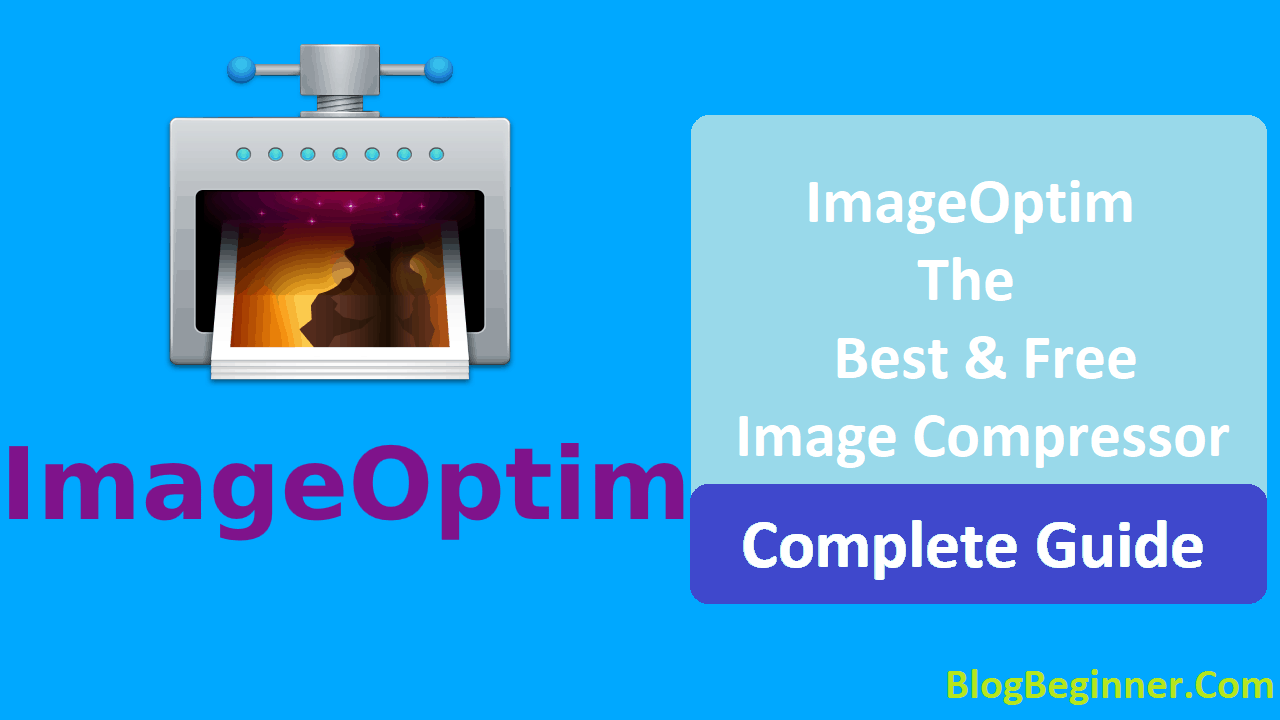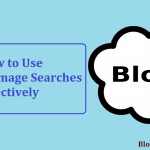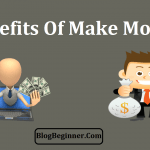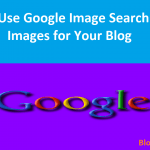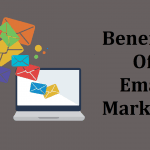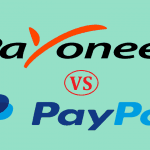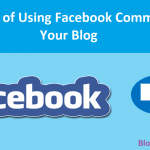Who doesn’t like to click beautiful images, whenever we want to freeze the moment to cherish afterward?
As author Jodi Picoult once said, “This is what I like about photographs. They’re proof that once, even if just for a heartbeat, everything was perfect.”
The modern digital cameras and smartphones are making it easy to capture these moments with high-quality gadgets and unlimited space available.
Images are not only beautiful memories of the good time we spent in the past, but it is also a way to communicate many things. Images are important when it comes to blogs and websites.
A website or a blog with just plain text without images might not be a very attractive or readable website. It is always a good option to put up some images that will be a graphic representation of what you want to talk about.
Images are easy to understand and relate to and so many bloggers prefer uploading images that will create a mood for their write up.
Websites like E-commerce, media, and food and travel industry need to upload a lot of images in order to promote their business.
Research says about 64% of a website’s contents are images on an average.
Though it is important to put up images to improve the look and feel, sometimes too many images can slow down the websites making it a bothersome experience for users.
This is the reason image optimization came into the picture to reduce the loading time for websites.
Contents In Page
What is Image Optimization?
High-resolution images are often big in size, which might make it difficult to put up these images on your website, and even if uploaded, it might risk reducing the speed at which your website pages are loaded.
Various surveys show that people love websites that load fast; they might switch to other sites if the websites are taking more than 3-4 seconds to load.
Many users choose to upload images with reduced sizes, but then the resolution of images is changed and it may not be very clear as original images. This is a big challenge for websites with a lot of images, to show the images without compromising the quality and loading speed.
Image Optimization is a process of putting high-quality images in the correct dimensions, formats, retaining the highest resolution while obtaining the least possible size.
There are many ways and tools to achieve image optimization, in this article; we will learn about one such tool, ImageOptim that is helping to reduce the image size without compromising the quality.
Best Image Compressor for Mac: ImageOptim:
ImageOptim is an open source and free image optimizing tool used for Mac, it supports different formats as the gip animations, JPEG and png.
Using ImageOptim to compress images is pretty simple, once downloaded you just have to drag and drop images to compress.
To reduce the image size, ImageOptim removes the EXIF and the geolocation of the image, but if you want to keep it, you can do the necessary changes in the settings. By default, ImageOptim retains the image quality, but if users choose to change the quality just by a little, ImageOptim can use aggressive optimization techniques to compress the image furthermore.
Users can achieve this by setting the Lossy minification option.
Benefits of using image compressors:
No one wants to visit websites that take a lot of time to load even if the websites are pretty and beautiful. The best way to keep your website up and running faster is using best and free tools like ImageOptim that offer various benefits.
Here is a list of ImageOptim’s benefits that shows why it is important to compress images before uploading them on your website.
-
Faster web pages and apps:
ImageOptim compresses the images without compromising the image quality, so your website and web pages can still look beautiful without bogging down your website.
E-commerce business website is one of the best examples to consider here, these websites need to put up a lot of images for their products without which it can be difficult to understand what the products look like.
These websites must make sure they are running fast enough to upload various images without making the users wait for too long.
There are so many E-commerce websites now that if you fail to optimize the performance the users will simply move to the next best website.
-
Enhances SEO rankings:
We all know the importance of SEO rankings when it comes to web pages. Google recently highlighted the importance of page load speed on their latest update on Webmasters Blog stating, “Like us, our users place a lot of value in speed — that’s why we’ve decided to take site speed into account in our search rankings.”
This makes it crystal clear that if you want good search rankings, you need to make sure your pages load fast.
-
Easy to use:
ImageOptim works on predefined instructions, so once you set all your preferences, you just have to drag and drop the image to reduce its size. It works for both mobile and desktop resolutions to efficiently design thumbnails and responsive images without jeopardizing the quality.
It can be downloaded free without having to worry about the technology used. With so many benefits to offer, ImageOptim is one of the best choices to improve your web page performance.
With progressive rendering only 15% of the file has to be downloading, making it look super fast to render pages.
Conclusion:
ImageOptim is overall one of the best image compressing tools in the market.
If you want to enhance your web page speed and increase the SEO rankings, go for this tool.
Increased speed and SEO rankings ultimately boost the conversations. Results show that around 79% of customers will not visit or buy from the website that showed poor performance and bad page speed.
Whereas, customers like to visit and buy from websites that are fast and display good quality images. In the current SEO optimization times, every circumstance associated with web page speed matters, so it is important to use tools that keep the image size in check.