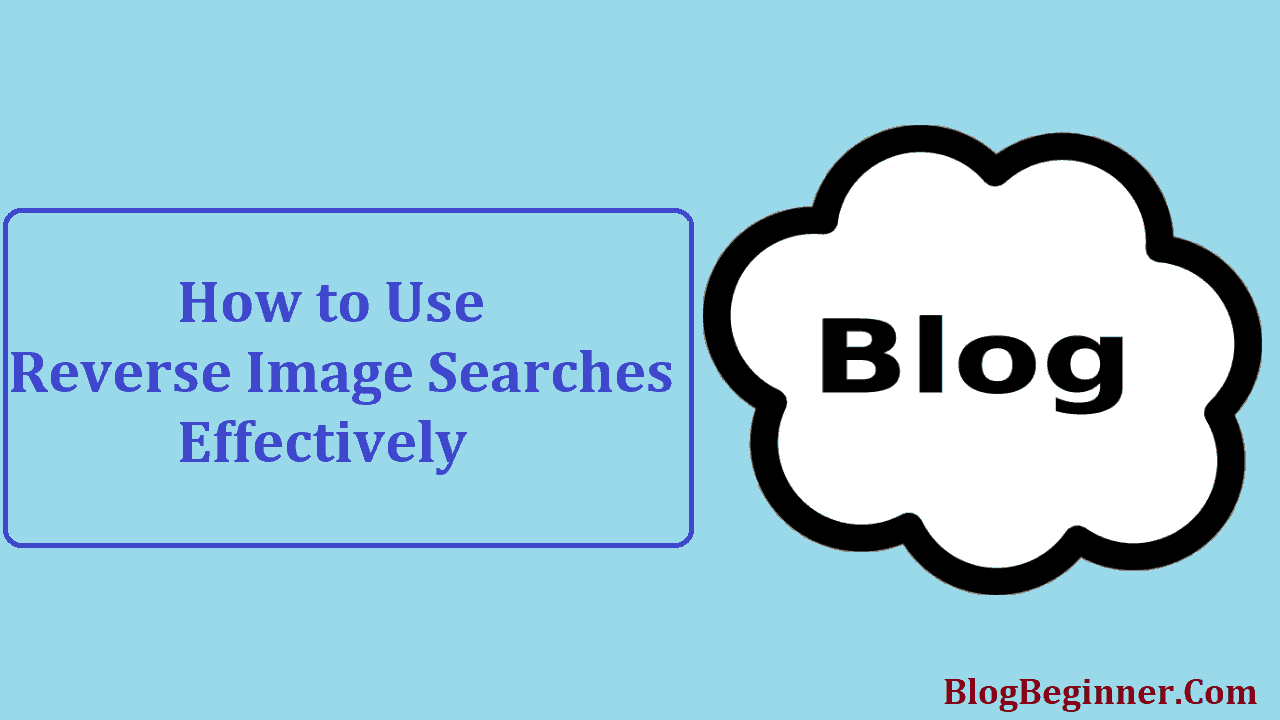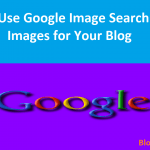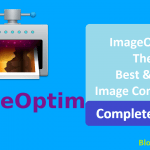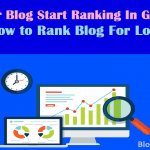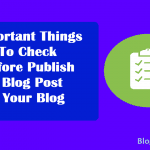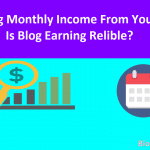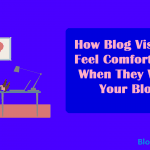The reverse image search is a technique that people use to retrieve images from the Web. Instead of using text or numbers, this technique only requires you to provide a source image in order to find visually similar images online.
Although not many people are aware of this method, it is useful if you want to protect your blog and make sure nobody is stealing or using your original content without permission.
It can also be used to fact-check images, determine whether it is edited or not by retrieving the supposed source image, as well as find the source material of an image (such as a screenshot) taken out of context.
Another use for reverse image searches is to identify a product or its model.
This article will cover how to make a basic reverse image search, go through the best reverse image search tools available for everyone, and explain how it works.
Contents In Page
How It Works?
Reverse image search engines, apps, and plug-ins generally rely on a database or collection of images to search through. The image’s file name may also be used to find similar images.
More advanced engines may use AI that can accurately identify general characteristics of an image — such as its color, style, or whether it’s an image of a human or an animal.
With these kinds of mechanisms, finding similar images or the same image online is made easy.
How to Perform a Quick Reverse Image Search
- The quickest way to do a search is to use Google’s “search by image” feature.
- On Google Chrome, this can be accessed easily by right-clicking on an image and clicking “Search Google for image.”
- Alternatively, you can go to images.google.com and click the camera icon.
- This will give you the choice to paste the image’s URL or simply upload it from your computer.
- Another way to do it is to simply drag and drop an image onto the Google search bar.
- These methods have a decent scope and are good if you just want to do a quick search.
- However, it may not always retrieve the exact image needed. That’s why it’s always a good idea to use multiple tools.
Tools for Using Reverse Image Searches
There is a wide variety of tools that can be used to perform reverse image searches.
Though the most commonly used tool is Google’s built-in reverse image search feature, there are several mobile applications and online search engines with the same purpose.
Image Search Engines
TinEye is a third-party search engine with a constantly updating database of over 32.3 billion images.
With a constantly growing database spanning several different search engines, TinEye makes for a powerful tool for searching.
Once it performs the search, the search engine provides you with useful statistics such as the number of matches/results.
You also have the option to only show results from a particular domain or website, as well as sort by the best match, most changed image, biggest image, or oldest and newest image.
The search engine is free to use for 150 times per week — which is likely more than enough times you need for your blog content.
Another search engine you can use is Yandex.
Based in Russia, the engine works similarly to Google image search and provides you with four choices: recognize text, find a product, identify a car model, or find similar images.
Mobile Applications
For Android devices, the “Search by Image” app (available for free) is recommended. With a 4.3-star rating, its most useful feature is its built-in image editor that allows you to edit the image before searching — and the results are taken from multiple search engines.
Its 3.4 MB size also means you won’t have to worry about it taking up too much space in your phone.
For iOS users, “Reversee” is the best choice. The application utilizes Google’s image database, but getting the paid version will allow you to see images from Bing and Yandex.
This app can work as an iOS extension as well, allowing you to use its reverse image search feature inside other apps such as Opera, Google Chrome, and/or your device’s Photo Library.
You can also use “Veracity” which makes it easy to use images from your storage or Photo Library, as well as images cut and pasted from your clipboard.
Things to Remember
In this day and age, it has become easier and quicker to commit the crime of stealing original content off the Internet.
Some even thrive off of and make a profit out of stolen content instead of making their own, despite current copyright and intellectual property laws all over the globe.
This is why reverse image searches are a valuable tool for bloggers, artists, and other creators.
It helps you spot plagiarism, scams, identity theft even, and other forms of stealing. Aside from that, you can utilize it to see if your images have reached different parts of the Internet already.
Despite not having found widespread use around the Internet, the reverse image search is one of the easiest ways to monitor your image content.
In fact, in the near future, it is likely that this technology will improve and find more widespread use.
Still, even at present, the results that a single reverse image search can retrieve from the Internet are staggering.
So, the next time you get on your blog, try performing a few reverse image searches.