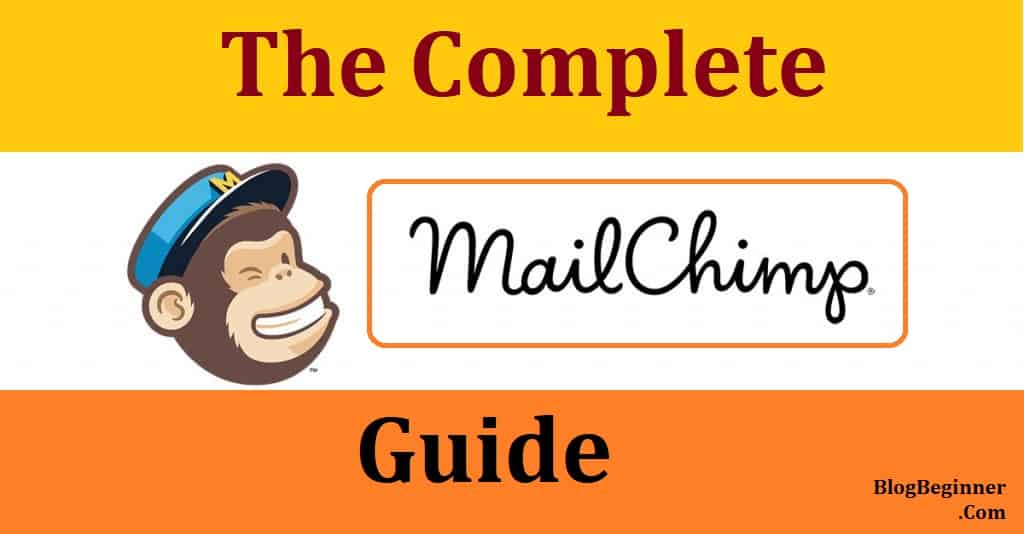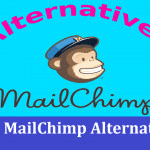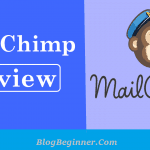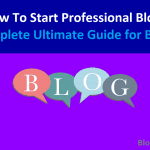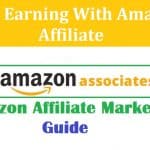Contents In Page
What is MailChimp?
MailChimp is a platform for marketing automation and also an email marketing service provider.
It sends emails on behalf of its subscribers to aid in the brand promotion and business promotions.
This is the trademark product of the organisation named Rocket Science Group and has been gaining about 14000 new subscribers every day from the year 2017.
This page gets upgraded on a regular basis with the latest one being allowing its business clients to launch shoppable landing pages directly from their server.
Hence MailChimp acts as the best, cheap and effective forum for the marketing of one’s brand and growing up the audience with the best of campaigning tactics.
This article speaks majorly on How to Create First MailChimp Email List: For Beginners and details on how can MailChimp be used by the beginners up to their maximum extent.
Why MailChimp?
The following are some of the reasons that might answer the question of why should the beginners go for MailChimp as the platform for their business as well as a brand promotion: –
- The aesthetically pleasing templates that it has in terms of its looks and designs that can create a very good impact on the email marketing and campaigning ads. These templates are one of the factors for which many budding business groups prefer this forum for creating their personalised ad campaigns.
- The whopping number of 2000 subscribers that it offers for free, a post which one has to pay to enjoy the services further. As a result, one gets a wide array of choices when it comes to choosing the contacts to subscribe and enjoy the free limit up to the desired extent.
- A perfect forum for the bloggers who generally have to worry about shifting from one free forum to the other for their regular blog maintenance.
- The beginners can send about 12000 emails in the beginning for free, as per the rules of their free limit. Hence it shows the perfection in its methodology of maintaining professional
- The payment methods for the same are pretty easy and convenient. One can go for any mode of an online method to complete the payment gateway hassle-free.
- The account segregation that the forum has further adds to the dynamism of the same.
It has basically three types of accounts that the users can subscribe into: forever free where one can enjoy the basic features of MailChimp including email designer, segmentation, marketing automation, Facebook ad campaigns and many more, whilst staying within the free limits mentioned earlier; monthly plan where one has to pay on a monthly basis to enjoy the more advanced features of MailChimp; Pay as you Go which is meant for the infrequent and seasonal senders who need to pay only when they are using the services.
The step by step guide
The following enlists the step by step guidelines on How to Create First MailChimp Email List: For Beginners and would aid the beginners in understanding the platform: –
- The first step, to begin with, is the creation of an account in MailChimp which can be done easily by signing into the link and completing the basic requirements. Post this, one gets directed to the dashboard directly, where the option for creating a list can be found and hence be used to create the list of the contacts. The dynamism of the website would aid in easy viewing of the website.
- After choosing the option for creating a list, one has to fill out a list of mandatory details like name of the list, sender name for the list, reply to an email, default subject and many more. All of these details are self-explanatory and one can get a good idea of these easily. The most important entry that needs to be filled up is the address of the company for the budding business groups.
- While sending emails, the two factors that need to be taken care of are the personalisation of the emails i.e. adding a personal touch to each content such that the receivers gain interest in reading the same and efficient branding such that the subscribers get to know about your emails easily and receive the required notifications.
- One can also import the pre-existing contacts into the MailChimp account via other major service providers like Feedburner, Zendesk etc. This is done to improve the efficiency of creating the list and saving time from individually adding names to the list.
- Post creation of the list successfully, one can begin with designing the signup form for the brand promotion. This can be done by using the design sign up forms option, where a number of form templates are available and hence one can use these easily to create different forms like subscription form, unsubscription form, queries form etc. It also has the features for auto-logo design, where the logo of the brand can directly be imported from the company website and be customised as per the same.
- Post creation of the MailChimp account and the sign in forms successfully, one can officially begin with the Email marketing. There are a number of tools that can be integrated into the content of the emails to make them error-proof, like Grammarly, WordPress etc. A number of dedicated video tutorials are also available for learning more about the uses of MailChimp.
Some suggestions to improvise
The following lists down some suggestions that should be taken into consideration to make the idea of email marketing a hit one: –
- Maintaining a single list of segmented data and groups, rather than going for multiple lists for multiple groups, so that the data handling part can get easier and all the statistics can be viewed in a simpler manner.
- Implementing the use of the various segmentation tools that can use the uploaded information to send targeted campaigns to some certain subscribers and hence yield better results.
- Understanding the pre-segments of the lists properly so as to target the specific subscribers in one go and control the statistics of the branding easily.