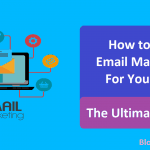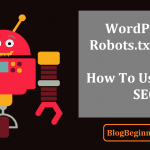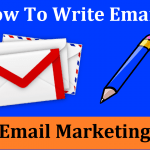All the digital marketing experts and expert sites from Neil Patel, Brian Dean, and Hubspot to Ahrefs, and even reports by top digital marketing research firms indicate that email marketing is the most profitable email marketing strategy.
It outperforms the top social media platforms, Facebook and Twitter by recording customer acquisition and retention success 40 times higher than what you get from social media.
And with the use of email being one of the most preferred mode of communication across the board – even millennials prefer emails, the projected 333 billion emails expected to be exchanged daily by the year (currently at 281billion), and all the 3.8 billion active email accounts worldwide, leveraging the power of email marketing is the powerful thing you could do for your blog.
Contents In Page
So, Where Does ConvertKit Come In?
Well, ConvertKit refers to a cloud email marketing automation and a lead generation tool. This tool is specifically designed for use by professional bloggers, and it is critical for a blogger’s success online.
Reports show that the expected returns from the use of $1 on email marketing is $44. And for you to get these high returns, you require one of the best email marketing tools available.
To help you understand how to use this tool, an understanding of its features and what they do is vital.
ConvertKit promises to increase your revenue from online marketing thanks to its design which protects you from having to pay for duplicated email subscribers.
And with its marketing automation blueprints, this tool ensures that your initial email marketing campaigns bear fruits.
The effectiveness of ConvertKit comes from its ability to track the main email marketing KPIs – deliverability, email open rates, clickthrough rates, and unsubscribes, as well as the key metrics – the total number of emails sent, deliverability rate, open rate, bounce rate, number of email delivered, unsubscribe rate, and the clickthrough rate.
Using this tool, you get to track all these metrics and other activities on your email, for the growth of your blog.
While tracking appears to be its main feature, it is not the only one. The top features of ConvertKit, the features that make it an excellent tool for your blog include:
Its pricing is based on the size of your subscribers’ list
This tool offers list-based pricing plans which means that you don’t have to pay for a 10,000+ subscriber list when you only have 1,000 subscribers.
And, unlike other email marketing automation tools, the basic/ starting plan works up to 3000 subscribers.
And even if you have less than 50,000 subscribers, you will always find a plan that suits your needs and the best bit is that with all those subscribers, you get to send unlimited emails to your subscribers. Unfortunately, being on a higher plan means an email limit.
Drip campaigns and marketing automation
Drip campaigns refer to a series of emails that are dripped out one at a time in a sequential manner to subscribers, but at preset intervals.
ConvertKit makes the whole process simpler, and you don’t have to create campaigns all the time – it allows the creation of a series of emails which will be sent over a period of about a month every time you have new subscribers joining your mailing list.
To send emails to the new subscribers, you only need to drag-and-drop emails for you to reorder your email sequence. This creates a drip email system which you will see in one view – maintaining a good flow when running campaigns and sending emails will be easier.
The flow is enhanced with the fact that sent messages are marked published, and the unsent ones remain in drafts until their delivery date.
Regarding marketing automation, you might like this platform because it allows the delivery of valuable and relevant content to individuals. If a subscriber doesn’t open an email, you can send them a specific email to re-engage them.
The other attractive bit of this email marketing and automation platform is the fact that it allows you to cater to the unique needs of your subscribers.
Note that when a trigger or an event takes place or if someone subscribes to your newsletter, gets tagged automatically, or if they click on a certain link, a specific action in the sequence is triggered.
It also comes with a behavior-based marketing system with tagging as well as automation options.
Ease of use
The visual automation and editor make it easy for anyone to use the tool. The click-and-drag options are effortless – you don’t need any advanced or coding knowledge.
The design of the landing page is also easy.
It supports lead magnets
You can add a lead magnet to the landing page created. This allows you to build your subscriber list easily.
What else can you do with ConvertKit?
Create Forms
In the subscribers’ section in the upper left corner of your homepage, you can create forms and even see the forms already created. The forms are highly and easily customizable.
You might also like the fact that this tool comes with attractive signup forms and templates which you can use to create branded lead magnets using the form builder.
Create Sequences
Once you create your forms and landing pages, you can create sequences of emails. The sequences are programmable, and the emails will be sent out automatically once you create the sequences.
Creating Broadcasts
If you wish to send emails to all your subscribers or a segment of the subscribers, you can use broadcasts. The broadcasts, like the sequences, can be scheduled to be sent out on a specific date or time.
Managing Subscribers
The subscribers’ tab has your entire mailing list, as well as the segmented groups.
The groups are defined using tags. By tagging specific subscribers, it means that ConvertKit will automatically send the tagged subscribers emails that they are interested in.
You could also save the tagged subscribers in one group if they are interested in a particular type of content or specific products.
You might like the fact that one subscriber can have more than one tag assigned automatically or manually.
Conclusion:
As a new blogger, making ConvertKit your best friend is an excellent decision as it enhances contact management, it boosts your engagement rates, and it facilitates email creation.