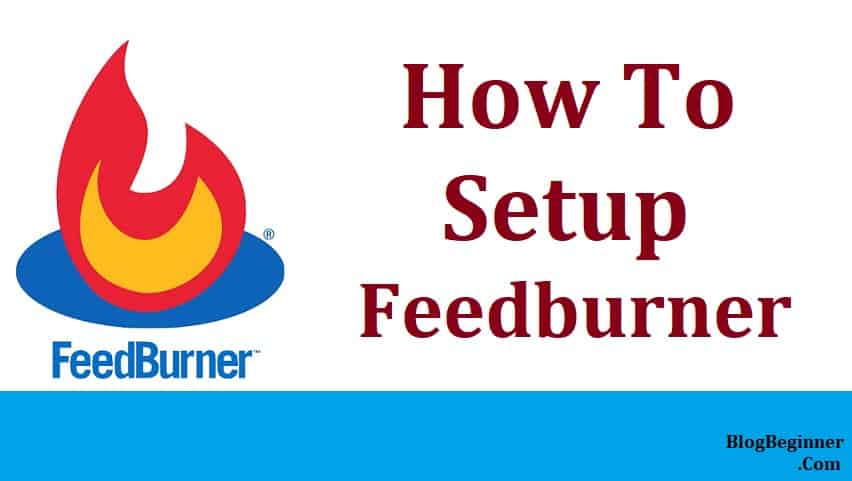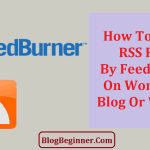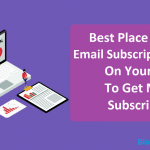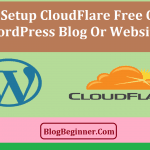If you have started a new blog or already running and want to soar the reach to your patrons by setting up Feedburner free email subscription, then you are at right place.
Feedburner is the services provided by the blogger to their patrons and it enables to set-up your feeds more efficiently.
Although there are many paid tools in the market which can be used for this task Feedburner is free of cost.
In this article, you will get the holistic picture of how to do this.
Well, apart from working on SEO (search engine optimization), social media marketing and many others, it is pertinent to set-up the email subscription.
That will build a bridge between you and your readers and will help you to connect with them smoothly.
It is said that if you are not marketing your blog, then soon you will be forgotten.
So after having familiar with the importance of this subscription, moving on to the actual steps you need to understand.
- First of all, you have to have a Gmail account made.
- Open the Feedburner official site on your system.
- Open publicize link and click on email subscription and just enter your address.
- You can also manage your subscription by clicking on subscription management and you can also select the choice of your language.
- Now you have to copy and paste the code written over there and this enables your readers to receive emails directly from your side.
These were the steps to set-up the email subscription. But if you want to learn to increase the domain of your audience, then you need to do other feedburners also. Now you will get to know about that.
Contents In Page
Steps to set-up Feedburner for your new blog:
- Again open Feedburner
- Then you have to type or paste the link of your blog on the space provided (you will find it when the page opens).
- Now, you have to select the rubric of your feed and the desired address.
- It will be beneficial for you if you keep the rubric matching your blog name, as this name is your identity on the internet. So this must be taken care.
- The system will verify your blog and congrats you are done.
- You may also use this service to run other traffic stats and podcasting services.
- Then you can manage your feed by visiting the feed management option.
- Click on the optimization to increase the audience base (you can add your location also).
- You can activate pingshot to mention the activity you post. It will further help you to show your patrons your social footprint.
- Apart from above-mentioned, you can do publicize of your blog, use monetize features, troubleshooting features to explore more.
So now you have become the full-fledged warrior of the blogging world by completing the above process.
But one thing if you have not done that is integrating your blog into a feed.
You have to create a redirect link which will help your readers to reach you directly.
Also, this will give you a tool to keep an eye on a number of the user you have.
You can utilize one plugin named FD Feedburner to enable you to make a redirect link.
Apart from setting up the Feedburner, you need to work on your contents to give readers all-new flavor when they get your mail.
It should be that much to retain your loyal patrons, for that you can customize it.
The customize email may contain special attention to your readers by giving them what they are looking for. Well, that will boost your creation, marketing and bring more users to you.
You can also utilize various tools for blogging that will give you professional touch in your blogging experience.
But be careful before using any free images on the internet as it may invite you to the problem, so to escape that use the license images only.
Well till now you became familiar with diverse field starting from setting up of Feedburner email subscription, then other Feedburner and in the other some useful tips that will make your product amazing.
Mistakes that most bloggers make when trying to build an email list and how to avoid them
It is not obvious for your email list to grow without putting any effort.
Even if you have useful tools like Feedburner, converting visitors into email subscribers needs calculated moves.
Now that you understand how to set up Feedburner to subscribe readers to your email list, we will give you insights on some of the mistakes that bloggers make while building an email list so that you can avoid them and succeed in the email marketing strategy.
1. Placing opt-in forms wrongly
Most bloggers assume that building the email list involves placing an opt-in form at the site’s sidebar.
On the contrary, relying on the sidebar widget can only lead to a 0.5% conversion.
Most readers may not even notice the sidebar and subscribe to your list.
If you are already struggling to generate traffic to your site, do not depend on the sidebar alone to grow your email list.
Get extra reinforcements such as including three opt-in forms in your website.
You can place one above your blog post so that a visitor does not miss it when they open your post.
Include a pop up which covers the entire screen right before the reader leaves your site.
2. The lack of not offering bribes to potential subscribers
Blogging is a lucrative business that has transformed tremendously.
With so many bloggers in your field, it is hard to collect emails if you don’t offer your readers some form of incentive.
To stand out in your niche and build your email list, you should use bribes to help you collect email addresses from readers.
You can build your email list if you give your readers favours in exchange for their email addresses.
For instance, give them free content in the form of an eBook or even a video course.
You can also offer them multiple bribes from time to time and increase the conversion rate.
People find free things irresistible and are willing to accept your request as long as there is an incentive.
3. Asking for a lot of personal details
Site visitors are sceptical about blog owners who ask for too many personal details.
You don’t have to ask for their first and last names when trying to build your email list.
This can quickly turn off readers even if you are giving an incentive.
The email address is enough to avoid lowering your conversion rate.
You are only allowed to ask for a reader’s personal details if your blog is business-oriented and you are giving a service that needs them to fill out their personal details.
4. Using default CTAs
Another mistake that most bloggers make while trying to build an email list is using a vague call to actions.
Default CTAs lead to reader blindness since they exist everywhere.
Such include words such as submit, join, buy now, subscribe, and click here.
These CTAs are not compelling enough to turn readers into subscribers.
The call to action you use should tell the reader exactly what they can get in exchange for their email address.
When you use a default CTA, a reader tries to contemplate how subscribing to your email list will benefit them.
Your CTA should, therefore, address the specific questions that the readers are likely to ask themselves.
Come up with a precise CTA that is unique and compelling.
5. Discarding pop-ups completely
We cannot deny the fact that pop-ups can be annoying to readers by if you discard them completely, you cannot grow your email list.
The moderate use of pop-ups can help you convert target readers into email subscribers.
Make use of targeted pop-ups to collect more email addresses.
6. The lack of a landing page on your site
Whether you are a travel or photography blogger, having a landing page when building your subscription count should not be an option.
A landing page should not contain anything that can distract your readers. Do not include details like home page button, about us or contact in the landing page.
It should only contain you compelling CTA so that readers do not miss this information.
The landing page can help you get their attention and acquire more email subscribers.
You should also personalize some of the landing pages for guest posts.