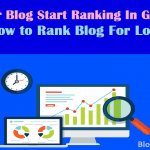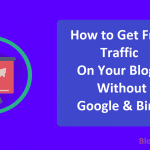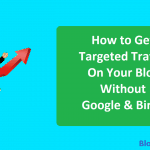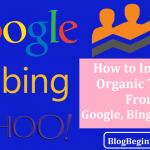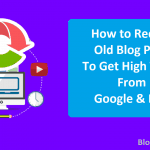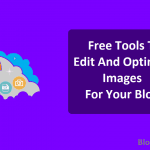Search Engine Optimization generally features to include all sites into the searching scenario.
While Google tops the list of being the best search engine, others too are slowing prepping its way to take its place.
It is essential for websites to come into contact with SEO’s so that it doesn’t get missed.
One can effectively get to know about a company or any information through these SEO’s. Since so much traffic is directed towards Google, other search engines have tried to create a versatile impact on many.
One such option is Bing, where a research shows that 30% of the entire traffic was directed towards it.
With increasing competition in the global market, the hard work behind making a search engine successful, owes much to the tasks accomplished by several social media platforms every day.
Thus, proper integration and systematization is required to use specific search engine tools so that websites and other bloggers can include their specific sites in the Bing search engine chart.
Contents In Page
Proper ways to include a site into Bing’s Webmaster Tools:
Google possibly has connected to all sites and platforms because of which its search engine has so much better connectivity and transparency.
Basically, the Bing webmaster tool is a service initiated by Microsoft.
The entire approach rests on the foundation that webmasters of different sites and webpages contribute their individual pages to Bing and all other specificities attached to it should also be attached.
Moreover, Bing has tried to come up with extraordinary features to inculcate all the information of the webmasters websites and that all crucial updates must also be highlighted.
But, first time users wanting to partner with Bing must have an account created.
The entire system is free of charge and no rates are levied.
Moreover, registration is done through a windows account, where a link is sent to that particular email id to start the activation process.
Once the link gets activated, the webmaster needs to log in and add all the websites one by one, including all the additional information.
Thus, the essential steps after adding the websites are as follows:
1. Verification
This is the most crucial step after all the websites have been added.
All details must be added here like company details, name, start date, owner’s name and other specific information’s.
Moreover, if the website requires some extra popularity, several links can be added and Google maps to indicate the location might also be included.
For better communication strategies, email id and professional phone numbers also must be included, so that customers can contact the company after reading all the information’s.
It is better to form some sort of relation and alert notes to increase brand image.
The websites should also have other transparencies like a small about us column and some notification bars as well, so that customers stay updated all the time.
After all of the above details have been filled, one should go to the tool box and click on verify. If all the information’s stated are true, the website easily goes for verification.
A slight mishap might lead to verification rejected and the site might not be a part of the Bing search engine.
During the verification process, ownership is also verified so as to confirm that no false claims are being highlighted.
Once the sites complete all the criteria’s, the verification process ends.
2. Using sitemaps
As the entire verification process gets completed, one must let other settings be strategized accordingly.
Some of these must be configured, so that it is easier for the search engine to locate and distribute information.
For better transparency of a particular website, images and videos must be included in the form of dashboards.
One can easily go to the Bing dashboard and choose the sitemap option to include any pictures.
Moreover, the Bing search engine optimizes all websites so that all the information gets correctly displayed.
3. Submission of website url
In order to increase communication strategies, URL’s of all websites must be submitted as well.
Bing gives specific strategies to include links.
A minimum of 5 URL’s can be added per website and it can be updated further without any restrictions.
The website must run in a better way and contribute to provide as much information as possible.
It may also happen that some url’s might get proper authentication and for that, Bing adopts all the necessary steps to include it in the webpage.
4. Including crawl control
Bing’s webmaster tools allow a webmaster to control the crawls of Bing Bots.
One must select the time and let the bots crawl into the website as per the timings.
The essential feature associated with such crawling aspect is that the traffic to the website and consequently the search engine is controlled effectively.
5. A sneak peak of webmaster tools to others
The specific Bing webmaster tools used can be shared with other clients as well, who wish to include specific websites into the Bing index.
Verification tools and url procedures can be shared, so that it is effective on part of the webmaster to gain quick access.
However, sharing means that it can either be:
- Read only
- Modify and read
- Only access
When Bing tools get modified, one can explore other aspects of it as well and share it with the other users.
Essential features of using the Bing webmaster’s tools:
For better search options, Bing’s webmaster tools facilitate to improve the search engine’s directory so that it attains more flexibility and more stability.
Moreover, using all of the above tools can effectively highlight upon themes of exploration and what the websites of webmasters actually aim for.
Information regarding URL’s and other situations can specifically be addressed to the Bing search engine.
Moreover, using such tools can make all websites visible on every Bing search engine.
There are even small tutorial sessions, where individuals can learn much more about the Bing Search Engine and efficient ways to use its tools correctly.