Any blogger who has not yet used the Google Search Console (GSC) should do so immediately. That is because we can use this tool to make our blog posts and articles perform better.
Once known as Google Webmaster Tools, it offers valuable insight into the inner workings of Google’s search bots.
Additionally, it can give us a bunch of information on overall SEO improvement. Not only that, but we can also keep track of any malicious content that might hurt our website.
Finally, we can combine the console with SEMrush, which will give us an upper hand in getting more ideas for optimization.
Contents In Page
The First Step
Let’s cover the basics. We first need to add and validate our website on GSC. Then, we’ll connect it to our Google Analytics account.
In turn, we will get better search data. In the end, we have to add a sitemap and use GSC to submit it to Google, thus completing the process.
The GSC Interface
The main section contains four basic options. If we want to see how our website will look like in the search results, we’ll use Search Appearance.
To see how well it will perform, we need to click on Search Traffic. On the other hand, clicking Google Index will give us information on individual links found on our website.
Finally, Crawl will help us find out exactly what search bots will find upon crawling our website.
Now, let us see how we can use this tool to optimize our content. Besides helping us with our CTR, it can also help us improve the search ranking for each individual page.
Pinpointing Pages With Low Performance
Before we start, we have to know which pages need to be optimized. We might have a general idea of the content that should first be analyzed.
However, we should focus on promoting the pages with the strongest potential of climbing to the top.
We can find those exact pages by going to Search Traffic → Search Analytics. There is an option that will list these pages and show us their average position.
According to research, the top six positions are the most desirable, as they have a high CTR. We can target the lower positions (7-15) for quick adjustments.
We should make a checklist of the things we want to optimize. Moreover, we have to make sure that our content is relevant to the current search trends.
Then, we can make fine adjustments to the content by adding media, resources, and images.
Furthermore, we can check specific links by clicking on them.
The Queries option will show us the keyword rankings, the position, and CTR. By doing this, we can shortlist the focus keywords that will help us improve impressions and positions.
After we’re done, we can share our content once again using our desired marketing channel. Additionally, we can use GSC to have Google recrawl our link once more.
Using GSC for CTR Improvement
The clickthrough rate is essential to how our pages will rank in the search results. Visitors will click on our link only if it is relevant to their search query.
This relevance increases with the number of people who decide to click on our website. Since Google sees relevance as an important ranking factor, our website will benefit from a good CTR.
Aside from the CTR itself, engagement is also vital. We want to avoid people leaving our page immediately after they visit it. Better known as pogo-sticking, the act will indicate the low relevance of the page.
So, we have to make our content engaging, which means people will be more likely to stay on it. As a result, we’ll get a better search position.
GSC will help us by clearly showing us the clickthrough rate for every page. Moreover, we can use a handy table to compare the CTR for several pages.
We can access this data by clicking on Search Traffic and then Search Analytics. From there, we can select the pages we want, as well as the CTR.
What we’ll end up with is an average CTR for our entire website, along with the CTR for each page. This way, we can distinguish between well-performing pages and those with a low CTR.
Some Ideas for CTR Improvement
First, we should optimize our page titles. We recommend putting content-related words at the beginning of the title.
That will immediately give visitors the most relevant information, making them more likely to click. Additionally, we can use numbers to keep the visitor’s eyes on our title.
Our title should also include question words (just like the title of this article). Finally, a simple and clear headline lets readers know what they’ll get if they click.
A good meta description is important, as well, as it will improve the clickthrough rate. Moreover, our URLs should be intelligible — they should contain appropriate keywords rather than a cumbersome string of numbers.
Finally, we can use GSC to add a schema markup. Basically, this generates rich search result snippets by using microdata tags. Search-relevant markups stand a higher chance of being displayed.
If we click on Search Appearance → Structured Data, we can often find there is no structured data for our website. The Data Highlighter Tool should get us started.
Organic Traffic Insight
Fortunately, we can go beyond using the Google Search Console data. If we synchronize it with Organic Traffic Insights, we will clearly see our keyword traffic, along with the keywords we should have provided.
Connecting our GSC to Organic Traffic Insights will merge all of our traffic data.
No longer will we need to switch between tabs to see if our page is performing organically.
However, we need to know the exact keywords that bring visitors to our page. By analyzing them, we will have a clear picture of which keywords are optimal to increase the presence of a particular page.
Additionally, we can choose to focus on the keywords with more impressions, but fewer clicks.
The Bottom Line
Publishing our content is not the end. Actually, it’s only the first step, and GSC can help us identify and fix low-performing content. To top it off, the Google Search Console is completely free, which means we basically have no excuse not to use it. Ultimately, the final product ought to bring satisfaction to both the visitor and the content creator.

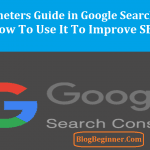

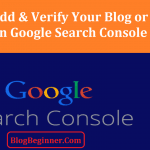

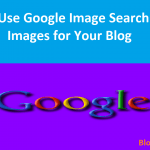
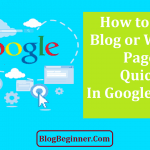
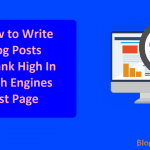
![How To Increase Google Search Crawl Rate Of Website[Tips & Methods] How To Increase Google Search Crawl Rate](https://www.blogbeginner.com/wp-content/uploads/2019/03/How-To-Increase-Google-Search-Crawl-Rate-150x150.png)