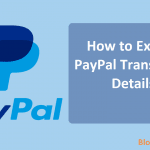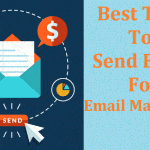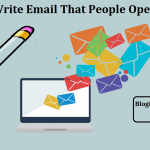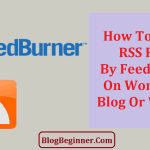FeedBurner represents a Google RSS feed-management service which allows a publisher to deliver feed content to subscribers via email.
It’s been used for a long time by podcasters and bloggers, as well as commercial and personal publishers as an alternative way for their subscribers to receive feed content.
In simple terms, this is the tool that lets people subscribe to your emails.
Even though it lacks many functionalities seen in advanced RSS feeds, Feedburner gets the work done.
Its top features include:
Subscription management: this allows viewing and sorting of email lists, as well as activation, deletion, and deactivation of individual emails. You can also export email lists in CSV or Excel format.
Communication preferences: you can use it to customize your email’s subject line and body.
It’s also effective in email branding, and it gives you delivery options.
Besides being feature-packed, it is also easy to use with its easy-to-read or plain text email format, the messages on the feed are mainly brandless, and you can access the email addresses from new subscribers easily.
Unfortunately, the future of FeedBurner is unclear, with Google showing signs of a possible shutting down of Feedburner in future. What this means is that you should think of alternative mailing solutions, especially if it holds most, if not all your email lists. It’s time to back up that information.
But, that is not the only reason why you should look for backup options.
The other reasons include:
Contents In Page
1. It uses Google’s Proxies
Most Feedburner users have complained about this issue. While it feels like a non-issue when you are using Feedburner, you realize its downsides when you try using another service other than Feedburner.
When you use another email list subscription management system, you will realize that your RSS is still linked to the Feedburner URL.
And, changing your RSS feed means your new subscribers will be on the new subscriber list while the old subscribers remain in the old email list; unless you configure the stats.
2. It redirects
Don’t we all cringe every time we are redirected to a new site? Well, as long as you are using Feedburner, you’ll have to get used to redirects which come from Feedburner’s use of proxy URLs.
The problem with redirection is that when you try to fetch a page from a specific RSS feed, some services will resolve in the Google domain, but they will not resolve that redirect to your specific content.
Even though this issue is limited to the RSS feed, it tells you how much the Feedburner is an inconveniently designed feature.
3. Reporting and statistical issues
It might be working now, but it doesn’t always give accurate reports or stats as reported by several subscribers. The problems go beyond tagging issues to incorrect numbers.
4. No Recent Updates
Feedburner hasn’t had any updates to its features for the longest time. Also, Feedburner’s API was taken down a while back – in 2012, and the AdSense feature was retired. And with no support, anyone using Feedburner has probably received several bug reports and customer requests.
The most unfortunate bit is that Feedburner doesn’t have any support.
How do you take a backup off the Feedburner mailing list?
Log into your Feedburner account
You’ll see a long list of blog websites in your account.
Click the one that you want to take backup for then click the Publicize tab.
Clicking the Publicize tab takes you to the Email Subscriptions tab on the left side of the menu. Click on this tab to open the email subscriptions tab then click on the subscription management tab.
Under the Subscription Management Tab, select Subscriber Management at the bottom of the page and as a link displayed View Subscriber Details. Click on this link.
The link gives you two options – Search Addresses and Export CSV. Select (click) Export CSV. This prompts you to save the selected file – choose your preferred destination and save the file.
Note:
You could import the data in the CSV file into a spreadsheet such as Excel or Google Sheets by going to the app your choice and selecting File > Import
Remember that you have to sign up with your email service provider if you wish to send one-off emails of your posts to your subscriber list. This is because Feedburner’s only job is to keep track of the times you publish new posts on your site.
Alternatives to Feedburner
Finding alternatives is the best thing you could do to enhance the efficiency of your email marketing strategies.
Top alternatives include:
1. MailChimp
MailChimp is a reasonably priced email-management system full of tracking, analytics, design, and branding tools. It performs basic RSS-to-email and RSS features although you cannot use it to manage your RSS feed directly.
Note that this email list management system is free for less than 2000 subscribers and a maximum of 12000 emails monthly.
2. JetPack
Jetpack is a varied and robust WordPress plugin with numerous features on the control panel. It comes with a custom CSS, a spam-filtering contact form, analytics, mobile integration, and shortlink creation.
Unfortunately, this feature-packed application system doesn’t perform all these functions as well as it should.
3. Nourish
This email management system lets you create email newsletters from the default feed, and you get up to 1000 free emails per month.
4. Mad Mini
This is a system that handles all email newsletters, but you have to pay for the RSS-to-email service as well as broadcasting to over 500 subscribers
5. FeedBlitz
FeedBlitz is more robust as it has both social media and email RSS integrations. Their support is reliable. While the pricing scales up depending on the services you are looking for as well as the size of your subscriber list, they will not limit your use of the platform. You only need to be aware that you’ll pay more for moving up the tier.
Final Thoughts:
Even though Feedburner is a free platform and it has an intuitive system that’s easy for anyone to use, you should consider safer alternatives. Backing up your mailing list is, however, your safe move as you figure out the next best email management system to use.