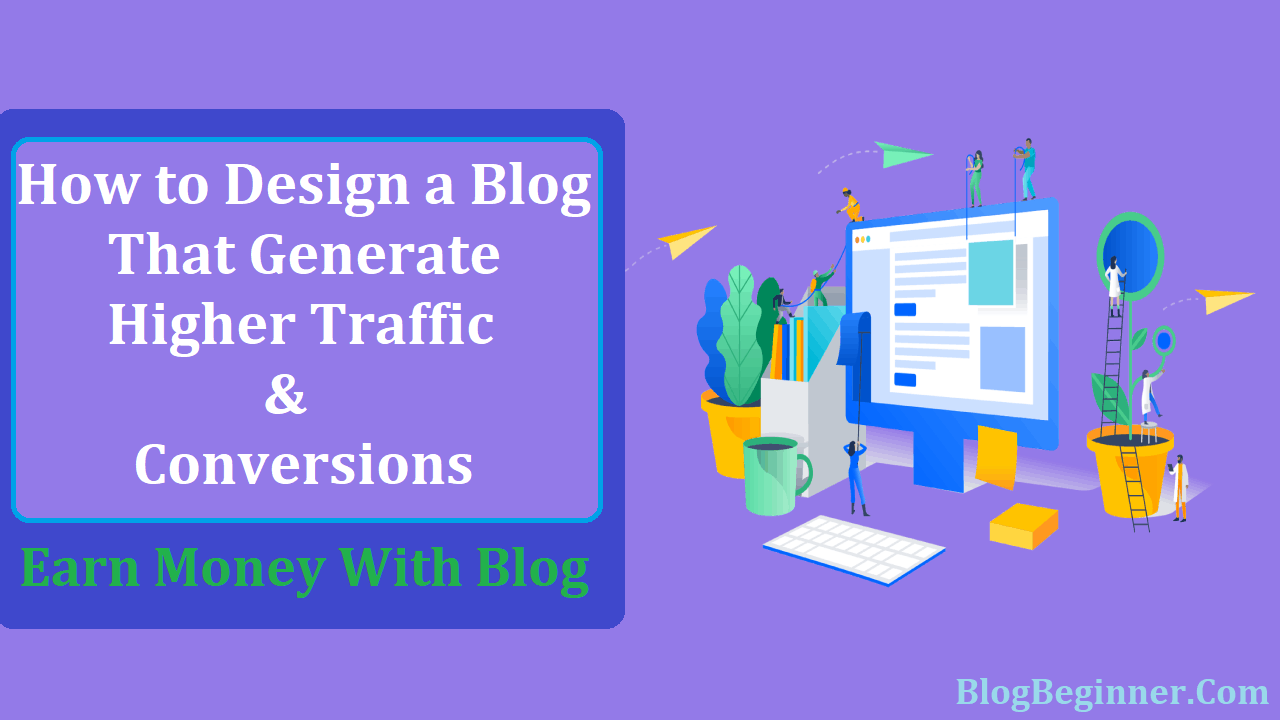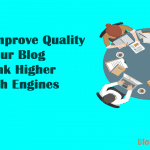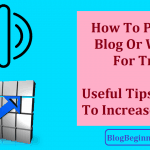Your blog’s conversion rate measures how effective your blog is. If you’re blogging to build an audience, this could be the number of your email subscribers. If you’re selling your products, this could be your landing page visits and sales.
Unfortunately, converting readers to becoming subscribers or customers can be difficult if they are having a hard time using your site. Here are 8 ways you can improve your blog’s user experience:
Contents In Page
1. Make It Easy to Navigate
You want your readers to have an easy time browsing through the different pages of your blog. This means you need to prioritize the size of your content area over any sidebars. Sidebars should also have a simple design to make it easier for readers to read your content.
Your visitors should easily find the buttons for your main pages (Home, Posts/Blog, About, and Contact). The best practice for these links is combining them into a single-line navigation bar that uses only short menu names. It is best to limit and streamline the elements to 4 to 6 items.
You should also provide an accurate list of related articles at the bottom of each blog post. This way, you increase your reader engagement by providing more of what they would like to read.
2. Strategically Place Your Calls-to-Action
Your conversions begin with your call-to-action links or buttons. You can use a variety of ways to get your readers to your subscribe page, landing page, and/or affiliate links.
However, this doesn’t mean you should bombard your reader with links and buttons to these pages. Doing so will hurt your conversion rate and even turn traffic away from your site.
It is best to place them on areas of your page where they would be most effective. If you are offering professional services to your readers, make it easy for them by placing a call-to-action button on your navigation bar.
You can also place links at the end or bottom of your blog post. You can write a message in context to your post and provide a link through a word applicable to your offer.
If you have multiple calls-to-action, never place them next to one another. Doing so will overwhelm your reader and could even make it look like you are directly selling to your readers.
3. Design for Mobile Browsing
The majority of Internet traffic is made through people’s mobile devices. If you’re still using a non-responsive web design, your readers are most likely zooming in to read your content — and are most likely choosing to bounce out of your site.
You obviously do not want this to happen. Your website’s traffic will suffer and you will have a poor conversion rate as a result.
4. Speed Up Your Website’s Loading Time
If your website takes a long time to load, chances are your visitors will not follow through a visit. Research suggests that on average, 53% of visitors would leave a site if the loading time takes more than 3 seconds.
Here are a few ways you can decrease your site’s loading time:
- If you can afford it, you might want to look into getting a dedicated host or a virtual private server for your website. It costs more but this is the easiest solution for improving your website’s loading time.
- Use a reliable content management system (CMS).
- Compress your website pages with Gzip.
- Only use the essential plugins. Too many plugins will slow down your website .
- Minimize your site’s HTTP requests by:
- Combining HTML, CSS, and JavaScript files
- Switching theme images to CSS if possible
- Using a caching plugin
- Reducing the number of web page elements
- Limit redirects.
- Redirect mobile users to a dedicated mobile URL.
- Minify CSS, HTML, and JavaScript files.
- Optimize images. Format your images to JPEG and use plugins that will compress your images without reducing its quality.
- Focus on load time over aesthetics when designing your website’s theme. Complex codes can slow down loading time.
- Limit your use of external scripts. Only use those from fast and reliable websites.
- Regularly scan and immediately fix broken links in image URLs, and CSS and JavaScript files.
- Disable hotlinking.
- Regularly optimize your site’s database.
5. Create Readable Content
Website user experience includes your reader’s experience in reading your content. Because of this, you would want to keep your content’s reading level at around Grade 6 to 8.
This is due to readers, even those with higher education, having a shorter attention span in reading dense and complicated content.
You can follow the following tips to make your content more readable:
- Keep sentences and paragraphs short.
- Limit use of passive voice.
- Limit use of complicated words.
6. Limit Advertisements
Your readers go to your site to read your content. If they see a lot of advertisements flashing on their screens, they would probably decide to close the tab for your website.
Limit your ad placements to only two spots for every page of your website. You can start with having only a blended ad in your content and another in your sidebar.
7. Check Your Site Analytics
Your website analytics provide information on how your visitors behave in your blog. The most useful tools for improving user experience are heat maps and scroll maps.
These tools will provide you information where your visitors spend the most time in a page. You can use this information in deciding where to place your calls-to-action, or in improving your content’s readability.
8. Test Your Site Design
Even after applying these tips, there is no certainty that it will improve conversion. You would have to test if these would improve conversion through A/B testing.
And, from its results, you can see if you can make further improvements or if you can put in place the changes you have done.