Every webmaster or blog owner wants to create an android app for their blog or website.
In today trend having a mobile app for blog or website is a good idea.
If you also want to create an app for your blog or website then you can follow below instructions to create an android app.
Yes, you can create an Android App or apps for your blog and even your website without any coding knowledge.
You no longer have to pay an expensive coder or software engineer all your savings to have an app that helps your business website or blog grow.
The only thing you need is the right app.
It’s a lot easier to create Android apps because Android avails free and an open-source operating environment that allows the developer to develop apps with customized features.
There is no matter you are a webmaster or not. You can still create your own Android mobile app without coding knowledge.
You just need to follow steps on below-given websites to create an android app.
The flexibility and open-source design of Android let you use any of these apps to create your unique apps. They include:
Contents In Page
1. Andromo
Andromo is used by more than 1 million users. They are offering a very easy tool to create an android app. That anyone can create their mobile app without any coding knowledge.
Andromo allows you to create one app for free but you can’t monetize that app with your ads.
You can use that one free app to test their services as they say.
You can upgrade to premium plan if you are happy with their services.
This is one of the most popular app-making platforms for Android. It allows the creation of apps in three simple steps. These are:
- Create your Andromo project
- Fill out the simple forms for the addition of graphics, features, and other contents that will make your app unique.
- Click on the button that allows you to build your app.
Despite the simple process for creating apps, Andromo has some disadvantages: you don’t get a preview of the app, and you only see it when they email you.
Also, Andromo lacks the support functions that let you upload the app to Play Store.
And, the free package gives you one app that comes with annoying ads – paying more ($8 monthly, gives you access to up to 50 apps that you can monetize.
Plans & Pricing
They are offering two types of premium plans.
-
Starter Plan:
This is a basic plan of Andromo. You can create up to 50 android mobile apps with the starter plan of Andromo.
But here one bad thing in starter plan that they show their own Andromo logo in about screen. This means that if people visit on about screen of your android app then they will know that this app is created by Andromo mobile app builder.
-
Professional Plan:
This is the best plan on the Andromo of Andromo.
You can create an unlimited app for android mobile with a professional plan.
One best benefit of this plan is they will not show android logo on about screen.
2. Appy Pie
Appy Pie represents an online app creation tool that is easy to use. It allows fast, simple and unique mobile app creation opportunity.
The best bit is that this app supports Android and iOS app development. As a result, it is the most popular app-making app in the world of developers.
As a beginner on the app, you can access the free plan.
However, to use and enjoy the app’s rich features and the build’s high-quality design of apps, you have to pay a high fee to move up the tier.
You might also like Appy Pie because of its competitive analytical capabilities, a wide array of unique features, and the fact that you can add push-notifications, connect databases, run in-app purchases, or even integrate other important features of your business.
Plans & Pricing:
Appy Pie is offering four types of pricing to their customers that are mentioned below.
Free: The free plan of Appy Pie is best for testing purpose only. The free plan of Appy Pie comes with many disadvantages.
Basic Plan: The basic plan of Appy Pie is starting at 12&/month. Here you can create one android mobile app. This plan is best for new bloggers to create the first Android app for their blog.
Gold Plan: The gold plan of Appy Pie available at 25$/month. With the Gold Plan, you can also create one app only but with some extra features.
Platinum Plan: The platinum plan of Appy Pie is available at 40$/month for one android app. This plan is best if you want to create a professional app for android with lots of awesome features and for high traffic.
Appy Pie offering up to 20% discount if you purchase an annual plan.
3. AppMakr
It might not look as sleek as AppyPie, but it is just as intuitive and easy to use. This app is great at creating icon-based apps.
To ensure that you are creating the exact app your blog needs, AppMakr gives you a mock-up of the smartphone, and you get to drag the app directly on its face right from the menu choices at the right.
The apps built through AppMakr are superior to those built by Appy Pie in that they offer great linking to content, rather than the mere provision of native content.
For example, you can drag the “blog” icon then you’ll be asked to enter the blog’s RSS feed address. This also applies to the news function.
AppMakr also allows customization of the icons, and you can change the background image.
The only catch is that you have to pay as much as $99 annually to publish your Android app in Play Store without any branding.
4. GoodBarber
The strange name aside, GoodBarber is a great and solid Android App making platform on the market.
GoodBarber puts your smartphone mockup front and center in the design process letting you click through the app as if it’s live.
You can preview the changes to the app immediately.
The only problem is that the app creation process is a bit complicated and to customize or change functions, you have to use the navigation tools provided at the right.
These navigation tools break down the design process into chunks of icons, menus, and sections. So, it takes a little getting used to.
Other than that, it’s level of customization is impressive.
And, you might also like that the app offers checking tools that let you confirm the features of your app and what needs fixing before you publish.
There’s a 30-day trial followed by a $32 monthly for Android Apps.
5. AppInstitute
Another user-friendly online app-building platform.
It differs from the rest with its building process when you begin. The building process involves selecting your preferred template based on the goal of your blog – e.g., “Get Bookings.”
Once you click on the tab that best represents your needs, you can improve on your app by choosing the category.
You can also add your phone number for an instantly pre-made app to be sent to your phone.
Unfortunately, it’s responsiveness is low and the platform is among the most expensive with users paying up to $70 per month to have their apps published on Play Store.
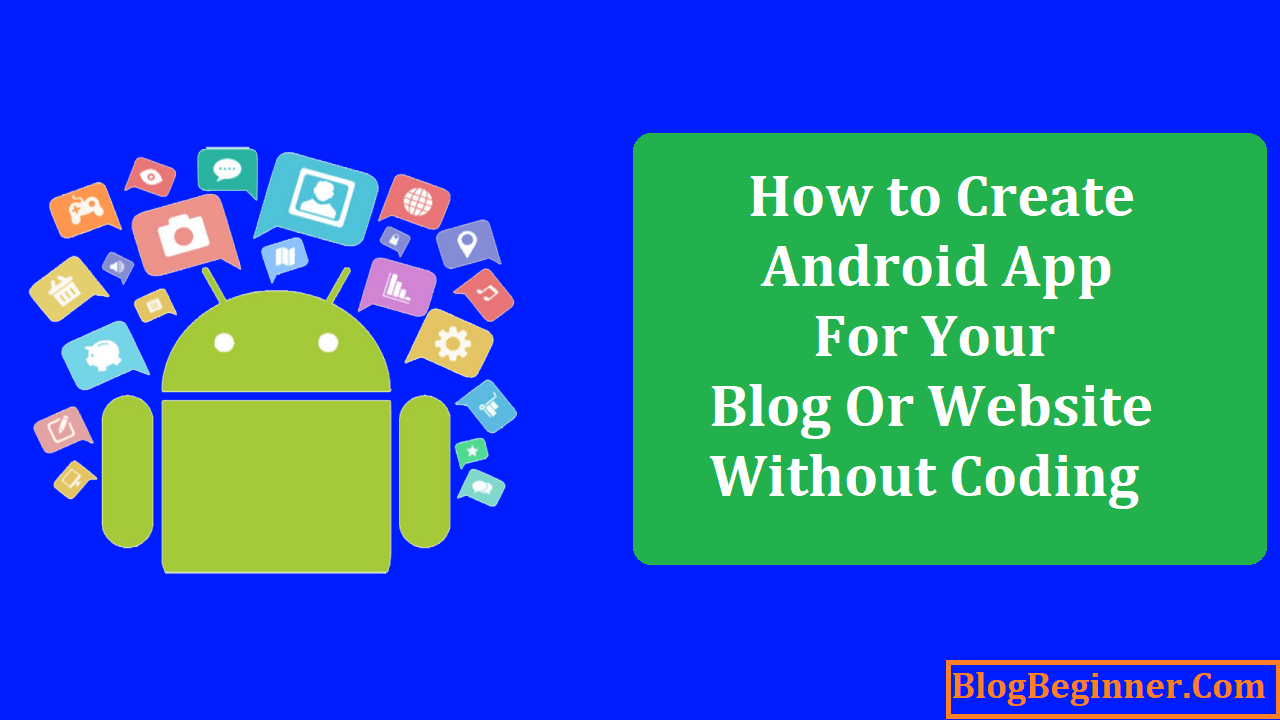


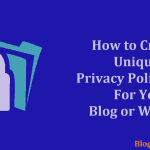


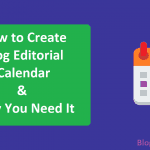
![Blog Commenting: How to do It For SEO: [Method to Create Backlinks] Blog Commenting How to do It For SEO Method to Create Backlinks](https://www.blogbeginner.com/wp-content/uploads/2018/10/Blog-Commenting-How-to-do-It-For-SEO-Method-to-Create-Backlinks-150x150.png)
