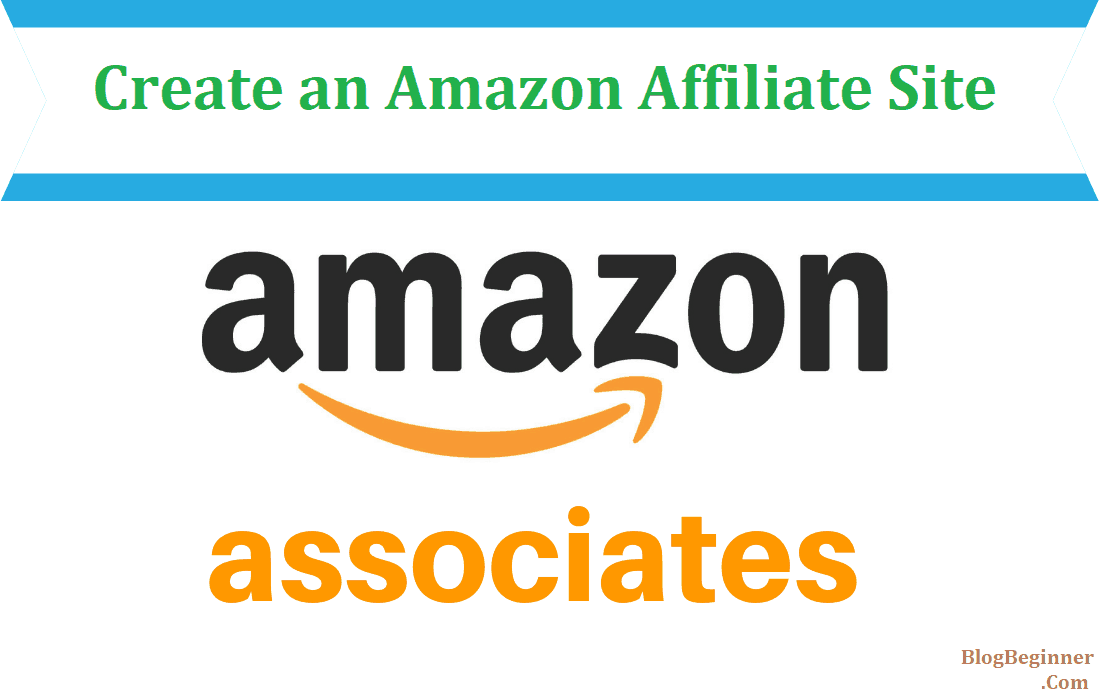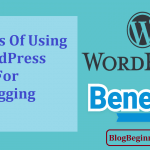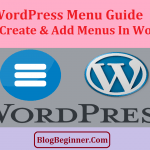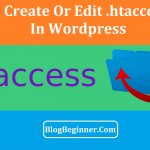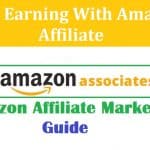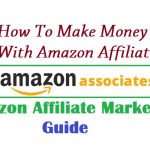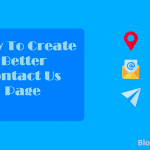Affiliate marketing is an efficient and straightforward way to make money online. It is about promoting the products and/or services of online merchants in exchange of a fixed amount or a commission.
For example, if you promote links to the online merchant’s website and customers make a purchase, you get to earn a percentage of the sale. You and the online merchant may also have an agreement with regard to how much money you get paid.
Affiliate marketing is great because it lets you earn money without having to develop your own products. You do not even have to store or ship the products that you promote. You can also set up an affiliate website with ease. Even better, affiliate marketing can be a good passive income stream for you.
Contents In Page
Amazon Associates
Amazon is one of the biggest companies in the world. It is a massive e-commerce platform that sells a variety of products via its online platform. Its door-to-door service of products has created a major digital scape revolution. It has changed the traditional system of purchasing products from physical stores.
Aside from its products, it also has an affiliate program called the Amazon Associates. It involves the promotion of products from Amazon catalogs in exchange for a commission. When you become an affiliate, you can earn money each time a customer makes a purchase using your referral link.
You can use this affiliate marketing program to endorse products to your target audience. You will be able to see links, banners, shopping ads, and other advertising materials that you can put on your site.
The Amazon Associates program is currently one of the most popular affiliate programs available. Once you sign up, you will have access to its product catalog. Then, you will be able to promote such items on your WooCommerce plugin and WordPress blog.
This is actually much better than any other affiliate programs. When a user clicks on an affiliate link on your site and then buys a product on Amazon, you earn a commission. You get to earn money even if the purchased item is not something that you endorse. Every item on your site will have a unique Amazon ID that you can use to keep track of sales and manage your earnings.
If this is your first time to venture in affiliate marketing, here are the steps you have to follow to create an account and start making money via the Amazon Associates program using WooCommerce:
1. Sign up for Amazon Associates:
You need to have an Amazon affiliate account. The signup process is easy. Just fill out the necessary details and wait for Amazon to review your application. Once you get approved, you can start making money via this affiliate marketing program. Then again, you have to have a WooCommerce account as well.
2. Install WooCommerce:
This plugin lets users create and manage online stores. Go to your WordPress Dashboard and move to Plugins. Then, select Add New. Search for WooCommerce and install the plugin. Activate it.
3. Get the Amazon Affiliate link of the product:
Now that you are done creating your Amazon affiliate account and installing the WooCommerce plugin, you have to find the link of the product. Login to your Amazon Associates account and go to Dashboard. Look for the product that you want to promote.
Ideally, you should choose a product from a niche that you like or support. If you do not believe in the product, it would be difficult for you to promote it. Only endorse products that you really like and actually use yourself. In addition, it should be relevant to the niche or theme of your blog or website. This way, your readers as well as prospective customers will not have a hard time grasping what the product is all about.
Once you have found the product that you want, click on Get Link. Then, paste the link to the product page on your WordPress blog.
4. Add your new product with its link:
After creating a new product in your WooCommerce account, you have to assign its Amazon Affiliate link. This is the link that you have just copied and pasted on your blog.
Go to your admin panel to add new products. You should then see a product page in which you can edit your product information. When you are done with that, you can add more information such as the title of the product as well as its description, tags, and categories.
Make sure that your description is accurate. You may copy the product description available on the Amazon page. Afterwards, you can edit the section of the Product Data.
Access the dropdown menu and choose the External/Affiliate Product option. Insert the affiliate link that you got from Amazon and then upload a photo of the product. See to it that the image is vivid. You may also create a gallery if you want.
Afterwards, you should be able to see the Add to Cart button and the Amazon product page linked together. Here, customers may now purchase the product. You may customize the Add to Cart button and change it to Purchase Now, Buy Now, or any other relevant titles. It has to be a call to action so that customers will be prompted to make a purchase.
Take note that the Price has to be left blank so that users can check the current prices of products on Amazon. The company’s policies do not allow users to manually indicate the prices of items.
When you are done filling out the necessary information, you may publish your changes. Then, you can add more items to your shop. Feel free to add as many products as you want. The more variety you offer, the more prospective customers you can attract.
Helpful Pointers to Keep In Mind
Ideally, you should go for an e-commerce optimized theme to help your store stand out from the average e-stores. eCommerce and Wooshop are two examples of great optimized themes that you can use.
Check out reviews from customers. Read as many reviews as possible, including the negative ones. This way, you can find out what people really think about different products. Go for products that have a lot of positive reviews.
Then again, keep in mind that there are no perfect ratings. So, if you see a product that does not have any negative reviews, you should do more research about it. Be aware of the fact that some sellers try to manipulate the ratings by paying other people to write positive reviews about their products.
If you want people to trust your recommendations as well as maintain a good reputation, you should avoid endorsing products that are dangerous, ineffective, or fake.
Set up the right plugins on your website. It should also load fast and give a good response to users. Always check your affiliate links when you promote products; because if you miss an affiliate tag, the items that customers purchased will not be counted on your dashboard. If this keeps on happening, you can lose quite a lot of money.
Make sure that you properly categorize products so that customers can find them more easily. This practice also helps you benefit from better conversion rates. Do not forget to include the right tags.
These are the steps you have to take if you want to make money using Amazon Associates. As you can see, it is not that complicated to sign up for the affiliate program and create an account.
Amazon is well-known worldwide. So, you can rest assured that millions of people will flock to the site to check out products. This is great because you do not have to worry about not getting enough traffic. Nonetheless, see to it that you read and understand the policies of the affiliate marketing program before you push through.
Today, there are really lots of available money making opportunities. So, if you are passionate about blogging and creating content for the Internet, why don’t you try making money off your site? With Amazon Associates, you can do what you love to do and make money from it. Hopefully, this article was able to explain to you the fundamentals of affiliate marketing as well as help you get started with Amazon Associates.