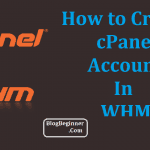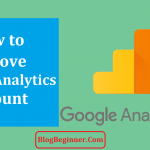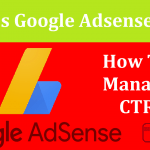Professional bloggers out there are already familiar with AdSense. As the title of this post suggests, this one is actually for newbie bloggers. If you’ve heard about AdSense and blog monetization then you will want to know how to create an AdSense account without messing things up.
Yes, you can mess things up along the way. Well, it’s not going to be a ginormous hassle if you made mistakes along the way.
But if you’re anything like me, I’d rather get it right the first time that waste time going back and fixing what I did wrong last time.
Contents In Page
Why AdSense?
First off, for you newbies out there, AdSense is regarded as one of the best (if not the best) contextual monetization programs out there.
Of course there are other alternatives to AdSense and some pro bloggers will favor one over the other. However, there’s a reason why lots of people keep coming back to AdSense.
Here are a few benefits that you might want to consider:
- Doesn’t require you to sell any product
- Its search options help to keep your visitors stay on your blog
- You can use the same AdSense account for different sites
- It is really easy to use
- Google will find the ads for you – you don’t need to find and pick the ads that are related to your content.
- The ads are customizable – you can make them look like they fit right in with your blog posts.
- There’s plenty of help online (like this post right here!)
- You can opt for expandable sponsored advertising
- Requires only a minimal amount of time to setup
- Best of all – getting an account is free!
So, How Does It Work?
The concept of AdSense itself will sound like some kind of alien tech the first time you hear about it. That’s why you’re going to need all the help you can get to make the most of this ad program.
Yes, it is an advertisement program. It is actually a monetization and contextual ad program started by Google. Ads will be placed on your blog – yes, they can access your blog posts for some reason – and when a visitor to your blog clicks on any of the ads that they have placed you earn something.
You can say that it is something like an advertisement on TV. The big difference is that the commercials are on your blog and not on the tube. So, how to you sign up for one?
Here’s how:
Step 1 – The Sign Up Page
The first step to creating an AdSense account is to visit their signup page. Click this link right to go to the sign up page. Now, here’s the catch – there’s always a catch right? Google AdSense requires a couple of things before you can make an account. Here are the requirements:
- You need to have a website or blog already up and running.
- You need to be at least 18 years old to sign up. If you’re younger, then your parent or guardian should provide consent.
- A Google account. This is what you’ll use to sign in. If you don’t have one, then click the “create a new Google account” link.
- Your postal address
Step 2 – Website Details
The next step is to enter your website details. You will be required to enter your site’s URL and also your site’s content language. You don’t need to include “http:” in the URL. Everything is pretty much straightforward here on this page.
Step 3 – Most Important Step!
It’s your payee name (i.e. your payment details). That’s how you get paid. That’s why it’s so important. Always use your full legal name when you fill out the next form. When we say “legal name” it is the name that you will find on your passport or some other government ID such as your driver’s license, citizenship card, or some other ID.
Step 4 – Waiting to Get Approved
At this point you have done everything that is required of you. This is the waiting game so you better strap on and get your game together. Your website or blog will be reviewed in the next 10 to 13 days.
You should make sure that your blog has quality content. You should also be getting about 30 hits every day.
And You can also improve your blog’s design so that it can make a good impression when a Google staff member reviews your posts.
Your blog should have made quite a following if it can get an average of 30 hits per day. If your blog is brand spanking new then your chances of getting approved may go down.
If your request for an AdSense account gets denied, then don’t frown about it too much. It means that you still need to work on your blog some more. They will always ask for new content and give you a chance to apply for an AdSense account again.
Step 5 – Fill Out the Tax Forms
If your application does pass the review, then the next step is to celebrate and fill out the tax forms! Well, the former is more exciting than the latter detail. Yes, tax forms!
If you’re not from the USA then you will just have to select “no” in the majority of the questions and options that you will find on the tax forms.
Step 6 – Creating Your First Ad Unit
The next step is to work on your blog posts. This is the part where you are now working on the actual monetization of your blog. In other words, this is how you put the money making machine on your blogs.
You will get your ad code from AdSense and then put it in the sections of your blog where you want the ads to be displayed.
Step 7 – Verify Your AdSense Account
Your blog will then start to make money from the ads. When you have made $10, Google will send you a pin code via your postal address. Use this pin code to verify your AdSense account.
After it gets verified you can now keep earning and withdraw your first $100 – that’s the minimum amount you can withdraw each month. Remember to review your payment options before you make a withdrawal.