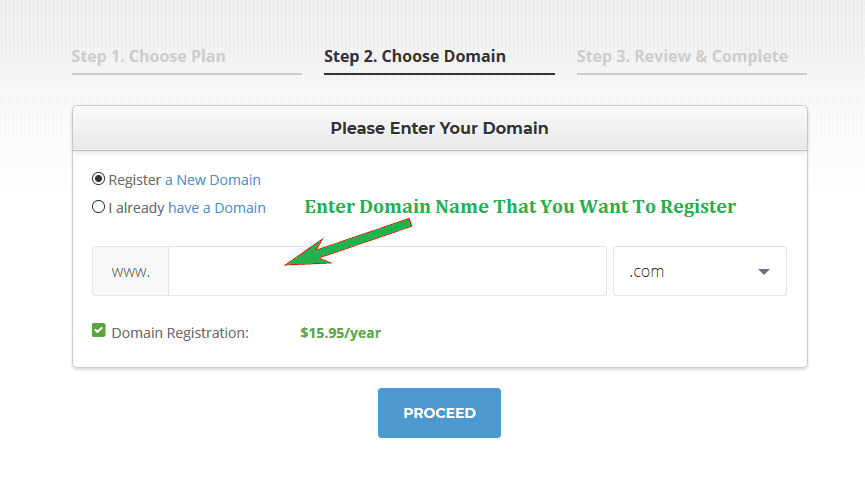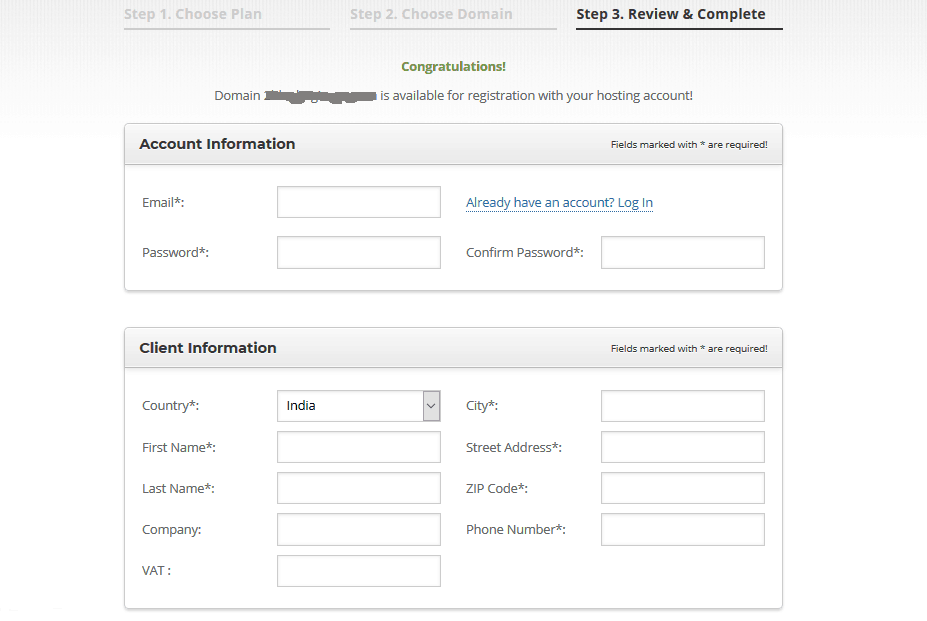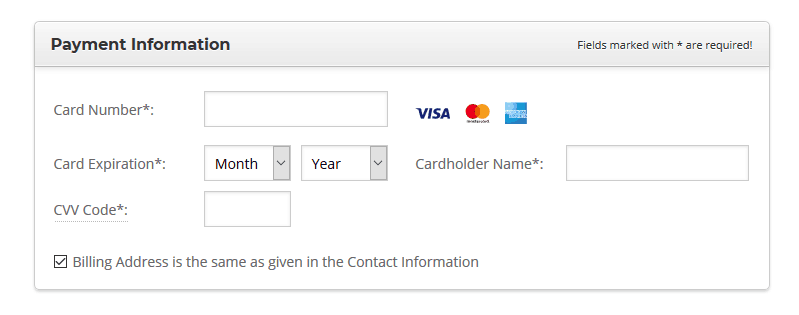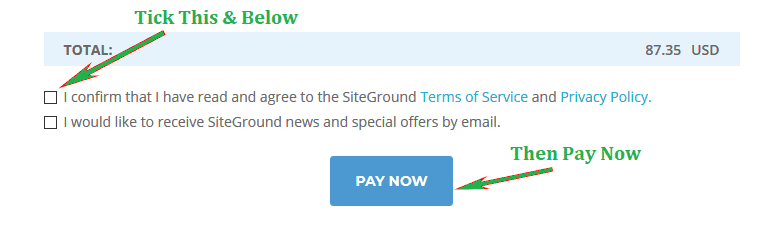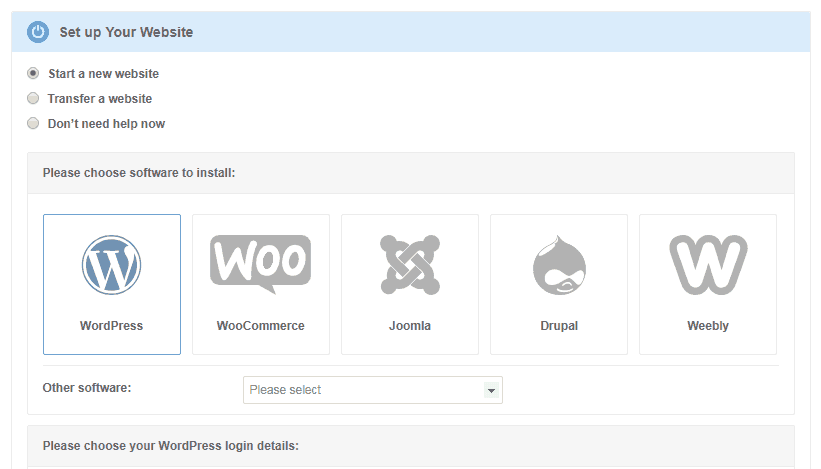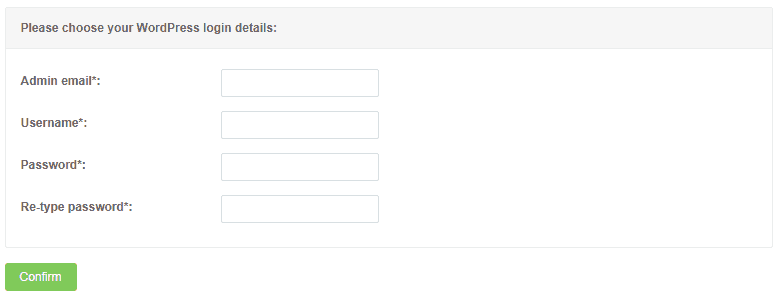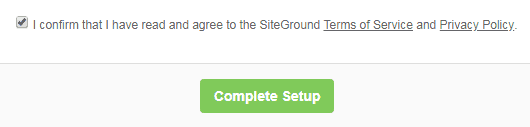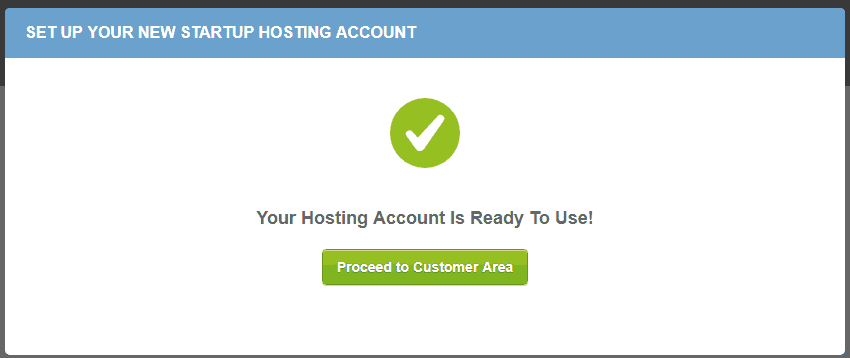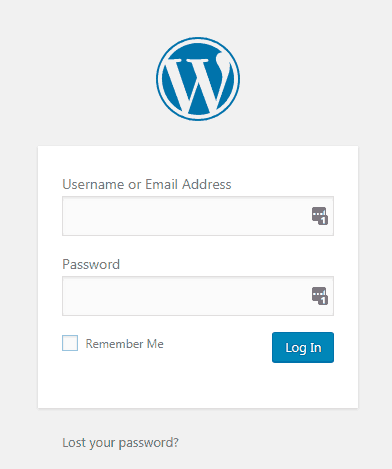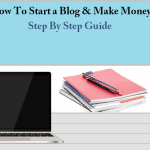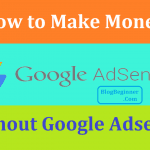Learning how to build a website is a big step for anyone looking to get their brand out there. However, finally having an online presence is a step in the right direction, it can become quite overwhelming and soon.
It could be the idea of having to get technical or the fear that your website will indeed wind up at the bottom of the Google search food chain.
Whatever your concerns are, this article aims at addressing most of them and getting you on the sweet path to success.
Before we get started on how to make a website, this is not a one-time recipe to get your brand famous. Multiple factors can influence the success of your blog.
We will look at help you navigate them, and when you do evaluate your website months or years later, you might have a clearer idea of where you went wrong.
As we start, the aim is to make this blog a beginner friendly as possible, so you need not open additional browsers to look up words and processes.
Contents In Page
How to know if this article is for you
The desire to learn how to create a website is a noble one. You want people in the online sphere to know about you and what you do. If that sounds like you, no matter your internet skills, this post is for you.
For those wondering how that’s possible; the world is filled with ‘instant’ everything, and websites are one of those things.
Sure you might need to some customizing- like how much seasoning to add to your ramen- and though primarily a new concept for you, you will master it in no time.
This post is tailored to people of all ages and internet experience levels. The technical terms will be few, and where we have to use them, a handy link will send you to a site for you to get more information about what it is.
The advice to go on reading with is to keep an open mind. New topics can be somewhat intimidating, but with confidence and diligence, you become a master of what you once feared.
Why off the shelf products have gained popularity
The idea that you can drag and drop boxes and features around an empty page and voila, you have your very own professional website is enticing.
Equally, the pricing has also come down to favor individuals who want to add a professional edge to their hobby or starting a new venture.
They can now get a domain name, a host, and a template and theme for as low as $50. As one’s traffic grows or the company expands, people and organizations move up to getting a pricier package that can handle their increasing demand.
Why you might not need to call an expert
As explained, these days there are website are available off the shelf. That then eliminates the need for web developers.
The purpose wasn’t to put them out of business; there is still much that they do. The reason these products exist is to empower you. It is to place you at the seat of control and let you dictate what you wish your website to be like.
Do you want to add some extra sauce in that package?
That’s where the developer comes in knowing how to build a website. These off the shelf websites come with customization options that require knowing how to code and to navigate the backend.
If there is a particular plugin or software you wish to add, then that’s where you can call these handy developers
Side note: You don’t want to land yourself in a situation where you are locked out of your account because you got into an argument with the web developer.
It is not uncommon to hear narrations about hacking, defacing of website or content getting deleted after a raw. For that reason, you ought to be mindful of who you work within this process of learning how to create a website.
Now let’s go to creating the website!
Step 1: Select a CMS (Content Management System)
CMS or a content management system is either a software or a program bundled to help in creating and managing digital content.
Essentially, this stage is you choosing a company that will help you create and manage your website.
You specifically want web content management (WCM) software because it’s about dealing with external audiences.
However, if creating something for your team to remain within the organization, then the enterprise content management (ECM) is what you ought to go for.
Examples of CMS in the market
Examples of CMS are WordPress, Wix, Squarespace, Magento, Joomla, Drupal, Weebly, only to mention a few.
You can learn about these CMS platforms and what you the advantages and drawbacks of each are before making the decision. Don’t just go with the word on the street.
Here’s an example of why. If you are building an e-commerce platform, the Wix is the way to go. That may sound like ‘news’ for the person only aware of WordPress.
Should you take this latter route, you will likely face frustration in the setup and even tracking.
It might take time to get the right CMS for you, but it’s something you will most definitely have to do to avoid getting to the finish line and realizing you could have taken another route.
If you want to shave off hours of research, you can also look up your competitor’s sites or of those people you admire. Use them as a springboard to getting the right platform to work with.
Taking the route of a site builder
What do we mean by a site builder?
There are the drag and drop option to create your ideal site. Others, like WordPress, you have to rely on their themes to come as close as you want to what you want.
Such restrictions are why people, depending on the site’s intention is to use a site builder. If you’re taking that route, there as some things you stand to gain.
- Pleasantly easy to use:
Before the coming of such platforms, it was impossible for an individual to come up with a professional and exquisite website. Now you’ll likely not know someone with no web development skills has made the site you’re looking at. It might also allude to you that they learned it after reading an article about how to make a website.
- Packages priced right:
With these builder sites, you get what you pay for, and in a good way. You can either have as little or as many features as you need. From space to additional tools to further build the site, everyone across the spectrum has their needs catered for.
- Impressive features:
If you get the cream of the crop when it comes to site builders, you can expect for all aspects to function and do so well. Whether it is SEO or e-commerce, you can be assured they will work seamlessly and become an integral part of your business processes or personal life.
- Chat help and support:
Even the best have hitches and need help from the people who know the platform best. Therefore, you can expect to get valuable insight and have your questions answered.
- Impressive all round:
When doing the necessary research into settling for a site builder, don’t just see what the platform has to say. If after multiple articles you see the same names with good ratings then start with those. They won’t deliver magic, but you sure won’t be disappointed.
Step 2: Finding the right domain
This next phase on how to create a website is perhaps the hardest.
You might be convinced that you have an ultra-unique domain name until text next to the domain name appears “already taken” and proceed to give you other suggestions that don’t quite hit the mark.
Don’t despair though; we have some neat ideas to land you the right domain. Let’s get into the steps below.
-
Start with the extension
You want to follow through a domain name with a .com extension.
The reason for that is they are widely known. Others like .us, .ca, and .org are more specific, and you have to be quite the established brand for people not to confuse the two.
It would be equally unfortunate if another website like yours ending with a different extension is getting all the traffic that you ought to be.
Alternatively, if you have a niche market, you can further tailor your website. If you are an online store then .shop tells people at a glance what to expect.
A non-profit organization working in Australia can use .au.
Pro tip: if you are looking to purchase a TLD (what’s that? Click here to learn more) then it is advisable that you are buying other TLDs to avoid competitors using your name and changing only the extension.
As mentioned, you don’t want your target market poached.
-
Make it short and memorable
Apple, Samsung, GoFundMe, BBC, Reddit; these are all short domain names that you can comfortably tell someone through the phone and not get back “can you spell that?”
You want to give your audience that same comfort when they learn about your domain name.
Initials are a good start, like HBR for Harvard Business Review. Where possible (and the name is not off the market) you can use initials, preferably not more than three letters.
You also want to make sure it doesn’t mean something entirely different. A business called The Cat Cuddling Company can’t go for ccc.com because it’s already been taken.
The other approach, still picking up on the company name for people who want their cats cuddled for whatever reason, is to use the entire name.
The domain name catcuddlingcompany.com does not exist. Alternatively, you can use catcuddling.co. There are various ways you can move your business name around.
Should the two domain names mentioned be unavailable, one ought not to be afraid to get creative.
If the core business of this company is cuddling cats while their owners are on holiday, then one can incorporate that aspect. One can add awaycatcuddling.com to specify what they do.
The above is just one dimension of looking for a potential domain name in the process of knowing how to build a website.
Play around till you find something that speaks truth to who your brand is. Keep an open mind and try making the process fun too.
It is not unlikely to end up with something different from what you started with. That’s because you are dealing with the reality that all the good ones are taken.
Of course, they are; the World Wide Web has been around since 1991.
-
Things to avoid when creating a domain name
Now with the idea of the creative process, there are things you should avoid.
1. Don’t be creative with the spelling
Turning the domain name for The Cat Cuddling Company into katkuddling.com will undoubtedly gain you next to none traffic to the website. People will type what they hear.
2. No Punctuation
There should be no punctuation in your domain name especially hyphens or underscores. The first 50 have no extra characters, just words. That should tell you something.
3. Short Domain Name
The domain name should be short, about 15 characters with the TLD included. Again, the list mentioned above is primarily comprised of websites with short names.
If all fails
Should the above process be one you wish to skip entirely, you can search online for domain name generators. Check out this handy list to see what site gives you the best domain name.
Step 3: Purchasing the domain name
Unless you’re using a free version of a service like .wordpress.com or .blogspot.com, then you do have to purchase the domain name.
Even with one like Wix where they don’t add their extension, and you have a simple .com you find that you get somewhat limited features within the CMS itself.
Sure, you’ll have a professional looking website, but it will come with limited space and ads that the company uses to make money off your “free” site.
If you are here, you likely want to appear professional. That’s why you’ll spend an extra penny to make sure you get that website you want.
All CMSs come with subscription plan tailored to your needs and pocket. These usually get displayed in monthly payments, but you can pay for an annual package.
The brands’ pricing strategy varies; some will give you a discounted rate if you opt to pay in lump sum.
Domain registrar
Various CMS don’t need you to find a domain name registrar when going about how to start a website because they are already one. That makes the journey on how to make a website easier.
Others require you to, and you can go to sites such as GoDaddy or NameCheap to do just that.
That is the typical route for people not keen to be confined within what the CMS dictates you can do with the domain name or the site itself. That means you can still have a WordPress website and register it elsewhere separately.
The other reason people prefer purchasing a domain from the mentioned sites is because of the ease in the education of how to build a website.
You only need to type to see if the domain name is available, get the one you want and proceed to checkout. After payment, you now have access to a dashboard that allows you to manage the domain name.
Cation: find the domain history first!
There are two reasons primary reasons why you should find out a domain’s history before you purchase it. In plenty of cases, existing domains go back on the market because a person or company stopped paying of it.
That does mean though that they have been on Google’s radar for a while and it’ll climb the rankings faster than a domain Google hasn’t had a chance to send its crawlers to.
The other reason to check the history is to endure that it hasn’t been unranked or blacklisted. That could be the case if the business was fraudulent or it was showing explicit content.
You don’t want your SEO rankings hurt because of someone’s past mistakes. You especially want to check the domain history for super cheap domains.
Step 4: Select a web host
To Setup a domain name and hosting account we choose SiteGround to get started because they are world’s best & fastest hosting service provider.
What they will do is host your site in their servers to allow people on the internet to access it. When starting, opt for shared hosting or WordPress hosting as it is enough to accommodate initial modest traffic you get.
As you expand, you can choose for more specialized services.
Follow below steps to setup a domain name and web hosting account.
Step 1. Visit SiteGround Discounted Pricing Page.
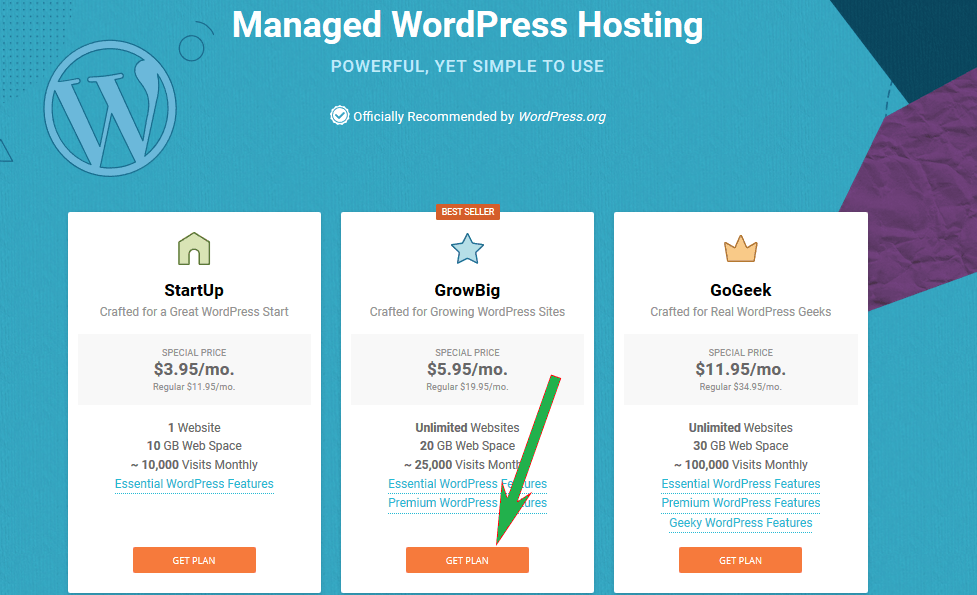
Step 2. Enter the domain name that you want to register for your website. After enter the domain name click on below Proceed button.
Step 3. Enter your account details that asked.
Step 4. Now Enter Your Credit or Debit Card Detail.
Step 5. Tick on the box of SiteGround terms as seen below. Then Click on Pay Now to Complete the order.
Things to watch out for
As you go about how to build a website, don’t go in blindly when looking for a company to get your site online. Consider the below before settling for a web hosting provider.
- Check their credibility.
Just because a website wows you doesn’t mean it is worth getting your hard earned bucks.
What makes the internet a fantastic place is that there is a tone of review sites that let you know what companies to buy into and which ones to steer clear.
Therefore, do your due diligence to avoid massive disappointment later on.
- If the price is too good, then you will likely get horrid services.
That applies for cheap hosting packages and those that claim to be free. Even though it’s a hobby, you still want to give your potential viewers a modest user experience.
You shouldn’t splurge per service, only get something that is priced right for your needs
- If you have settled for a CMS, they usually act as the web host.
Those who wish to build their site or get someone to do it and customize it accordingly have more freedom for which provider they can settle for.
Step 5: Install WordPress
Step 1. Login to your SiteGround account then you will see screen that look like below image. Make sure to select “Start a new website” then select WordPress.
Step 2. Enter your email. Then enter username & password of your choice.
Step 3. Now tick on SiteGround Terms as seen on Below image. Then click on “Complete Setup”.
Congratulation you have successfully installed WordPress and Created Your New Website.
Step 4. Now Click on “Proceed to Customer Area”.
Go to My Account & click on “Go To Admin Panel button” to login to your WordPress Website. You can also visit
To Login in to your Website Goto: http://your-website.com/wp-admin/
Then enter your username & password then click on “Log in” button.
Also Read:
- Top 10 Best Web Hosting
- Top 10 Best WordPress Hosting
- Top 10 Best VPS Hosting
- Top 10 Best Website Builders
If you want other hosting then check out top 10 best hosting service providers by clicking above links.
Step 6: Build/ customize your website
Up to this point in how to create a website, things have been about acquiring the site itself and everything that goes with it.
Now, we get to the fun part of how to make a website. Whether you are building one yourself using WordPress or you have a web developer by your side coming up with concepts, making the site come to life is by far the most favorite part for most.
If you enjoy being creative and you see things as a challenge and not something to overwhelm you, then you’ll enjoy the process.
As mentioned in the process of how to build a website, some great for one thing and not others. However, if looking to make a website or blog, then WordPress delivers, always.
So to customize, you can use tutorials the sites offer if you are creating a site yourself. You can choose their templates and then select a theme as in the case of WordPress.
Some are free, but for something more unique you’ll have to make the purchase. Those still unsure of what they want can stick to free versions until they find something they want to settle with for at least a year or more.
The options you have for customization vary with the platform and the package you paid for. Plugins are also add-ons that people get for their website.
Examples are Grammarly, Yoast SEO, Contact Form 7, WooCommerce, Jetpack, Google Analytics and the like.
Keep in mind during the building/customization process
While you are the one mainly dictating the creative process, there are various points one ought to keep in mind to land the right look for you and the audience.
-
Have a nice website
To get the most traffic, create a site that sticks to niche content. If it is shopping, keep it as such and avoid a lot of text. A site that is primarily about giving relationship advice will have a particular look depending if geared toward man, women or both sexes.
The best approach is to create a personal site that does not immediately give away who you are from just looking at your preferences.
It causes people to prejudge you, and for often than not, wrong. That is unless that is your intention.
Similarly, when opening a company site, it is easy for people to focus more on their likings and what would catch their eye than focus on what’s more important for the target demographic.
Another reason to focus on a niche subject is you want to stand out. Therefore, don’t put everything on the site.
Focus on one or two elements, and have a separate tab on the website for other services or products you offer. It avoids diverting attention from what matters most.
-
Make it true to the brand
Picking up on the previous point in the path of how to build a website, what your site is about should represent the brand.
When looking at the company side of things, you want a have a site that meshes with your corporate identity. Have a look at the top brands in the world.
Consider all the ways their website matches with you; they are as a brand.
Why is that?
They understand that the site is an extension to the brand and the front door to their universe.
That means you ought to use some branding standards you have for other aspects your company has.
It means having the logo, color scheme, tone, typography, and other images on other marketing collateral on the website.
When building a site or customizing it then, you ought to choose themes that align with your brand personality so that people can tell it’s you at a glance.
-
User-friendly
Navigation shouldn’t be a headache. When people find that a landing page is too hard to navigate, they tend to click back and look for another source.
In the same way, given that most people are on mobile now, you want to ensure that the site does translate well to mobile devices.
Sites that primarily feature images should be tailored as such. You don’t want to exhaust the reader by having them go through a series of clicks to get to what they need.
For those working on a personal project, for example, a blog or getting expensive second-hand shoes new homes you want to have fonts that are easy to read.
The calligraphy type handwriting is pretty and elegant, but in excess, it becomes cumbersome for the reader. There are plenty of fonts that speak elegance and still read them with ease.
-
See what the competitor has done
Finally, you want to find balance the outcome. You don’t want to be too unique and look alien, or to look like you’ve copied other websites even though accidental.
Looking through competing brands pages, you can know what to avoid that doesn’t work well, and what to pick up and enhance. The aim is to stand out which is crucial given that you are just entreating the World Wide Web.
Pro tip: Don’t fear white space. It makes your website look cleaner and neat. Overcrowding makes a page too busy and thus unattractive.
Step 7: Creating the content
If you’ve gotten this far in following the steps on how to create a website, you can take a break to celebrate the milestones.
This stage of content creating is something you’ll do for as long as your site is up.
Sure, some pages such as the About Us or Contacts might remain the same for years, but overall, you are required to make regular updates on your content.
You could be updating prices, saying an item is sold you, creating a new blog post, updating the calendar and gallery pages- the list of tweaks to make are near endless.
It would be a shame for there to be a fantastic website with minimal or substandard content. “This is a sample” and “insert text here,” and the like are indications that you haven’t dotted all the ‘i’s.
You need to go back and check on every t as well even as you navigate how to start a website.
Don’t worry about not having a ton of information at the beginning; only make sure you have vital information about who you are, what you are offering, what the audience can get from you and how to navigate the website.
As you expand, so will your content.
-
How to create the right kind of content
The phrase “content is king” will never run out of style. That’s because of it true even in learning how to make a website.
You can have a great site, but if the content is wanting, be sure that you won’t be getting return visitors.
We shall look at tips to get you creating and continually updating the right kind of content.
-
What are you bringing to the table?
In essence, what is your value proposition? Create content relevant to the target audience that way they return to your site every time you have an update, new post, or as a reference.
These value additions should get mirrored throughout the site. Be mindful of the type and quality of content you put out; the internet never forgets.
It would be unfortunate to lose audiences over one or two pieces of content that go contradicts what you say you’re bringing to the table?
-
How do you want to bring it to the table?
The voice of your content ought to carry through. It should share in the overall brand identity. The site is after all extension of who you are, and thus there should be a seamless transition through the various mediums you have.
The brochures should carry a similar voice as the reports and the memos sent out.
That means working with a professional who understands the brand’s voice and can conduct training to teach staff to do the same. That is uniquely essential to those who will be creating the content.
Creating the voice that best speaks to your audience requires knowing who you’re talking before knowing how to start a website.
Therefore, do a buyer’s persona to see how you’ll speak to your target market. If you’re an insurance company targeting those heading to retirement, then your voice will reflect that.
It will be professional and yet friendly to appear as a trusted companion for the future. Millennials looking for destinations spots will require you to have an entirely different voice; cheerful and exciting.
The persona should answer questions about your demographic.
Where do they live?
What do they like to do?
How do they spend their money?
What are their interests?
What needs to they have?
Whatever the persona you pick, the underlying purpose is to be persuasive. Give them a reason to care and to want to engage with your content.
Pro tip: make sure you make a web copy for scrutiny before publishing. You don’t want lousy grammar to derail all your hard work from how to build a website.
-
Be useful and informative
Not everyone coming to your site is doing so for the same reasons. That calls for you having different content around the sales funnel.
Some people come to your site because they saw something on your social media channels and they are eager to read more or make a purchase.
Others may have stumbled on your site and are curious if you’re the right company for them. Yet others, they might want to engage with you, but they are looking for that one piece of information to seal the deal.
With all these aspects, it is crucial that you let people know what you’re up to and answer any questions a potential client might have.
An FAQ is a fantastic way to do that; you can tally queries you get from other platforms to establish the top questions asked. Apart from creating awareness, there ought to be a call to action.
What do you wish the audience to do after coming across the content?
Should they subscribe, share, buy, sign a petition or volunteer?
Be clear and specific so that everyone knows what’s expected of them.
For that to happen the content you share ought to be useful and something that makes the lives of those reading it more comfortable or better in some way.
It should also aim to educate people about your brand especially if you are a niche market. Where appropriate, you can add an aspect of entertainment in popular infographics or other visuals.
Use a mix of mediums to give your audience a powerful experience.
-
Create a schedule
This last point on how to create content is dependent on the type of website you’ve created. An online store where prices only change during sales can get away with creating content on a needs basis.
For blogs and others that rely on texts or visuals, the material ought to come out regularly. You want the Google crawlers to find you both useful and timely in your content creation for higher ranking.
How much content you churn out depends on your niche, the audience, and its relevance.
The risk with overproduction is that the quality tends to be lower and it bogs down the minds of your readers.
Unless you’re a new site or run something similar, weekly content or twice a week is the right balance of what to produce.
As mention, they should be useful. Another way to know when to create content is depending on the buying cycle. If your spring collection is out, you want to make the most out of it to get people buying.
Tip: create a quarterly and later an annual schedule of the type of content you wish to publish. It focuses your content and makes categorizing and archiving easier.
-
Get the right team
Not every Tom, Diana, and Harriet should be posting. Therefore, create a group and a publishing schedule for them to follow.
It makes posting seamless; especially now there are sites like Buffer and even WordPress that allow you to schedule posts to publish at a later date.
You can also higher a freelance well versed in content development if you don’t have the resources or skills to do the work in-house.
That makes the path of how to start a website more approachable if you’re overwhelmed.
-
Keep an eye on what’s hot and what’s not
A handy plugin to help you track content performance is Google Analytics. It is precise in letting you know how many people read the post and how long they were on a given page.
If you notice the landing page or other spaces on your site have people spending less than a few seconds, it’s an indication that there might be something about the content that’s not working for them.
Equally, you can notice content getting the most traction and choose to make similar content. You can also use the same style too.
You can also opt to scrap or redo an entire page that isn’t quite getting the desired traffic. It is this type of monitoring that leaves little excuse for people to have content that’s not working for them.
Google and other platform based analytical tools give you the power to stay ahead of the game.
Wrap up
With these six steps on how to create a website, we hope that you are now able to go on your own to create something lasting.
Doing the set up right is what allows you to be seen, how your site itself looks is what attracts people, but it is the content that makes them stay.