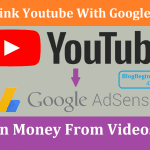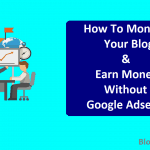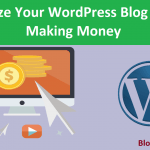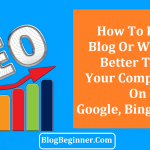You may have thought of making money from your uploaded videos on YouTube. One of the indicators that will tell you that you may have that potential is when your channel views start to skyrocket. That is about the time when you ask how to become a YouTube partner and show Ads in your video channel.
Your YouTube channels are gaining subscribers and are racking up views. Now what? The good news is that there is a program that you can take part of to earn money. It’s called the YouTube Partnership Program or YPP for short.
Signing up for the program is easy. Joining it is also free, so don’t worry about start up fees. There are a few caveats though that you should know about.
Contents In Page
HINT:
Don’t quit your day job just yet. There are a lot of things ahead of you before you can rack up a considerable amount of income that will at least pay your rent.
Build Your Audience
It may come as a surprise to some that the very first step to becoming a YouTube Partner is not to sign up for the YouTube Partnership Program. The actual first step is to build an audience albeit an engaged audience.
That assumes that you already have a YouTube channel that has videos in it that has a following. It is also assumed that you are already stacking up on subscribers.
The idea is to build a community that follows the content that you create. There are two essential elements to this:
- Creating great content
- Growing your community
To create great content you will need to go over a creative process that will help launch your potential. Since you have made videos that can attract an audience, you already have that potential – you just need to hone whatever it is that you have and polish it.
To do that you’ll need to do the following:
- Setup your very own creative strategy – you don’t want to end up with a one hit wonder, right? You have to analyze what people liked about your videos and build on that.
- Pick a niche (or several niches and create separate channels for them) – you can be sure that there’s a video that will appeal to everyone. Find your niche and see if that thing you’re passionate about will have a sizable audience.
- Vlog like the pros – this means you need to invest in this endeavor. Learn how to shoot videos like the pros do. Find out what sort of equipment they use. The good news is that the pros on YouTube have created videos that will help out newbies like you.
- Shoot videos for mobile – create high quality videos but design your videos to be seen on mobile devices. Remember that the majority of audiences worldwide are on their mobile devices more than any other platform.
- Collaborate – you don’t have to do it alone. Collaborate with other creative and create content together. That’s a great way to spread out to new audiences.
- Tease with trailers – you know how the big name movies draw out the crowds? They tease them with trailers. That also works for YouTubers as well.
Understand the Requirements and Qualify for Eligibility
Yep, Google will review your application before you become a YPP partner. Understand what is required and make sure that you got everything covered before you submit your application. Here are the requirements:
- YPP should be available in your country
- Your videos should have an accumulated 4,000 hours of view time in the last 12 months.
- You should have at least a thousand subscribers
- Your content must meet certain program policies. You can find the policies that govern the YPP by clicking here.
- You should also have AdSense account linked to your YouTube account.
Signing Up for the YPP
Okay, now we can move on to the easiest step in the process – signing up for the YouTube Partnership Program. Now, before you fill out any application form, you should first figure out if the YPP is available in your country.
To see the list of countries that where the program is available, click here.
If the program is available in your country, then follow these four steps:
- Agree to the YPP terms. Sign in to your YouTube account. Click on your account icon and go to Creator Studio > Channel > Status and Features > Monetization and select “enable.” After that follow the on screen prompts to accept the terms and conditions.
- Connect your AdSense account. If you don’t have one yet, then create a new AdSense account and then connect it to your channel. You get paid through AdSense, which means you should have a credit card. If you’re too young to have your own credit card, then ask your parents or guardian if you can use theirs.
- Setup your monetization preferences. The next step is to indicate what types of ads you want to get displayed on your videos. You should also confirm if you want to monetize all your existing videos and also your future videos. You can always change these preferences later.
- The review process. This is when the waiting game begins. You have submitted your application along with your other preferences. Your application and your channels will be reviewed to make sure they adhere to the guidelines. You can always check the status of your application through your YouTube account.
Question And Answers (Q&A)
- How do you find out your total watch hours?
Answer: Use the watch time report in YouTube analytics
- What if I don’t meet the requirements?
Answer: That means you’re not yet eligible for YPP – yet. You will be informed via your account. That’s where you get the details. After that, keep working on it.
Keep building your audience. Additionally, go over the tips and lessons in the Creator Academy, talk to experienced creators in the Help Forum, check out the Help Channel, Creator’s Channel, and the Creator Site.
- I lost my monetization eligibility? Now what?
Answer: Review the YPP policies, Community Guidelines, and the monetization page to review the policies that you violated. Find the videos that violated these rules and regulations and edit or delete them.
- Will my monetization status affect search results?
Answer: no