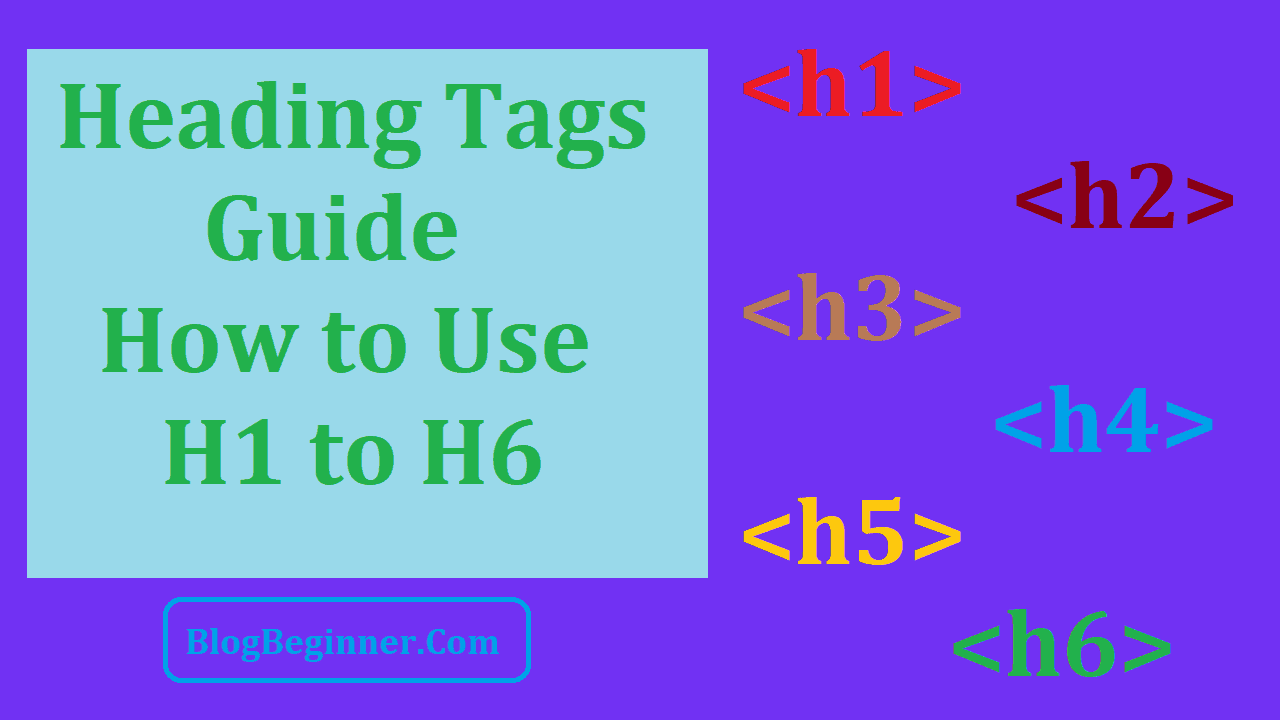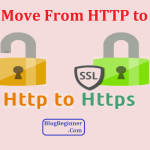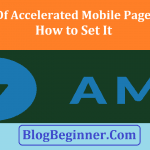Heading tags are one of the things that are inspected by Google’s search bots when they crawl through your site’s pages.
It may not be the only thing that will affect your website SEO-wise but it is still an important element to look into.
They are an important part of your on-site SEO.
Search engines use them to understand your page’s structure.
Simply put these tags also help to provide form and structure to your webpage’s content thus improving its readability both for human and non-human visitors as it were.
They help to differentiate the types of content on each page.
EARLY HINT: One important reminder right off the bat is that you should only use these heading tags for headings.
Don’t make the beginner mistake of using them to make the text bold or larger.
In this post we’ll go over headings, heading tags, and how to use them correctly on your webpages.
Contents In Page
What are Headings?
If you have done some HTML coding then you probably know what headings are.
You can call them paragraph titles or anything that introduces the content that follows after them.
Remember—use them on paragraph titles and section titles, anywhere that requires a heading or headline on paper.
In HTML we use heading tags to identify headings using heading tags from <h1> to <h6> in that order with <h1> being the most important and <h6> as the least important ones.
Note that <h1> tags are usually displayed bigger on screen. It progressively gets smaller as you go through <h2>, <h3>, and so forth.
Why Are They Important?
Web crawlers don’t speak English and they need something to guide them through the structure of your text content.
In layman’s terms, heading tags serve as reference points so Google’s search engine can understand how the information you are presenting is arranged.
Combine that with proper search phrase use then Google and other search engines can help match your site with search terms and keywords used by internet users.
Simply put, if you use heading tags properly you are helping search engines.
And if you help search engines you are helping to rank your site better. It’s a win/win for everyone.
REMINDERS:
- Make sure that the heading tags appear naturally on each page—in other words, use them as necessary.
- Use them on relevant parts of your content—don’t use them just anywhere you like.
- Do not stuff your headings with keywords—that won’t help you SEO-wise.
- However, use the right keywords in them strategically instead.
Number of Headings and Heading Tags
There is no magic number when it comes to the number of heading tags you can use on each page.
Remember that you can use them as much as you need them.
One reminder though is that you should not tag your entire content in <h1>, <h2>, or any of the heading tags.
If you have a page that has very few words on them (let’s say it’s a page that displays photos or videos) then you can use one or two or maybe none at all if it isn’t appropriate.
It doesn’t make sense to use a heading when you only have a one-liner introducing all the photos on that page, right?
However if you have a page that is heavy on content, such as a 3,000 word expository treatise, a wiki page, or something of that nature, then you should use plenty of heading tags all throughout that page.
Do I Have to Use All Heading Tags from <h1> to <h6>?
You don’t have to do that.
Using heading tags on everything is bad and forcing the use of all heading tags on every page is just as bad—well, maybe not exactly on the same level though.
According to experience, you will use <h1> and <h2> tags the most.
You will sometimes get down to <h3> and you will rarely get to use <h4> and the other tags.
Just those three will do the work for you.
Keywords and Heading Tags
Here’s another common question that comes up—how many keywords should I use with my heading elements?
The short answer is that we just don’t know.
Google hasn’t released any guidelines about that.
The same is true for other search engines.
Remember that both headings and keywords or key phrases are two important on-site SEO tidbits that you should be doing.
You can mix them up by using keywords in your heading tags. However, you don’t need and you shouldn’t put all the keywords in your heading elements.
Remember that there are hundreds of factors that search engines use to analyze your pages.
Heading tags and keywords are only two of the hundreds of factors.
What will hurt your rankings though is stuffing your headings with keywords and then not adding related and valuable content that goes with those tags.
That can get your content a markdown.
TIP: Instead of just worrying about helping search engine bots do their jobs, make it a point to help your human site visitors. Improve their experience with your pages by using keywords and heading tags to make your site easier to read.
If your visitors get a positive site experience then that improves the chance that they will stay longer on your pages. That may also make them come back for more.
Matching Page URL with the <h1> Title
People used to have the same <h1> heading as the URL of a page. Nowadays you no longer need to do that.
Google and the other search engines can work with non-matching heading tags and page URLs.
TIP: Google’s algorithms today place more value on the <h1> tag rather than on the page’s URL. These algorithms can figure out a lot about a specific page using the <h1> title only.
That means you can rank pages and get better SERPs even if you have non-matching <h1> titles and page URLs. In short, don’t worry about it too much.
The Value of the <h1> Tag
At the very least your web page should have one <h1> …</h1> tag on it. And where do you put that? You put it on your page’s title.
Think of the <h1> tag as the title of a magazine or newspaper.
Leaving an entire page without an <h1> tag is like creating a newspaper page that doesn’t have a title (or titles) on it.
Heading Tag Placement
Some have said that the placement of heading tags will affect your SEO rankings. Well, as of 2019 that is no longer true.
Where you place heading tags on your page has no SEO effect on your web page or site.
However, you should make sure that you follow the natural hierarchy of these tags.
That means you have to follow the proper order of these tags from <h1> to <h6>.
But that is not for ranking purposes—well, not directly at least.
It is for getting better user experience. Again, this will affect your ranking indirectly.
The goal of course is to increase the value of your web property, which will benefit you in the long run.
Heading Tag Nesting
You should also nest your heading tags properly as they are designed in HTML. That means <h3> tags should be nested within <h2> tags, and then <h2> tags should be nested within <h1> tags and not the other way around.
That also means you shouldn’t put an <h4> tag right after an <h2> tag.
However, you can use an <h2> tag right after an <h3> or <h4>. Why?
It is because the new <h2> tag is telling your readers and search engine bots that the previous section of your content has ended and a new section has begun.
Now, here’s an important thing that you should remember – Google and the other search engine bots can figure out these broken HTML quite easily.
So, you might ask why we are telling you that you should nest them properly if search engines can decipher them even if you messed things up a bit.
It is all for your human readers.
Again the goal is to create value for your content and improve user experience.
That is where technology is headed nowadays.
Keep Things Consistent
Remember to implement your heading tags consistently across all the web pages of your site.
This will help improve the usability of your entire web property.
Design your web pages according to the needs of your user base.
From that and other data, Google and the other search engines can work out the quality and the value that you are giving to web users.
You can keep the structure of your heading tags as simple as you want.
And you can also keep it as well-structured as you want it to be.
Best Practices and Rules of Thumb for You
- Plan your heading structure and then work your content and compose your page according to that structure
- Don’t skip levels
- Use lower level heading tags to start new sub-sections and use equal or higher level heading tags to start entirely new sections of the page
- Nest heading tags according to their order
- Always have one <h1> tag on each page.
- Do it all to improve user experience and the SEO rankings will follow