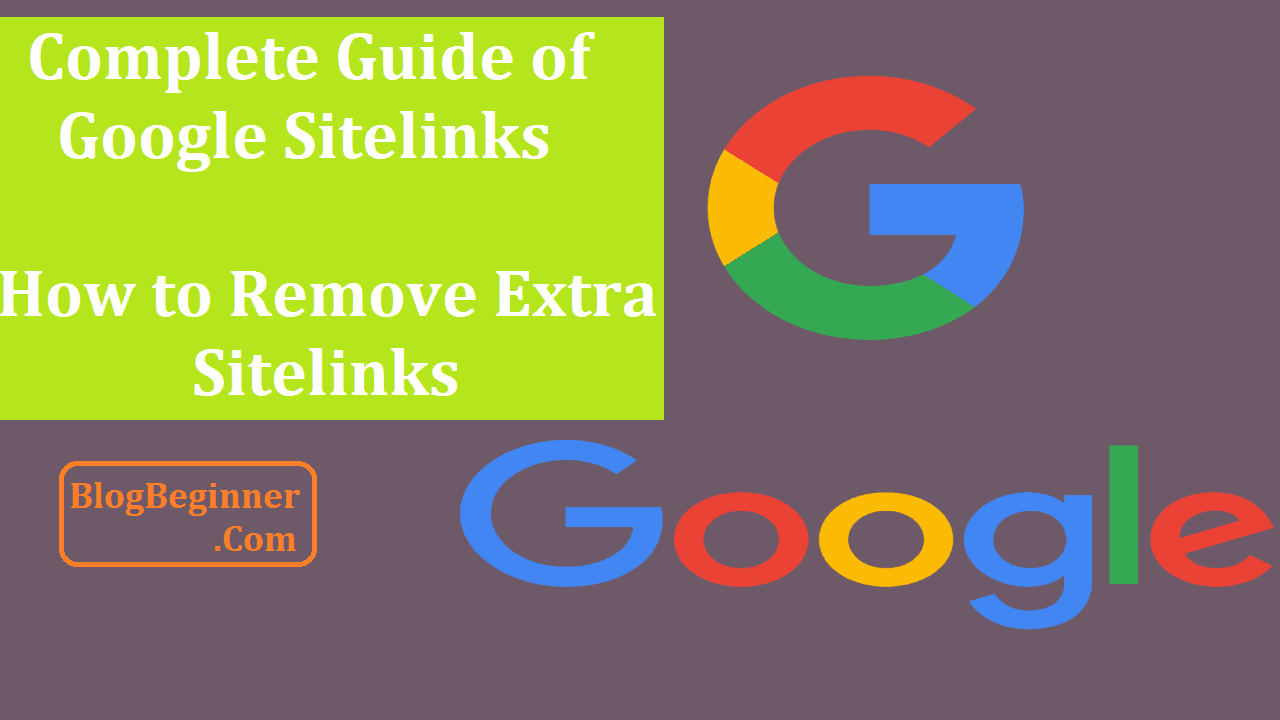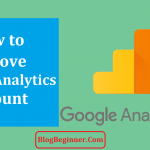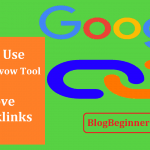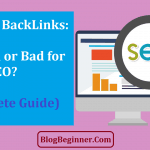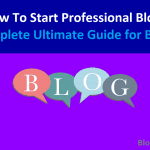While searching for anything on the search bar of Google, you must have noticed that there are certain links which are also known as quick links along with the main link.
Now, the search engine Google has adapted some complex algorithm to benefit the searcher by providing as much value as possible.
In addition to search results, Google makes it easier for the searcher to find some relevant internal links and that is considered as the main reason as to why the Google site links are shown.
Being a blogger or a website owner, it becomes of utmost importance that you fully understand how the thing works and how you can use it to your benefit.
The article will guide you through the basics of Google site links and how to modify or remove unwanted links from your website.
Google Sitelinks – a brief
When someone searches your brand name on the internet, Google takes it for keyword and the algorithm begins.
The search algorithm is quite complex and difficult to understand but according to a report by Google, it has been found that the ranking of a page is totally dependent on the accuracy of keywords and other factors like freshness of the content, internal and external bound links, and content moderation.
Now, these are all that the Google search engine ranking but there is more to that.
Now, when somebody is searching for your website, they will be shown the main link followed by some links from your website which is called the site links.
There is another algorithm running in the background that determines the links.
Most of the internet oriented people believe that the links are actually well-linked pages of the website but some believe that the algorithm determines the pattern based on the popularity of articles of the blog.
Some websites might also show links to different sections of the page and this is so because of the traffic that the link attracts.
This special algorithm analyzes the link structure of the sites to find shortcuts based on the popularity or relevance.
The shortcuts save the time of the searcher by providing the information quickly the searchers are looking for.
These are also known as quick links because your visitor need not go to the landing page every time and can directly visit the link that matters.
Every search result with site link follow a similar format with one being the main search result that shows the site name or the brand and the other being site links.
But, it is to be kept into focus that Google will only show the results when they think it will useful to user and are relevant.
So, it is quite possible that two users searching for the same site using different search words can land to different link pages.
Site links are automated and therefore the algorithm determines the results. However, in future, there can be a provision for customization in the webmaster.
Why remove site links
As already mentioned, the follow up links are a part of Google’s algorithm that provides a quick link to the users reducing their time by directly putting them through to the valid link.
Now, the person searching for a particular keyword or anchor might visit the page and surely increase your organic traffic.
But, why did you build the landing page if the users can directly go to the required link?
The main purpose of having a landing page is make your visitor know about the brand and find the different services, products or assistance that the brand can provide them.
With respect to bloggers, the landing page is your gift wrap. It excites the customer into unfolding the mysteries that lies within and intrigues the visitor to go through your profile and know more about you.
The landing page is the place where people can actually determine if they want to grow with you or not. But, the site links are providing them with the shortcut method to seek for relevant subject on your site.
No doubt, relevance should be the prime concern but having those links in the following makes people to skip the main page and go to a smaller section that might actually affect your site ranking.
So, if you don’t want that to happen to your website, you may want to remove the site links from your website.
How to remove the site links
Google shows site links by default and there is practically nothing you can do about it. However, there is a temporary solution to the matter.
You may not have the full control over it but there is an option to block the site links. But, before you head on to block the entire site links, you should carefully analyze that which links you want to block.
As you have analyzed and make up your mind, you can follow the below-mentioned procedures to get rid of unwanted site links using the Google webmaster tool
- Log in to the Google search engine console with the id and password that you used while making the website. Now, search console is a powerful tool that helps the user to track your website amidst so many websites. It also supports your website if your website has gone down and resolves any issue you face.
- Go to your property in case you own more than a domain. The property that you select should be the one for which you want to remove the site.
- Click on search and then go to appearances. There, you will find sitelinks. Add link to the page that you wish to remove and click on demote. The sitelink will be removed temporarily.
It is an important note to remember that the solution is only temporary and as the time goes by, Google may re-add that link based on the site structure.
Every time you want to remove the link, you will have to follow the above procedure.