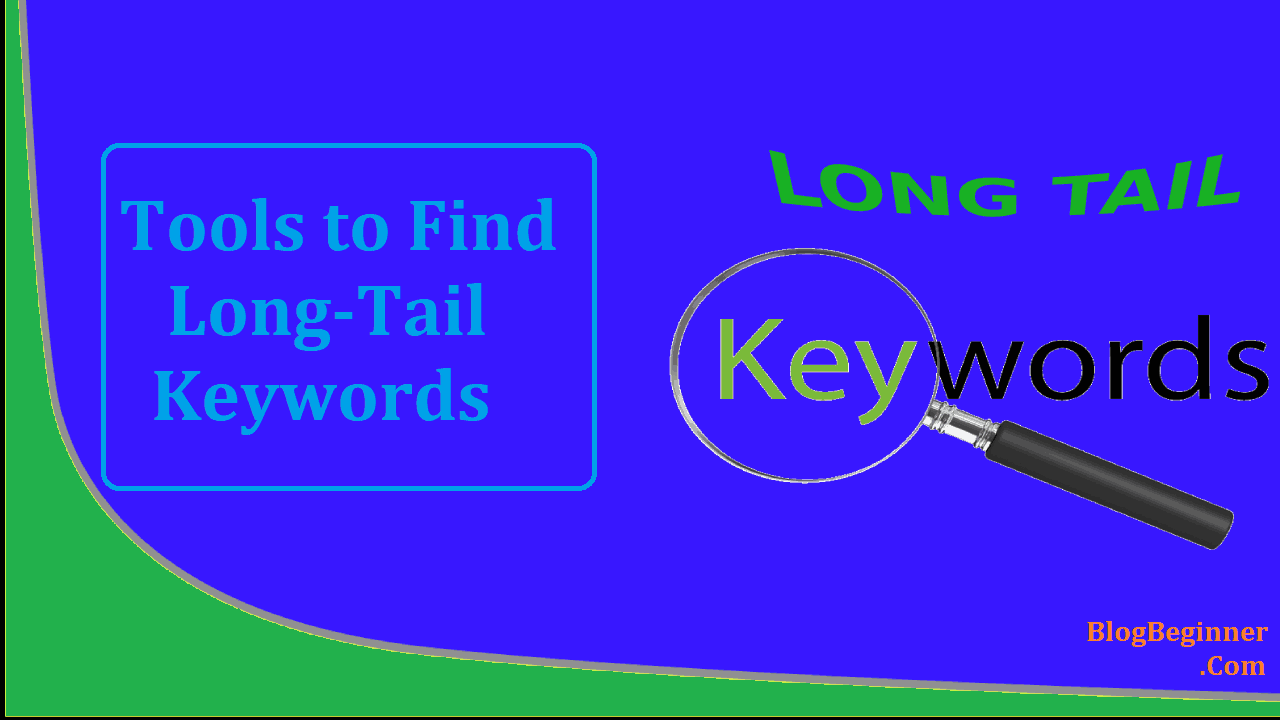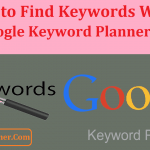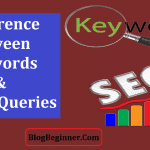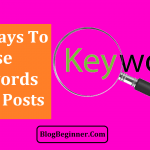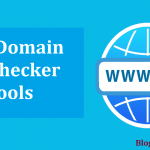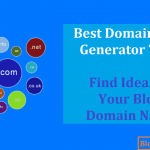Not all SEO tools are made alike. Some are better suited for the needs of bigger organizations while others are better suited for individual marketers and smaller groups.
Here is our list of Top Best tools to find long-tail keywords in any niche.
Contents In Page
1. KW Finder
KWFinder is a fairly new tool and it is still quite relevant even today. It has a simple format and it is very easy to use. That means it simplifies the keyword research process.
It is one of those comprehensive tools that can keep even the most veteran SEO monkey happy.
The data set that it produces is also just as comprehensive and it is quite intuitive as well.
The user interface isn’t as clogged up with a lot of overwhelming details. That means it is absolutely newbie friendly.
Pros:
- One of the cheapest tools you can find – if you’re on a budget you may want to check this one out
- Produces keyword difficulty scores at a click or a tap.
- Very reliable
- Gives you multiple research options
- Strong data aggregation
- Web based (you don’t need to install anything)
- Intuitive user interface
- Customer and tech support is fast
Cons:
- Not for competitor research
- No support for multi tab researching
- Cannot preview SERP checker
- Cap on keyword results
- Strict request limits
2. Long Tail Pro
LongTail Pro is a paid tool but it is worth every penny. It is a powerful tool that you can use to research and generate relevant long tail keywords.
It only takes minutes for LongTail Pro to produce hundreds of keywords that are based on multiple or even just single root keywords.
Of course, you don’t just take every keyword or the key phrases generated by its algorithms.
You can take these suggested keywords and do a competitive analysis.
LongTail Pro can also compute the viability of a particular keyword or key phrase that you have chosen. The results are returned to you in scale from 0 to 100.
You can also do manual keyword entries and test each of them for viability.
Users are allowed to do 200 manual entries each time. That’s how powerful this tool is.
Pros:
- Bulk keyword suggestions
- Organized multiple projects
- Keyword competitiveness scores
- Google Adwords suggestion
- Includes rank tracker
- Easy to use polished and professional user interface
Cons:
- Pricey
- You can find free alternatives (but they don’t come in a single package though)
3. WordTracker
WordTracker is a highly rated comprehensive SEO tool. This is the kind of tool that you will use on a daily basis.
Not only does it help search for long tail keywords but it also provides support for overall search engine optimization strategy.
It helps you pick the right keywords that will help drive relevant traffic.
It can also provide you with a list of trending keywords that are specific to your industry.
Pros:
- Trending topics per industry
- Powerful long-tail keyword phrase search tool
- Provides alternate keywords
- Keyword set expansion
- Gap analysis tool
- Provides insights regarding different data sets
Cons:
- Pricey
- Lots of features but lacks a walk-through for beginners. Too many features can be a bit overwhelming
- Needs a smarter query system
4. Ahrefs
Ahrefs is another highly rated tool that is best suited for small and mid-size companies.
It may not be a good fit if you are working at enterprise levels. It has one of the best crawl link depths in the SEO industry.
That means you have access to a greater volume of data that isn’t always readily available to everyone.
On top of that, it also has a lot of useful tools that is in case you want something more than just a tool to research keywords.
Here are some of the tools that you will find useful in Ahrefs Site Explorer:
- Site audit checker tools
- Rank tracker
- Keyword research and planning
- Content explorer
- Keyword explorer
- Backlink profiling
- Site explorer
This tool can be used to track and monitor multiple web properties and the changes happening to them in near-real time fashion.
Well, there’s a 15 minute delay when the data comes in but that is already a pretty fast response time.
Pros:
- Fair pricing though some may feel that it can be a little too expensive
- Content marketing and research tools
- Provides click rate metrics
- Exhaustive database
- Link filtering and keyword reports
Cons:
- The system does not allow you to use multiple tools simultaneously
- No mobile version
- URL rating distribution reports can be a bit confusing (takes getting used to)
- No topical tagging
5. Conductor Searchlight
Conductor Searchlight is more than just a keyword research tool. It’s a conglomerate of tools that you can use for SEO and web marketing purposes.
It is best suited for medium size companies as well as large scale enterprises. It can be useful for smaller companies and startups but the cost may become an issue.
Conductor Searchlight is pretty useful as a keyword research tool as well as competitive analysis tool as well.
You can test a variety of SEO implementations and find out which keywords are being used to get to your site.
The reports produced by this tool can be streamlined to the needs of the group, department, or team that queries it.
Any information that a particular team doesn’t need can be filtered, thus making the reports more relevant and easy to read and interpret.
Pros:
- Explorer feature
- Easy to use
- Report filters and other reporting features
- Market share data
- User interface is beginner friendly but a plethora of tools can be readily accessible, which also works well for seasoned SEO veterans
- Great customer support
Cons:
- Pricey
- Only shows market share within keywords being tracked
- Takes time to setup
- This tool can be too much for a small team (too many features may mean lots of tools that smaller teams won’t use)
6. SEMRush
SEMRush is another tool for small and medium size enterprises. Businesses make use of this tool for 2 primary applications:
- Keyword reaserch, SEO, and Reporting:
This tool can be used to track your progress, analyze your position, and ranking depending on the keyword that you are using.
You can feed the tool with 100 item keyword lists. It will then give you a report that analyzes how your web property is performing given different keywords
It can also perform competitive analysis and tell you where your competitors are and how they are doing. This can be quite useful since you can compare your site’s performance with the competition overtime.
- Website audit tool:
SEMRush is also a website audit tool. It can give you an overall status report as to the health of your website. It can check for broken links, give you warnings regarding multiple site performance issues, and it alerts you for errors that it can find. It can connect to Search Console as well as to Google Analytics.
Pros:
- Website health audit
- Keyword research, positioning, and ranking
- Competitor analysis
- Can work on multiple projects at the same time
Cons:
- Price you pay is based on the number of keywords being used or tracked
- Needs more customizable widgets on dashboard
7. Google Search Console
Google Search Console is a keyword research tool and a whole lot more. It is actually more of a web development tool as well as an internet marketing tool.
It provides you with insights into your website’s performance thus allowing you to improve your SEO efforts.
With the tools that come with GSC you can detect errors in your design and correct them promptly.
Thus you can fix any errors or issues that come along and make these changes as fast and as efficiently as possible.
Pros:
- Directly links to Google Analytics
- Provides data regarding inbound keywords
- Updates sitemaps and helps you remove irrelevant web pages from search results
- Shows you how your site looks to site crawlers
- Fetch and render tools
Cons:
- A bit tough to navigate
- Tough learning curve for absolute beginners (you may want to coach them during their first week using this tool)
8. Yoast WordPress SEO Plugins
Yoast is a name that should be very familiar to SEO professionals especially if you have used WordPress and other content management systems.
These plugins are tools that will be useful for small and medium companies.
These plugins make SEO very easy especially for beginners. These plugins provide users with tips and suggestions to improve a web page’s performance.
Pros:
- Convenient and easy to use
- Comes with live scans, link analysis tools, and page templates
- Lots of training resources
- Readability analysis tool
- Integrates well with WordPress
- Great for beginners and can be customized for seasoned experts
Cons:
- The many options can be confusing to beginners (but it can be streamlined)
- No research integration tools
9. Google Trends
Google Trends is another familiar name in the SEO world.
It’s very easy to use and it is also beginner friendly. This tool can be a go to tool for small and mid-size companies.
Pros:
- Breaks information and data into subregions
- Relevant research info
- Estimates seasonality of search terms
- Helps determine potential competition
Cons:
- Data is aggregated, would be great if it can provide more specific data
- Some reports may not be available due to data insufficiency
10. SpyFu
If you are looking for a budget keyword research tool then SpyFu can be a good option.
It does all the basic things that you need for research long-tail and other keywords.
Pros:
- Price
- Compare keyword use with competition
- Track your status in the SERPs
- Review best performing ads by your competitors
- Helps you discover profitable keywords
Cons:
- User interface and reports can be overwhelming—information overload.
These are our ways on how to find long-tail keywords in any niche. As stated earlier, some tools are best suited for large enterprise level teams while others are better suited for smaller teams, individual marketers, and startups.