Using the right keywords is, pardon the pun, key to driving more traffic to your site that you can convert into paying customers. The challenge, then, for you is to find keywords that your target audience is searching for.
By using the right keywords in your content, your site will get higher rankings on Google results pages. This will make it easier for prospects who are interested in your business to find you.
Fortunately, there is a powerful free research tool that will help you find them.
Contents In Page
How to Use Keyword Planner
The Google Keyword Planner is readily accessible to anyone who already has a Google account.
- Start by going to the Google Ads homepage and clicking on Tools.
- Then click on Start Using Keyword Planner.
- If you don’t have an Adwords account, click on the “Skip the guided setup” link.
- You will be required to fill in fields such as your email address, time zone, currency and time zone (which will be prefilled).
- Click “Save and Continue” and you will be taken to the Adwords campaign page.
- Click on “keyword planner” in the menu.
- The Keyword Planner tool offers you two options – to find new keywords or get forecasts and metrics for keywords you already have.
The Find New Keywords option prompts you to type in words, phrases or a URL associated with your business.
You can type in single words, “seed” keyword phrases or the URL of an article on your site, then click “Get Started” to view results.
Understanding Keyword Results
The results will be presented in the Keyword Results Page. The keywords are ranked based on their relevance to the keywords or URL you typed into the field. In addition, there are other data listed:
- Average monthly searches, which is expressed as a range. It gives you a rough indicator of what the search volume of particular keywords is.
- Competition, which can be High, Low or Medium. This reflects how many advertisers are bidding on a keyword.
- Top of page bid (high and low range). This gives you an idea of how valuable particular keywords are and how lucrative the traffic they draw is.
If you already have a list of keywords, you can use the “get metrics and forecasts” option. All you have to do is type or copy-paste your keyword list into the search field.
You will be presented with a Keywords Results Page that shows data only for your keywords.
In addition, the page displays predictions of how many impressions and clicks you will get from the keywords.
If you want to refine your search results, there are a number of filtering options available, including:
- Keyword text allows you to display only results that include a particular keyword or phrase. This lets you find keyword suggestions that include specific terms that are important to your business.
- Average monthly searches lets you filter out either keywords that have a lot of searches or not enough searches. Fill in a number in the field.
- Competition lets you display only keywords that have either “High”, “Medium” or “Low” competition.
Doing Keyword Research
There is a term used by computer scientists called, garbage in, garbage out. This means that the quality of the results you get will be determined by the input that you provide.
Thus, if you want to get the best keyword suggestions, you have to provide a good base keyword.
The base keyword should describe your niche, but without being too broad or too narrow. For instance, let’s say you are writing a blog post about the nutritional benefits of organic meat.
What base keyword should you use?
If you used “meat” it would be too broad and you would not get the results you need. On the other hand, “health benefits of organic meat” is too narrow. “Organic meat” is just right and so you type that into the field.
Another thing to keep in mind when choosing keywords is that search engines are now using semantic search principles in their analytics. Semantic search means that bots are considering what the intent of the searcher is.
The reason for this change is that many searchers are using actual queries as their search terms. For instance, in the past they may just use “New York hotdogs” as their keyword. These days, they may type, where can I find the best New York hotdogs”.
Here are some other tips to help you choose keywords:
Put yourself in the place of your audience. When you are assessing a keyword, here are some of the questions you need to ask:
- If a searcher uses the keyword, will they be able to find what they are looking for on your site?
- Will they be satisfied with what they find?
- Is they keyword related to the content of your site?
Another thing to keep in mind is that there are two types of searchers – casual audiences and those that have more familiarity with the market niche.
So when researching keywords, use common industry terms in some of them.
Familiarize yourself with ‘long tail keywords’.
It will be very difficult for your content to get high rankings if you use commonly used keywords that are too broad.
However, you will enjoy better results if you use long tail keywords.
Long tail keywords are combinations of two or three phrases.
These rank better since they reflect how people actually conduct searches.
For instance, if people are researching the health benefits of organic meat, they would type “organic meat health benefits” for instance, rather than “organic meat”.
When you are researching long tail keywords, you should not be deterred if they have lower search volumes.
The research results you are getting are from more engaged prospects that are more likely to be converted to paying customers.
Combine broad keywords with more specific ones. When constructing your long tail keywords, combine keywords that have high search volumes with words that modify it into a more specific phrase.
For instance, if you are creating a long tail keyword about the health benefits of organic meat, you can combine that phrase with “advantages”.
So your long tail keyword will be “organic meat advantages”. You can also try “organic meat pros and cons”.
Google your keywords. Doing a search will give you an idea of what the relevant results are for particular keywords. You will also see what the competition is for certain keywords
Use rejected keywords as part of your SEO. If you have already selected a main keyword to target in your content, add related terms throughout the text.
Keep in mind that you should never use the keyword you’re targeting more than twice or thrice on a particular page.
If your main keyword is “organic meat health benefits” you can include variations in the body of the content such as “organic meat pros” and “organic meat advantages”.
Just make sure that you use these variant keywords naturally, without sacrificing the readability of the content. Also don’t overuse keywords. Keep in mind that keyword stuffing will get you penalized by Google.
Use Google auto-suggest. One way that you can find keyword suggestions is to use the auto suggest feature. It will give you an idea of which keywords are most searched for.
You may even discover keywords that you had not thought of.
Use traffic analytics to choose keywords. By analyzing the traffic driven by particular keywords, they can decide which keywords to use in future content.
Let keywords drive your content strategy. Once you have a list of keywords that you think will perform well for you, use them to find ideas for future content.
Get in touch with your target audience. You can use social media to reach out to your customers or prospects. Ask them what they are searching for and what terms they use.
You can also check out the comments section of your blog. Pay attention to how they talk about your products.




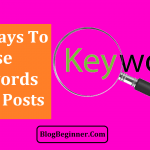



![How to Get Google Adsense Approval Fast: [Trick & Method] how to get google adsense approval fast](https://www.blogbeginner.com/wp-content/uploads/2019/03/how-to-get-google-adsense-approval-fast-150x150.png)