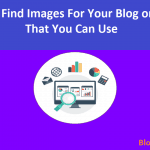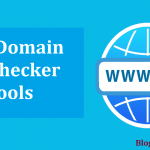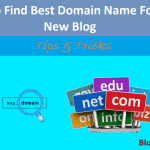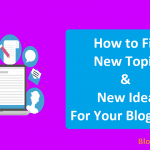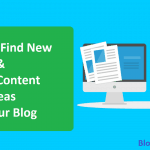Well, thanks to the internet, you can tell the identity of the person or the company behind that website. You could also use the internet to access information about your email host.
If you must know the identity of your employer’s web hosting provider, there are several ways of checking their identity.
While some of the websites you are interested in hide behind content delivery networks or third-party firewalls, there are several ways of finding out who or where the website is hosted.
They include:
Contents In Page
Web Servers
A web server refers to the physical or virtual computer that serves websites. In most cases, a website is hosted by one or even more servers.
In this case, your computer makes of its IP address to contact the web server. You could tell the details of the web host by looking at the registrant’s IP address.
Mail Servers
In most cases, the website and the emails of a domain reside in one server. So, by analyzing the mail servers, you could find hints or the actual details of the party/ company that hosts your website.
Website Neighborhood
For websites running from shared hosting environments with a shared web server, using the website’s neighborhood will reveal the details of the web host or even the list of all the websites that are hosted on the same server as the website you are accessing.
DNS Records and Nameservers
A nameserver is a web hosting feature akin to a phonebook, but instead of phone numbers, the nameserver has IP addresses.
The nameserver is, therefore, the phonebook for domain names. For details of the IP address of a domain, the computers will need to run queries on the nameserver.
In most cases, you will find more DNS (domain name server) records besides the IP addresses. If you look deeper into these records, you will find the details of the web hosting service provider.
CDNs
Content Delivery Networks or CDNs are also a minefield of information, and in most cases, the information collected by the CDNs will include the details of the web hosts.
How?
You will find several websites hosted on multiple web hosting servers. This is possible thanks to the use of CDNs. A CDN is made of multiple web servers spread across the globe.
While enhancing website loading speeds, CDNs also provide details of the location and the names of the companies that host the websites.
.com
When it comes to domain registration, many domain owners will hide their personal information. But, you could still contact these parties involved using the registrar.
Besides these strategies, there are many more ways of finding out details of web hosts for websites. They include WHOIS, Ping, or the use of dedicated services. But, before we look at them, there are terms you should understand their meanings first.
- WHOIS: this is a lookup tool that can tell you the details of whoever hosts a website and also where the website is hosted.
- Ping: this is the tool that returns the IP addresses of web servers
- Registrar: the registrar is the company that helps you look for and register domain names.
- DNS: also called the Domain Name Server. It refers to the system that translates domain names into IP addresses. It lets you load correct information about a server based on the domain name you request.
- MX Records: the MX records refer to Mail eXchange records which allow emails live on servers other than the server hosting a website. These records will tell you where emails are delivered.
Using Ping to Find Website’s IP Address
When looking for information on who hosts a website, the first step you should take is to ping that web address. To do this, go to your computer’s (or any other device) terminal application then enter ping.
After pinging, you could enter the IP address into your web browser. In some cases, it returns the server’s landing page, and it will reveal the logo of the hosting company.
To ping the domain name you are interested in on your Windows device, click on the Start Menu then click on Run. Next type in cmd and click enter.
You will receive a prompt requiring you to enter the ping domainname.com then press enter.
Should the ping run successfully, meaning that it established a connection with the domain name’s IP address, you would receive a reply form nn.nn.nn.nn.
If unsuccessful, you will get an error notification / a Request Timed Out notification. Often the Request timed out error; it means that you have a DNS problem.
For Mac devices, you could ping the domain name by opening the Finder Window then browse to your applications folder.
Next, click on Utilities folder and select the Network Utility, then type in ping + the domain name.com. The results expected are like the ones you get from pinging on Windows.
In some cases, however, this might not work, and you could use the Hosting Compass which will reveal important information about a domain host after you type in an IP address.
Using WHOIS to find a website web host
If Ping fails, use WHOIS. WHOIS or Who is What is the next best tool for trailing web hosts. To use it, you could visit the terminal or shell then type whois domainname. Dev, domain name.dev being the actual domain name you are trailing.
Web hosting providers like GoDaddy have a free WHOIS lookup tool which you could use to uncover the details of a web host.
According to WHOIS, the Whois domain lookup is the tool that lets you trace the tenure and the ownership of a domain name.
It works, because just like homes, domain names are registered by a governing authority and all registries for domain names will keep the ownership details of domain names.
There is also a Whois IP lookup which is a unique server address on the internet, it works like a phone book on a telecommunication network, and the IP addresses let your computer to connect to servers on the internet.
The lookup tool will reveal the details of the companies or persons behind registered servers and web hosting providers.
If the results from Whois are inconclusive, you should consider using a CDN like CloudFlare. While CloudFlare is not a web host and logging into your CloudFlare account could give you access to the information you are looking for.
To access that information, check out the A records. The A records provide details of IP addresses of the server that hosts the website.
Open your web browser and enter the IP addresses. You will get results of the generic hosting page with information about the location of the web host.
Using Dedicated Services trail website hosts
In some cases, your search for the details of a web host will only reveal information about a data center’s network. If this happens, you might have to dig deeper. This is also the case for privately registered websites.
For websites that have been registered privately, the search for the web hosting information is less complicated than you can imagine.
One of the reasons for this is that private registration often means masking of the details of the person who registered the domain name. Even with masked identification details, you can find the DNS and the registrar details.
Trailing the location/ ownership information of your email hosting
Finding information about where your email is hosted is easy especially if you are using a Linux or a Mac device. These devices feature excellent command-line features/ tools that will reveal MX records.
For Windows devices, you have to find the right app for running the test.
Besides the hosting information (hosting provider name, country and registration details), the right tool will reveal other domain name details like the Alexa Rank, Site’s average load time, Google Page Rank, and SEO reports among others.
Learning the identity of a website web host is important because you might need help with a technical issue, payment, billing, or forgotten passwords and usernames, among other issues.
There is also the fact that your cPanel is not your hosting service provider. cPanel is only a web hosting automation software.