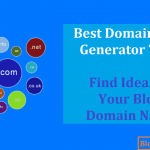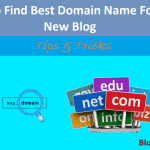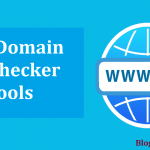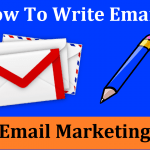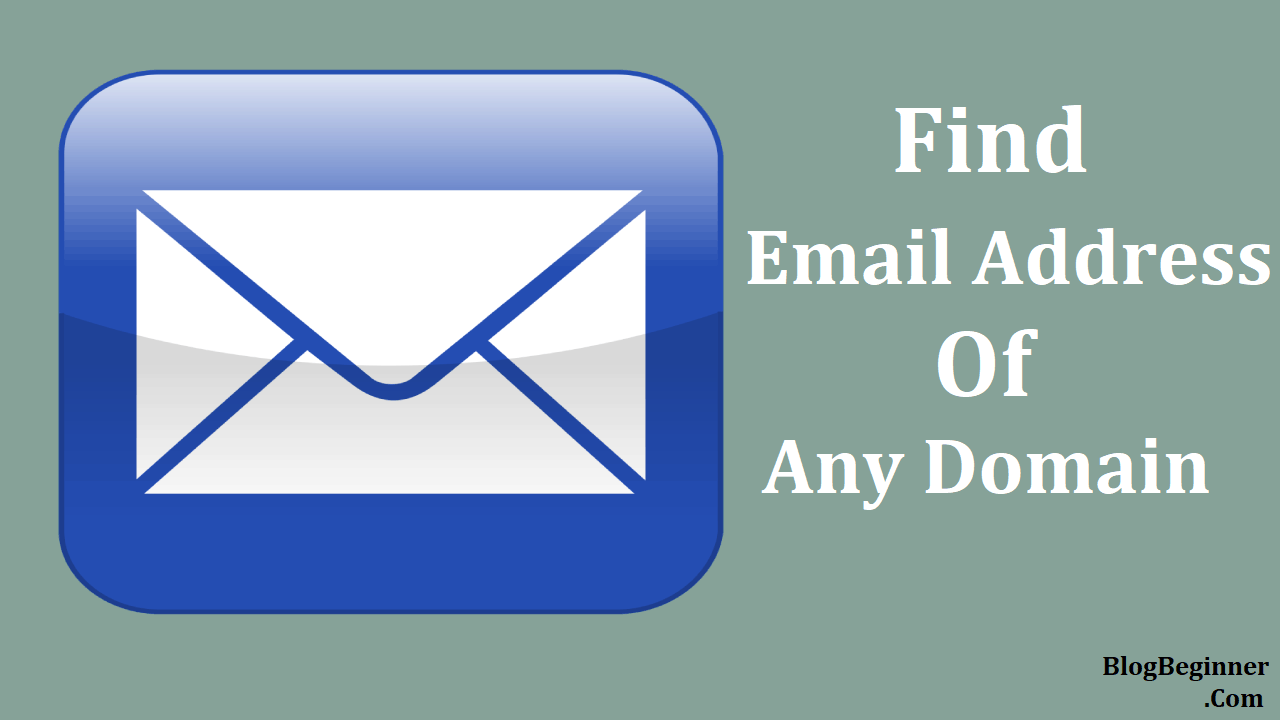
there are over 3.8 billion email users, and the number is projected to reach 4.3billion.
This is because emails are not only personal but also professional and the use of email represents one of the most reliable and unfazed communication channels – even millennials prefer email.
And in the business scene, the incorporation of email marketing into a business’ marketing strategies is reported to bring in more revenue than social media, email’s biggest competition.
But, there is one thing that one must have before they get the high percentage of revenue that’s promised by email marketing- you need email addresses.
While opt-in forms and subscribe boxes gives you access to email addresses when you are engaging a domain, finding their email off their domain name is often a huge challenge.
Your next best option for collecting emails from domains (and building an email database) involves the use of email extraction systems.
Email Hunter is, as the name suggests, a software for extracting or collecting email addresses from the internet.
It is an email spider – it crawls the internet/ web pages, extracts email addresses, then you can store the collected emails in a database. Think of Email Hunter as the weapon you have been missing in your email list building process.
By now you probably think that there could be many other software programs for email extraction, huh? Well, you’re correct.
So, why Email Hunter? Why is it regarded a cool idea?
Contents In Page
Email Hunter will only extract emails from targeted emails
The key to a successful marketing strategy is targeting.
You need to target the right audience and the right keywords. This program will only search for websites corresponding to specific keywords.
It only searches for addresses on select websites with the Search or Advanced Search option. Thanks to this keyword-targeted approach, you reach your target audience easily. It scans thousands of websites from the search engines.
Extraction of the email owner’s name
In unique cases, you could use the Email Hunter spider to crawl and extract the name associated with the email owner.
This is a great feature that allows personalization of your emails. Personalization makes the recipient of your email feel like they know you or you know them, even if when you are total strangers.
A personalized touch to emails has been shown to have significantly high positive results. Personalization has been shown to increase the open rate for emails by up to 3.8 billion email users and the click-through rate by 14 percent.
It extracts emails from specific websites
You can Search Emails on Site when using Email Hunter by submitting a list of websites you want the program to crawl.
Here you could also enter a specific email address, and the program will extract email addresses from the web pages.
You can search in lists
Email Hunter comes with an option that lets you enter a list of keywords or websites you wish to target – the Search or Search List option.
This search option saves time because you don’t have to wait for one search process to end before you run another. For the best results, define your list of URLs you want although you could leave this email spider running.
By the time the search is complete, you will have a long list of email addresses to add to your email list.
Facebook searches for email addresses
People use their email addresses to sign up to social media.
Most of the email addresses used are active personal emails and a minefield for potential email subscribers and customers.
With Email Hunter’s ability to scab every social media (Facebook) page and extract emails as well as names and other personal details, you get to build a diverse and targeted email list.
For this, you need to select the appropriate search type, then select search by keyword or run a search on specific web page URLs.
The result is a list of prospective customers and leads’ email addresses.
You could use the fast extraction process to reach your target contact emails base which you can save in a local file. This is also an effective way for you to automate email searches on Facebook.
It comes with several plugins
Email Hunter is an email spider that that supports an extra plugin technology which you could use to increase the power of the program and to create your unique scripts, improving the specificity of your searches.
Note that the Standard Email Hunter version has three free plugins that allow searches for email by name, email search from the UseNet conferences, as well as searches within the categories of the dmoz.org catalog.
You might also like this email spider because it supports plugins for Craigslist, Mailbox, and Facebook.
High Speed
Email Hunter is not only reliable in its extraction process, but also fast. It runs in the multithreaded mode meaning it opens several pages at once by taking advantage of the broadband internet connection under settings.
You also get to choose the search type preferred for the optimization of the process. You can run fast searches (less time, fewer emails) or the detailed search.
The latter will take a little more time, but it extracts many more emails.
Search Engine Settings
Email Hunter has 42 search engines installed, and the program uses all of them by default. And you get to change the default list by choosing your preferred search engines or adding a new one.
This email spider supports both the edited and the created scripts, and it extracts addresses from a vast range of websites.
Email Address Filter
The other attractive feature of this email spider is its ability to detect the advanced hunting criteria like filtering by URL length, domain, email addresses, or priority links, among others. The domain filter and the email-address filters are the most effective.
The other features of Email Hunter Include:
- It has a search limitation feature for management of the hunting process.
- It ignores hidden email addresses
- Email Hunter uses a proxy server – chooses the best proxy server from the ones you use in your computer
- It has an expanded log, and you can review your search process
- It saves results automatically
- You can set a timeout between the queries
- It allows skipping of domains
- It can extract addresses in JavaScript
- Email Hunter has several export functions
Note that Email Hunter offers a free and a paid plan. The paid plan is more robust. You might also like this email spider because it not only finds emails, it also verifies them.
Unfortunately, the free plan doesn’t allow crawling of email addresses from Outlook, Gmail or Yahoo, among others.