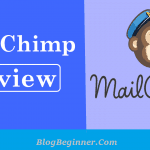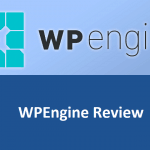If you are reading this, you are probably looking for a great email hosting platform – but you do not necessarily looking for the older services.
After all, you might ask, why should you waste your resources and energy on an outdated marketing service, when there is so much more to explore?
Even the older platforms have their own issues with efficiency, their automation, or their general packages – despite them doing a good job at email marketing.
Here is the hard truth: your profits ultimately depend on the email automation services you use.
If they are lagging behind on the innovation and efficiency front, then your business, website or email marketing efforts will suffer.
In light of that, choosing a more powerful and faster service is a much better option.
You do not want to break the bank either through massive payments on a monthly basis – you want something that is both affordable for you and works to improve your efforts.
Our Drip review might convince you to try the service, thanks to the features we will discuss in the article.
Contents In Page
What is Drip?
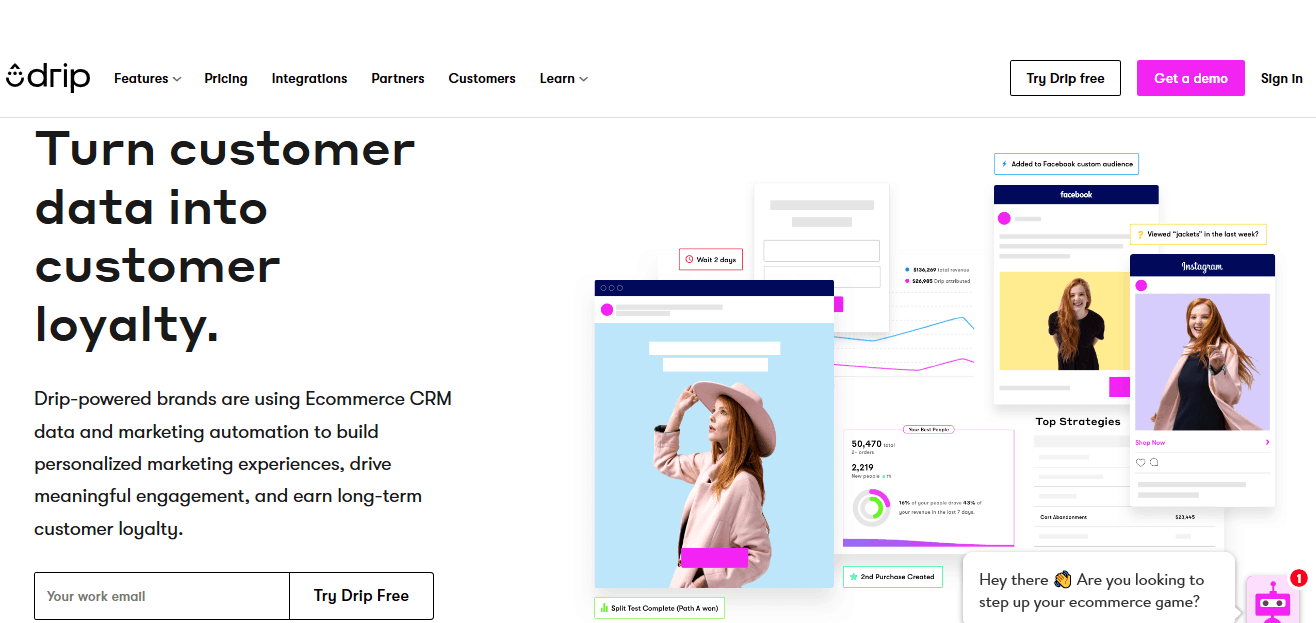
This platform is an ecommerce platform CRM, which is mostly designed for profitable and personal relationships with any of your customers and scale them.
This will help in many ways if you want to builds a better relationship with your customers on an e-Commerce platform, more than a traditional marketing approach would achieve.
Among the features we note in our Drip review that help with this goal includes hyper segmentation, comprehensive tracking, and strong email marketing automation systems.
All these features also mean that Drip itself is moving away from the usual approach of an email hosting platform, as well as reducing cases of overhyped automation tools for marketing or bloated CRMs.
Drip Review By Experts & Users
[wp-review]
Top 5 Competitors Reviews
➩ Aweber Review
➩ ConvertKit Review
➩ GetResponse Review
➩ Constant Contact Review
➩ MailJet Review
10 Drip Pros or Advantages
1. Signup forms
Thanks to Drip, you get the chance to create lists, and these are quite useful when you are looking to organize your subscribers into lists for easier reference – similar to the approach of other email management services.
When you sign up on the platform, you will need to start with building some forms, which will then get subscribers on your lists – and there are different methods of doing this.
Other than the design, you can control all aspects of your forms, which is quite advantageous when customizing your approach to customers.
These elements you can edit include triggers, redirects, orientation, post sign-up copies. Visibility, and so on. The process of changing them will never feel overwhelming or messy, even if the options are many – and you can always decide to set up your form as an embed code, widget, or through a hosted version.
The design customization though – that is an entirely different story. It is too basic for advanced designs, especially when you compare it to everything else you can do with the forms.
It is possible to build form automation procedures into your form builders directly. While this will help to solve some issues regarding managing of automations and organizing them, it is even more advantageous when you are making a customized version of automated rules for individual forms.
In addition to this, they also have a standard procedure for abandonments, which you can use to track down customers that have incomplete payment procedures and generate more revenue, in the case of running an online store.
The procedure is:
- Dropping the JavaScript code from Drip on your signup page
- Setting up a workflow specifically for signup abandonments, as this will help you to identify people that are already on your email list
- Write a compelling email to them and encourage them to finish the process
This method sounds quite simple, but the truth is that not many people are using it – yet it can bring you much greater success than a usual email marketing campaign can.
2. Segmentation
This is to be expected due to their overall features, but Drip no longer deals with lists – unlike many email management software. Instead, they choose to focus on events and tags.
Tags
In the case of tags, you can apply them in two ways:
- Manually, where you take each email contact and add various tags applicable to them
- Through automation workflows, which will then apply these tags to your subscriber list
The advantage of the system is its very apparent ease of use. Since it allows you to set up behavior-based tags, you can even remove initial triggers and modify aspects of your subscriber information.
For instance, you might want to tag all the subscribers who clicked on specific links, so you look for this information in the trigger menu.
After you install the tracking code (Drip will provide this) on your website or blog, you can place the ‘trigger links’ anywhere on your pages or posts along with that.
This will ultimately help you when you want to find out any active subscribers you have, and tag them on the pages they frequently visit or engage with.
This will also be useful when you are making things such as product delivery information, cart abandonment campaigns, and onboarding emails that are click-based.
This is a major aspect of the platform that stands out, as we see in our Drip review – the possibilities of what you can do with this kind of segmentation are almost limitless, and there are numerous activities to carry out with your subscriber lists.
Events
On the other hand, these will work in a similar way to tags. The only difference is that they are time-stamped and you can apply them multiple times.
You can also apply them to subscribers automatically through a third-party integration.
For instance, if you have a subscriber happens to buy an item through a third party application, you can use the information to target all your subscribers who bought from the app in the previous one year.
3. Doing A/B testing
In the ‘Analytics’ tab, you can make a new split test. This will allow you to test a variety of subject lines – such as delivery timings, names, and other elements in your marketing campaigns.
Considering the hype around this tool though, it does seem basic in its overall approach – if you are looking for more advanced features, you should probably check out other tools.
The most interesting part of the feature though, would have to be the email content testing. Unfortunately, this is not a feature you will find in many automation tools for emails, but our Drip review shows the platform is the exception to this.
Through the use of subscriber tags, you can achieve the test. It will allow you to break down your subscribers into 2 ‘buckets’, although this is not much of a real solution as much as a complicated procedure.
The Drip A/B testing is not as good as some other platforms though, so keep that in mind when you are signing up for the service.
4. Use of additional marketing methods
Some of the most essential processes that any ecommerce brand needs to keep track of are on-site interactions and email interactions.
However, they are not the only methods – there are additional ways you can use in your strategy to gain more subscribers and grow your business.
The rise of social media platforms gives a great way to tap into different markets and demographics, as well as making it easier to obtain goods from retailers directly.
While we see in our Drip review that they are doing a good job in offering integration with social media, it is not among the strongest areas.
Regardless of that weakness, the personalization features of the landing page and website features you get when you sign up to Drip will help you.
These will ultimately help you to craft more personalized and relevant messages for your users, and encourage them to progress through their own customer journeys on your website.
You will also get the ability to send postcards and text messages through actual mails.
5. Reporting and analytics
You will need reliable sources of data for you to know whether your efforts in marketing are generating positive or negative results.
While the reporting and analytics features on Drip are not the most sophisticated out there, they still do a fine job – considering they are more focused on performance in the ecommerce sector.
Some of the information you will get includes:
- Detailed email reports
- Lead scores
- Customer journey overviews
- Custom conversion tracking
- Customizable dashboards
- Page visits
- New subscriptions
- Form opens
All these features and more are pre-built into the platform, which reduces the need to set them up. You will need to install the specific code snippet in order to access this feature though for the automation to actually work.
Once you are done, you can then create a ‘broadcast’ (a one-off email) which will show you the individual reports. It will also reveal the performance of every email, using unsubscribes, opens, conversions and clicks as their primary basis.
When you are tracking autoresponders or campaigns, you will get access to the feature as well – with the difference of a few differences in the metrics. In that case, you will only view the conversion and subscription rates.
6. Automation
The options for automation of emails are very simplistic, and there is not much you can do. When you want to access these automations, you create a new campaign and select the ‘Automated’ tab.
There are two options to choose from when it comes to automation: rules and workflows.
Workflows
Rather than letting you make your own, the platform has pre-made workflows you need to choose from. You can achieve this workflow method through their visual builder.
The interface is also quite simple to use, which makes it quite great when you are working with other options and wanting to add other elements.
For instance, you might want to add an automation for welcoming new subscribers.
When you select this option, you can then choose whether you want to send an educational series, a new user onboarding series, or a single welcoming message. It is possible to set up as many triggers as you want, and as you want for the workflow to happen.
The more useful automations for ecommerce purposes are probably the abandoned cart emails.
If your website has an online store, the automation can assist you to track down users that have abandoned their carts, send follow-up emails to them, and encourage them to buy the goods.
Unlike other automation editors though, it can be a challenge to edit the automations – at least from what we have seen in our Drip review.
The interface is not as intuitive, so this might be the weakest aspect of the platform. Another thing we did not like is the other parts of the tool that create the automations, such as campaigns and forms being created by different automation builders.
7. Customer contacts and support
The good thing is that the Customer support in our Drip review proved to be quite easy to reach through their contact form, and their knowledgebase is very easy to use.
On average, they have a response time of between 24 and 48 hours, which is not so bad. Their responses are always excellent and quite detailed, so you will not need to keep going back and clarifying things with them.
The articles on the Knowledgebase section are quite comprehensive, each dashboard contains plenty of contextual help, and coaches are available through live chat (for paying customers only).
The only thing you need to remember though, is the limitation of their email support when you use the free plan.
If this does not work for you, you can always check out their knowledgebase, or their Facebook community – with the only disadvantage is that it is mentioned as a ‘LeadPages’ group instead of a ‘Drip’ group.
The last option you can use is their ‘Drip Live Coaching’, which will get you a chance to sign up for their webinars. These center their topics on marketing, and you can watch past sessions.
8. Blog
Drip has a comprehensive blog to help you with your learning needs. Much of the information assists you in learning the platform to maximize your audience engagement.
However, being successful at email marketing requires an intimate understanding of the discipline’s concepts, as opposed to just those of the tool.
The blog has an incredible combination of both, thanks to contributions from persons who have achieved tremendous success in email marketing.
Posts are categorized to help with easier navigation. Additionally, the database is created to be searchable, so you can use specific terms to access the content you wish.
9. Demo
Before you invest in an email marketing platform, you need to know that it can achieve the objectives that you have set for yourself.
Using a trial assists with this, but you cannot use a new platform to its maximum potential. This is where a demo helps.
You can request a demo of Drip, which can give you a better understanding of what the system has to offer.
Of course, the demonstration is conducted by someone who has deep knowledge of the platform, which means that person can both answer your concerns and effectively display the features.
10. Free Trial
Though a free trial isn’t enough to see the true capability of the system, that does not mean that you should not take the chance to get your hands on one.
Many email marketing platforms do not allow you to use them prior to purchasing a subscription. Thankfully, this is not the case with Drip.
Drip offers a 14-day free trial. This means that you have two weeks to run through the platform and see how it can help you to increase your level of engagement with your audience.
Once you’re finished, you should have more confidence in the system.
Drip Deals & Coupons
[sociallocker id=”14990″]

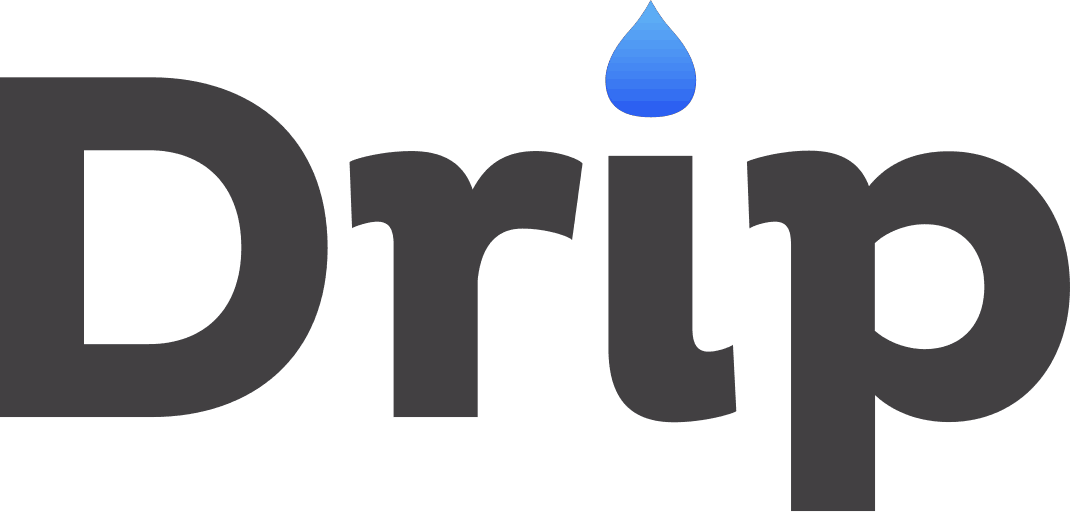
25% Off On Drip – Sale

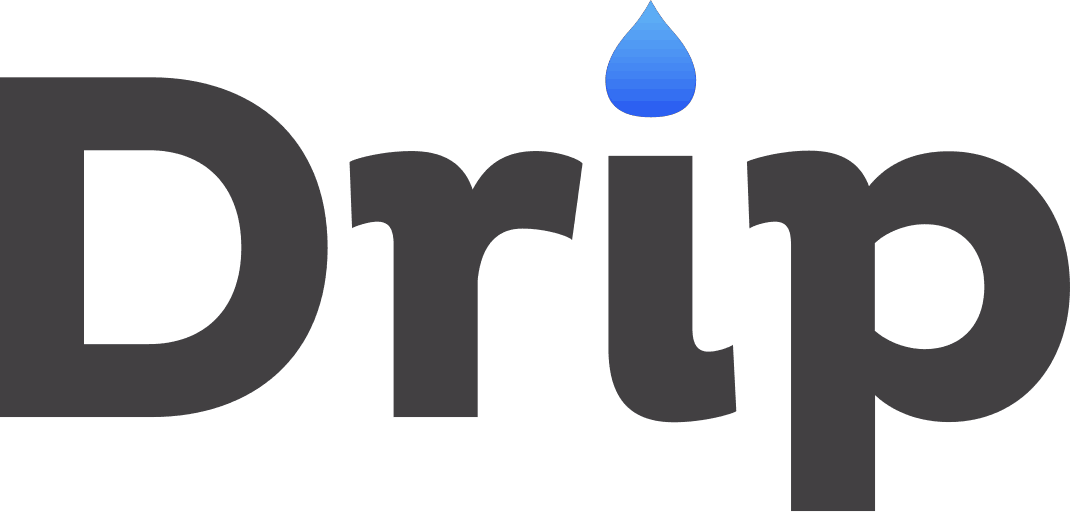
Upto 40% Off On Drip

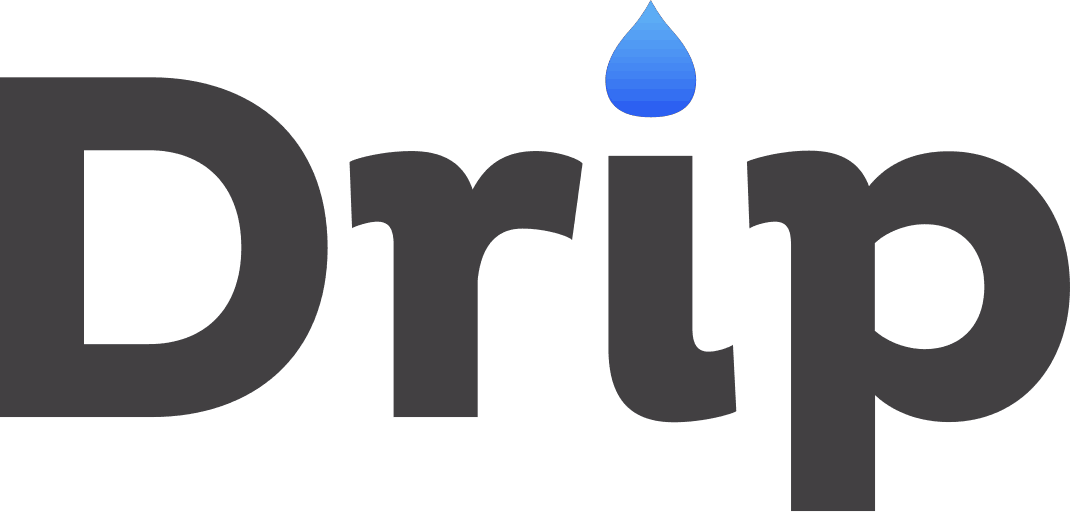
Get 15% Off On Drip

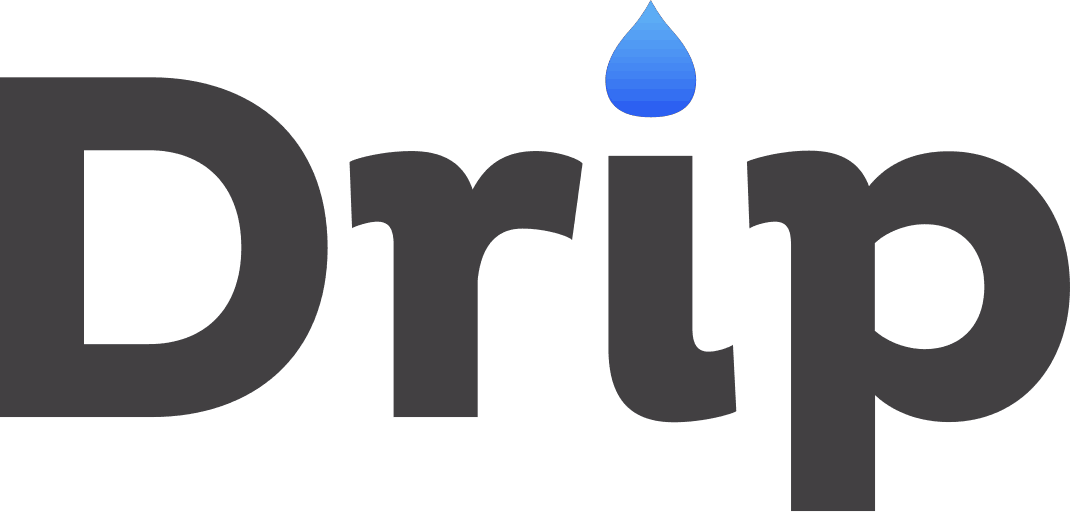
Save 20% Off On Drip
➩ View All 300+ Deals & Coupons
[/sociallocker]Top 10 Things to Check
➩ Top 10 Best Email Marketing Services
➩ Top 10 Best Web Hosting
➩ Top 10 Best WordPress Hosting
Quick Pros & Cons
Pros
- It uses a system of tag, but with more contextual information
- It is well-tailored to ecommerce businesses that sell physical products
- It is owned by the team behind LeadPages, which allows you to build end-to-end campaigns
- The automation builder has a good user interface
- Reporting gives you many options for breaking down statistics
- You can resend broadcasts to subscribers that didn’t open their emails
- Sharable workflows save you plenty of work time
- Good customer support
Cons
- Form builder is limited in design
- Packages are quite expensive
- Not great in their email templates
- A/B testing is quite basic
Email Marketing solutions Drip offers
When compared to most email service providers, the platform itself is younger than many of its counterparts – and it has set out with a goal to target bloggers, marketers and eCommerce site owners.
Because of their user-friendly interface, they stand out quite easily from the rest, as well as their use of sophisticated automated marketing tools.
If you own an eCommerce website and deal with a variety of digital products, this platform is probably your best bet. For instance, you can use it to track metrics such as:
- Visitors that abandoned their cart
- New visitors and returning visitors
- People who clicked on email links and those who did not
In addition to this, it also comes with a variety of integrations for both WooCommerce and WordPress, and can send text messages for Facebook ad integration, follow up purposes, and so much more.
You have a choice of three paid plans: Basic, Enterprise, and the Pro plan. All the paid plans will have the same benefits as the free plan, with some additions to boot. A basic guideline on when to choose which plan to use is:
- Free – when you have up to 100 subscribers
- Basic – caters to companies that have a maximum of 2,500 subscribers
- Pro – caters to companies that have a maximum of 2,501 to 5,000 subscribers
- Enterprise – for companies that have more than 5,000 subscribers
Drip will work well for you if:
- You want to use more advanced techniques for marketing your services and products
- You have high traffic on a regular basis
- Your traffic is made up of different types of people
However, if your traffic is made up of a few hundred visitors every month, or you just want a tool that can send out basic emails, then Drip will not make much sense for you.
Quick Facts on their Pricing Packages
One major factor when looking at any email marketing site is their pricing, and we will do the same for this platform.
Even though their packages are quite great and largely flexible enough to cater to a wide array of businesses, we cannot help but note that their pricing is too high.
They do have plenty of features, even for their cheapest plan, but it is unfortunately quite costly (other than their free plan).
In addition, all paid plans come with the following benefits:
- Free trial for 14 days
- Free migration
Here are the price tiers you can expect to find on this platform:
Starter plan
- This is free forever
- Companies that have a maximum of 100 subscribers can join this package and still access all benefits as paid users
- Handles a maximum of 100 subscribers
- Unlimited sending of emails
- Unlimited users
- Lead scoring
- Notifications on all purchases
- Third-party integration
- API (application programming interface) access
- Email opt-in widgets
Basic plan
- Costs a monthly fee of $49
- Unlimited email sends
- Handles a maximum of 2,500 subscribers
Pro plan
- Costs a monthly fee of $122
- Handles a maximum of 5,000 subscribers
- Unlimited sending of emails
Enterprise plan
- You will get a customized quote when you sign up for this plan
- Handles anything beyond 5,000 subscribers
The scope of their free plan is quite limited, and it will also include a 2-week trial for the Pro and Basic membership levels.
If you continue with the service after the two-week lapse, then they will charge your card.
If you want to get a refund, the eligible window is 30 days from when you begin the specified service – although it is important to note that the company has the sole discretion of determining whether you get a full refund or not.
Final thoughts
-
Company Details
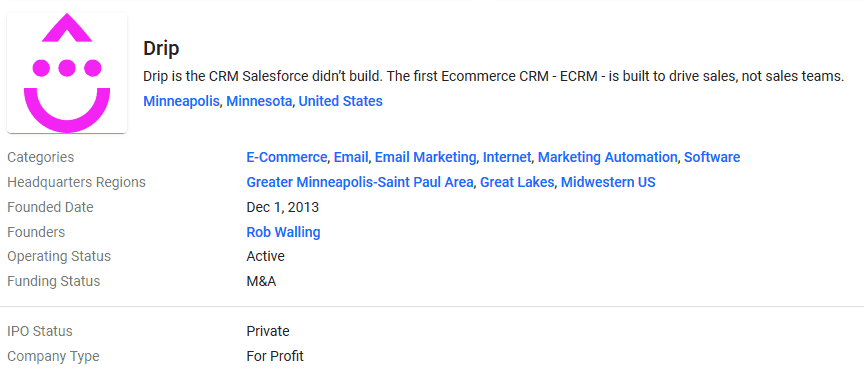
Source: https://www.crunchbase.com/organization/mailchimp
If you find yourself having trouble when trying to create complex marketing sequences, even as you try to handle the increased sales of your products online, our Drip review will go a long way to helping you stay organized without stressing you out.