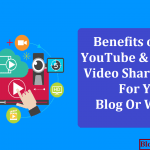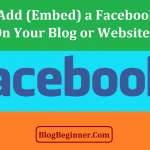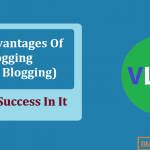If you want to create a video for your YouTube channel or some video diary, you would definitely need an interesting and happening introduction that would grasp your audience’s attention to your work.
You must have seen such intros on TV or some other tutorial video.
This keeps us intrigued in the video and ensures nothing boring is waiting on the other end.
This would create a better impression of the video and people would actually want to listen and watch the entire piece.
Such introductions work great for your online presence and get you a lot of followers and subscribers just because you put a good introduction.
They get you the right audience and target where necessary.
Needless to say, they also work great on social media sites where you get most of your subscribers or viewers.
If you have never done this before, there are many ways you can learn to produce a video and give it an animated introduction.
You can also hire video production houses that could do the work for you.
However, turn to them only if you have a good amount of money to spend on them.
If you want to make one on your own, we are here to teach you a few important things that will help you in the process.
How does an animated intro video works?
To make an animated intro video, you need to know what are the main features that the video works on and how does it work.
There are many templates available online that help you create your animated video.
The templates than can be edited, texts can be added, colors and other graphics can be changed.
You can also add some music and fun tunes that could add interesting features to your video and keep your audience intrigued for the forthcoming video.
Such templates are very easy to handle and can be edited by any Tom, Dick or Harry.
- Such templates and tools can be bought online or sometimes are available for free. You can get them from various websites online.
- Even if you choose to buy them, the price is quite less. For a meager price, you can create very attractive videos.
- You can choose templates of your choice out of many options available to you. You can find categories such as story-telling, demo templates, etc.
- The best part about such intro videos is the easiness that requires no special video making talent. You just have to follow the instructions provided by the company and make your first animated intro video. Add some music and graphics to make your work more interesting.
- When you get yourself paid video templates, you can edit your videos as much as you want. Also, you need to pay for the templates only if you are satisfied with the video you have created and are ready to download it. It gives customers better options under the paid category.
Tutorial to make your animated intro video:
To make an animated video yourself, you need to go for the templates that are mentioned above and edit them whichever way you want to.
Looking for a template may take a while but is definitely better than spending money on the paid ones.
This lets you open your creative channels and think out of the box.
All this can be done for free using some templates available online.
Just get them, make an animation, and download the video and only then pay for it, that too, if satisfied.
- To get started with, go to a website that provides free templates for animated video where you may have to create a free account before you start off with your work.
- Choose from the templates and select one which suits your need the best.
- Now go to the free video studio where you can create your own animation. Before you start, you may want to check out the tutorials given at the beginning of the session. This will make things much easier for you.
- The next step is to change all the texts and graphics that will relate the video to your own topic. There are chances where you will not have to change much about the video and be done with the editing very soon.
- The process is simple and will give you a professional video within an hour or so. You can add fifteen minutes extra if you want final touch ups.
When you make a video, there are a few things that you need to keep in mind:
- Make sure the text you are uploading in your video is well written and has some context with the video running. The video will already be well-defined so the text you enter should be written on a notepad. You need good copywriting skills for this. You can even higher one if you are not confident about yourself. This will not cost you much and your work will be completed soon and will look much better.
- The pictures you choose to add should be of a fine quality so that you don’t disrupt the video and the pixels. Edit the video carefully and only where it is needed. The video should not look overdone.
- You can also get a voice over artist that is easily available online and make your video even more interesting.
- The final intro video that you release should be short and crisp. Try removing any extra information that is not required and is also not making any sense. A general intro video is no longer than 30 seconds which is why the audience enjoys it.
- The video you create should be able to tell the entire story of the video in the first few seconds. Therefore, it is important to choose the graphics and texts carefully so that the video serves its purpose throughout.
Keeping all the above-mentioned tips in mind, you are now ready to create your very own animated intro video that is going to leave your audience wanting for more.
Hope it helps.