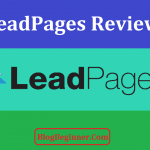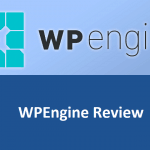If you are a blogger or own a website and want to see it grow, having an email list is very important to achieve the goal of bringing in revenue and increasing your client or readership base.
In fact, email list are among the most important things you can ever have as a blogger or eCommerce website owner, especially due to the benefit of monetizing in the increasingly connected world of today.
If you want to connect with your subscribers in a more personal way, it is very important to send emails, and it helps you to solve their problems when they come up.
Starting an email list can sound like a task that will take you days to master, but various email providers have reduced the need to be tech-savvy first.
Constant Contact counts itself among the email providers that seek to make your email list organization much easier, but does it really?
You might understandably have questions about them, but we have done much of the hard work in researching and writing this Constant Contact review, as well as their price plans.
Contents In Page
What is Constant Contact?
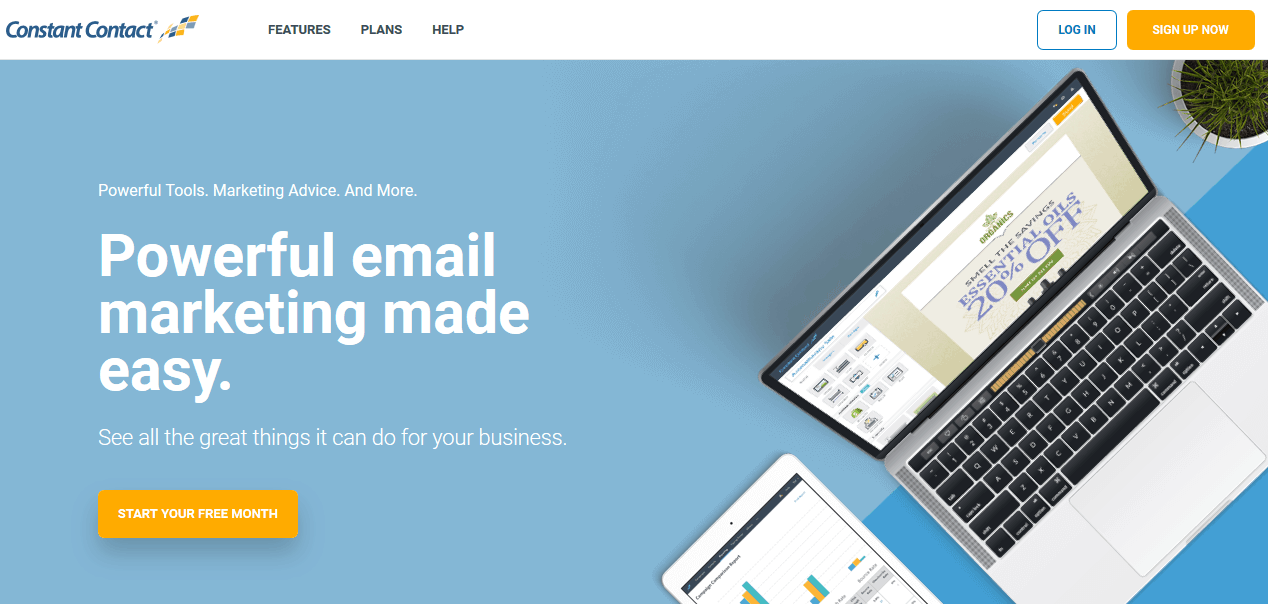
This is an email service that started in 1995, and they have grown into a very popular platform. Their packages, which begin at $20 a month.
As the online world has developed, they continuously cement themselves as one of the best places to assist you with:
- Ecommerce
- Email marketing
- Marketing automation
- Email templates
- Social marketing
If you are a blogger, you probably know the importance of marketing.
Since your blog or website has the structure and functions of a real business, our Constant Contact review shows that the platform is always there to make your digital marketing efforts more effective.
Constant Contact Review By Experts & Users
[wp-review]
Top 5 Competitors Reviews
➩ Aweber Review
➩ ConvertKit Review
➩ GetResponse Review
➩ MailJet Review
➩ ActiveCampaign Review
15 Constant Contact Pros or Advantages
1. Creation of subscriber lists
There are several methods you can use to add your email contacts, as we note in our Constant Contact review. These are:
- Manually typing in addresses in a form
- Copying and pasting
- Uploading a file – such as in TXT, CSV, XLSX, or XLS form
- Importing from Microsoft Outlook or other CRM (Customer Relationship Management) tools
- Importing from Gmail
Regardless of the method you use to upload your contact list, the process is quite easy and straightforward, and the system will merge duplicate contacts in case there are any.It is also quite easy to add custom fields when you need to insert more information, or mapping new fields.
Similar to the Campaigner email marketing platform, Constant Contact will allow the use of disposable addresses such as Mailinator.
Also known as ‘burner email addresses’, there are many email management services that do not allow for their use, as evidenced by the response of many services in offering this opportunity.
In addition, the platform helps you to adding tags to your contacts. This is particularly helpful if you want to sort out some information, such as finding out which of your customers are loyalty members, how they signed up for your service, and so on.
The integration with Shopify will also show some details like lapsed customers, and it is quite easy to create segmentation where you group customers in terms of interests, location, and other aspects.
The one thing that we do not like from our Constant Contact review is that it is a major pain trying to edit user records. If you wish to add details to your customer information, for instance, you will have to load each record and update all the fields.
It would be more deficient to do a small edit from the main contact list though, since this would be less challenging. The best way to avoid the issue is having a spreadsheet that has complete customer information anyway.
2. Increasing your email lists
If you are just starting out creating a list and are struggling to get a sizeable number of contacts, here are some pointers to help you do so:
- Adding forms to your blog
This is a very strategic way of growing your email list, and they are very important when you want to grow a dedicated base of customers as well. Ensure that you have a form on your website’s front page, as well as the bottom of your blog posts, so that people always know they can sign up for your email lists. Feel free to play around with wording and offers, and see which ones work the best for you in getting people to sign up.
- Do content upgrades regularly
If you have been blogging for some time, for instance, you probably have a blog post that did very well – maybe people liked it, it got a good readership, and high numbers of shares. If this is the case, consider turning it into a checklist or guide, and send it to people who are new subscribers to your email list. For instance, if the best performing post was on meal planning, then consider making a meal planning calendar and send it to new sign-ups.
- Pitch guest posts
This is an excellent method of increasing your audience, as it allows you to reach out. In fact, you can ask other bloggers for permission to tell their audience about your website or blog, and encourage them to sign up.
- Running giveaways
This can apply to business websites as well, as it is a great way to give back to your subscribers and encourage more to sign up. You can also inform them to follow you on your social media accounts and get more information.
- Doing some marketing
Consider doing extra ads on social media platforms, which will attract a greater audience and encourage them to sign up. You can also use podcasts as a chance to market yourself through joining guest podcasts, and becoming an expert source to land opportunities of posting information on major publications and sites. Whatever method you use, be sure to tell your audiences that you have an email list, and they should consider signing up.
3. Setting up of campaigns
When you are in the midst of setting up an email campaign, you can select your preferred method among the Survey, Event, Email Automation, and Email options.
If you are thinking of copying or revisiting a marketing campaign, you can make your job easier through viewing the ‘Recent’ tab or searching for campaigns by keywords or date.
The platform even has an integrated marketing calendar, which makes it easy to schedule events based on holidays or upcoming events.
When starting off on an email campaign, you can utilize a template to begin the job. Constant Contact makes it easy for you to create a template; you use their drag-and-drop editor that has a variety of options for layouts, as well as few restrictions.
The editing tool, on the other hand, will allow you to change your text, thanks to its access to Google fonts, colors and images.
If you want to, it is possible to add a teaser for your blog posts, as well as importing PDF files that change into interactive emails.
In order to make things interesting, the platform also has a branded template builder that can grab your social media links, color scheme and company logo, and use these in all your emails.
If you want to store company assets such as videos and images, there is a media library you can use, such as images and other logos.
The image library can store up to 2 GB of storage, and the maximum file size of 5 MB. The platform allows for access to stock photos as well, both paid and free, and the image editor will include text, filters, cropping, frames, and many more features.
When you are satisfied with your newsletter, you can choose to send it immediately, or put a scheduled sending for later, like intervals of 5 minutes.
4. Tracking campaigns
When you send your newsletters, you can use the ‘Reporting’ tab to track their success. This dashboard will show you all the basics, which include bounces, opens, click-through, and unsubscribe requests.
It also helps when you want to track your most-engaged subject lines, as well as opens on mobile devices versus desktop.
If you are unsure of how to navigate the system, the platform has a video tutorial that walks you through the whole process, what the reports mean, improving open rates, and crafting subject lines.
If you want to constantly monitor the performance of your newsletters, the mobile app comes in handy when you do not have access to a desktop.
If you have subscribers who did not open your campaigns, then you will need to resend it to them, and even change the subject line to encourage them further.
If you want to see the results of you’re a/B tests for subject lines, you can use the ‘Report’ page, and monitor any customer interactions with your posts through clicking any emails.
5. Email automation
In order to create auto responders, or an automated series of emails, you go to the ‘Campaign’ option and select email automation.
This leads to a page where you can select an email trigger – opening the email you want. You then click a specific link, and the contact joins a list.
In addition, you can create new emails, or use any of your existing campaigns, see the length of time you need to wait, and choose whether to send an immediate follow-up or waiting for some time.
It is also possible to send multiple follow-up emails, as many as you want.
If you want to send a series of emails to specific contacts instead of all your subscribers, it is also possible to do that as well.
For instance, giving information on a day-to-day guideline on starting off with your service, or contacting them for follow ups to future events.
The only thing you need is segmenting your contacts into a variety of folders, while matching them with automated series.
6. Customer contacts and support
The good thing is that the Customer support in our Constant Contact review proved to be quite easy to reach, and their knowledgebase is very easy to use.
In fact, it has a variety of help options, which begin with the Information icons that are next to the ‘Options’ tab (quite convenient placement), as well as fields that explain what they are.
The articles on the Knowledgebase section are quite comprehensive, each dashboard contains plenty of contextual help, and coaches are available at toll-free numbers.
Keep in mind that their customer support is not available on a 24/7 basis, but their hours are quite generous. If you want to reach them through other means, you can also do so through their Twitter handle.
Their hours are:
- Monday-Thursday: 8 am to 10 pm
- Friday: 8 am to 9 pm
- Saturday and Sunday: 10 am to 8 pm
7. Plan Flexibility
When you sign up for an email marketing service, the functionality that you’re offered comes in the form of a plan.
A plan may be outside of your price range, or it may have features that you deem unnecessary for your use case.
Constant Contact makes an allowance for this by offering different plans that feature different prices and feature combinations.
Remember that you only need the fundamentals to achieve your desired results.
If you require the bells and whistles and can afford it, then you can select the Email Plus plan. Otherwise, the Email plan can get the job done.
8. Email Marketing for Ecommerce
The world has long passed the time where brick and mortar stores were either the only or the dominant alternative for the purchases of goods and services.
Now, online storefronts are on the rise, and customers enjoy the convenience of being able to shop from the comfort of whatever location they desire.
Constant Contact offers you email marketing tools for your e-commerce pursuits. These tools are designed to assist you in achieving optimal growth for your online store offering.
This is achieved through the location and engagement of potential customers, followed by actions that convert them to customer advocates.
9. Feedback Mechanisms
Whatever your underlying good or service may be, the chances are that you want to appeal to potential customers as much as possible.
Of course, this requires that you continuously improve your offerings to ensure that customers have a reason to enjoy them and to return.
Feedback is one of the best ways to understand how customers feel toward your business.
With customizable polls and surveys, you can use Constant Contact to collect the relevant review information from your clients.
This provides you with actionable insights that you can use to make alteration decisions from an informed standpoint.
10. Secure Custom Donation Platform
Managing donations is not always the easiest thing to do.
Not only do people need to be informed about the cause that they are donating towards, but there is also a need to manage and track collections effectively.
Constant Contact provides a platform that you can use to create a custom landing page for this purpose.
You are free to use whatever graphics you may desire, and all the relevant information can be placed on the page.
Therefore, potential donors can get all the information they need, and you get a reliable place to manage and track any received cash.
11. Comprehensive Security Setup
Even with the rampant nature of cybercrimes, businesses and clients often underestimate the implications of improper cybersecurity configurations and plans.
Constant Contact demonstrates a commitment to protecting client security by maintaining data confidentiality and integrity. This is appropriately balanced with data availability for authorized persons.
Site security is managed on multiple levels. Not only does the site rely on a heavily protected physical hosting environment, but it also uses a network and software systems that are exemplars of security.
Additionally, the company only relies on supported modern systems that are outfitted with the latest malware definitions and security patches.
12. Assessment Provision
How do you know if Constant Contact is for your business?
Even if it is, how do you determine the most optimal way of implementing it?
The only way to adequately do this is with an assessment of your situation.
Unfortunately, many email marketing companies only provide this after you purchase a product. This is a problem because you may have already bought something useless.
Constant Contact encourages potential customers to call in, so that a proper discussion can take place surrounding your needs. In doing this, there is a much greater assurance of maximizing your potential.
13. The Experience Factor
Before you use any software system, it’s important for you to ascertain the kind of track record that you are buying into.
Constant Contact has a tremendous amount of expertise through experience. The platform has been available and has been helping with email marketing for over two decades.
In this time, numerous small businesses have seen exponential improvements in their email campaigns.
Naturally, techniques are modified for the context of the modern landscape. However, this kind of experience is invaluable in helping you to launch successful campaigns.
The best part is that you never feel like you are left alone.
14. Free Trial
The best way to confidently commit to a software system subscription is to test it prior to purchase. Of course, not every service provider is willing to oblige customers in this way.
Thankfully, Constant Contact is one of those that allows you to take the platform for a test run prior to purchase.
You are given 30 days the test the various features of the system, so you can feel a higher level of assurance that it can meet your business marketing needs.
Only after this do you need to think about making a purchase.
15. Payment Method Variety
Since Constant Contact is an online platform, all the payments that you make for your subscription must be made via an electronic medium.
Variety in payment option alternatives is very important here, because a lack of this prevents some people from being able to make desired purchases.
While Constant Contact does not make an allowance for any payment type that you can imagine, the options that you have are the most mainstream ones, which means that people are likely to be able to use them.
The offerings are Visa, MasterCard, American Express, Discover Card, and PayPal.
Constant Contact Deals & Coupons
[sociallocker id=”14990″]


25% Off On All Orders


30% Off For Nonprofit organizations


15% Off For Purchase Of 6 Months


Free 60 Days Trial
➩ View All 300+ Deals & Coupons
[/sociallocker]Top 10 Things to Check
➩ Top 10 Best Email Marketing Services
➩ Top 10 Best Web Hosting
➩ Top 10 Best WordPress Hosting
Quick Pros & Cons
Pros
- It has some niche features you will struggle to find in other email providers
- They have a high rate of deliverability
- Relatively easy to navigate
- It is possible to get different templates
Cons
- You cannot own a domain
- Lacks advanced automation features
- Poor price to performance ratio
- It can become expensive when you have a big client base
Email Solutions at Constant Contact
Constant Contact does its best to provide reliable email marketing solutions, but it is now looking to expand its horizons beyond simply emails, similar to many of its competitors.
For example, the company recently added some interesting features that keep their focus on marketing personalization, segmentation, integration and automation – even though they are not quite there yet.
An instance of these improvements would be their branded template builder and a 160-plus template library, which help you to quickly create emails that match the website of a company, in just a few clicks.
Our Constant Contact review also shows that the platform is increasingly adding a variety of integrations to help in easier email management, such as partnering with Shopify and Eventbrite, among many other third-party companies.
In fact, it is only a few months ago, in October of 2019, that the company announced its recent dealings with both Instagram and Facebook in terms of:
- Ad creation
- SEO tools for optimizing keyword use
- Social media tools for monitoring metrics and posting updates
- Landings page feature to make it easy to create a call to action page
The company has 2 email packages, whose benefits we will outline below:
Email basic
- Unlimited emails
- Industry or branded templates
- Customizable templates
- Import of your contact list
- Ecommerce marketing basics
- Pop-up forms
- Welcome emails and list-building tools
- Segmentation of lists
- Instagram and Facebook insights and ads
- Landing pages
- Google ads
- Social monitoring, inbox and posting
- Marketing calendar
- Integrations and apps
- Image library
- Mobile app
- Tracking and reporting functionality
- Learning resources
- Award-winning chat and support
- Automated email resending to non-openers
Email Plus
All the benefits that apply to Email Basic package are also here, with the addition of:
- Customizable pop-up forms
- Automated email welcome series
- Dynamic content
- RSVP
- Automated email behavioral series
- Subject line A/B testing
- Event marketing
- Users
- Coupons
- Polls
- Surveys
- New customer consultation
- Online donations
Some quick facts on the pricing
As we mentioned earlier in this Constant Contact review, their prices start at $20 a month. If you want to try their features without committing immediately though, as is the case numerous times, the platform allows you to have a trial period lasting 60 days, then you renew afterwards.
Compared to other email management platforms, Constant Contact are quite expensive – for instance, the lowest fee of their Email Plus plan carries a monthly price tag of $45 when it comes to the marketing databases.
However, it is important to keep in mind that the pricing you pay for will not necessarily depend on the maximum number of emails you send every month, which is quite different compared to other email platforms. Instead, it uses your contact numbers to determine the fee you will pay.
In fact, many of the customers who use this platform are microbusinesses that have limited time when it comes to dealing with newsletters, and a small employee base of 1 to 10 employees.
If you are not sure of the package you want, you can access these features for a 60-day free trial. Some of the features you can use are unlimited campaigns, though your email list will only include a maximum of 100 contacts.
This is a good way to get familiar with the platform, then you can choose to upgrade when you are ready. The money-back guarantee policy is also 60 days as well, which is quite flexible compared to what most companies will give you.
The platform has two plans, depending on the size of your email list, which are:
This package offers smaller businesses an easier way of starting a marketing campaign through emails, and covers areas such as audience segmentation, template customizing and building, list management, and so on.
It comes at a starting fee of $20 per month (covers 500 subscribers) all the way to $335 a month (covers 50,000 subscribers). If you have more than 50,000 subscribers, you can get a custom plan that will require you to pay more.
Email plus
If you own a business that has more sophisticated requirements when it comes to email marketing, you should get this package.
Some of the areas it covers include automation of emails, online donations, A/B testing, event registration and marketing, online surveys, online management, and so on.
The starting price per month is $45, which covers 500 subscribers, and goes all the way to $335 monthly that covers 50,000 subscribers.
Final thoughts
-
Company Details
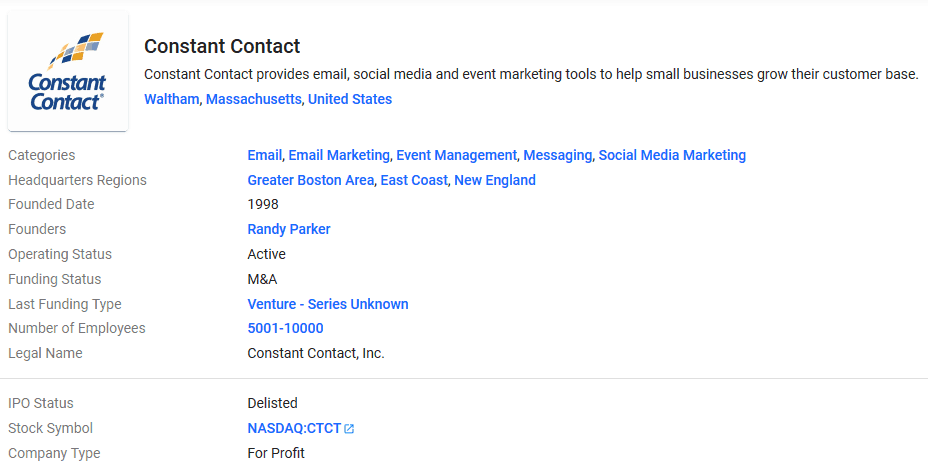
Source: https://www.crunchbase.com/organization/constant-contact
If you are wondering whether Constant Contact is the right email service for you, our review shows that it is great for certain tasks – especially if you run events.
This is due to its unique features that allow you to keep tabs on all event aspects, such as ticketing, registrations, and event invitations.
However, it will not be a good fit for you if you need automation at advanced levels, despite it charging a premium fee – and you will likely find cheaper email hosting platforms giving you greater automation benefits.