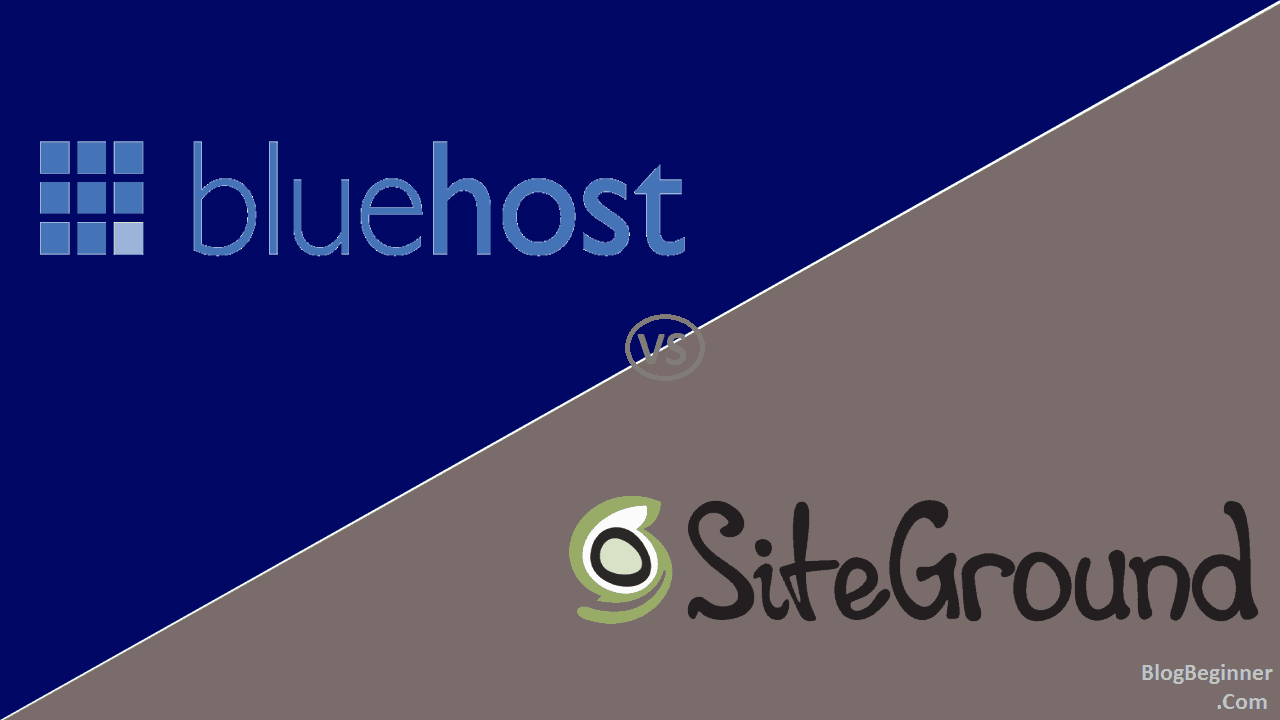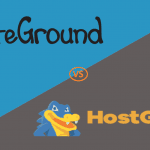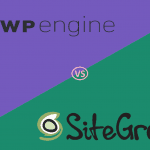Do you find yourself in decision paralysis more times than you’d like to admit?
Well, first, you’re not alone.
And if you’re looking for web hosting services, being new in that field and trying to things the digital way, you’re in for a huge shock.
You cannot pick the first host you hear about: you must find one that meets your business/ blog needs aptly.
Now, knowing you and knowing how much you wish to know about something before you put your money in, we bet that you will spend days or even weeks breaking apart the features offered by some of the best web hosts around, but you still wouldn’t have made up your mind regardless of how much time you take.
And this is where and why we step in. We wish to not only educate you about the best web hosting options but also to save you time.
For this, we do all the hard work: we break apart all the main features of the hosts, then pit them against the other.
Today, we’ll help you decide between BlueHost and SiteGround. These web hosts are both superior, but one certainly comes with a feature or three superior to what’s offered by the other. We’ll also weigh in their pros and cons.
Contents In Page
Introduction
About Bluehost
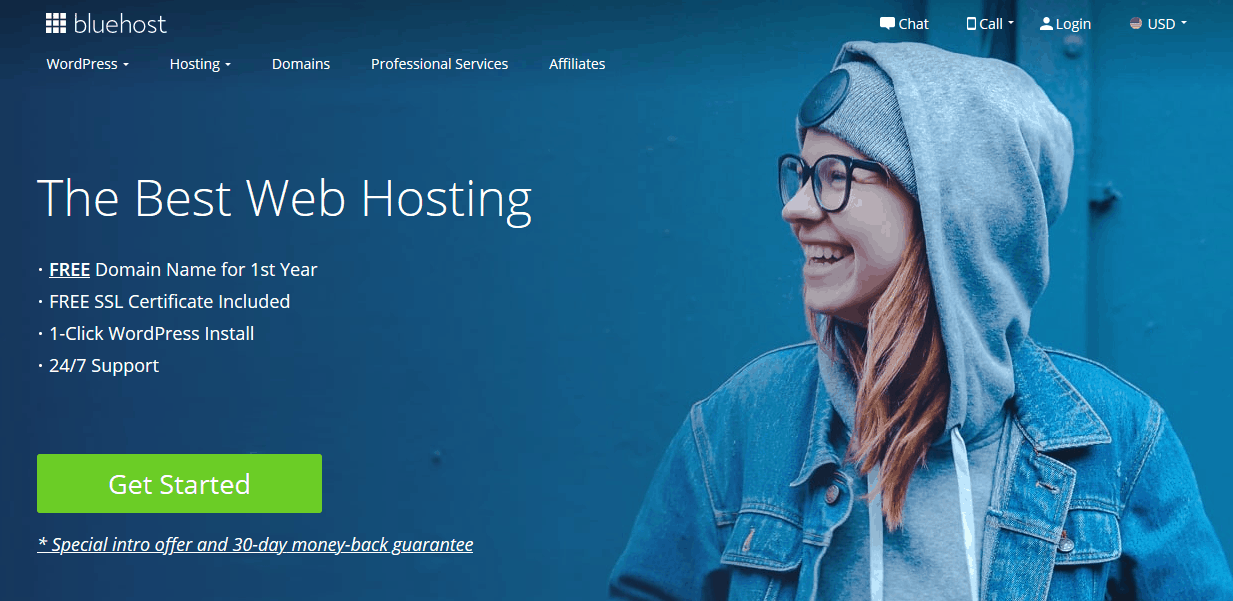
Bluehost is a top-rated web hosting company founded in Utah. It’s a highly recommended hosting platform offered by WordPress.org and all the plans offered to come with one-click installation features.
Unlike SiteGround, Bluehost is regarded as a very well established brand. It comes with many other perks, as you will see below.
It’s also important to note that Bluehost is more popular, even though it was founded only a year before SiteGround in 2003. Go here Bluehost Coupon to get discounts on Bluehost.
Bluehost has at least 750 employees, and it powers at least 2 million websites.
Hurry! Get 70% OFF On Bluehost Now
About SiteGround
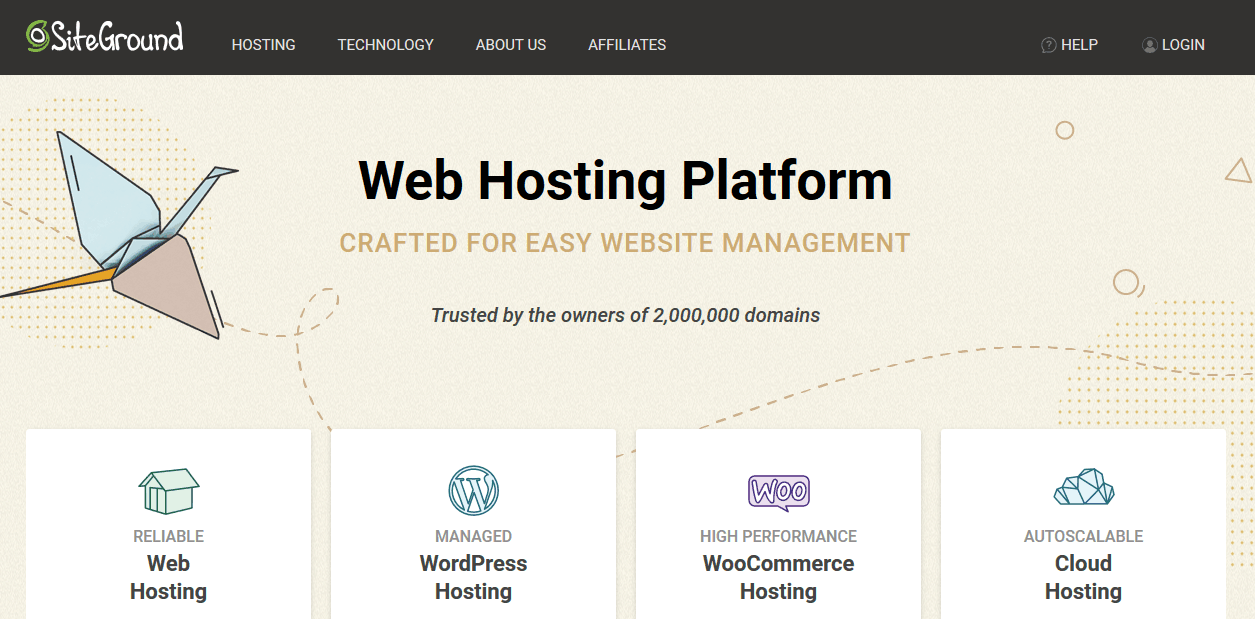
Established in 2004, SiteGround is also a top-rated web host that’s known for remarkable hosting speeds and great customer service among other features.
SiteGround is also one of the fastest growing independent web hosts.
With 400 employees, SiteGround hosts at least 2 million domains (not necessarily websites). Go here SiteGround Coupon to get discounts on SiteGround.
Looking at these two web hosts, it’s clear that both Bluehost and SiteGround are solid companies.
So, which is a better choice?
Which web host will work with your WordPress website more efficiently?
What’s your take on free domains and free backups?
And most importantly, which of the two fits your budget well?
Hurry! Get 70% OFF On SiteGround Now
Complete Overview of Both Companies
| BlueHost | SiteGround | ||
|---|---|---|---|
| 1. | Starting Price | $2.95 per month | $3.95 per month |
| 2. | Service Offered | Web Hosting & Domain Registration | Web Hosting & Domain Registration |
| 3. | Payment Methods | All types of credit cards, PayPal, purchase orders, checks & money orders. | All types of credit cards. Contact SiteGround for Paypal Payment. |
| 4. | Coupons | 20+ BlueHost Coupons | 20+ SiteGround Coupons |
| 5. | Uptime Guarantee | 99.99% | 99.99% |
| 6. | Value For Money | Yes | Yes |
| 7. | Support | Very Good. | Very Good. |
| 8. | Monthly Payment option | No. | Yes. But not in all plans. |
| 9. | Money Back Guarantee | 30 Days. | 30 Days. |
| 10. | Free Domain | Yes. | No. Siteground not offer free domain. |
| 11. | Free Migration Service | Yes | Yes |
| 12. | Free SSL | Yes | Yes |
| 13. | Account Panel | BlueHost offer cPanel | SiteGround offer cPanel |
| 14. | Free Backups | Yes | Yes |
| 15. | SSD Storage | Yes | Yes |
| 16. | Free CDN | Yes. By Cloudflare. | Yes. By Cloudflare. |
| 17. | One-Click Installers | Yes. BlueHost provide it in cPanel. | Yes. SiteGround provide it in cPanel. |
| 18. | Popularity | BlueHost is very popular. | SiteGround is also very popular. |
| 19. | Security | Very Good | Very Good |
| 20. | Easy to use | Yes | Yes |
| 21. | Trusted Hosting Provider? | Yes | Yes |
| 22. | Do we recommend | Yes. Highly Recommend. | Yes. Highly Recommend. |
| 23. | Review | Check BlueHost Review | Check SiteGround Review |
Top 10 Hostings to Check Before Select Any One
➩ Top 10 Best Web Hosting
➩ Top 10 Best WordPress Hosting
➩ Top 10 Best Cloud Hosting
➩ Top 10 Best Website Builders
➩ Top 10 Best Dedicated Server Hosting
➩ Top 10 Best VPS Hosting
Difference Between Bluehost and SiteGround
Our comparison of these two hosts involves a look at the features offered, the hosting service’s ease of use, and their performance.
Comparing these elements is important because it gives a better view of the web host worth your money.
-
Hosting provided and Pricing
One of the biggest features that determine the host you choose is the hosting services provided.
Bluehost provides VPS hosting, shared hosting, dedicated hosting, and WordPress hosting.
SiteGround, on the other hand, offers general web hosting, WordPress hosting, WooCommerce, hosting, and cloud hosting.
They also provide enterprise hosting, reseller hosting, and access to dedicated hosting (dedicated servers.
Check our all web hosting deals & Reviews.
Bluehost’s Plan & Pricing
-
Shared Hosting plan
Even though you might get a discount on the shared hosting plan, the undiscounted monthly plan for shared hosting is $7.99.
This is an excellent plan for anyone getting started in blogging or if you’re coming up with a website for your small business. This is a fully-managed hosting solution, and it comes with a dashboard that’s easy to use.
-
VPS hosting
If you need web hosting to handle moderate to high traffic for your blog or website, as well as a hosting plan that gives you some level of freedom and flexibility and access to more resources, you might want to try this plan.
Hosting starts at $29.99 per month (undiscounted.
You might also like VPS hosting because of its scalability, access to resources on-demand, and extra control from the full root access.
-
Dedicated hosting
If you have a big business or blog that attracts many visitors all the time, or if you need web hosting in a controlled environment because of the sensitivity of your work/ career, you might want to choose dedicated hosting.
Dedicated hosting costs more than other hosting plans: $119.99 per month (undiscounted).
For this monthly fee, you don’t have to worry about the reliability of hosting for your resource-intensive needs. You also enjoy the ultimate security and performance.
-
Hosting for WordPress and E-commerce sites
Bluehost also boasts the best of hosting services to meet the needs of your WooCommerce and WordPress websites.
Bluehost provides managed WordPress hosting, which is engineered to deliver compete WordPress functionality/ perfection.
WordPress hosting plans start from $3.95 per month (the basic plan – there are two other plans).
-
Build WordPress hosting plan
The basic WordPress hosting plan (Build) is a popular WordPress hosting, and it gives you everything you require for your WordPress site to get started fast.
The basic WordPress hosting plan works well for small projects, low-traffic websites, and anyone familiarizing themselves with WordPress.
Keep in mind that Bluehost offers three plans for managed WordPress Hosting – Build, Grow, Scale at a monthly fee of $29.99, $39.99, and $59.99, respectively.
All these plans come with features like unlimited web storage, unlimited websites, unlimited domains, staging environments, unlimited subdomains, and no traffic limits.
-
WP Pro
To manage your blog’s or website’s growth, you need a faster hosting plan, something faster than shared web hosting: this is where WP Pro comes in. This plan is optimized for hosting of high-speed, complex websites.
So, if yours is a high-traffic website that gets short-term traffic spikes, this plan could work well for you. It’s also ideal for monitoring the success/ progress of your marketing strategies, and it also allows you to track WordPress website’s performance.
As an all-in-one marketing dashboard with email marketing, SEO, and Social media marketing tools, it costs a little more than the standard plan. You will pay $29.99 monthly for this plan.
-
E-commerce Hosting plans
If you’re looking for web hosting for your online store, Bluehost has you covered with this WooCommerce hosting plan. This hosting is great for online selling.
It’s fully customizable; it comes with secure payment gateways, as well as a free online store setup.
The plans available are Starter, Plus, and Pro. Starter costs $13.99 per month (undiscounted), Plus will set you back $17.99 monthly, and Pro goes for an undiscounted monthly rate of $31.99.
These plans come with unmetered bandwidth, one free domain, WooCommerce’s auto-installation, PPC credits, a dedicated IP address, and a free SSL certificate.
Hurry! Get 70% OFF On Bluehost Now
SiteGround’s Plan & Pricing
Now that you know how much you will pay for your preferred plan by Bluehost, here’s a look at the pricing of the hosting plans offered by SiteGround. Keep in mind that some of their plans differ from the ones provided by Bluehost.
-
Web hosting
There are three main plans offered by SiteGround – StartUp, GrowBig, and GoGeek, crafted for startups, website growth, and the real geeks. The undiscounted monthly rates are $11.99, $19.95, and $34.95 respectively.
Under the StartUp plan, you get access to one website, 10GB of web space, and 10,000 monthly visits.
The GrowBig plan gives you access to an unlimited number of websites, 20GB of web storage, and 25,000 monthly visits.
Then you have the GoGeek plan, which is more of a premium plan. It gives you access to an unlimited number of websites, 30GB of web storage space, and about 100,000 monthly visits.
This plan also comes with advanced geeky features like advanced priority support, more power (servers), PCI compliant servers, and a one-click Git Repo Creation feature.
The GrowBig and GoGeeks plans come with premium features like free site transfers, a SuperCacher that boosts speed, WordPress/ Joomla staging, as well as advanced on-demand backups.
All the three plans come with essential features like a free site builder, email accounts, SSL & HTTPS, Cloudflare CDN, daily backups, unmetered traffic, 24/7 support, cPanel, SSH, and unlimited MySQL.
The rates above also apply to WordPress hosting and WooCommerce hosting.
-
Cloud Hosting
This hosting service comes in four plans to meet your budget and hosting needs. It’s also called VPS hosting, and the differences between the plans lie in the number of core processors offers, memory size, SSD space, and bandwidth.
The available plans are Entry, Business, Business Plus, and Super Power, and they go for a monthly rate of $80.00, $120.00, $160.00, and $240.00, respectively.
Note that cloud hosting is super-fast, totally scalable, and fully managed.
-
Dedicated Hosting (Servers)
Dedicated hosting gives you access to premium, managed servers which give you the power to run a high-traffic website.
The hosting plans/ servers include Entry Server ($269.00 per month), Power Server ($349.00 per month) and the Super Power plan ($729.00 per month).
Hurry! Get 70% OFF On SiteGround Now
Verdict
Looking at the plans and the pricing for the plans offered by these two web hosts, it’s clear that BlueHost offers better and affordable plans and features than SiteGround. Bluehost’s hosting rats start from $7.99 per month while SiteGround’s starts from $11.95 per month.
Everything is really broken down in Bluehost, and there is a plan for everyone. SiteGround doesn’t offer as many plans or options, and it comes second to Bluehost.
Regarding pricing, it’s important to note that Bluehost’s discounted rates require a 3-year payment, upfront. SiteGround only asks for a 1-year upfront payment.
1. Free Domains
Bluehost stands out from SiteGround, and many of its competitors thanks to its free of free domain name registration.
If you’re on the lookout for a web host, it won’t make sense to pay for everything, including the domain name when you can find your .com or .org at no cost.
The only catch, however, is that the cost of the domain name is not part of the company’s money-back guarantee refund policy.
Should you forfeit hosting days or weeks after subscribing, Bluehost will charge you a registration fee – $15.99 (from the refund). Once this amount is deducted, you will have the domain name as your own, even with a different web hosting service provider.
Keep in mind that the domain name is only free for the first year after your subscription for Bluehost hosting, and only if you stay on with the host for that entire duration.
Upon the renewal of the domain name, you can choose to either pay its full cost or cancel.
The other attractive feature is that if you do not keep on the free domain name at the time of subscribing for the hosting service, you still get to choose it later on; you will receive free domain credit for it.
SiteGround, on the other hand, doesn’t offer free domains names. You have to pay for the domain name – this paid option will give you domain registration, country-specific domain names, domain hosting, privacy protection, and domain transfer.
2. Ease of Use
We see no reason as to why you should opt for a web hosting from a host with complex interfaces.
When it comes to the use of the hosting services, you need a dashboard management platform, in this case, a cPanel.
Both Bluehost and SiteGround offer a cPanel solution equipped with common features like the file manager, FTP accounts, PHPMyAdmin, and email accounts.
Both hosts also provide an enabled CloudFlare CDN for improved performance. Also, both hosts offer FTP accounts, and you can hold as many of the FTP accounts as possible.
But as you can guess, only one of these companies offers an interface that’s easy to use than the other. In this battle, SiteGround is easier to use than Bluehost because it’s backend is cleaner.
Bluehost’s is rather cluttered, and it also has to upsell pitches and paid promotions for hosting tools which you might never need.
So, SiteGround wins here.
3. Backups
Data backup is an important feature when it comes to website hosting. Unfortunately, some web hosts underestimate the value of data backups, and you might have to pay extra for the best backup systems.
SiteGround offers free, automated daily data backups in all their price plans. Therefore, when faced with a crisis, you can restore the lost files from the past 30 days with ease.
The only catch here is that you don’t get free file restoration under the StartUp plan; it’s only free in the GrowBig and GoGeek plans. These two plans also come with the advanced on-demand data backup system.
Bluehost, on the other hand, does not guarantee data backups.
Even though the web host backs up data periodically as a courtesy– on a monthly, weekly, or monthly basis, they do not guarantee the safety of your data, and even encourage you to back up data from your end, often.
It’s also important to note that their basic hosting plan doesn’t offer individual restoration of files. You will, however, access data backup services in their Prime plan.
4. Uptime
When it comes to web hosting, it’s important to check the uptime rates offered by the companies.
While the two hosts offer good uptime rates, they don’t have similar rates, Bluehost’s uptime is 99.99%, and SiteGround’s is 99.95%.
Now, the uptime rate might appear too small, but it’s not negligible. The 0.04% difference is the difference between being down for some hours for an entire year or losing close to 12 hours in a year.
Keep in mind, however, that no host guarantees 100% uptime unless they have robust backup systems, powerful server, power generators, and the best technical team to thwart threats and intrusions before they pass the firewalls.
5. WordPress Integration
Millions of websites around the world, 31% of the internet run on WordPress. What this means that you might be one of the individuals/ businesses that run on WordPress, and if you’re not, you could be considering it.
Aware of its popularity, WordPress encourages its users and prospective users to look for web hosting service providers that offer the best of WordPress.
One such hosting provider is Bluehost, which is regarded as one of the best web hosts for WordPress websites. But, SiteGround is also on the list, and as you saw above, it offers WordPress hosting.
Besides being listed as the best web hosting service providers for WordPress hosting, both hosts provide software auto updates, 24/7 technical/ specialized support, one-click installations, as well as free and easy integrations.
While WordPress names both web hosts as the best web hosts for WordPress hosting, Bluehost has more integrations and they are cheaper than the ones offered by SiteGround.
6. Speed
You must confirm the performance and speed offered by the web host you’re considering.
Why?
Slow hosting is not only disappointing and expensive, but it also doesn’t work well with Google when it comes to a ranking – site speed is one of Google’s ranking factors.
Out of these two web hosts, numerous speed tests reveal that Bluehost is the faster web host, boasting an average load time of only 1.3s.
Both Bluehost and SiteGround provide free CDN, a feature that increases the performance of websites by increasing website speeds. CDN, as well as multiple server locations, increase loading speeds for web pages because site visitors will access web pages from servers closest to their location.
The use of CDNs (content delivery networks) is important because the CDN redistributes your web pages to different networks/ server locations.
7. Customer Support
Before you subscribe to that web hosting plan, make sure that the company will easily accessible to you when you need help.
Having a reliable customer and technical support team is important because if your site crashes or goes down for any reason, you want to know that the company will address and resolve the problem fast.
While Bluehost lacks a 24/7 live chat support serviced, both hosts offer live chats, a knowledge center, 24/7 phone support, phone access, and ticketing.
Working with either company, you wouldn’t have to worry about not reaching the support team for urgent help.
However, the clear winner in this category is SiteGround – not just because of their 24/7 access to live chat support, but also because they provide tutorials, webinars, and setup wizards.
8. Scalability
Both companies offer scalable web hosting services.
By adding a little more money to your current plan, you can access more resources, ensuring that your site handles traffic spikes as your business grows.
9. Security
Bluehost offers SSL certificates, SSH access, and SFTP access, all important security features. These are important in security features, but if you choose Bluehost, you might also have to pay for an external security solution, SiteLock which goes for about $30 annually.
Note that the SSH access system makes it easy for you to track changes and deploy said changes. SiteGround allows you to set up a Git Repository which gives you more control over projects. Bluehost doesn’t come with Git Repository.
SiteGround also provides its users with features like SSH, SFTP, and SSL. But knowing that this is not enough, the hosting also runs on latest PHP (this is a default feature). At the same time, SiteGround monitors traffic to all the sites the host and they block the brute-force attacks.
This host also offers better hosting security features than Bluehost thanks to their weekly updates for security rules.
And if you like, you could but their SG Site Scanner, a tool that makes it easy for you to scan your site for malware. This scanner will set you back a mere $1.50 monthly.
Besides SSL certificates, both web hosts provide HTTP/2, an important feature that not only secures websites but also improves SEO ranking.
10. Storage
Before choosing a hosting plan, check if the host offers enough space for your projects. Between these two web hosts, Bluehost offers more storage – it’s entry plan gives you 50GB storage, and you get unlimited storage for all its other plans.
SiteGround does not match up to Bluehost because its lowest plan gives you 10GB storage space while its highest plan only gives you 30GB storage.
Note, however, that even though Bluehost wins in terms of storage, SiteGround makes use of SSD storage for all its plans.
Perhaps this could explain why their services cost a little more than Bluehost’s – SSDs are faster and more efficient.
Bluehost also provide SSD storage. So Bluehost wins here.
Who is Winner?
⪼ Hurry! Get 70% OFF on BlueHost Now
⪼ Hurry! Get 70% OFF on SiteGround Now
| Category | Winner |
|---|---|
| Plans & Pricing | BlueHost |
| Free Domain | BlueHost |
| Performance | SiteGround |
| Ease Of Use | SiteGround |
| Backups | SiteGround |
| Uptime | SiteGround |
| Wordpress Integration | BlueHost |
| Speed | SiteGround |
| Customer Support | SiteGround |
| Scalability | Both |
| Security | SiteGround |
| Storage | BlueHost |
| 🏆 Final Winner | SiteGround |
Reviews By Users & Experts Of Both Companies
➩ BlueHost Review
➩ SiteGround Review
Alternatives:
1. A2 Hosting
Check review between A2 hosting review & Bluehost & Siteground. Go here A2 hosting coupon for available Discounts & Offers.
2. Hostgator
Check review between Hostgator review & Bluehost & Siteground. Go here Hostgator coupon for available Discounts & Offers.
3. Dreamhost
Check review between Dreamhost review & Bluehost & Siteground. Go here Dreamhost coupon for available Discounts & Offers.
4. Cloudways
Check review between Cloudways review & Bluehost & Siteground. Go here Cloudways Promo Code for available Discounts & Offers.
5. Inmotion Hosting
Check review between Inmotion hosting review & Bluehost & Siteground. Go here Inmotion hosting coupon for available Discounts & Offers.
6. Liquid Web
Check review between Liquid Web review & Bluehost & Siteground. Go here Liquid Web coupon for available Discounts & Offers.
7. Greengeeks
Check review between Greengeeks review & Bluehost & Siteground. Go here Greengeeks coupon for available Discounts & Offers.
8. Hostwinds
Check review between Hostwinds review & Bluehost & Siteground. Go here Hostwinds coupon for available Discounts & Offers.
9. Hostpapa
Check review between Hostpapa review & Bluehost & Siteground. Go here Hostpapa coupon for available Discounts & Offers.
10. Justhost
Check review between Justhost review & Bluehost & Siteground. Go here Justhost coupon for available Discounts & Offers.
Conclusion
Looking at the features and hosting plans offered by these web hosts, it’s clear that they’re both excellent web hosts.
However, having reviewed the features and functions offered by the two web hosts, it’s clear that the overall winner of this battle is Bluehost.