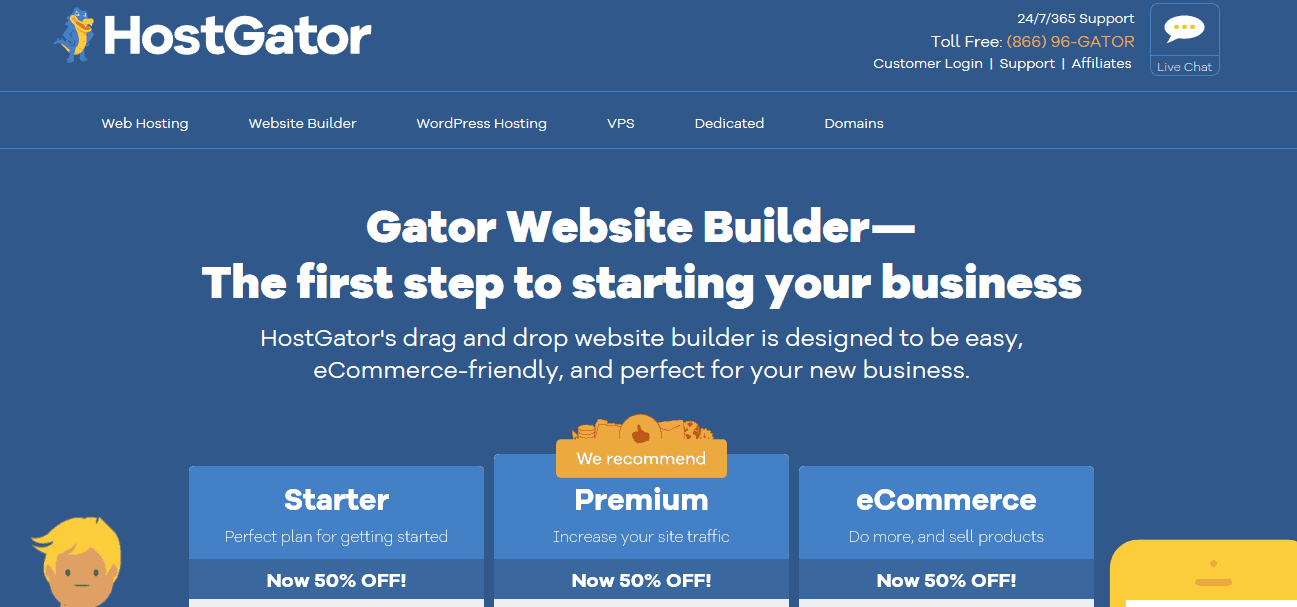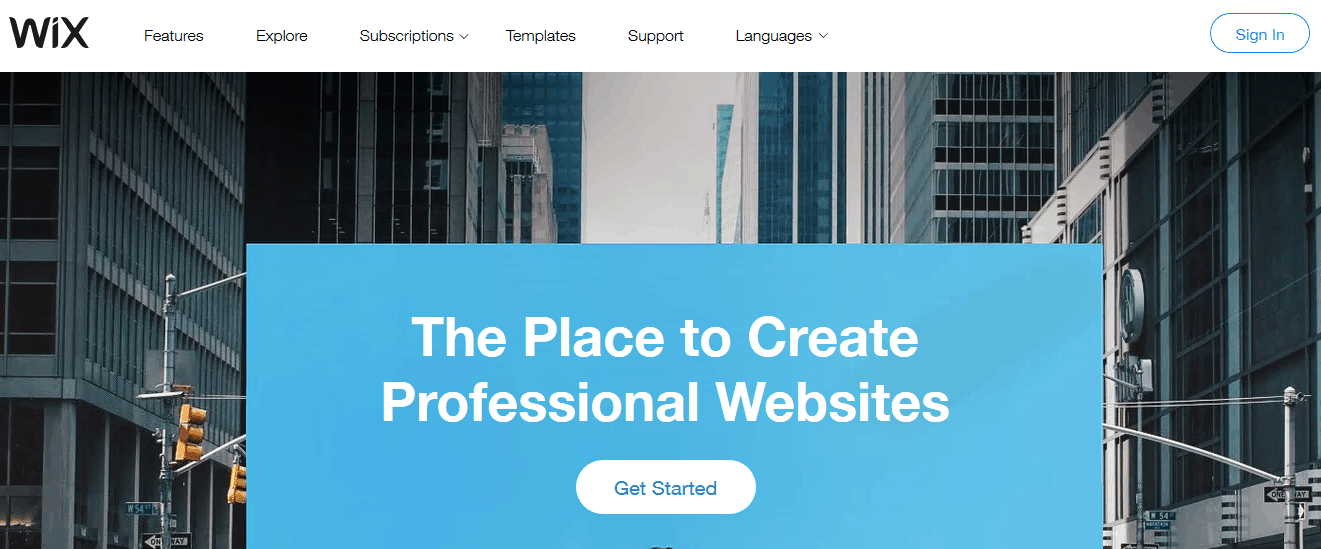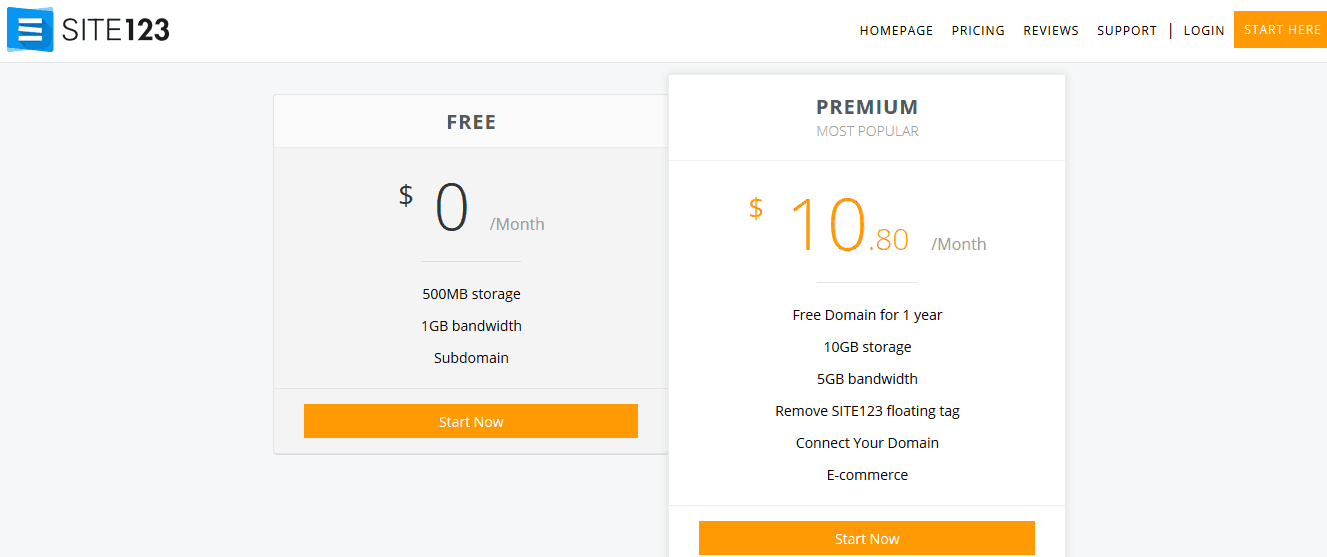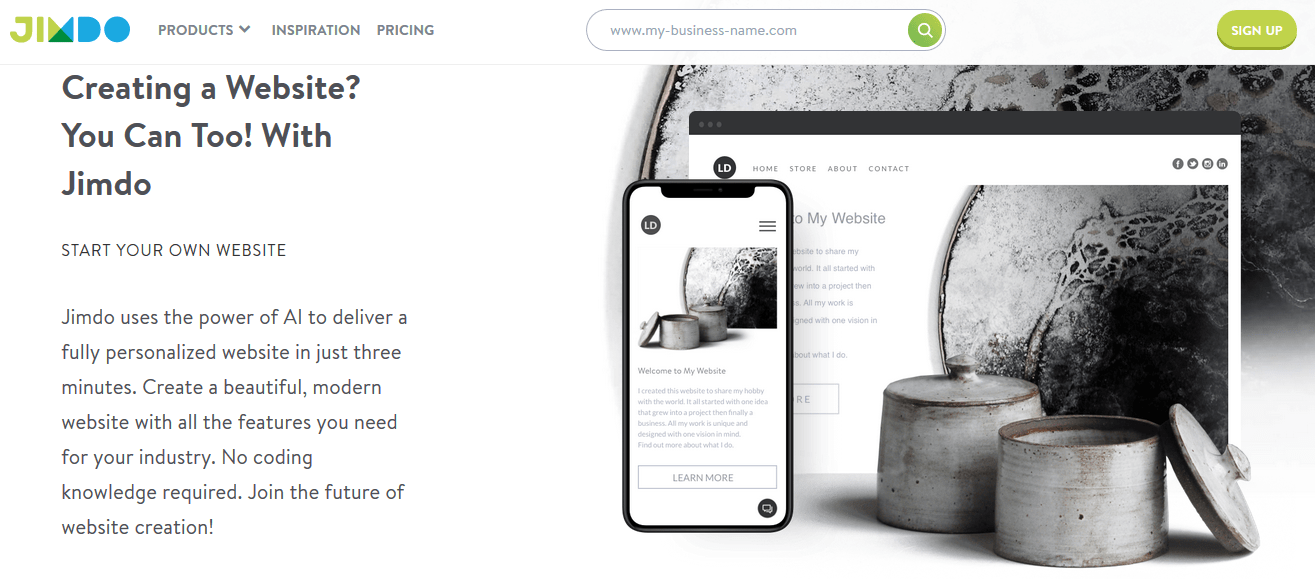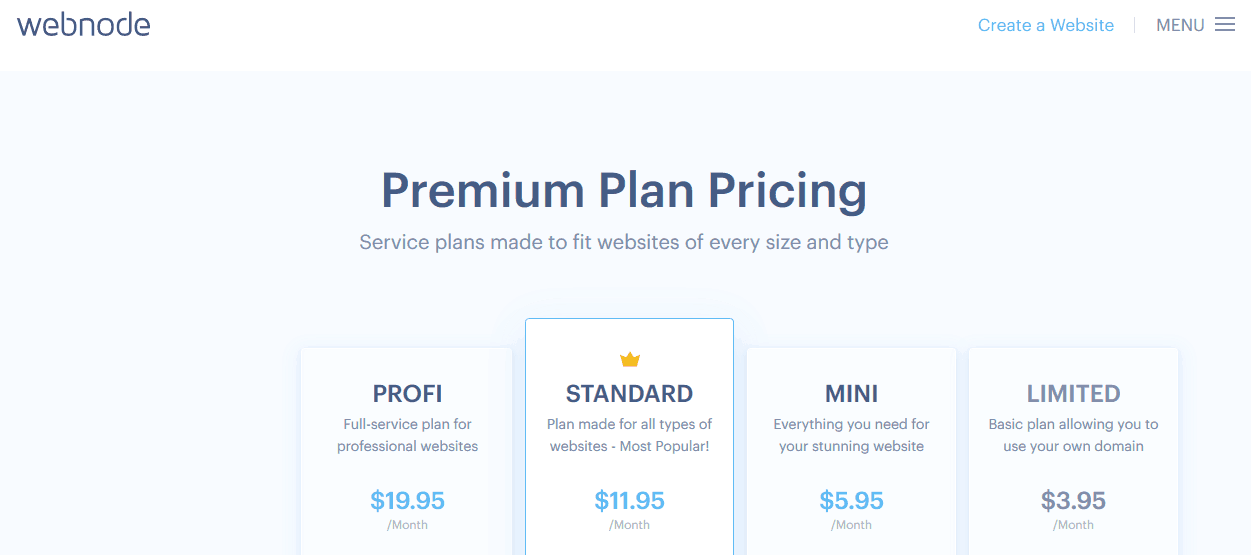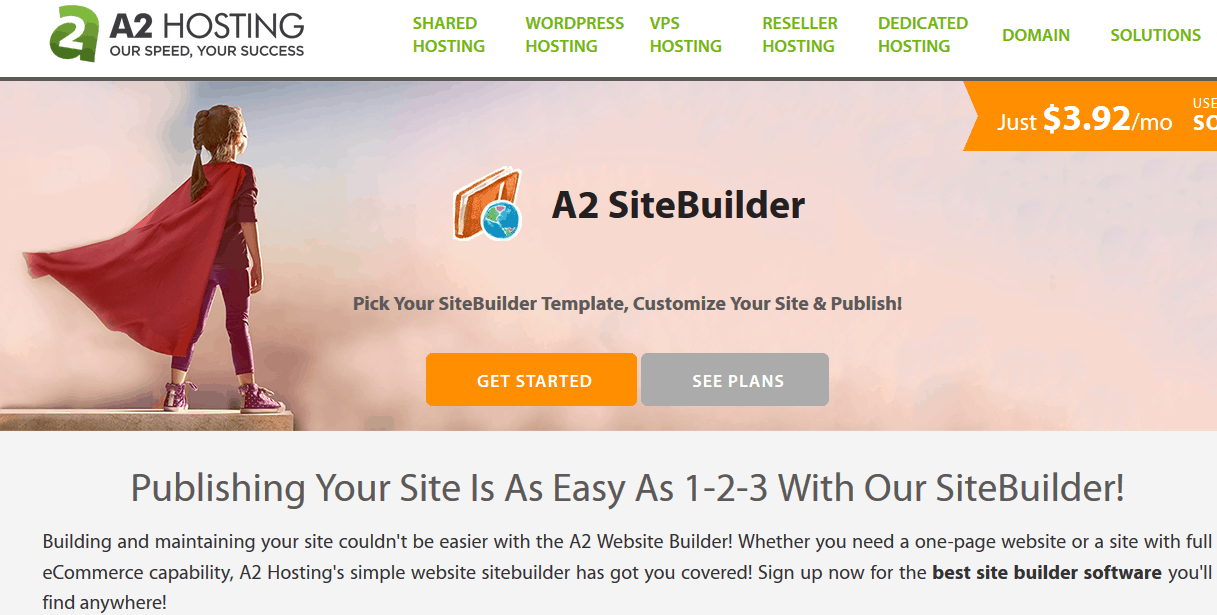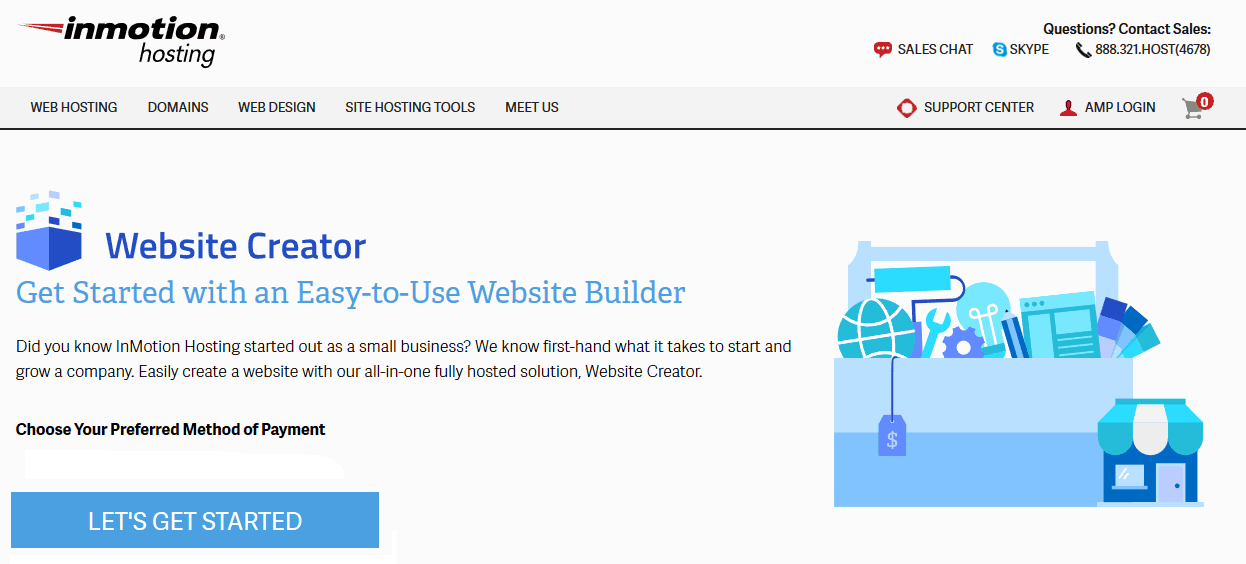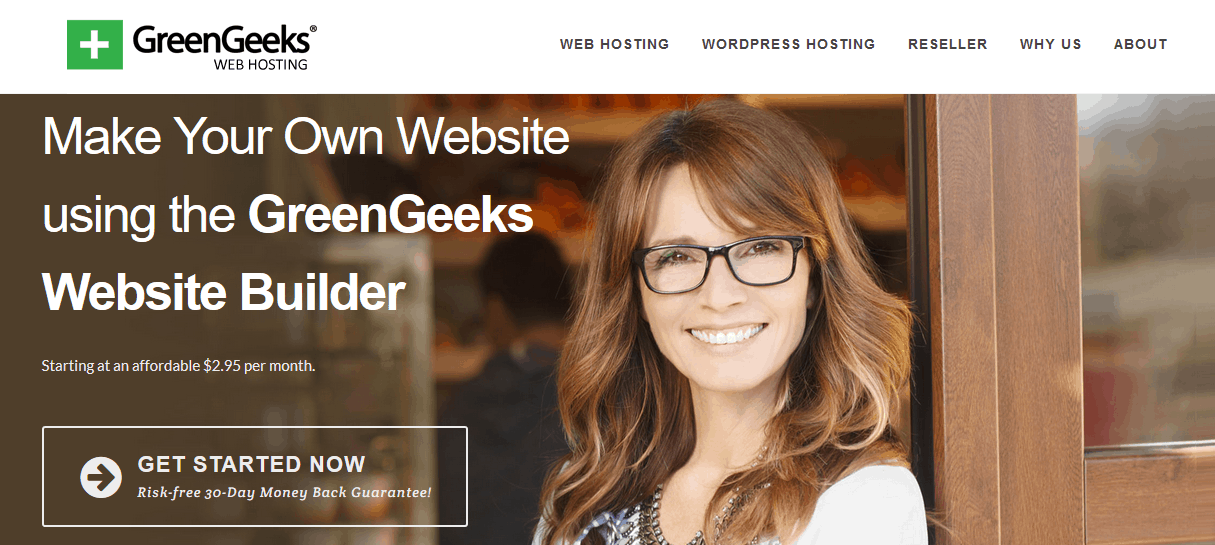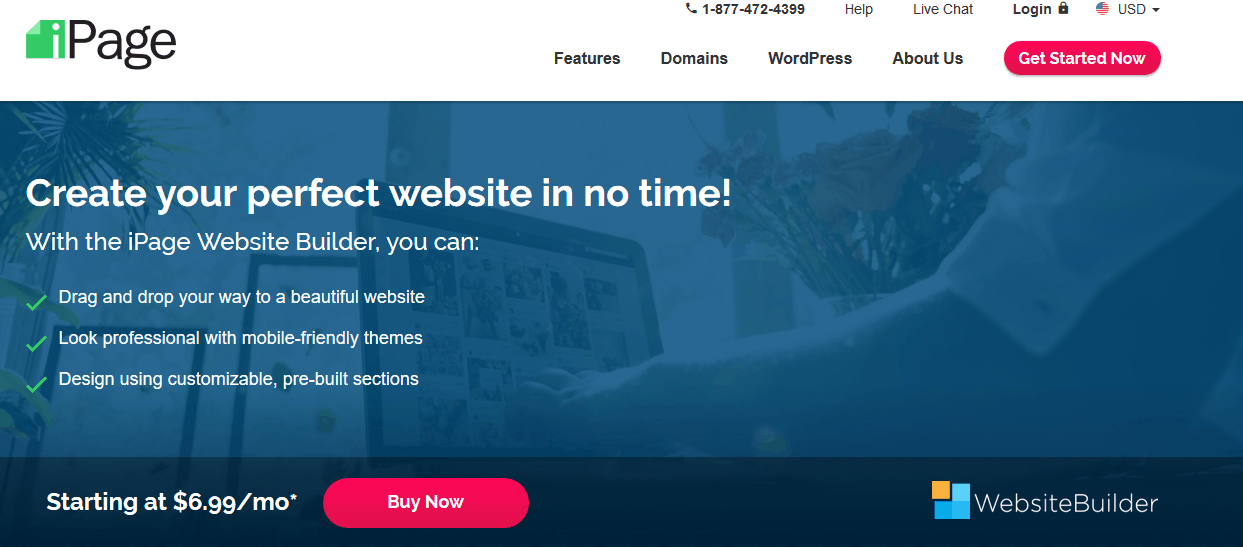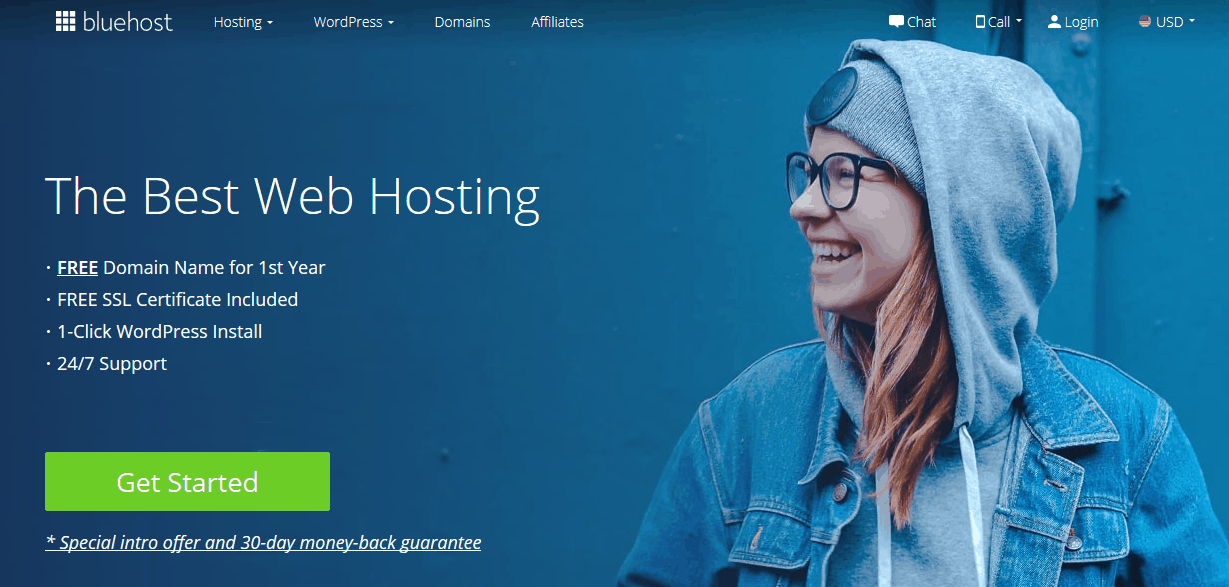Your business needs a website today more than ever.
While Google makes us believe that it’s the only marketing channel we need thanks to its promise of free publicity through zero-click SERPS, local service ads, local packs, and other structures like Google turning into a lead agency, marketers around the world note that this is far from the truth.
Branded SERPs and Google being regarded as the new homepage for your business are not adequate elements when it comes to the success of your business.
Contents In Page
Introduction
Your business needs a website. And regardless of the ads and advice, you receive from Google; your business website is the bedrock for your business.
It’s also important to note that your business’ success ultimately relies on organic SERPs for the clicks. This is something you can attain easily if you have a website.
But, not everyone with a website is running a successful empire online. While this is true, it’s important to note that the success of your business from your website depends on you having the right website design.
In this case, the right design means having excellent usability through on-site optimization, content publication, and publicity.
Your website’s success relies on having adequate keyword research, as well as research in the real world to ensure that the content that’s posted on your website meets the unique needs of your customers and the target audience.
Even with social media making it easy for you to reach your audience, you should know that having a website boosts your credibility. Also, you will have total control over the content and design, meaning that your brand becomes more visible.
A website is also important because it’s more authoritative and a lot more trustworthy than social media. All your competitors are on social media, and having a website makes you a more trustworthy brand.
How do you do this? How do you ensure that your website is the strongest element of your marketing plan and your online presence?
Well, start with finding the right website builder.
Website builders take the hassle out of website development and design, and the best part is that the best website builders don’t need technical expertise or knowledge of programming languages.
Thanks to website builders, you can work on creating the website of your dreams with ease.
If you’re not interested in doing the hard work by yourself, the knowledge of the best website builders is just as important.
You could use the knowledge gained about the best website builders to gauge and select your website designer.
The functions of the website builders reviewed below differ and knowing how a website builder works will help you choose the best designer.
So, which is the best website builder? And how do you choose a website builder?
List Of Top 10 Website Builders By Rank
| RANK | WebSite Builder | PRICE | REVIEW | VISIT SITE |
|---|---|---|---|---|
| 1 | HostGator | ★★★★★ 5.0 HostGator Review | Visit HostGator Offer Page | |
| 2 | Wix | ★★★★★ 5.0 Wix Review | Visit Wix Offer Page | |
| 3 | Site123 | ★★★★★ 5.0 Site123 Review | Visit Site123 Offer Page | |
| 4 | Jimdo | ★★★★★ 4.9 Jimdo Review | Visit Jimdo Offer Page | |
| 5 | Webnode | ★★★★★ 4.9 Webnode Review | Visit Webnode Offer Page | |
| 6 | A2hosting | ★★★★★ 5.0 A2 Hosting Review | Visit A2Hosting Offer Page | |
| 7 | InMotion Hosting | ★★★★★ 5.0 InMotion Hosting Review | Visit Inmotion Hosting Offer Page | |
| 8 | Greengeeks | ★★★★★ 4.9 GreenGeeks Review | Visit GreenGeeks Offer Page | |
| 9 | iPage | ★★★★★ 4.9 iPage Review | Visit iPage Offer Page | |
| 10 | Bluehost | ★★★★★ 3.9 Bluehost Review | Not Recommended |
Top 10 Hostings to Check Before Purchase
➩ Top 10 Best Web Hosting
➩ Top 10 Best WordPress Hosting
➩ Top 10 Best Cloud Hosting
➩ Top 10 Best Dedicated Server Hosting
➩ Top 10 Best VPS Hosting
Factors to consider on website builder
-
Web design tools
While web builders have been around for decades, they’ve undergone a considerable level of transformation thanks to technologies and search engine requirements like compatibility on mobile platforms and the responsiveness of the pages.
But even with the changing needs, website builders allow you to set up your online store or business without any HTML experience.
Before you choose a website builder, it’s important that you check the features offered and how they affect the functionality of the builder and the general structure of your website.
Some of the basic considerations include domain name registration, templates, and email lists or forms, among other bells and whistles.
The templates, for example, are the most important part of website development since they allow the reformatting of your site, especially for viewing on your mobile devices.
You also need the right templates to match the purpose of your site. After selecting the template, you get to personalize it to match your branding needs.
The right and easily customizable templates will allow you to change the fonts, color schemes, as well as the page layouts. You can also add new pages. Also on templates is the fact that the selected website builder must have many templates.
In short, your website builder must have templates and sub-templates for Contact pages, About Us, Galleries, FAQs, Products/ Services, and Blog, among others.
These are the pages that you will add the custom content to.
Note that most of the website builders lack these functionalities. But, only a few, high-end builders will have features such as the third party widgets for reservations, chat, forms, or social feeds.
-
Mobile website
You need to make sure that the site builder you’re considering can produce a highly responsive mobile and desktop site.
Responsiveness of your website means that your web pages will auto-adjust to fit different screens. Responsiveness is an important element of SEO.
The other reason why you should consider a mobile responsive builder is that there are builders with a strict responsive approach that gives you no control over previews of the mobile site and you only get to customize pages with customizations only applicable to the mobile views.
-
Galleries and photos
One of the most important and the best part of a website is the gallery.
Like you, your site visitors often wish to check photos whether your website is about products or services.
This is probably why just about all website builders you will come across have a photo or gallery option.
Note, however, that the builders are not created in the same way and some of the sophisticated builders have editing tools for brightness, cropping, and other Instagram-like features.
-
Stats and Social Media
The 10 site builders we’re reviewing in this article allow the addition of social media buttons for Facebook and Twitter Lite.
The site builder should also come with a tab with details on site traffic and every other piece of information you need to track your website’s performance.
-
Ease of use
A website builder is meant to make the website building process simple. So, a complicated website builder would be missing the point.
So, make sure that the builder you choose come with a highly intuitive editing tool to allow you to customize and easily shape the website. You should also consider a website builder with drag-and-drop functionalities, as well as editing tools.
-
SEO functions
SEO is an important element in digital marketing. It determines your online visibility, which is why the website builder you choose must have SEO features for adding the relevant keywords, image tags, meta descriptions, and title tags.
These features will help in placing your website into Google’s good books.
Finally, the selected web builder should be affordable, it must offer comprehensive educational materials, and the company providing the service must have the best customer support services.
Now that we know what to look for when looking for the best website builder, which are the best website builders for you?
Check our all web hosting deals & Reviews.
1. HostGator
For the longest time, HostGator was only known as a web hosting service. However, the company’s recently joined the ranks of high-rated web builders as it promises to provide the best of DIY website design.
To avoid confusing the two services offered by the company, the website builder is called Gator.
Pricing
The pricing of Gator’s website building plans is quite generous. The rates start at $3.84 per month under the basic/ Starter plan, and these plans all enjoy unlimited storage and bandwidth, domain registration, as well as SSL certificates.
Unlike the other website builders, Gator doesn’t offer free plans.
Even with this limitation, the plans offered are quite affordable compared to what you get from other website builders.
Some of the features of Gator include:
Design and editing tools
Gator boasts a fast and highly intuitive website design that’s easy on the eyes, and easily navigable.
It comes with several customization functions, and you might also like this website builder because of its highly responsive design. It’s also a little less restrictive about the placement of objects.
Adding images is simple thanks to the drag-and-drop options that include the image, icon, and the image gallery.
It also allows easy publishing and management of web pages.
Pros & Cons
Pros
- Allows e-commerce use
- It includes site stats
- Well-designed
- Modern templates
- Affordable plans
- Simple online store setup
Cons
- Absence of free plans
- No photo editing
- The app store has a limited function
- You cannot schedule your blog posts, and it doesn’t promote email marketing
Click Below Button to Visit Hostgator Discounted Offer Page & Get Hosting From Hostgator at Very Low Price.
Hurry! Get 60% OFF On HostGator Now
2. Wix
Wix is regarded as one of the easy, fast, and powerful website creation tools out there. So, what makes it all that?
Well, Wix is one of the leading and the most popular website builders today, and it’s preferred by many of the online website creators.
It’s feature-packed and highly intuitive, with products and plans to meet all your needs in one go. Also, you get to choose between the paid and the free versions.
The most interesting feature of this web builder is the fact that this editor is a blend of the classic template web builder and an AI-Powered website builder.
Wix’s plans
In the free version, you will access a website builder with a limited storage space of 500MB. The bandwidth is also limited.
However, and as expected, the unlimited plan which you have pay for, is often a preferred option as it offers unlimited bandwidth and you won’t have to worry about ads.
The unlimited plan also gives you access to 10GB of storage, a free domain, and even Google Ad vouchers.
If you’re interested in setting up an e-commerce platform, Wix comes with an e-commerce plan. This plan allows you to set up a highly intuitive e-commerce site and access to 20GB of storage.
For these benefits and the efficient running of your online store, you will only part with $16.50 every month.
Templates
Besides finding the right plan for your business at reasonable rates, the other reason why Wix is a top-rated website builder has to do with the fact that this online website creator gives its users access to a collection of high-quality and professional templates.
There are at least 500 customizable templates. This big number of templates means that you don’t have to worry about the design processes.
With the right template, your website will be up and running sooner than you imagined.
Usability
To simplify the website creation process further, you will be happy to know that this website builder comes with a simple drag-and-drop editor that gives you access to multiple tools and website design features.
Some of these features include the image editor, video backgrounds, social buttons, and animations. Unlike other website builders you’ve come across previously in website builders’ comparison sites, Wix comes with an attractive feature – an integrated site blog.
And the best part is that the site blog can be tweaked, restyled, and fine-tuned with ease.
It’s also important to note that the builder’s editing functions are designed stunningly, which is why this builder operates like a native app rather than the average website builder.
Recently, Wix added Wix Turbo to its long list of features. This is an important function that increases the speed and performance of your website.
With site speed as a ranking feature used by Google, the Wix Turbo function promises to enhance your website’s performance.
Unfortunately, this website designer is imperfect. Despite its superb editors and the premium-design templates, the company’s tech support team is limited and even sluggish in some respects.
Versatility
The use of this website builder cuts across several industries, which is why you could use to create a website for blogging, business, e-commerce, or photography and any other personal use.
Social media integration
Wix allows you to connect your website to all your social media accounts. You can add the social buttons, feeds, shares, likes, as well as follower counts to your website.
This integration is an efficient way of increasing engagement and also for boosting your online presence.
SEO
Wix is also helpful when it comes to SEO and boosting your ranking on search engines. Thanks to this website builder, you get to edit meta titles and meta descriptions, you can customize the URL, and tweak the header code. You could also find apps from the Wix App Market for SEO.
Besides SEO, Wix also offers marketing features thanks to its marketing function, Wix Ascend.
This function covers areas of marketing like live chats, automation, email marketing, SEO, and posting on social media.
Security and Backups
A website builder is not only important in the creation of a website, but also in the protection of the content that’s uploaded on the website.
To that end, Wix comes with a reliable security feature for all its websites – the SSL (Secure Sockets Layer) security certificate. This certificate tells site visitors that they are visiting a secure site.
You can tell that a site has this SSL certification if you see a small padlock icon right next to the URL.
Pros & Cons
Pros
- It’s a highly intuitive editor
- Offers great value for money
- Suitable for all types of businesses/ industries
- It’s a top-recommended website builder
Cons
- You cannot switch up the template once your website goes live
- The options are overwhelming
- Scaling your website will require spending more on third-party apps
Click Below Button to Visit Wix Discounted Offer Page & Get Hosting From Wix at Very Low Price.
Hurry! Try Wix for Lifetime Free Now
3. Site123
Wix, reviewed above is easily one of the best website builders online, and it comes highly recommended for its features and its usability. It comes with an easy-to-use drag-and-drop function, which is a huge winner in website creation/ editing.
But, did you know that there is a website builder better than Wix when it comes to editing and the drop-and-drag function?
Well, Site123 is that website builder. It competes with Wix for the top position, and what makes it one of the top-rated website builders is that its drag-and-drop editing function is the simplest.
It, therefore, means that you can add, remove, and tweak the elements of your website a lot faster with this tool.
It’s also easy to edit text, add images, or to embed the contact form.
Design assistance
Besides its ease of use, the other reason why this is a top-rated website builder is that it promises to make website building easier thanks to its design assistance function.
The company understands that the website design process is not as simple, even with a website builder.
To address this problem, it’s come up with a simpler way of creating customized templates to meet your actual needs and without any technical work/ knowledge.
Design assistance is also a neat function through which Site123 asks you some questions on the type of website you wish to create and even your brand’s name.
The answers you provide help in the creation of a bespoke template with all the website features you’ll need.
So, if you’re looking for a website builder without a fuss, a web builder that’s in the forefront when it comes to innovations, you might want to try out Site123.
Its other features include:
Web tools
For the efficiency of the website creation process and to help you get through web building with ease, leading to the creation of a highly functional website that boosts your online visibility, as well as your ROI.
Some of the available tools include social media integration, SEO (responsive design), marketing, analytics, and domains.
Regarding domains, you will get a free domain for the first year on Site123, but you’ll have to renew the domain annually for $13. With over 130 domain extensions for you to choose from, you will find the right fit for you easily.
Versatility
This website builder’s got you whether you’re looking for a website for blogging, e-commerce, business, or one for your personal projects. It comes with hundreds of templates to meet all your unique business needs.
Scalability
When looking for a website builder, one of the questions you ought to ask is whether the website you create today will handle your business’ growth in the future.
You need to know if the website builder’s features are scalable or not.
Unfortunately, this site builder is not that scalable, and it comes with several limited capabilities. It might not be the best pick for a medium or big business in need of a powerful website.
Customer support
You need assurance that the company’s customer support will sweep in and help if you’re stuck or if you experience issues with the website builder. Site123 has a reliable customer support team that handles all problems easily.
You can find help easily via email, live chat, or social media. The best bit is the fact that the live chat support option is available 24/7 and it’s based on the page you’ll be editing.
Therefore, you can look forward to fast and very insightful responses.
Security
The site builder offers SSL certifications to all its websites at no extra cost. The SSL encryption protocol enhances the security of your website.
And for the security of your website and protection from crashing, the website builder auto-saves all the changes you make every few clicks.
Plans
There are four plans available – 3-month, 1-year, 2-year, and 3-year periods.
The plans differ in terms of the features you access, but you always save more when you choose a 2 or 3-year plans instead of the 3-month plans.
For example, the basic and gold plans cost $17 and $41 monthly in the 3-month plans, respectively; while the same plans cost $6.75 and $19.45 per month in the 3-year plan for the respective packages.
There is also a free plan that entitles you to 500MB storage and 1GB of bandwidth. For a free package, these features are not bad at all.
But, we don’t recommend the free package – 500MB is too little if you’ll have high-resolution images and videos on your site.
Pros & Cons
Pros
- Highly mobile and responsive website
- The customer support is brilliant
- Easy to use
- It has SEO functions
- Affordable plans
Cons
- You cannot switch up the templates after your website goes live
- It lacks depth/ real quality
- Not scalable and not suitable for medium and large businesses
- Limited creative freedom
Also Read:
Click Below Button to Visit Site123 Discounted Offer Page & Get Hosting From Site123 at Very Low Price.
Hurry! Try Site123 for Lifetime Free Now
4. Jimdo
While Jimdo doesn’t come with as many features as the two website builders reviewed above, it’s one of those quirky website builders that work perfectly for the novice users.
Plans You might also like it because its free plan offers a lot more than expected – the basic plan gives you 500MB of storage, 2GB bandwidth, limited SEO functions, and no option for domain customization.
This free plan will, however, offer other important features such as password protection, HTTPS access, contact forms, a simplified blogging platform, as well as a basic online store that allows you to sell free for a maximum of 5 times.
Although these features make it a very basic builder for e-commerce sites, it’s a great place to start.
The other plans include the JimdoPro which doesn’t come with branding or ads but gives you 5GB storage and 10GB bandwidth, as well as the JimdoBusiness plan that comes with everything you need to run your business online.
Site tools
Jimdo comes with a simple and overly consistent site editor that enhances editing. The editor’s design is, however, unconventional and it doesn’t have many functions.
The other downside of this website builder is that it has a limited number of templates and widgets.
Note that your access to some of the tools on the site will depend on the selected plan.
For example, the premium plan gives you unlimited storage/ bandwidth, password protection, alias forwarding, and SEO functions like URL redirect and robots meta tags.
Even with these not-so-neat features, it’s important to note that this website builder is a great web knowledgebase and you will receive help fast.
Editor
Though it looks complicated, it’s easy to use, and you can add media easily. The editor is also the reason why you can use the builder for blogging, e-commerce, and business websites.
Overall, this is a great website builder.
Pros & Cons
Pros
- The free plan features a web store
- It’s well-designed
- Good support
Cons
- It lacks a media library
- It comes with very few templates
- It lacks the global undo function
Also Read:
Click Below Button to Visit Jimdo Discounted Offer Page & Get Hosting From Jimdo at Very Low Price.
Hurry! Try Jimdo for Lifetime Free Now
5. Webnode
The other website builder you might want to try is Webnode. It has at least 30 million registered users, but the best part has got to do with the fact that this tool supports more than 20 languages, and you can access support in any of the languages.
While it allows people from all the parts of the world to create websites, it’s not the simplest website builder out there.
Editor
Its drag-and-drop editor allows you to add sections and content to your website, but the problem is that it takes some time to get used to the editor.
Unlike the editors in other website builder’s, this is the least intuitive editor.
Flexibility
It comes with several templates, and your web pages will have a responsive design. You also get to change the color of the background.
However, the flexibility doesn’t extend to editing CSS or HTML.
Usability
With the standard or Profi packages, you will have an ad-free site. This website builder also comes with three levels of navigation. It also allows domain registration.
Pros & Cons
Pros
- It allows the addition of an AdSense support element through HTML
- It supports 20 languages
- It comes with most of the SEO functions like title tag customization and the customization of URLs and the meta-descriptions.
- Responsive design
Cons
- Changing the template means losing everything on it
- It doesn’t come with widgets for social sharing or likes, and it also lacks a site search box or apps.
- Limited e-commerce solutions
- The blog is too basic.
Also Read:
Click Below Button to Visit Webnode Discounted Offer Page & Get Hosting From Webnode at Very Low Price.
Hurry! Try Webnode for Lifetime Free Now
6. A2hosting
The development, design, and maintenance of websites couldn’t get any easier thanks to the A2Hosting website builder. A2Hosting is a web hosting company.
However, to meet all the needs of its clients, the company realized that offering web hosting services is not enough – most of us get hosting then take forever trying to find the right web designer. The creation of the website building service bridges this gap.
The A2Hosting website builder is an affordable option for anyone wishing to set up a website without breaking the bank and with no knowledge in web design.
This website builder simplifies website building into selecting a theme, designing the website, and publishing of content.
These steps are simplified by the easy-to-use text editor, as well as the template selector and the template customizer.
Like most of the website builders reviewed here, this builder comes with multiple templates for you to choose from. Since these templates are customizable, you can create the right website for your business effortlessly.
This builder also comes with image customization functions, you can add photo galleries, and it’s also possible to add YouTube videos. You also get to add sign up and contact forms.
Regarding the cost of the services, this website builder has a different pricing structure with their cheapest plan being the one-page website building.
The other plans are the basic, business, and enterprise plans. It’s important to note that these plans come with a different number of website pages, and the enterprise package is the only package that works well for big businesses and e-commerce sites.
The reason for this is that while the business plan comes with a Blog plugin, SSL protection, 5GB storage, 40 templates, and 10 pages, the enterprise plan offers an unlimited number of web pages, templates, storage, and you also get SSL protection, and plugins for blogs and e-commerce.
Pros & Cons
Pros
- Easy to use
- Affordable
- You can upload YouTube videos
- You can change templates after your site goes live
Cons
- Limited features
- Only the enterprise package works for e-commerce and websites for large businesses
Click Below Button to Visit A2Hosting Discounted Offer Page & Get Hosting From A2Hosting at Very Low Price.
Hurry! Get 70% OFF On A2 Hosting Now
7. InMotion Hosting
InMotion Hosting is well known for its top performance and excellent customer support, and it would appear this company is planning to uphold these features in their new website creation tool.
The website builder by InMotion Hosting is designed to bridge the gap between website hosting and website design, and this service comes with everything you need to set up your website at home.
Versatility, Control, and convenience
This website creator simplifies website design by combining InMotion Hosting’s, CMS, and an easy-to-use drag-and-drop tool.
These three elements ensure that you can start working on your website as soon as you have hosting and a domain name.
The drag-and-drop tool is easy to use, and it allows you to change the templates, colors, and you also get to edit text.
Before using this website builder, it’s important to note that the drag-and-drop tool doesn’t work as implied by its name.
What happens is that this tool makes use of inspirations, which will serve as your base templates. It’s from the inspirational templates that you can either add or remove the pages, customize your branding, or add widgets to individual web pages.
Besides the inspiration, you might also like the website builder because it comes with many other customization options.
Since this InMotion Hosting website builder uses WordPress, you get to install plugins for e-commerce, appointments, SEO, and everything else.
It also allows integrations, and it’s flexible.
Customer support
While the signup process takes a bit of time, customer support is reliable and ready to help you through the website creation process.
Pros & Cons
Pros
- Intuitive design
- The drag-and-drop tool, BoldGrid is easy to use
- You can use with WordPress
- It allows integrations
Cons
- Lengthy signup process
Click Below Button to Visit Inmotion hosting Discounted Offer Page & Get Hosting From Inmotion Hosting at Very Low Price.
Hurry! Get 70% OFF On Inmotion Hosting Now
8. Greengeeks
Greengeeks is one of the lesser-known web hosting companies. Founded in 2008 by Trey Gardner, this web host at least 300,000 websites and it has its data centers spread across the US, Amsterdam, and Canada.
It’s also important to note that GreenGeek’s founder is behind other leading web hosting companies like iPage, Globat, Dot5Hosting, iPowerweb, and Hostpapa, among others.
Over the years, the company has diversified its services, and it now has a website builder, besides their web hosting services.
Their website building tool is one of the best in the industry, and it comes with simple navigational tools.
This website builder features hundreds of high-quality pre-designed modern templates, as well as highly responsive and mobile-friendly themes.
Customization and editing are made possible by the drag-and-drop technology, and like other website builders, you don’t need any coding skills.
It also gives you access to tools for SEO optimization and a highly dedicated customer support service.
Activation of the website builder is processed easily after you sign up for the hosting service.
Pros & Cons
Pros
- A few hundred web templates
- Ease of use
- The company is eco-friendly
Cons
- It’s not well-known
- The pricing information is inaccurate
Click Below Button to Visit GreenGeeks Discounted Offer Page & Get Hosting From GreenGeeks at Very Low Price.
Hurry! Get 70% OFF On GreenGeeks Now
9. iPage
iPage is yet another web hosting company that’s diversified its services to include a free website builder for anyone interested in.
The builder is one of the free features offered to anyone looking for the iPage web hosting service.
Depending on the hosting plan you choose, you might also get a free domain name and free email marketing functions.
This website builder is one of the best and ranks among the leading website builders thanks to the fact that it comes with Wix-like drag-and-drop editor, which allows you to choose and customize templates.
You might also like the fact that you will access hundreds of professionally-designed templates. Also, you get to create your online e-commerce store using the builder.
The drag-and-drop feature allows for the ease of using the website creation tool, as well as flexibility when it comes to website design.
Besides their professional templates, iPage also offers simple one-click installation options for CMSs like Joomla and WordPress.
After selecting your preferred template, you can drag and then drop different elements of the website onto a web page.
You might also like this website builder because it allows the creation of directories, portfolios, and forums, among others.
Customer support
The company offers the best customer support services with the customer support team capable of handling technical and non-technical issues raised by users.
The iPage website builder is also regarded as one of the best because it allows the creation of mobile-friendly websites.
Finally, it offers comprehensive e-commerce capabilities and secure payments. All websites created with this website builder are safe since they come with SSL certificates.
Pricing
Since the builder is a default add-on that comes with the iPage web hosting plan, you don’t have to worry about buying it separately, and after subscribing for hosting.
You can access the iPage builder from the monthly $1.99 basic iPage hosting plan. This plan is available on an annual, two, or a three-year plan.
Pros & Cons
Pros
- It’s free, and it comes with your hosting account
- It doesn’t require downloading
- Easy to use and you don’t need an FTP for uploads.
Cons
- It’s old and outdated
- The templates are generic
Click Below Button to Visit iPage Discounted Offer Page & Get Hosting From iPage at Very Low Price.
Hurry! Get 86% OFF On iPage Now
10. Bluehost
If you’re trying to create a website on a tight budget, you might want to use the Bluehost website builder because it’s not only the best website builder out there, but it’s also one of the easiest website builders.
It also offers a great integration function with WordPress.
It’s important to mention the fact that Bluehost is one of the best web hosting service providers with remarkable uptime and unmatched hosting performance.
It’s easy to use, you get access to unlimited data transfer using it, and you might also like its CPU protection feature which protects your website from crashes.
The company also boasts the best customer support services.
Pros & Cons
Pros
- Affordable
- Easy to use
- Simple drag-and-drop editor
Cons
- It lacks several functionalities for designing websites for large companies
Click Below Button to Visit BlueHost Discounted Offer Page & Get Hosting From BlueHost at Very Low Price.
Hurry! Get 70% OFF On BlueHost Now
Important Note: We not recommend anyone to go with BlueHost for Website Builder because they are not offering this service for all countries.
Check our all web hosting deals & Reviews.
Conclusion
The ten website builders reviewed above are some of the best. Choosing one over the other will largely depend on your needs and the budget.
Some of the things that define the best website builders include their ease of use- addition or deletion of photos, updating content, and other functionalities like bookings or appointments.
Social media integration is also important, as is email marketing and customer support.
The best website builder also comes with numerous options of the best website templates to ensure that the needs of each client are met, regardless of the industry you are in.
Finally, it’s important to remember that building a website for your business is important, regardless of the size of the business.
A website gives and builds credibility, and it also keeps you in contact with your audience 24/7.