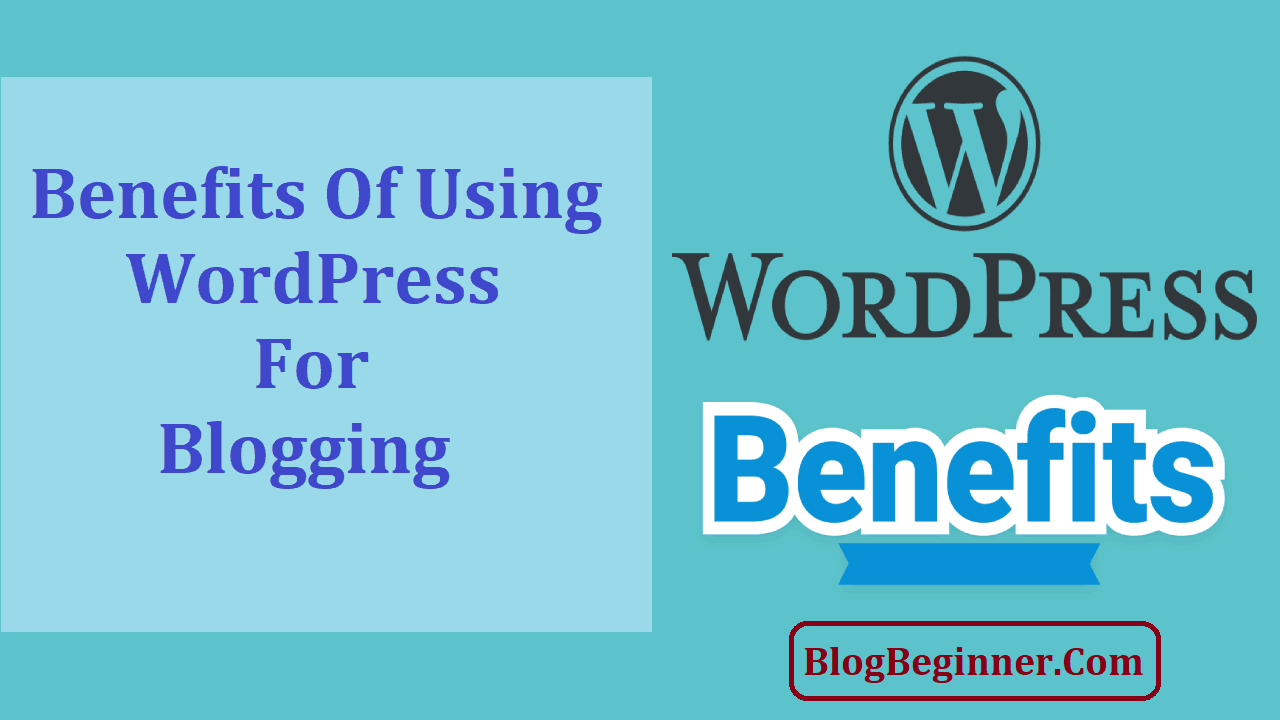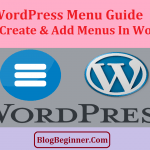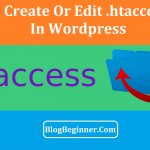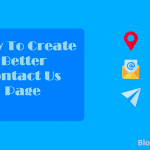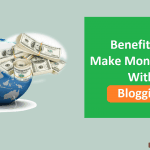Would you like to learn all the reasons and benefits of using WordPress for blogging?
Among all blogging platforms, WordPress is the most widely used anywhere in the world. At least 90% of the top 1 million blogs and at least 30% of ALL websites in the world run on this CMS (content management system).
But while this is reason enough for others to come running, there are some like you who’d want to learn the reasons why. In this article, you’d finally learn about the advantages of running your site on WordPress. We’re going to start with…
Contents In Page
1. WordPress is Free
Imagine you have a million-dollar idea for a product. You want to learn if this product will actually sell, but you don’t want to dive headfirst into selling.
You’re going to need a hefty sum to start marketing, advertising, and production.
So, now you’re looking for ways for people to learn about this product for free. And what better way to market than to create a blog?
It’s perfectly normal to gravitate towards free stuff. This is especially true when the free stuff is about to give you something priceless in return.
WordPress being free is possibly the most significant benefit for those just starting to blog. You can make your own free WordPress blog, or you can download and install the WordPress software for free on your own web server (or what they call self-hosted WordPress).
And while the free WordPress blog has some limited features, you have full control over the downloadable CMS version.
If you choose to have your free WordPress blog through their service, be warned that it will contain the site’s domain (wordpress.com) because WordPress will be hosting your site for free.
So if you choose the name, “milliondollaridea” your site will go live at “milliondollaridea.wordpress.com”. You can choose to have your own domain name and replace the “.wordpress.com” part with whatever TLD (top-level domain) you’re thinking of by purchasing a hosting service from WordPress.
On the other hand, if you already have a domain name, you simply have to purchase WordPress domain mapping upgrade to transfer the hosting to WordPress and you’re all set.
With WordPress, there is also a whole world of free plugins to choose.
There are plugins to help with SEO, there are plugins to display related blog posts, there are plugins to speed up your site’s loading time, there are plugins for live chats and ticket support, and there are thousands of other different plugins to help you with thousands of other different features!
WordPress also offers free themes that are customizable to an extent. You won’t be able to modify a theme’s CSS directly, but it’s a great start and you can get your site up and running in no time.
2. WordPress is Easy
Setting up a blog is hard work, or at least it used to be.
Before these blogging platforms were popularized, site owners had to undergo a lot of steps that included a lot of studying before they could put up a website that’s okay at its best. With the introduction of blogging platforms, setting up your own blog became easy.
Back then, it could take you weeks or even months to start from scratch. Now, you could have a blog site in an hour or less.
WordPress is a beginner-friendly platform. With a few clicks and ticks, you can customize your site’s layout, headings, and overall appearance.
Though some knowledge on HTML and CSS won’t hurt, you can skip studying these web development languages and just go straight to writing valuable content.
Another great feature of WordPress is that it can allow multiple users to make changes to a blog. This means that you can get a growing number of users to your site,
You can assign them different roles.
- Administrators have access to everything. This role is usually reserved for the blog owner alone, and assigning this to anybody else is rarely even considered. As an administrator, you can create, modify, and delete any blog post made by any contributor. You can change the site’s theme and can even add or remove plugins. This role also allows the assigned to modify the roles and even delete user accounts.
- Editors can create and modify all posts and pages made by any user. They can also moderate visitor comment and manage links.
- Authors, on the other hand, can only create and modify their own posts. They can make a post and publish them, along with media files, but that’s about it.
- Contributors have even less access than authors. They can’t do much besides creating, deleting, and modifying their own posts. Their posts won’t be published unless an editor publishes them.
There are other roles aside from these, but these 4 are the ones you should definitely learn before you create your own site. Optimizing these roles should help make managing your blogs even easier.
3. WordPress is For Everybody
More than 30% of all blogs on the internet runs on WordPress.
You can’t possibly think that all these are just personal blogs, can you?
WordPress has such a big user base that it is the platform of choice for millions of individuals and businesses, big and small.
- It’s easy enough to be used by beginners, but it can also be complex enough not to bore a seasoned developer.
- You can update your website anywhere in the world, just as long as you have access to internet.
- In WordPress you can just make site-wide changes and see your site update in minutes.
- You can be working in an office or at home.
- You can even be on the move.
- Maintaining a WordPress site is a breeze.
- Choosing to host your WordPress site through their service also means that your website is adaptable.
Should you choose WordPress, one benefit you’ll get is that your site will be better equipped to handle a sudden surge in website traffic.
In the event of a disaster or any unwanted event that could cause the loss of data, WordPress also has a database that has your complete site backup, so you can always have your site up and back on the web at once.
You can also choose to have other backup solutions.
A WordPress hosted site may also have a faster loading time than a site on shared hosting.
The ideal web page must be loaded completely in 3 seconds, as this is the average time that most users are willing to stay and wait.
In 3 seconds, if a user doesn’t see anything happening on the page, they’re most likely to pack up and leave.
So not only does page loading time affect Google page ranking, it also affects how many of your visitors will actually continue viewing your pages.
The benefit of everybody using WordPress has an underlying disadvantage though.
Since WordPress is the most popular platform used by bloggers, it’s also the one most vulnerable to security threats. The organization behind WordPress puts great emphasis on their site’s and software’s security.
However, there is nothing wrong with being extra careful.
As a site owner, you need to make sure that you have secure login credentials, your site is always up to date, you have a secure hosting service and you use only unreliable plugins.
While WordPress’ security features are great, you can’t just expect them to do all the work for you.
You probably won’t need to hire a good WordPress expert for a small, personal blog, but it’s something that any company should have the mind to look for and invest in.
4. WordPress is SEO-Friendly
Without SEO, your site is probably just going to gather dust in a corner. SEO or search engine optimization is the practice of writing content for the purpose of getting your page on top search engine results.
Basically, you want your blog or your site to appear on the top of the search result whenever somebody looks for products and information related (even just vaguely) to your niche.
So if you want more people to learn about your products and ideas, this is your main goal.
That coveted spot on top of a search result belongs to a clean, search engine optimized web page, and that is the place where you need to be.
That site will get a lot more views and visitors than the site at the bottom of the page, and even more than those on the second and third pages.
WordPress being SEO-friendly should be enough reason why you should use WordPress for blogging.
You can always write SEO content.
But you can choose from a wide range of useful SEO plugins to help you add SEO titles, meta-descriptions and meta-keywords to each and every post and page on your site.
It’s easy to get on the first page of a search result with WordPress, but it’s even easier with a powerful SEO plugin.
Another factor in search engine ranking is mobile responsiveness. You will notice that a WordPress site automatically changes depending on the device you’re using. You get the full-page, desktop mode when you’re on a PC, and you get a smaller, scaled version when you’re viewing the site from a mobile device. Google will factor in this mobile responsiveness when displaying search results, and it’s a factor that comes automatically with most WordPress sites.
5. WordPress is SMM-Friendly
SMM or social media marketing is another way to get your words out there. When you don’t want to rely on Google searches alone, you turn to social media marketing.
Marketing through social media is both easy and logical.
First, you have friends and family on SNS (social networking sites) who would be willing to support the goals you have for your site.
Then, you can have your employees sharing and liking your blog posts through social media too. Social networking sites are free, global platforms where you can market and advertise your products.
But why is WordPress SMM-friendly?
It’s because WordPress makes it a whole lot easier to make sites, pages and posts “shareable”. When posts are shareable, they usually have a link or a button that a visitor could click, and this automatically shares the post on their chosen social networking site.
The goal here is to make it easy for your visitors to share your content.
This here is the definition of free marketing.
You can also integrate your social media accounts to your WordPress sites.
This means that you can share new content to your Facebook, Google+, LinkedIn or Twitter accounts without logging in to any of them each and every time.
6. WordPress is Backed by a Massive Support Community
Any free, useful, open-source software is sure to be supported by a massive online community, and WordPress is no different.
If you have a WordPress question that needs an answer, or a WordPress problem that needs a solution, there is a good chance that your question or your problem has already been encountered by another user, and that the answers and solutions have already been posted online.
There are literally thousands of easy-to-follow walkthroughs and tutorials that you can read.
There is no shortage of forums you can go to ask for help. And if you ever decide that managing a blog site or multiple of them is too big of a job for you, you can easily hire a professional who already knows how to use WordPress.
You won’t spend much time training them since they’re already familiar with the software, and so you have a wider choice of professionals you can work with.
All things considered…
Of all the reasons why to use WordPress for blogging, which has convinced you the most?
Factoring in all of these benefits, it’s easy to see why millions of blogs and sites run on WordPress. Whether it’s for personal or business use, the software and service remain to be the most popular choice among all other platforms.