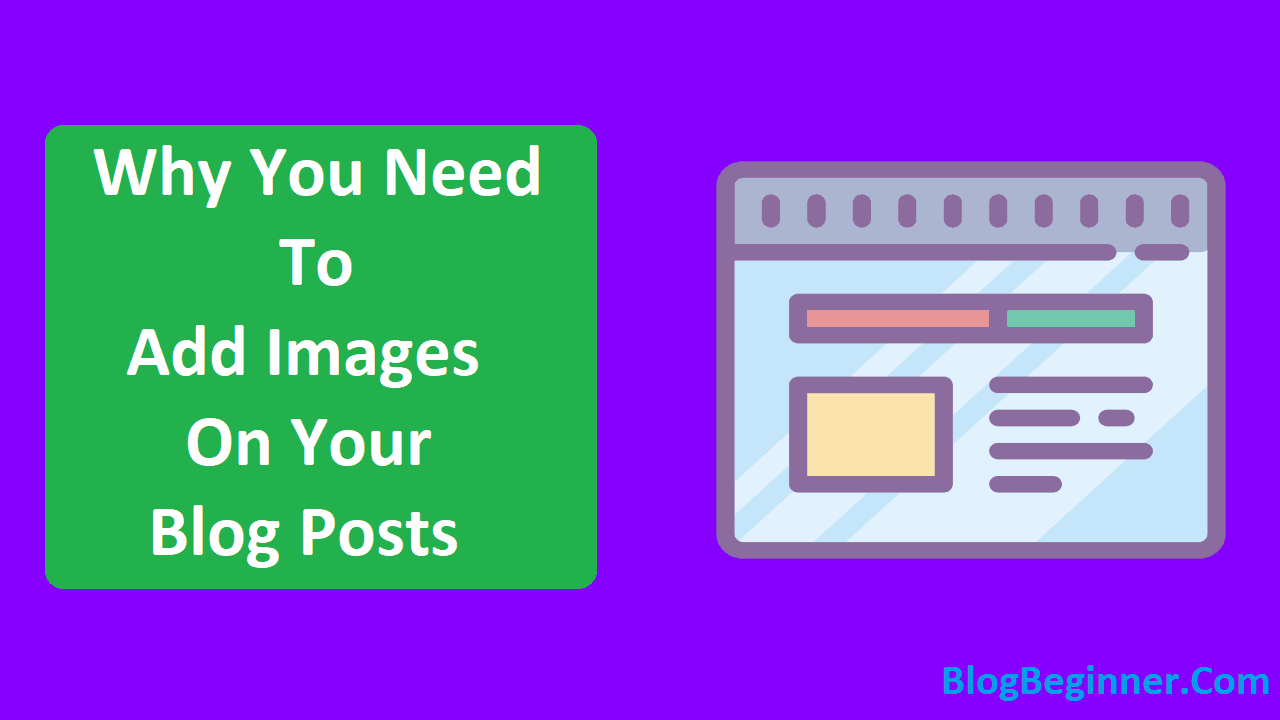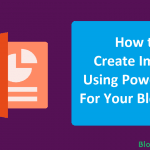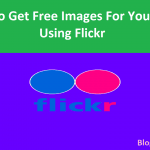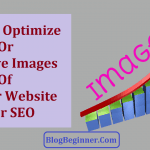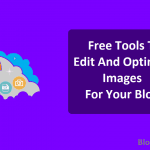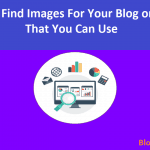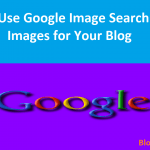Blogs and content go hand in hand and perhaps have become the mainstream boring thing for the advanced technology oriented.
Hasn’t there been too much content to process and all the blogs you see have the same big write up.
Imagine reading a 1500 words long blog with no graphics and the same content being presented in chunks with graphical representations.
Hence what are the powerful reasons to add images to your blog posts?
What if you know that adding something as simple as images would increase your readership, subscribers, leads and followers of your blog posts. Then why wouldn’t you opt for the mantra every single time?
Why Images?
According to research and surveys, the articles with images are likely to get double the more total views in comparison to article without any images.
How insane is this number and the best part being you can achieve that by simply adding images to your blog posts, almost like a no brainer?
Of course, it doesn’t mean that you stack up photos from stock search and insert them without any pattern but rather be more creative and strategic to get more eye balls on your post.
Hence let’s look at some of the tips below that are backed by hardcore data to help you squeeze in the most valued images and get attention. This article will help you in that aspect to get started.
Techniques:
- Using images of the real people in action:
It is evident that humans are emotional beings and anything that relates to those emotions, it sticks with them. That’s the reason why they are the most productive form of engagement of web content with humans.
Data suggests that users are likely to spend 10% more time looking at people’s pictures on the blog than reading the content written below it that is associated to the respective picture.
Even more interesting is the fact that the content that is quantitatively dominant was less preferred by the users in comparison to the image.
Some types of images are completely ignored by the readers such as the generic ones that are purely meant for adding aesthetic appeal to the post.
Hence use images that are relevant to reader’s experience as images just for the sake don’t help you.
For instance, if the image serves a purpose such as assisting to explain a concept, link to an external page or email or show personality and emphasize a point can be really helpful.
- Combination of photos and text:
Now to achieve the perfect match, you need a great combination of text and images that compliment viewer’s retention and captivates their engagement.
It can be evident from platforms like Facebook where images would generate 93% more engaging posts in comparison to combined means of status updates, links or even an external or internal video.
In this instance we may be talking about Facebook, but it holds true for all platforms including blogging in particular.
It is perhaps become as one of the what are the benefits of adding images to your blog posts and this dramatic appeal of photos is referred as picture superiority effect.
Now scientifically according to the dual coding theory, the human memory basically has broadly two forms of retention being verbal and imaginal.
This translates to the fact that images are useful in encoding subjects with a concrete form in our memory rather than a vague abstract being impressed in form of verbal communication.
- Optimization of images for better loading:
We all know how frustrating it can get when images don’t load on time on a web page.
Also in blogging market it really important mechanism to reach more people and you can’t deny the importance of it for search engine optimization. Perhaps, the greatest source of lag among pages are often these huge images and heavy plugins that are applied.
Although the optimal time is still in debate, the research seems to suggest that two seconds can be regarded as the new threshold of acceptance for e-commerce website pages in terms of response time.
This also suggested that about half the users agreed on the two second threshold mark.
The findings also have found that the more time an image takes to load, the lesser it’s impact gets with users sparing a mere glance at the image. Consequently, when the image loads faster users spend 20% more time viewing the image.
The Art of Image Presentation:
- Presentation of Infographics:
As the picture superiority effect suggests the human minds tends to favor image processing faster than text, same implies in the blogging industry with high stakes.
When asked the science behind it, it came out that the human mind can decipher image elements simultaneously and while in case of language, it is decoded in a linear fashion being sequential in nature.
Hence, depiction is better than explanation.
Now most might argue that human minds differ and some may excel in visual learning and others by reading or listening to information being presented.
But the fact of the matter is that we are all wired to be visual learners naturally and all other forms are just the adaptions of it.
- Positioning of your lead image:
Now this is a subjective matter but research suggests that people are more likely to read a post that has got an inline image parallel on right or left of the leading paragraph.
This will attract the audience towards the association of the image and make the content more readable. Now also the fact that people prefer short lines paragraph, it can be used to your advantage by having an image on either side which makes it look smaller.
The thought of fewer characters makes the text more accessible and less complex thereby allowing comprehension of the content.
- Image and Words:
This can get tricky if you are dealing with a very subjective issue and some of the top posts of all time have averaging 350 words per image to make it more readable and appealing.
Hence people connect with your post not only based upon your content but also about what it says along with its depiction and representations too. Hence here were the how to add images to your blog posts.