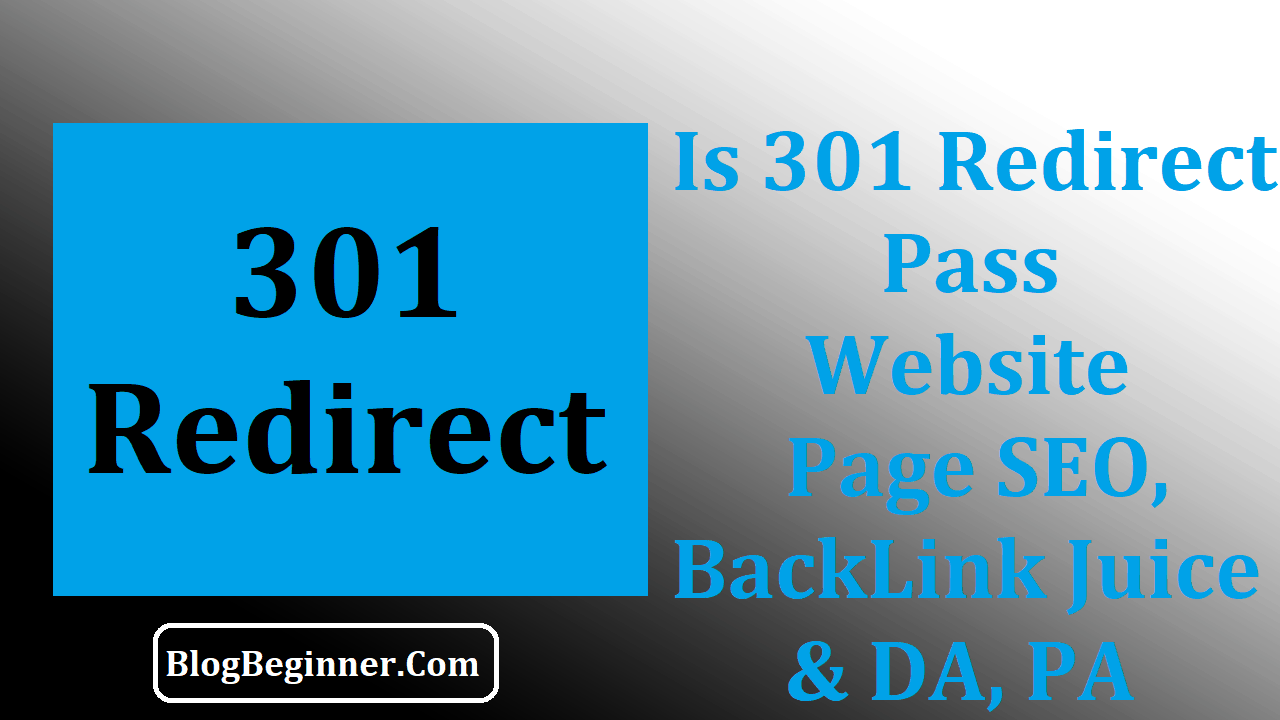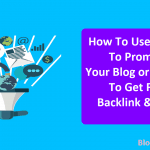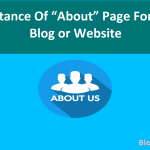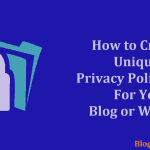When people ask will a 301 redirect pass page SEO, BackLink & DA, PA, and others what they really mean is that if it is possible for this type of redirect can pass link juice.
By “link juice” we mean the authority of your old site or URL getting passed on to a new one.
Contents In Page
How Do 301 Redirects Work?
The word “redirect” implies that you forward one thing to another.
There is a change of direction.
The same idea works in a 301 redirect where the URL of one site is forwarded to another.
This way the user (aka your browser) and search engines are told to go to another URL (supposedly another one of your own) from the originally requested URL.
Why Do You Want To Do That?
There are several reasons why you would want to do that. It could be that your page or article has been updated to something better.
It could also be that you have migrated and also rebranded your site to a new server and an a brand spanking new URL to boot.
There is change and sometimes it is for the better.
However, with these changes you want to retain the authority and all the traffic that your old site or page used to enjoy.
You accomplish that with a redirect.
In summary, here are the reasons why you would want to implement a redirect:
- A URL doesn’t work or is broken
- You’re doing some A/B testing of a page or a few pages and you’re testing which page is better design-wise or by functionality
- A webpage or maybe the entire site is no longer active (aka you moved to a new one)
- One or two webpages (or maybe the entire site) is under maintenance. You setup a redirect so that your site visitors can continue with what they have to do.
- You want people visit the new website you created and not the old one
Types of Redirects
Now, here’s the thing that you should know—there are three types of redirects that you can use. They include the following:
- 301 Redirect (the one we’re going to emphasize here)
- 302 Redirect
- Meta Refresh
So, what’s the difference between these three different types of redirects?
-
301 Redirect
This is known as the “moved permanently” redirect.
This is the highly recommended option for SEO purposes.
This is the one that you will use in case you have rebranded your site to a new URL and maybe also to a new server.
In other words, you have moved your entire page or site to a new address.
The content may be the same, the look of the page may still be the same, but the address is different.
We all know that Google and the other webpages won’t be able to tell if the two pages (the new and the old) are one and the same.
Change the address and that’s a totally different object for these search engines.
301 is actually a reference to the HTTP status code. It retains up to 99% or a page’s ranking power.
In other words, if you want to maintain your site’s status SEO-wise then this is the best way to implement that change or redirect on any website.
-
302 Redirect
This type of redirect is known as the “found” for HTTP 1.1 and also “moved temporarily” under HTTP 1.0.
You will use a 302 redirect only when you temporarily have to disable the URL of a page.
You usually do that during site maintenance. For every other redirect, best practice teaches us that you should use a 301 redirect.
-
Meta Refresh
Note that both a 301 and a 302 redirect are done server-wide or on server level.
A Meta refresh on the other hand is something that is done on page-level (a local redirect as it were).
A meta refresh passes some link juice but it isn’t as efficient or as effective as a 301 redirect.
This is the type of redirect where you will see a countdown happen on a page and then a message appears telling people that if they are not redirected after the timer expires then they can click on a given link.
Does It Work 100%
Now, this is an interesting question—will a 301 redirect pass page rank, authority, link juice, and all that other good stuff?
Well, as you should know by now, there is no 100% guarantee to anything in real life.
301 redirects is only one of the things that can earn you a good PR.
It can be used to increase the number of backlinks to your site. And that is one of the things that it can do to give your page rank a boost (well, for the new site or page).
However, you may get backlinks from irrelevant pages or sites, which can hurt your rankings (think Penguin and all those lovely animals).
PR Dilution
Here’s another valid question—will redirects dilute the page rank of a page or site?
According to one Google exec by the name of John Mueller, you don’t lose any link juice when you redirect using 301 or 302 especially if you have moved from HTTP to HTTPS.
How “Permanent” is Permanent
Some would say they won’t call a 301 redirect as “permanent” if it wasn’t, right? That is of course a valid point.
However, of course in the real world we all know that terms like “permanent” and “unlimited” don’t really mean what we theoretically think it says.
Well, if you don’t pay your subscription then don’t expect the webhost to continue hosting your site—so there, that’s one loophole.
Well, the point here is that the 301 redirect is only “permanent” only as long as the redirect command is still present in source server.
The next question is also just as relevant—how long should you keep or maintain the 301 redirect?
Coz, well, if you remove it Google will re-index everything like the old URL and the new one aren’t related (i.e. two separate sites).
Mueller again tells us that Google expects the 301 redirect command to stay there for a long time—long term stays people.
So, how long is “long term” for these search engines?
He answers again by saying that at least a year – that is the bare minimum.
Emphasis is on minimum.
The goal here is to make sure that everything that was once pointing to the old URL of that site or page that you were using is now pointed to the new one that you are currently using.
The thing is we don’t really know and we really can’t tell if all the backlinks and other links that are pointing to your old site/URL have all been moved to the new one.
It takes time and so we should give it time.
Chain Redirect Limits
Things like chain 301 redirects can happen and some people do this.
Some webmasters make 5 or 6 redirect hops when they design their pages.
However, the peeps from Google say that this is bad practice.
The limit seems to be from 1 to 3 hops and no more.
Others have hinted that going up to 4 or 5 hops is already risking your site getting penalized—according to experience.
However, back in 2017 Google admitted that they will follow up to 5 hops in a redirect chain.
Hint: things can change and sometimes they are changed without you knowing it. Keep it safe—limit the number of hops in your redirect chains.
301 Redirects May Be Treated as a Soft 404
A 404 error page is that page returned to the user telling them that the page that they are trying to access doesn’t exist.
In some instances it is a page that has little to no usable content such as an empty page.
Is it possible for the pages that are not actually the equivalent of the original to be flagged or labeled as a soft error 404?
The answer is yes.
However, do take note that there won’t be that may soft 404s on many sites that they have become major problems.
It does happen however to auto generated content.
That means you can’t cheat and Google will find out about it and thus produce a soft 404 error.
What Google and the other search engines want is for you tell browsers (and of course your site’s visitors) what they’re actually getting.
If it is the same page with the same content but with a different URL then use a 301 redirect (or 302 if it is only temporary).
Some use a 404 (or 410) improperly. Some redirect to the site’s home page (or some other page) instead of returning a 404. And doing that can be problematic.
This can impact your crawl coverage. Some of your existing and unique web pages may end up getting undiscovered or get fewer visits.
Google will also treat incorrect redirects as well as mismatched redirects as an error 404.
Simply put, you shouldn’t be sloppy when implementing a 301 redirect.
If a page is expired or if it doesn’t exist then tell it for what it is.
Use a 301 redirect so that it will pass page SEO, DA, PR, and PA and thus not affecting your rankings in the end.